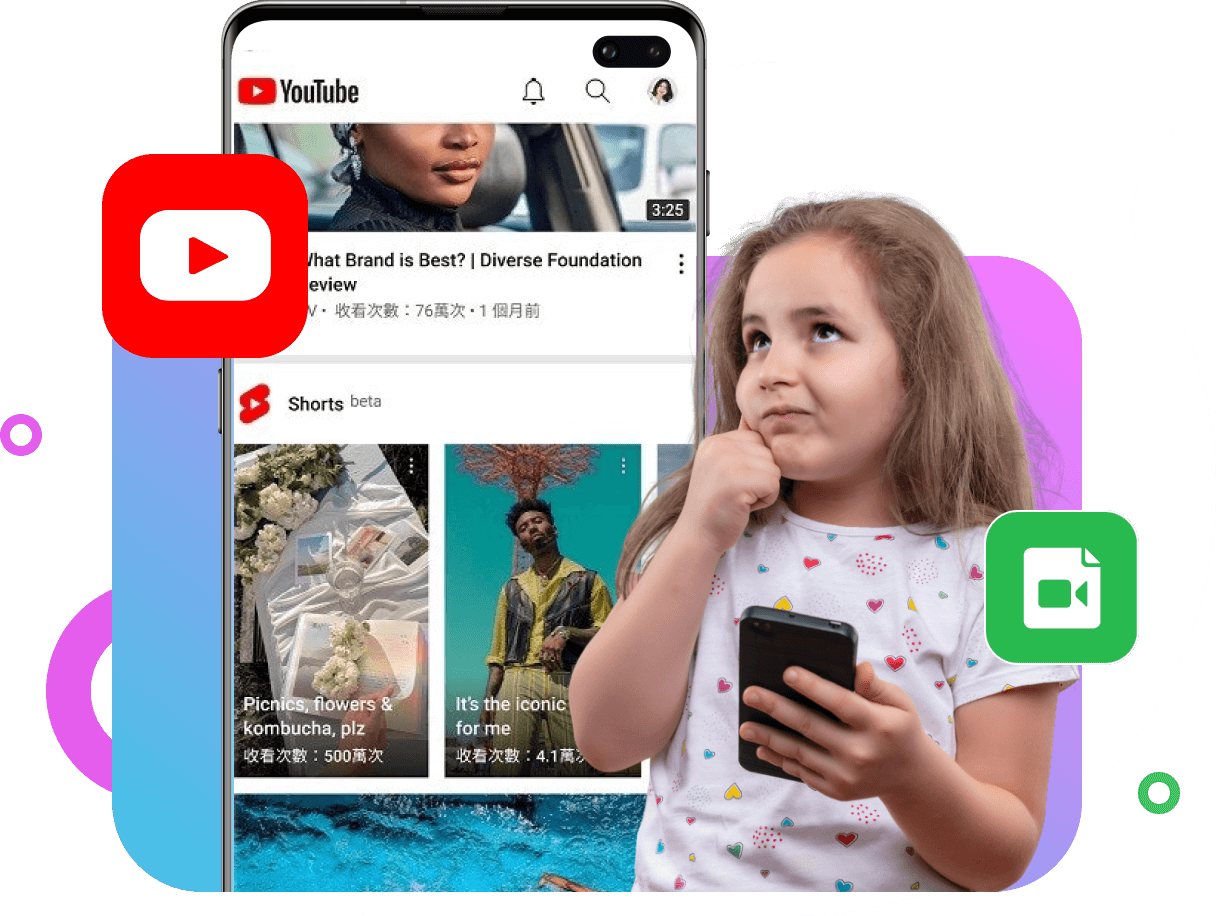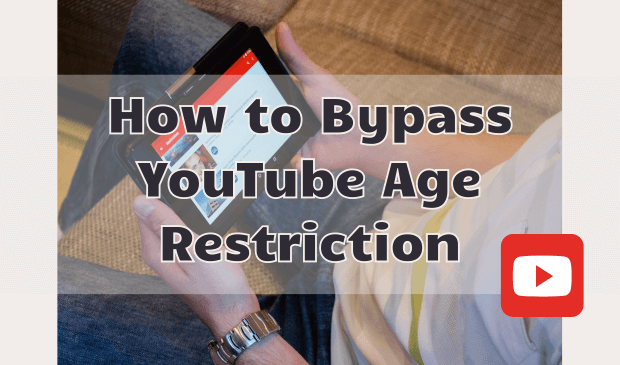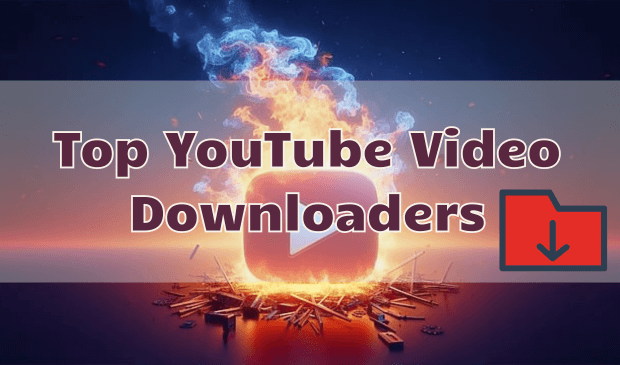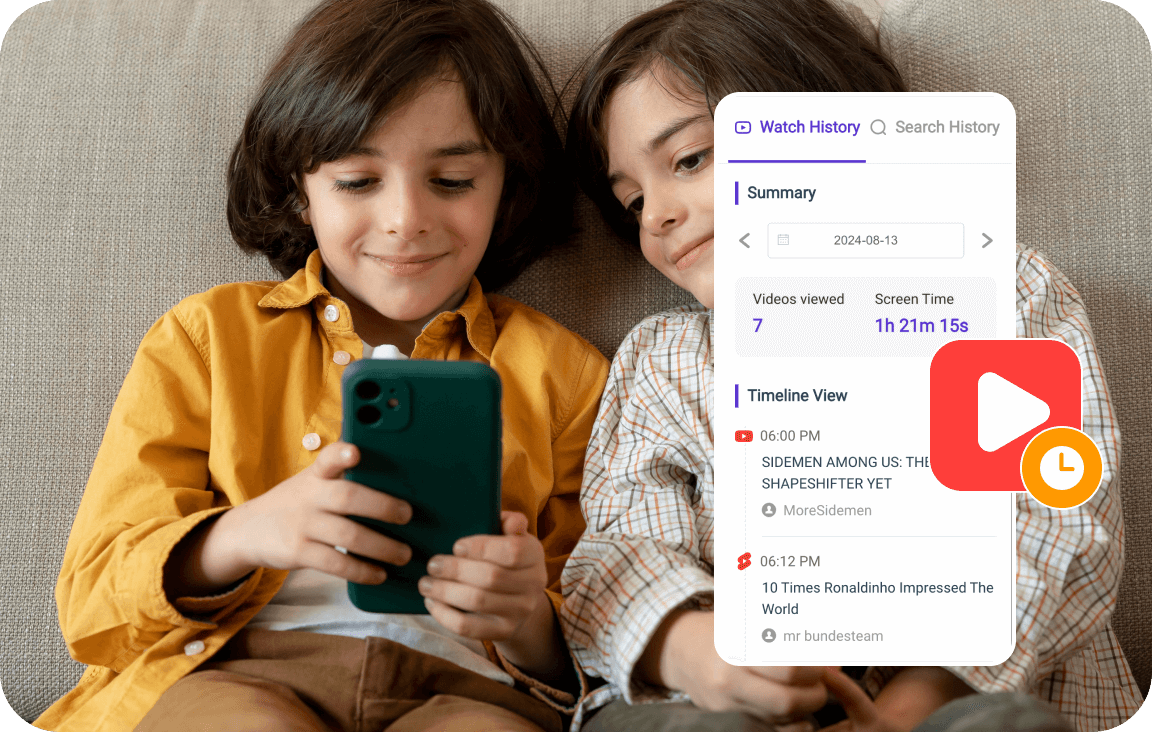
YouTube monitoring can be challenging, but with MoniMaster Pro, you can easily track and manage YouTube activities. With no complicated setup required, simply install and launch the YouTube tracker app on your phone to monitor video history, search queries, and comments, including deleted ones.
It's also an excellent parental control tool, helping you set up restrictions on your child's account to keep them safe from harmful content. Ensure responsible use and protect your loved ones with MoniMaster Pro's powerful YouTube tracking features.
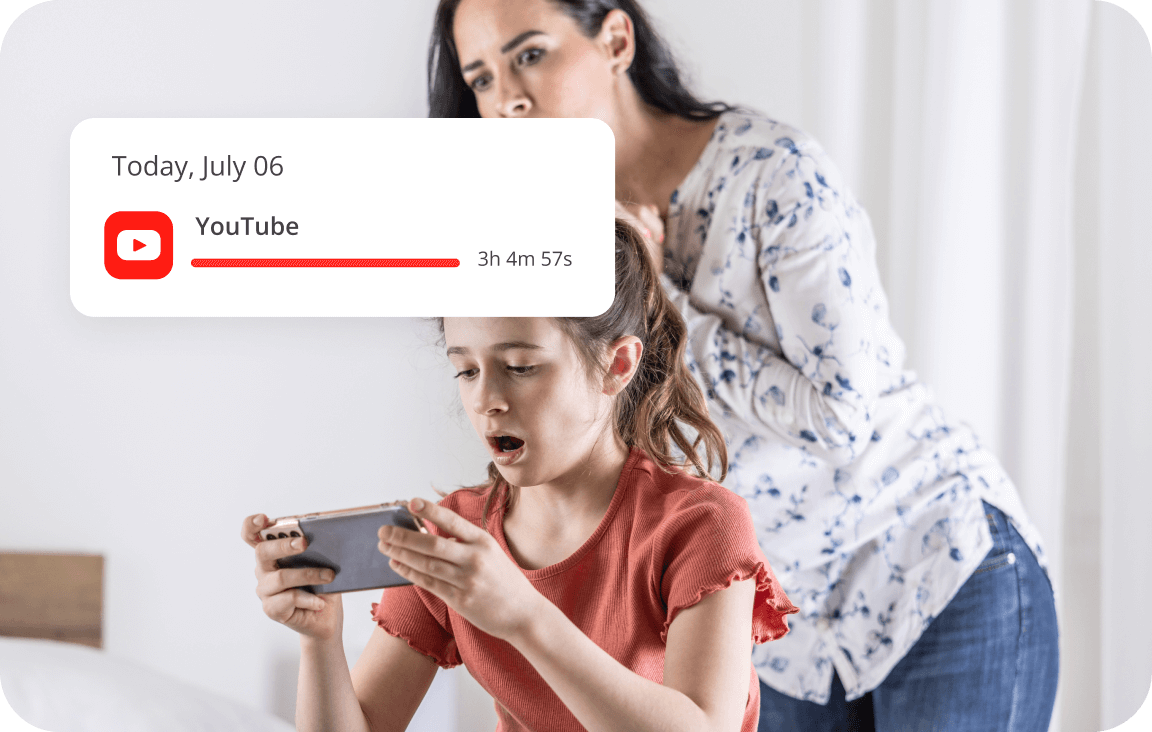
Inappropriate content, excessive screen time, and YouTube's growing popularity among children highlight the need for YouTube monitoring. Monitoring YouTube activities can alleviate your concerns about responsible parenting. Trust your instincts, but go further—rely on monitoring software for YouTube like MoniMaster Pro.
3 Easy Steps to Start Tracking YouTube



The Customer Response on the Utility of MoniMaster YouTube Tracking Feature
FAQs About YouTube Tracker App
-
1.Can I see my kids’ YouTube videos on the phone without them knowing?
Yes, you can monitor your kids’ YouTube videos on your phone discreetly using MoniMaster Pro parental control app or by checking their viewing history if you have access to their account.
-
2.Can I set parental controls on YouTube?
-
3.Can you have a YouTube account under 13?
-
4.Is YouTube tracker safe?









 OFF
OFF