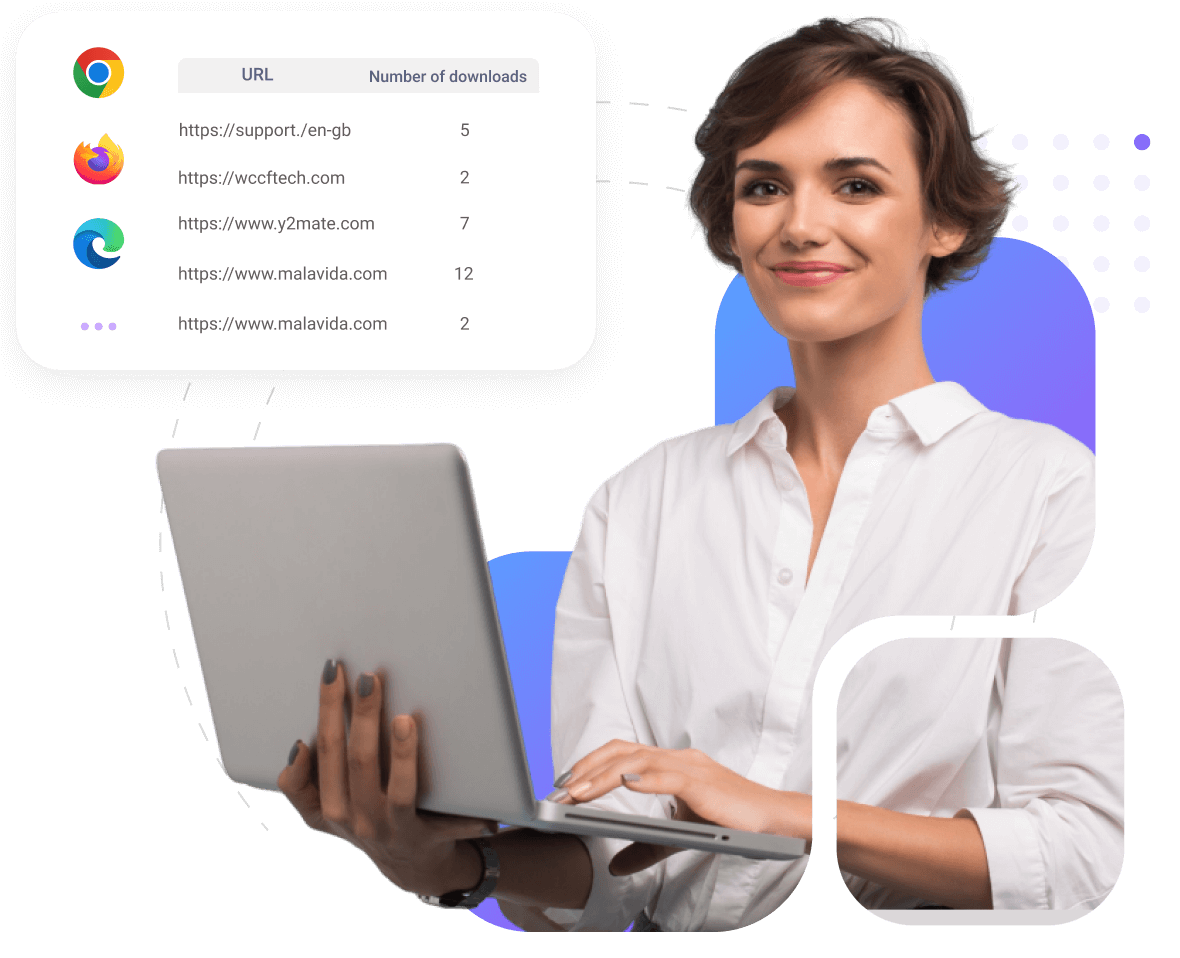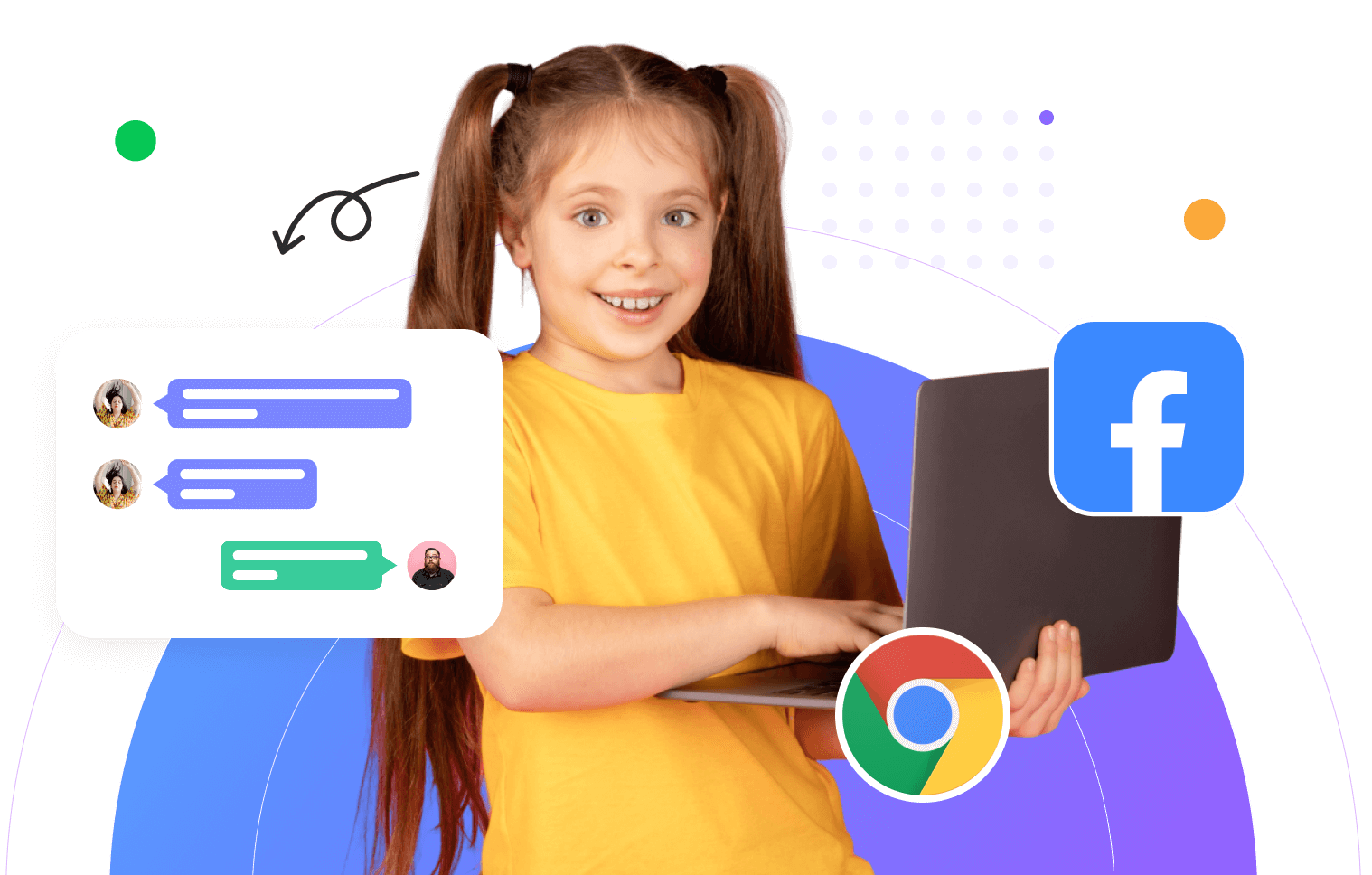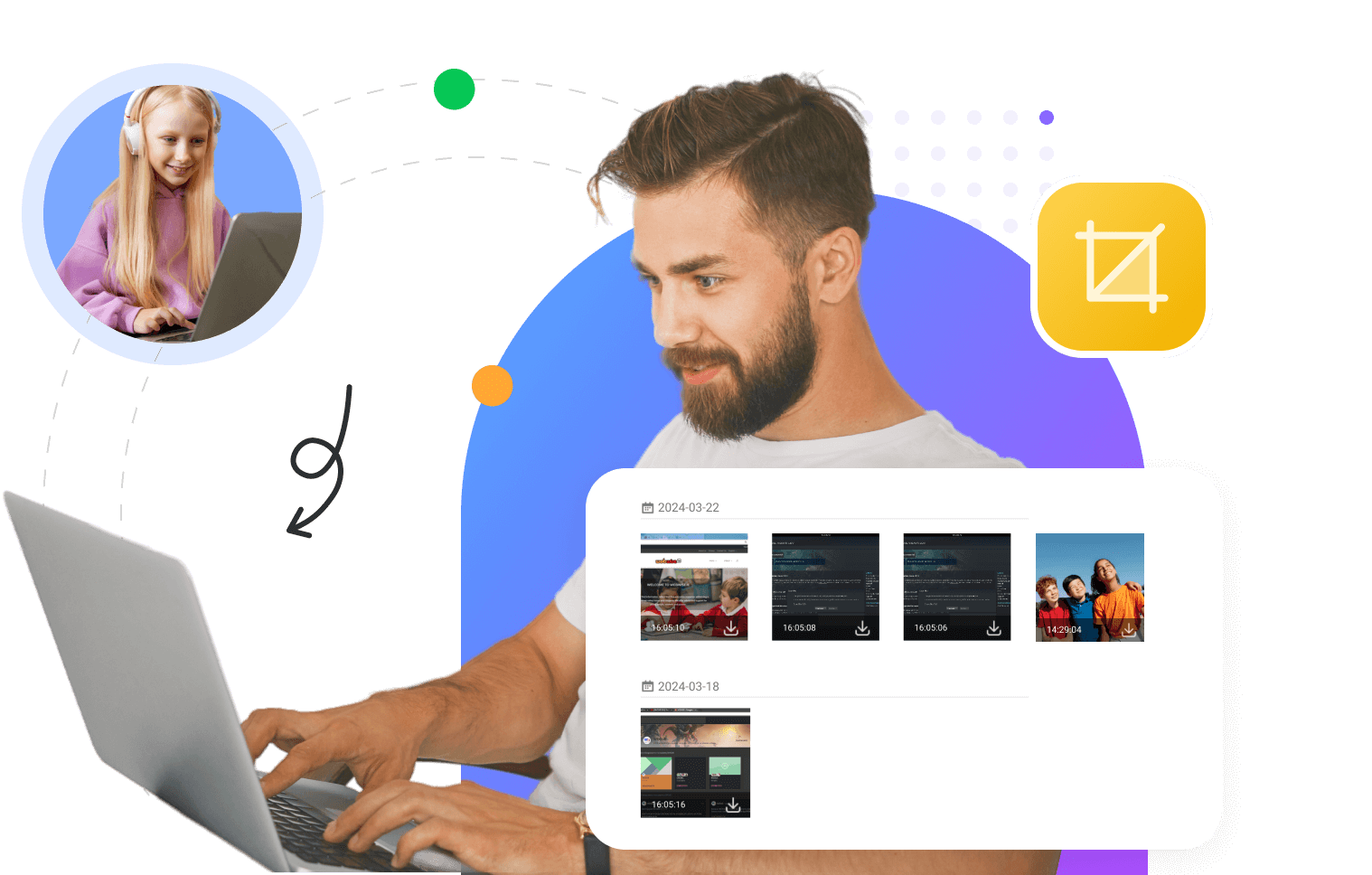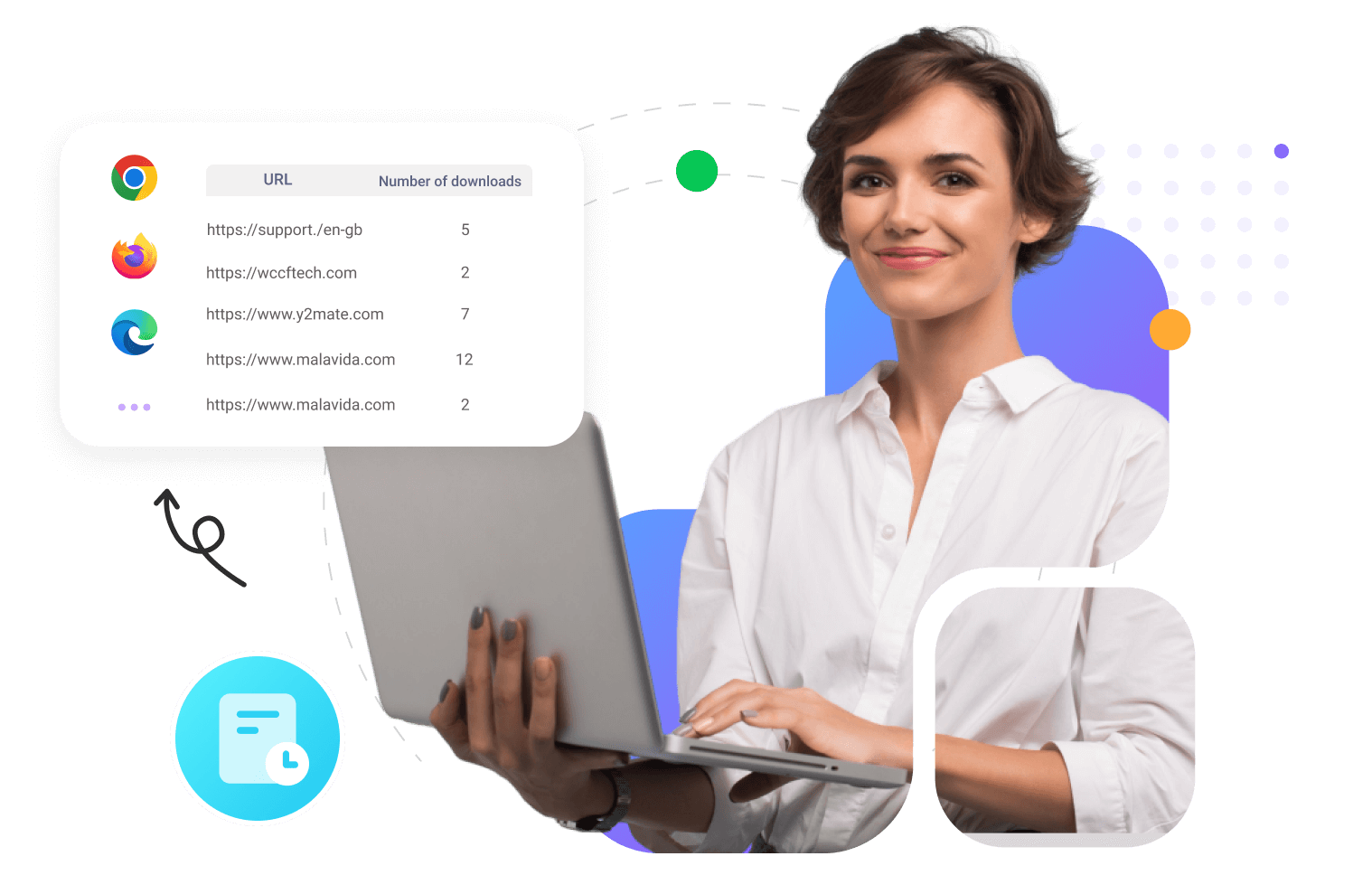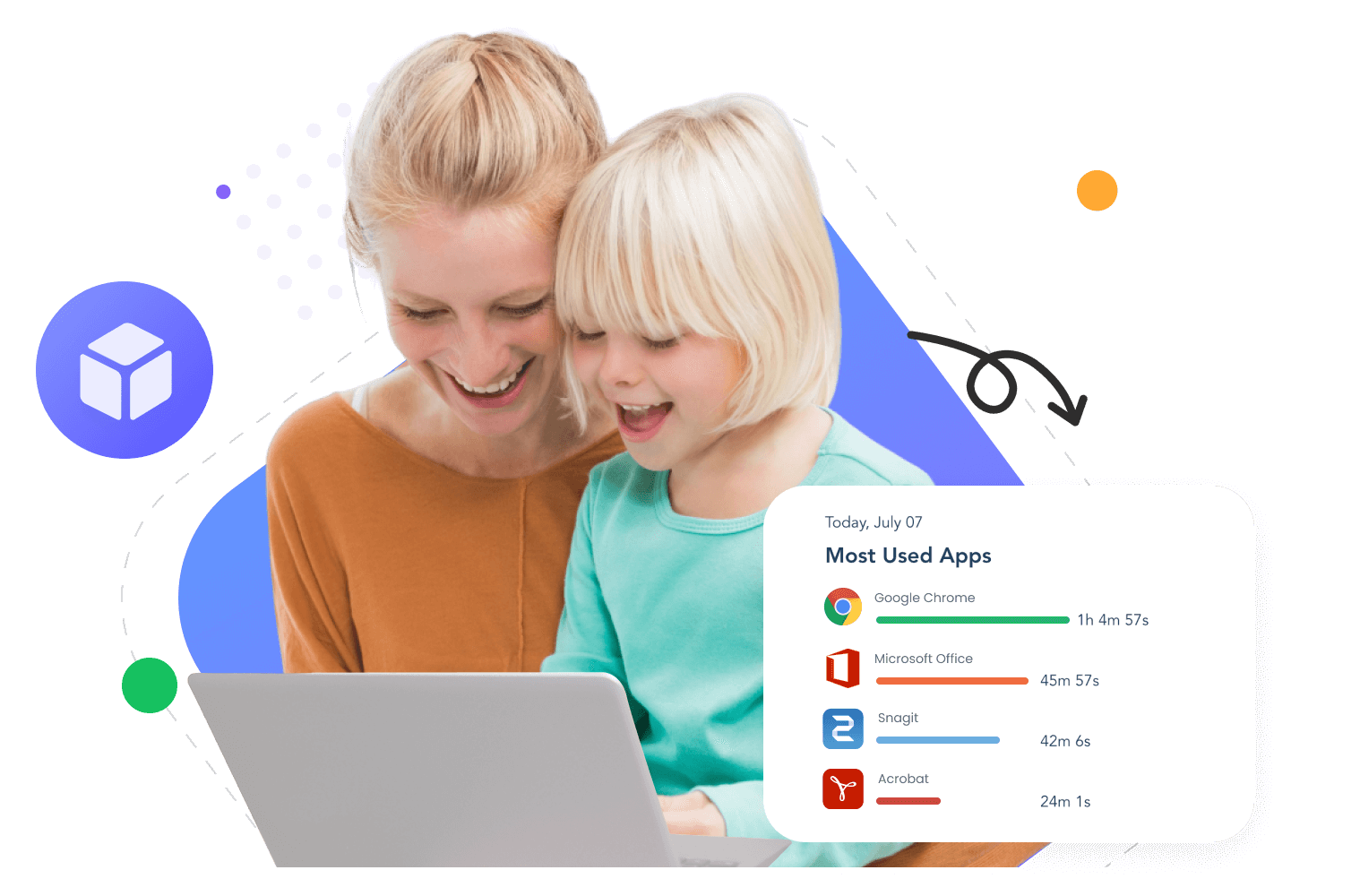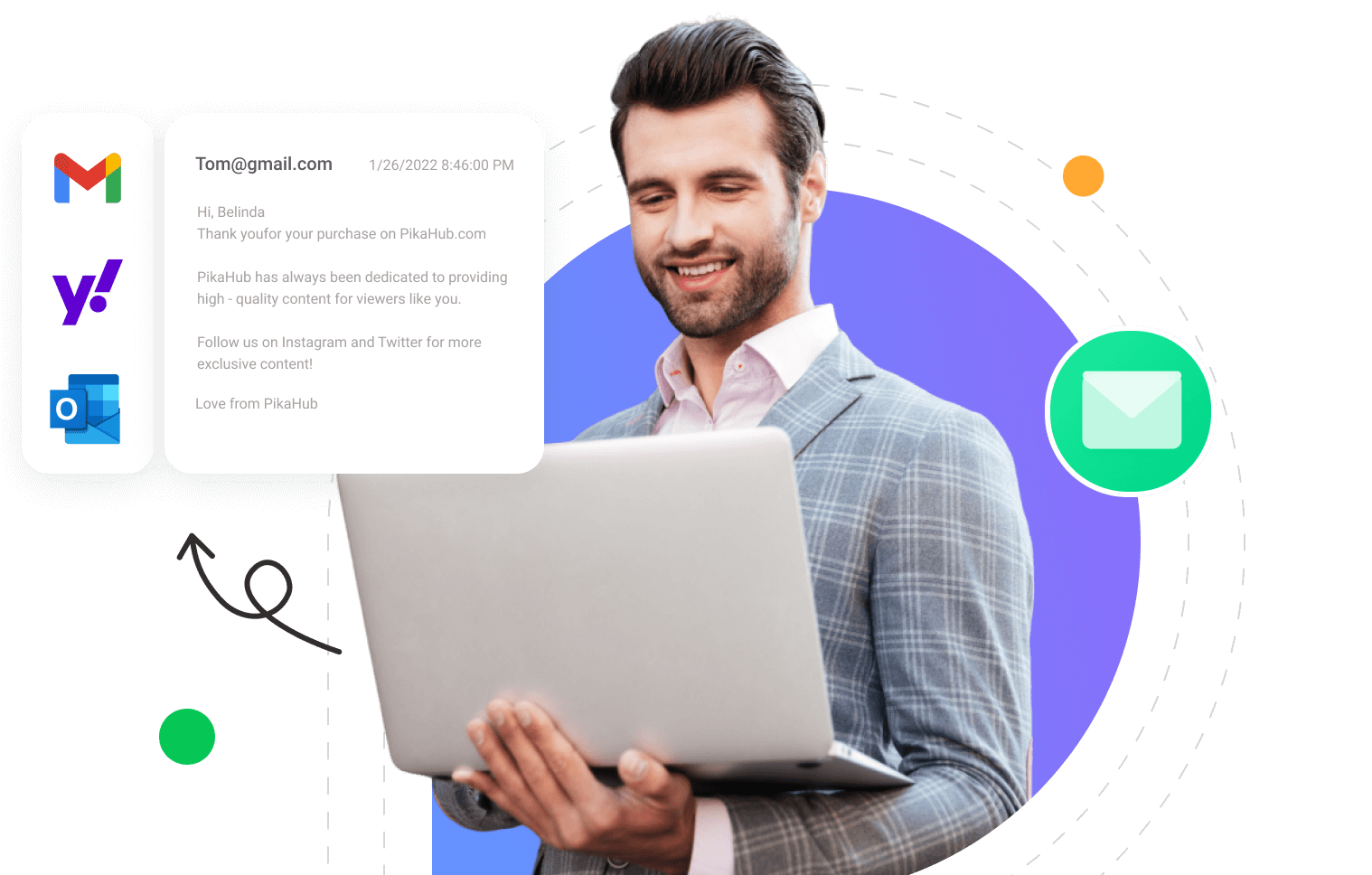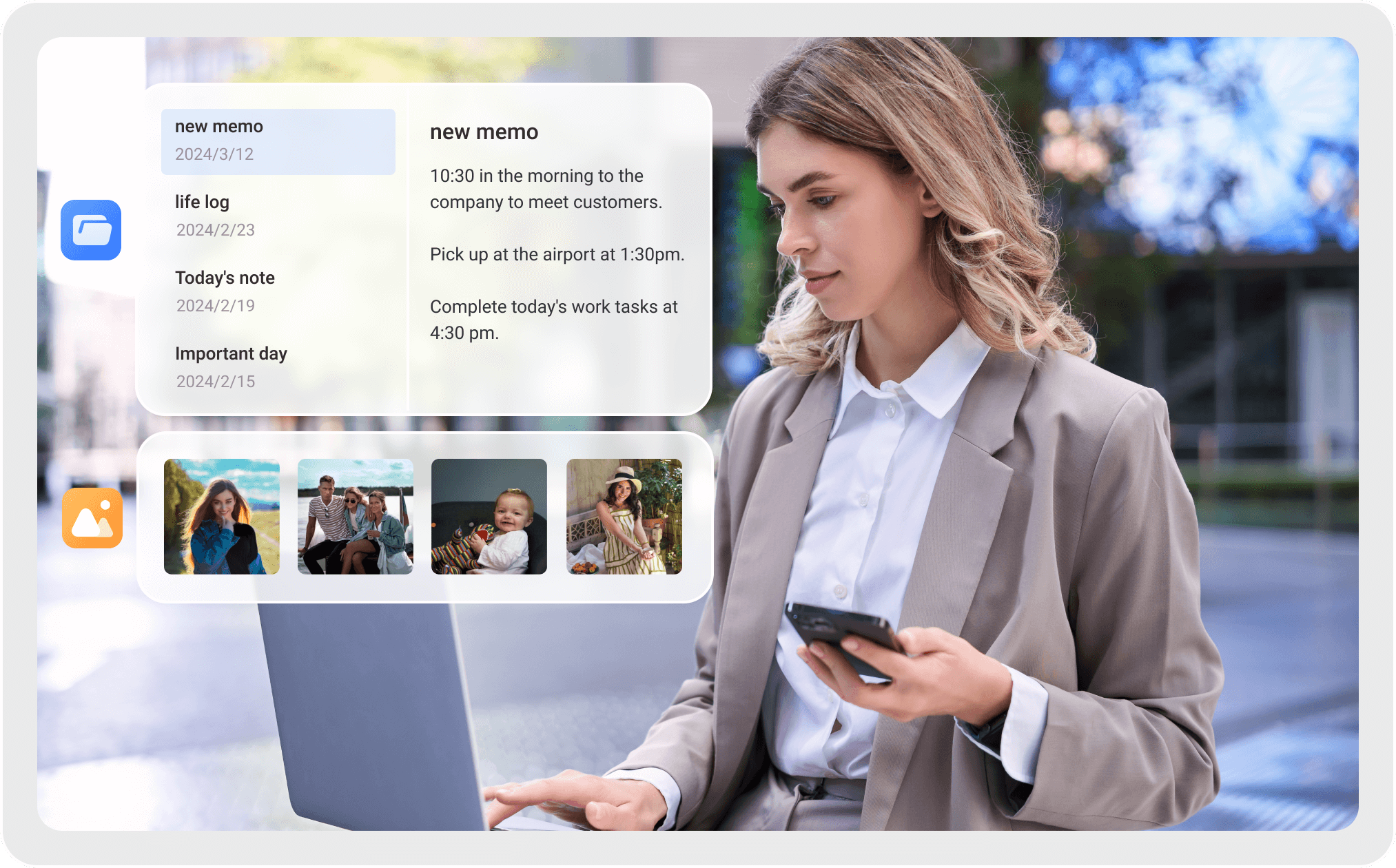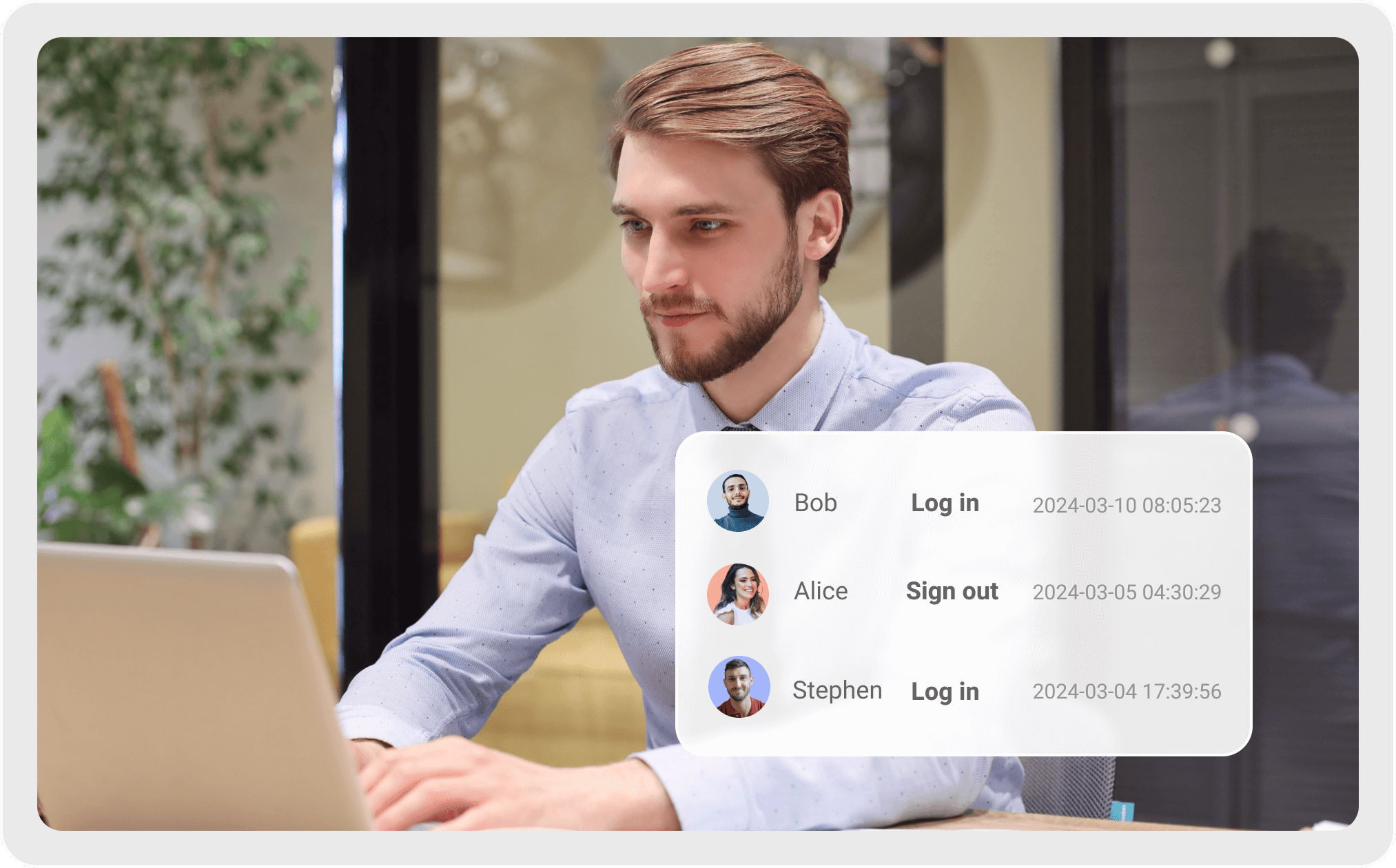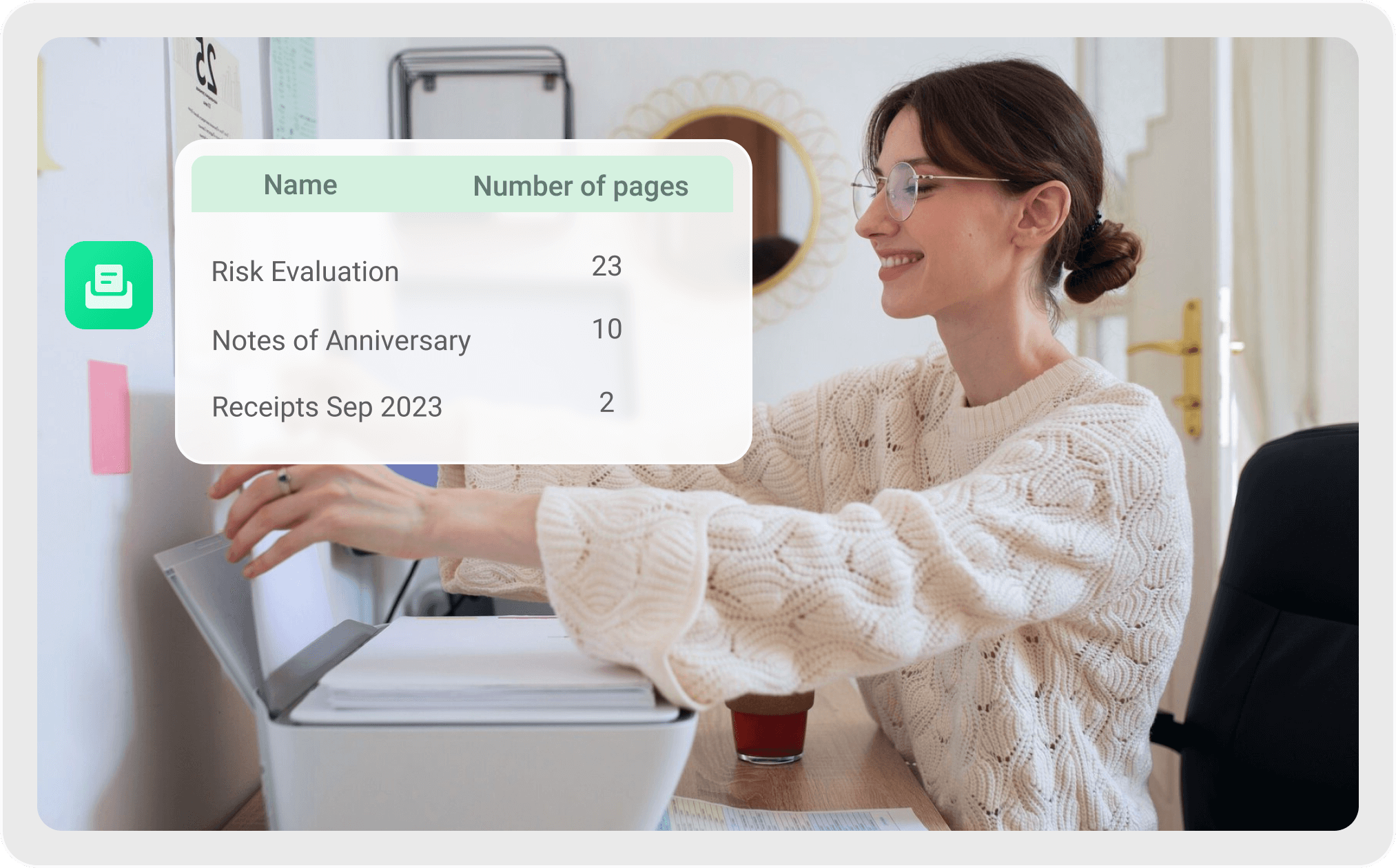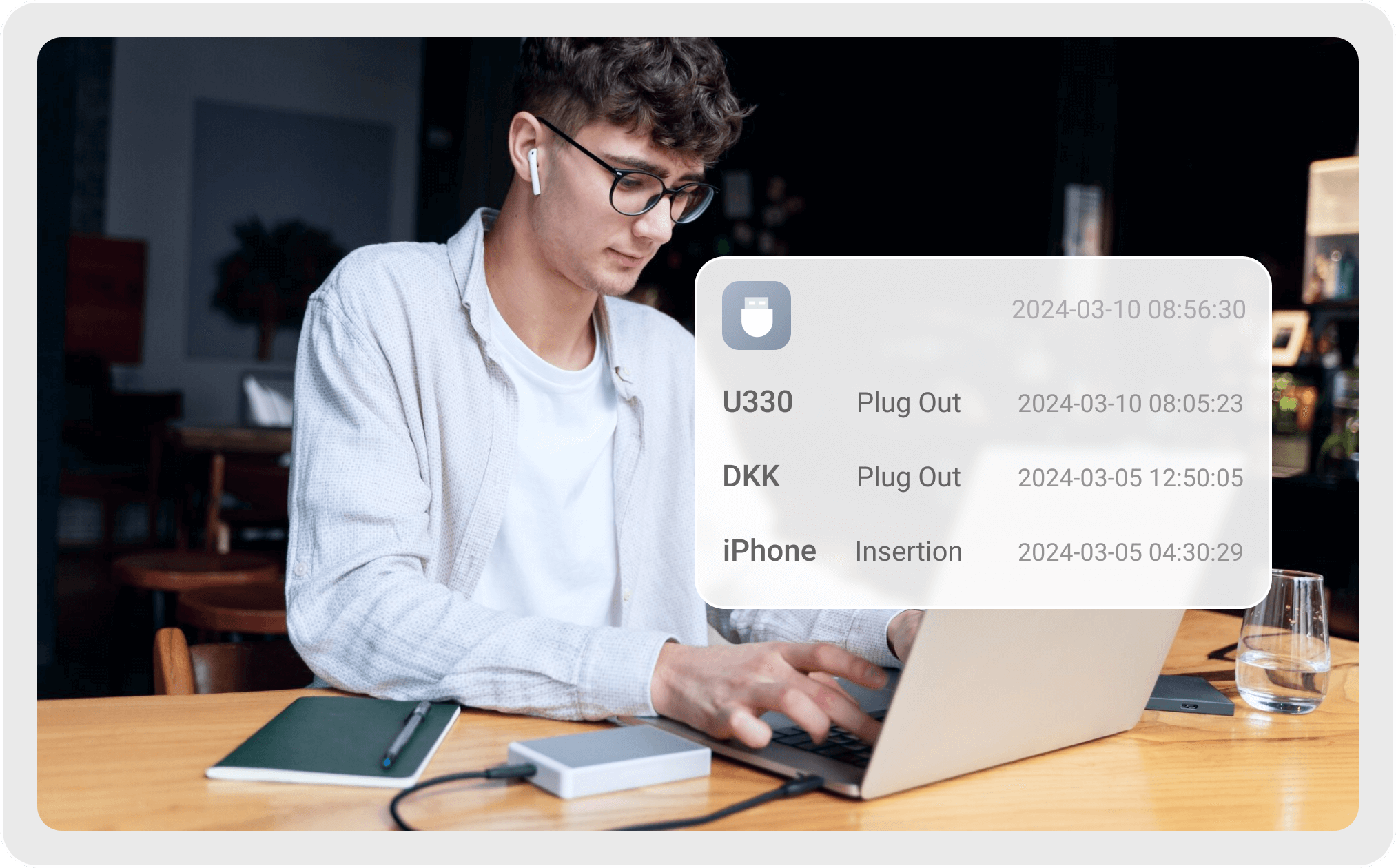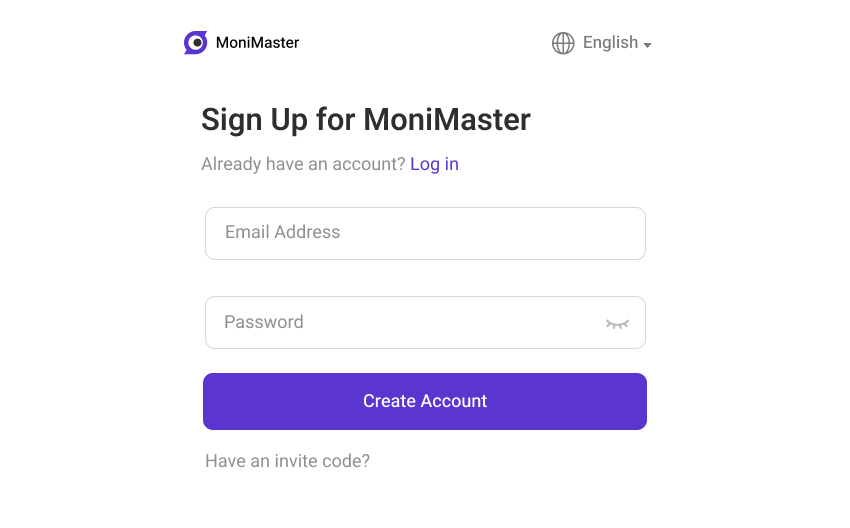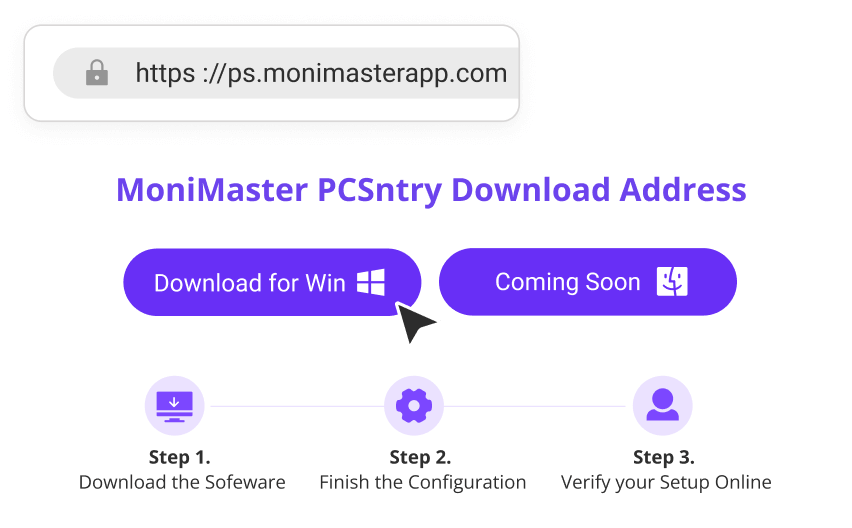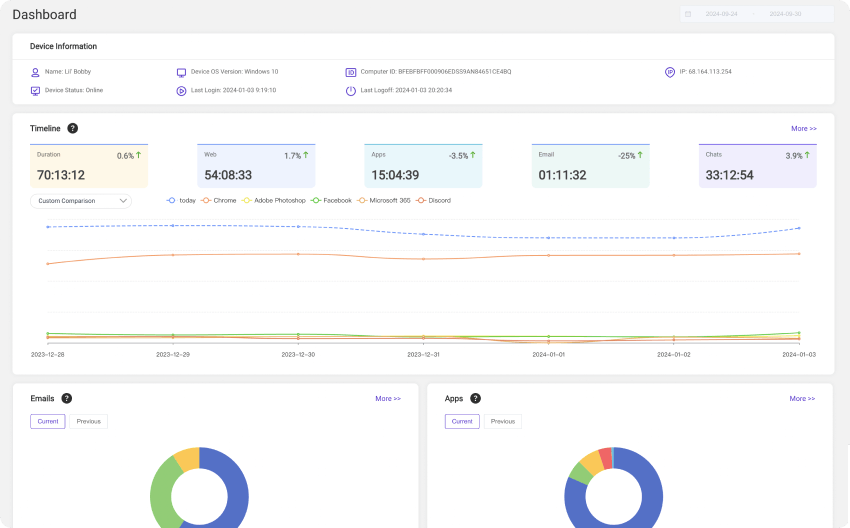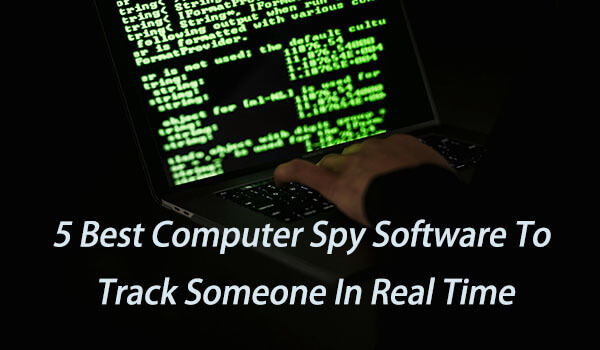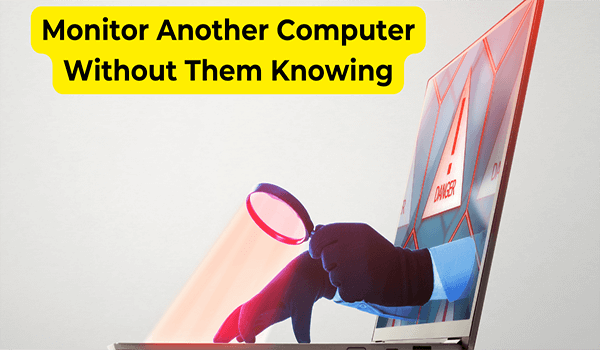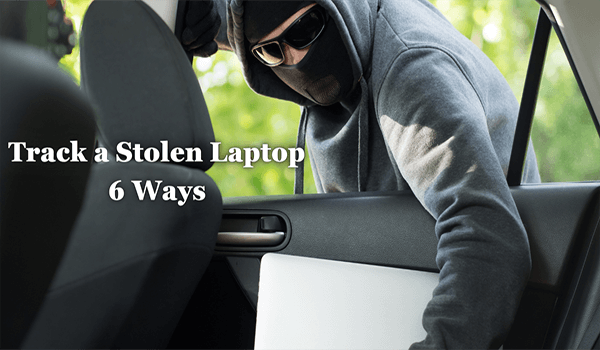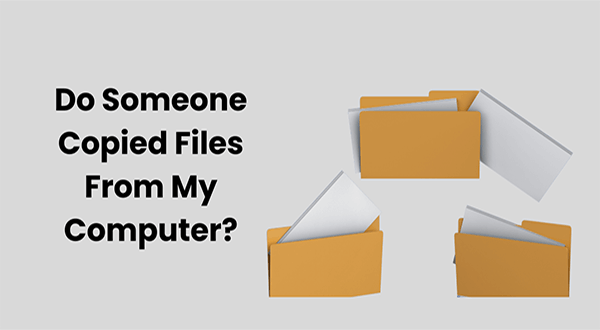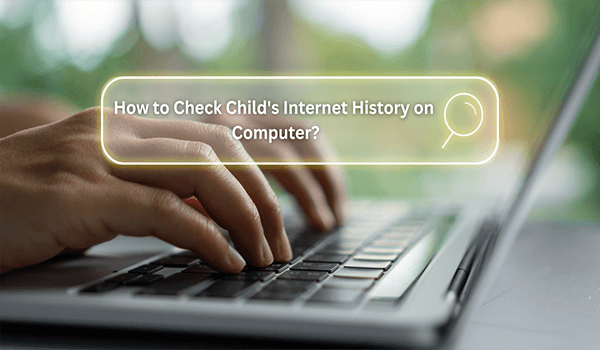Tell Us What You Think
Write a review for MoniMaster PCSntry
Get Comprehensive User Activity Monitoring with PCSntry on Windows!
PCSntry is a top-notch, all-in-one, centralized Windows PC monitoring software for businesses and parents.
Network and Application Monitoring
- Monitor Social Media Chat
- Remote Screen Capture
- Track Browsing History
- Track Software Usage
- Track Email
Device and File Monitoring
- Monitor File Activity
- Windows Login History
- Monitor Printing
- Monitor USB Port
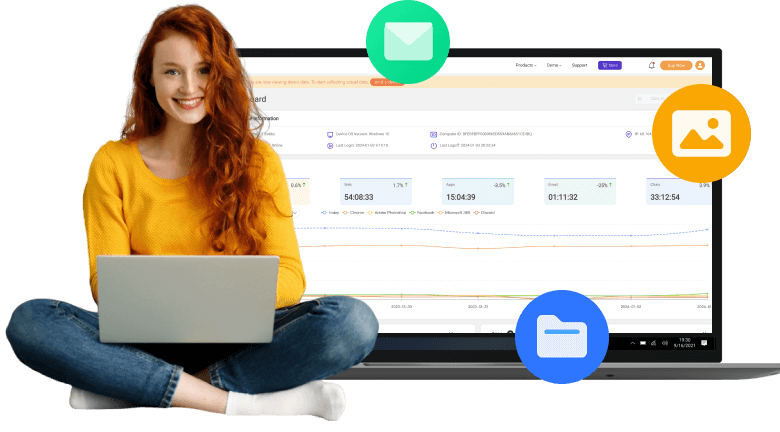
Get Deeper Insight into the Windows Computer User Activity Today!
Fully functional. Easy to use. Install in minutes.
What Can You Do With Desktop Monitoring Software PCSntry?
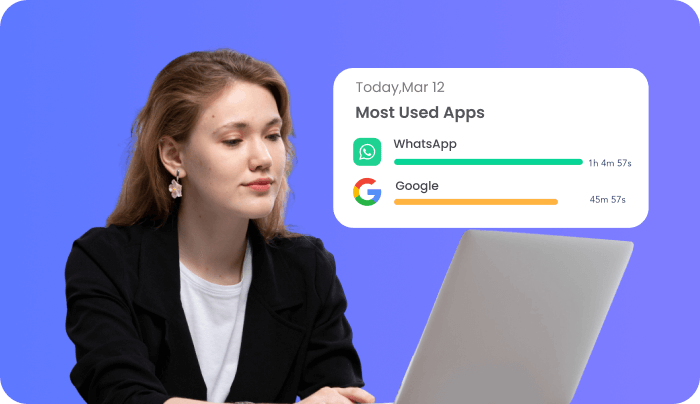
Monitoring Employee Behavior
PCSntry enables real-time monitoring of employees' activities on work computers, including website visits, application usage, and email communications, helping businesses ensure compliance, improve productivity, and enhance security.
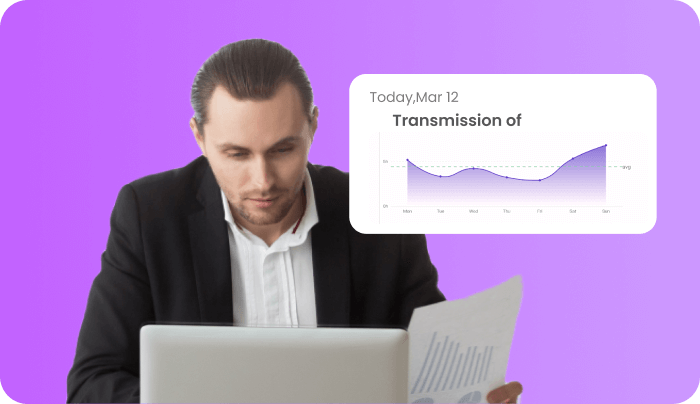
Protecting Company Data and Information Privacy
PCSntry monitors access and transmission of sensitive data, preventing data leaks and unauthorized use of information, safeguarding a company's data assets and information privacy.
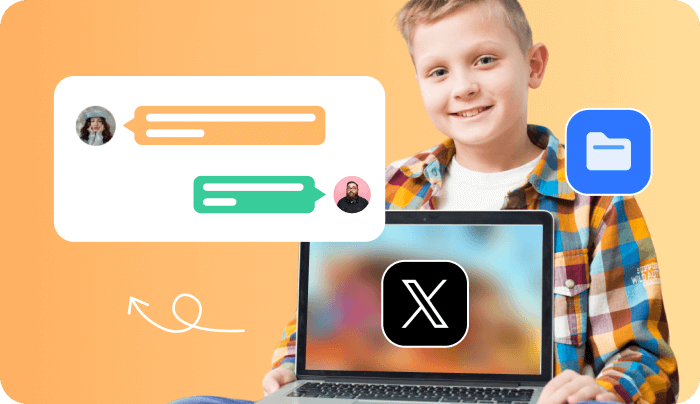
Monitoring Children's Computer Usage
PCSntry helps parents monitor their children's activities on computers, including browsing content, application usage, and communication, helping protect children's online safety and supervise their computer usage behavior.
FAQs About PCSntry
-
1.What is PCSntry?
PCSntry is a comprehensive PC monitoring tool for Windows computers and it designed to help parents and employers keep track of digital activities on target devices. It provides a range of monitoring features to ensure the safety and productivity of children or employees.
-
2.How does PCSntry work?
-
3.Is PCSntry legal to use?
-
4.Can PCSntry be detected by the user on the target device?
-
5.Is PCSntry secure and private?
Get Comprehensive Computer Monitoring Now!
Hot Topics for Computer Monitoring
-
30-Day Money Back Guarantee
-
100% Secure
-
Transactions Protected
-
Serving Millions of Users









 OFF
OFF