If your WhatsApp status is not showing, it could be an issue that frustrates many users. Are you asking yourself why status is not showing in WhatsApp even though you are using a fast-speed internet connection? Consider if anyone wants to see his friend's updates and is welcomed by a blank page. The issue is very widespread and can make you feel isolated.
There are a few easy steps you can follow to resolve the issue. In this post, we will show why status is not showing in WhatsApp and how to resolve the issue.

Why Status is Not Showing in WhatsApp?
There can be various reasons behind it, such as privacy settings, internet connectivity issues, outdated app versions, or being blocked by contacts.
Privacy Settings
One of the primary factors contributing to WhatsApp status views not showing is your privacy settings. If they are not correctly configured, you might not be able to see updates from all or specific contacts you want to monitor.
Internet Connection Issues
An unstable or weak internet connection may cause your status not to show in WhatsApp, even with an active data plan. To troubleshoot, check whether Wi-Fi or mobile data connections are in use; try switching between them until one resolves the problem.
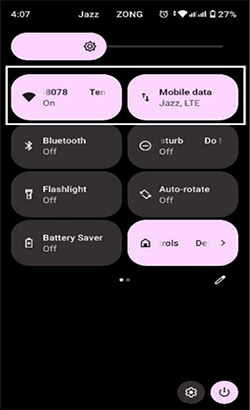
Outdated App Versions
An outdated version of WhatsApp may lead to various glitches, including WhatsApp status seen but not showing. Developers frequently release updates to address bugs and improve performance, so keeping up-to-date is vital!
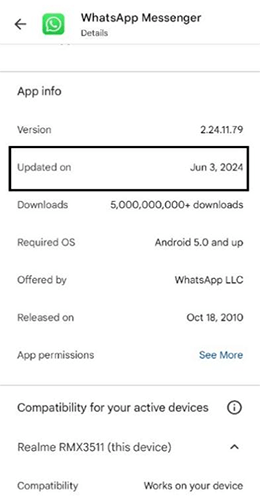
Being Blocked
Are you wondering why WhatsApp status is not showing? One explanation might be that someone you want to see their WhatsApp updates has blocked you; as soon as this occurs, their profile updates, profile picture updates, and last-seen information become invisible to you.
How to Fix WhatsApp Status Not Showing
Are you having issues with WhatsApp status not showing updates of friends and contacts seamlessly? Here are six effective solutions to tackle this common problem and ensure seamless viewing.
1. Check Your Privacy Settings
Misconfiguration of WhatsApp's privacy settings could result in your WhatsApp notification not showing in the status bar. Make sure to permit viewing them from all contacts.
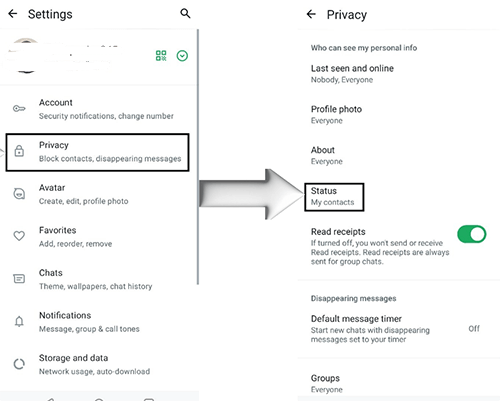
How to Steps
- Open WhatsApp and go to 'Settings'.
- Navigate to 'Account' and select 'Privacy'.
- Tap on 'Status' and choose 'My contacts' or 'My contacts except'.
- Ensure no contacts are excluded if you want to see all status updates.
2. Verify Internet Connection
Poor internet connectivity is often responsible for WhatsApp status not showing updates correctly. A stable connection must exist to load these updates successfully.
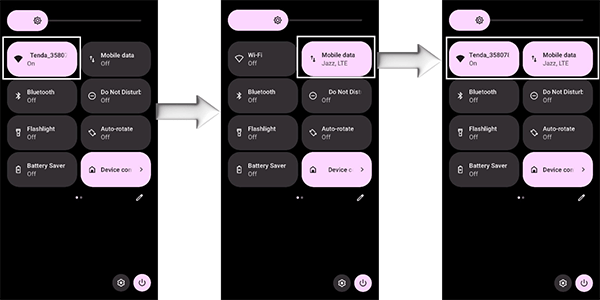
How to Steps
- Verify you have an active internet connection.
- Switch between Wi-Fi and mobile data networks to determine which method performs better.
- Reboot or reset network settings on Wi-Fi networks to try restoring network settings if available.
3. Update WhatsApp to the Latest Version
An older app version can often lead to issues, like why my WhatsApp status is not showing views, which an update usually resolves.
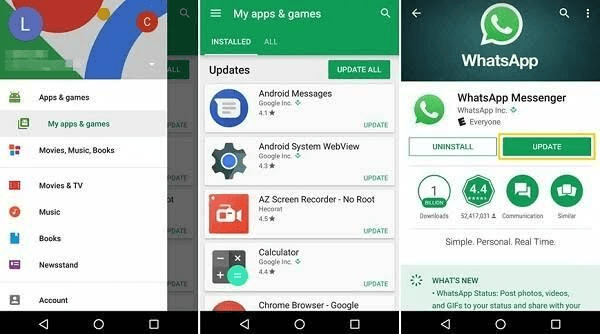
How to Steps
- Open the Google Play Store or Apple App Store.
- Search for 'WhatsApp'.
- Tap 'Update' if an update is available.
4. Check Contact-Specific Settings
Specific contacts could have settings which prevent their statuses from showing, leading to WhatsApp status showing black screen to particular individuals.
How to Steps
- Go to 'Settings' in WhatsApp.
- Select 'Privacy' and then 'Status'.
- Ensure the contact is not excluded.
5. Restart Your Device and the App
Restarting can help resolve many problems, including why WhatsApp status is not showing to others.
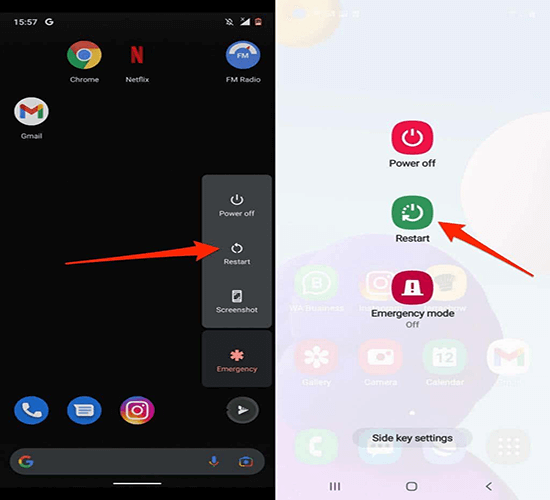
How to Steps
- Close WhatsApp completely.
- Restart your device.
- Open WhatsApp again and check if the statuses load.
6. Reinstall WhatsApp
Reinstalling the application could solve issues related to the video not showing in WhatsApp status.
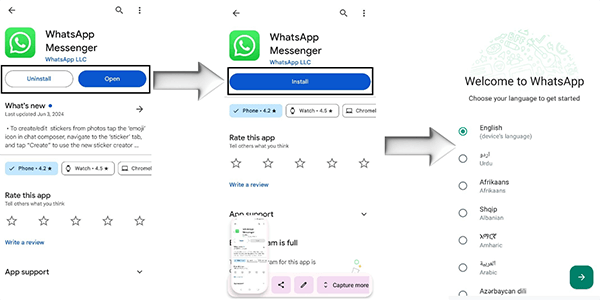
How to Steps
- Uninstall WhatsApp from your device.
- Navigate to either Google Play Store or Apple App Store.
- Download and reinstall WhatsApp.
- Set up your account and check the status updates.
By following these steps, you can effectively address issues with the WhatsApp status of others not showing without any problems or disruption.
Bonus Tip: How to See WhatsApp Status Without Showing?
MoniMaster for WhatsApp is an impressive monitoring tool created to assist users in keeping tabs on WhatsApp activities, such as viewing statuses without alerting the other party, including doing it discreetly across both Android and iOS devices. This is ideal for parents wanting to monitor online interactions between children or anyone needing security monitoring of WhatsApp usage for security purposes.
What Can You Do with MoniMaster for WhatsApp?
MoniMaster for WhatsApp provides several capabilities, such as:
View WhatsApp Statuses Discreetly: Unveil all status updates without notifying the recipient and keep an eye on essential announcements without being noticed by them. This way, you're more likely to see important ones without making waves with them!
Monitor Incoming and Outgoing Messages and Calls: Monitor incoming and outgoing texts, listen to WhatsApp calls without recording, and view media files shared on WhatsApp between contacts on this platform.

Access Deleted Messages: Retrieve and view WhatsApp messages that were intentionally or accidentally deleted by their senders.
Review Media Files: You can track photos, videos, and other media shared through WhatsApp by viewing the shared photos, videos, and media files.
Export Data: Export WhatsApp data for further examination or record-keeping purposes.
How to Use MoniMaster to See WhatsApp Status Without Showing
To get started with MoniMaster for WhatsApp, follow these steps:
Step 1. Sign Up and Purchase a Plan
Visit the MoniMaster website and create an account. Select an affordable subscription plan to suit your needs, then complete your purchase.
Step 2. Install MoniMaster on the Target Device
Download and install the MoniMaster app onto a target device.

Step 3. Set Up
Launch the MoniMaster app on the target device and complete the set-up procedure as instructed.
Step 4. Start Monitoring
Log into your MoniMaster account from any web browser and access it securely. Access the Dashboard to track WhatsApp activities, such as viewing statuses discretely.

MoniMaster for WhatsApp makes it possible to keep track of all WhatsApp activities and ensure you never miss an important update or status message. Even when someone posts it publicly as an update for everyone else to view, MoniMaster makes it simple and discreetly allows you to view this status update without being identified as having read it!
FAQs About Status Not Showing in WhatsApp
Yes, WhatsApp notifies its users when someone views their status updates. If you prefer to not reveal this information, read receipts can be blocked, however, this will prevent the person who read your status.
If someone blocks you on WhatsApp, their last seen, profile picture updates, and status updates won't show. Also, any messages sent directly will show a single tick, which indicates they were never delivered.
If none of these solutions helps, reinstall WhatsApp or contact WhatsApp support, as the issue could be server-related or particular to your device configuration.
Conclusion
Various techniques, including changing privacy settings and updating the app, can address why WhatsApp status is not showing. For discreet status monitoring, MoniMaster for WhatsApp provides seamless monitoring capabilities so you don't miss any important updates from WhatsApp activities.
















