Did you ever need to send a message at an exact time but weren't available? WhatsApp schedule messages can be an absolute lifesaver in these instances. Imagine being able to wish a friend happy birthday at midnight, send reminders during business hours, or ensure timely communication without constantly checking your phone!
This guide provides step-by-step instructions on schedule WhatsApp messages effortlessly and always sending important ones again, no matter how busy life becomes.
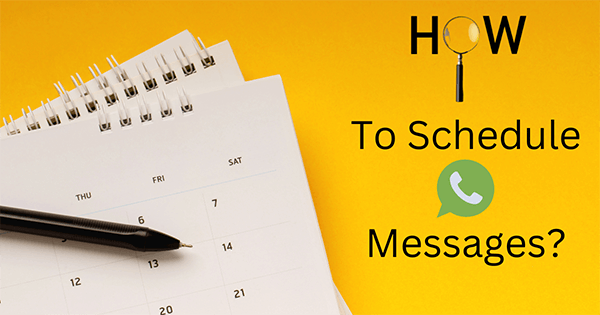
How to Schedule WhatsApp Messages
On Android
Android users can leverage third-party applications to schedule a WhatsApp message at specific times and dates, such as SKEDit. By automating messaging processes, these apps ensure no important message goes unanswered at just the right time.
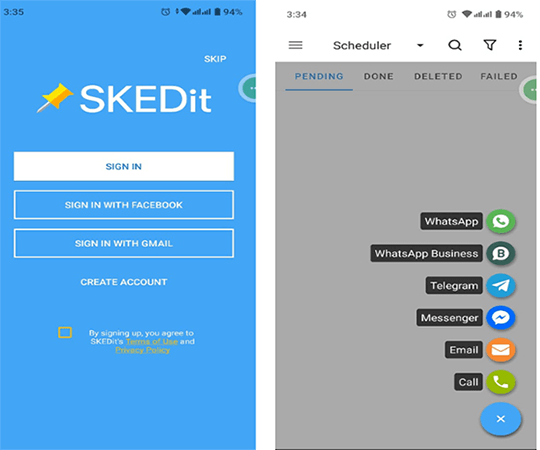
How to Steps
- Download SKEDit: Download and install SKEDit on Google Play Store.
- Create an Account: Register and log in to your SKEDIT account to begin creating.
- Add WhatsApp: From the list of services, choose WhatsApp as one.
- Compose Your Message: Enter the recipient information, write your text message and set an expiration date/time for sending.
- Confirm: To complete, tap "Schedule Message WhatsApp". The app will deliver your message at its designated time and date.
On iOS
Can you schedule a message on WhatsApp? While iOS does not directly support scheduling via WhatsApp, you can still automate message delivery using the Shortcuts app.
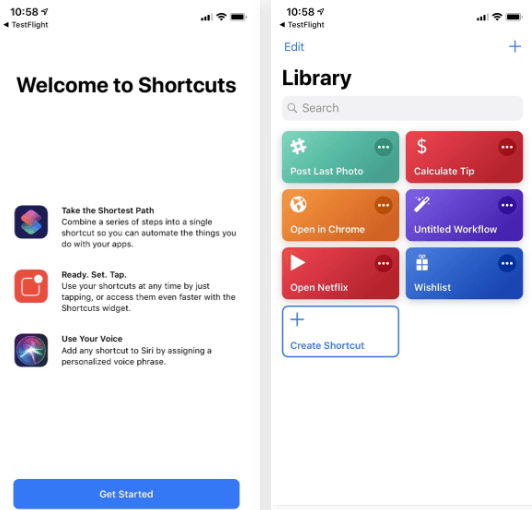
How to Steps
- Open Shortcuts App: Launch the Shortcuts app on your iPhone.
- Create Automation: Tap 'Automation' and 'Create Personal Automation'.
- Set Trigger: Choose 'Time of Day' and set the desired time.
- Add Action: Tap 'Add Action' then 'Text' to compose your message.
- Select WhatsApp: Choose 'Send Message via WhatsApp', select the recipient, and save your automation. Your message will be sent at the specified time.
On Web
Although WhatsApp Web does not have a scheduling feature, if you are wondering can you schedule message on WhatsApp Web, browser extensions Blueticks can help you schedule messages ahead of time.

How to Steps
- Install Extension: Install Blueticks for WhatsApp scheduling extension to your Chrome browser for scheduling purposes.
- Log In to WhatsApp Web: Launch WhatsApp Web and scan the QR code to log in.
- Compose Your Message: Open up a chat session, type out your text message, and click the Blueticks icon at the end.
- Schedule: Choose your date and time, confirm, and the extension will send your message.
For Business Account
Businesses can significantly benefit from scheduling messages to ensure timely contact with clients and customers. If you are searching, can you schedule WhatsApp messages using WhatsApp Business account? You can automate these messages for efficient communication by twilio.
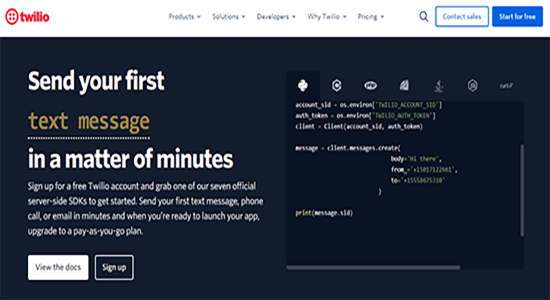
How to Steps
- Set Up API: The first step is ensuring your business account is connected to WhatsApp Business API.
- Choose a Service Provider: To manage message notifications, use an application such as Twilio or MessageBird that specializes in message scheduling.
- Compose Message: Set the date and time for the message, and the provider will handle the rest. Your messages will be sent automatically according to the schedule.
If you are one of those searching for can you schedule a WhatsApp message? With the right tools and methods, it is indeed possible to schedule messages to be delivered at exactly the right moment - increasing both communication efficiency and reliability.
What are the Benefits of Scheduling WhatsApp Messages?
Schedule message in WhatsApp offers numerous advantages that can significantly boost professional and personal communications. Here are a few key benefits:
Increased Efficiency and Convenience: WhatsApp's Scheduled Messaging feature offers increased WhatsApp convenience by enabling you to plan and send messages at optimal times, guaranteeing timely and relevant communications. It is beneficial for sending regular reminder messages that save both time and effort.
Time Management Improvement: With schedule messages on WhatsApp capabilities, time management becomes more straightforward. This feature is especially beneficial to businesses that must send updates or reminders during peak times without manual intervention.

Never Miss Important Messages: With scheduled messages in WhatsApp feature, ensures that you never forget to send important messages, maintaining personal and professional relationships seamlessly! No more missed birthday greetings! Stay on top of your communications by scheduling WhatsApp messages ahead of time for birthdays, meetings or events!
Professional Communication: Businesses using this feature can stay in constant communication with clients and customers to maintain regular, timely communications of promotions, reminders, or follow-ups at just the correct times—increasing customer engagement and satisfaction at precisely the proper times.
Get Notifications of Your All Incoming WhatsApp Messages
MoniMaster for WhatsApp is a comprehensive monitoring solution designed to seamlessly track WhatsApp activities, whether for parents, employers, or individuals who require hacking WhatsApp messages for various reasons.
With access to all incoming and outgoing messaging for each monitored device, Android and iOS-compatible devices can use MoniMaster as a reliable solution for monitoring activities on both platforms!
Strength Features of MoniMaster for WhatsApp
Real-Time Monitoring
MoniMaster for WhatsApp delivers real-time updates on all WhatsApp activities, such as messages, calls, and media files, so you'll always know what's happening on a monitored device.
Access to All Media Files
MoniMaster allows for complete visibility over all media files shared via WhatsApp, including photos and videos shared between members. This feature makes MoniMaster an effective way of monitoring content to ensure it remains appropriate and suitable.
Detailed Message Tracking
MoniMaster offers comprehensive message tracking to ensure that no critical details slip unnoticed. With its feature to read all incoming and outgoing messages - even deleted ones! MoniMaster ensures you take advantage of every opportunity for essential insight!

Contact and Call Log Access
MoniMaster gives access to each monitored device's contact list and check WhatsApp call history, helping you gain an overview of the user with whom you regularly communicate, including the duration.
User-Friendly Interface
MoniMaster offers an intuitive and user-friendly interface, making it simple for users to locate information they require quickly and efficiently.
Secure Data Protection
MoniMaster provides added peace of mind by knowing all data is stored safely, ensuring security.
How to Steps
Step 1. Create a MoniMaster Account: To start MoniMaster for WhatsApp, you must first create an account. Go to MoniMaster website and register using your email address; once registered, a verification email will arrive that activates your account.
Step 2. Select Your Plan: The next step is to choose an affordable subscription plan from MoniMaster that best meets your duration and feature requirements. Our plans offer various packages depending on the duration and features needed.
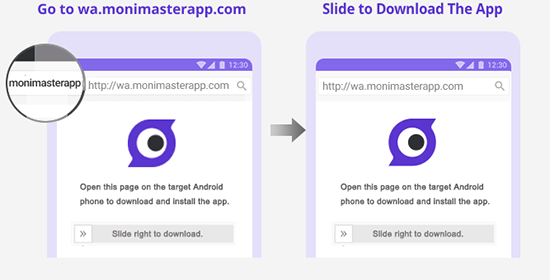
Step 3. Set Up and Configure Monitoring: Once installed, the app allows users to set monitoring preferences based on personal needs, such as enabling notifications for all new WhatsApp messages received.
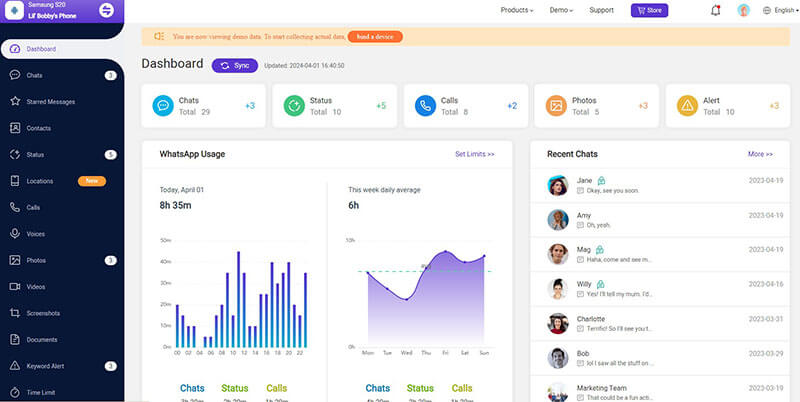
Step 4. Start Monitoring: Log into your MoniMaster account on either device or computer to begin monitoring. Once completed, you'll be able to monitor real-time activities including messages, calls and media files sent or received on its platform.
FAQs about Schedule WhatsApp Messages
WhatsApp Scheduler allows users to set messages up so that they are automatically delivered at specific times and dates without actively using their device, answering the question can you schedule messages on WhatsApp' by guaranteeing your messages reach recipients at exactly the right moment!
Yes, scheduled messages in WhatsApp can be edited or deleted prior to being delivered. To understand about edit and how to schedule a message on WhatsApp, simply open up the scheduler tool you used, find your scheduled message, make any necessary edits or deletions, and then access WhatsApp.
No one will know you have used WhatsApp's Scheduled Message feature; your message will simply appear like any other in their chat.
No. Scheduled messages will only be delivered if my device is turned on and connected at that particular moment.
Once set as a schedule in WhatsApp while the phone is offline, its delivery won't occur until connectivity returns and delivery can resume.
Conclusion
Scheduling WhatsApp messages improves communication efficiency by enabling you to send them at optimal times. Though WhatsApp doesn't include its own built-in scheduling feature, third-party tools offer effective methods of scheduling WhatsApp messages. For monitoring WhatsApp activities, MoniMaster for WhatsApp is an excellent choice.
Although it doesn't offer scheduling capabilities, it provides real-time updates, detailed message tracking, secure data protection measures, and real-time protection updates. Understanding how to schedule messages on WhatsApp with other tools, combined with MoniMaster's monitoring features, makes for a powerful combination in personal and professional scenarios.
















