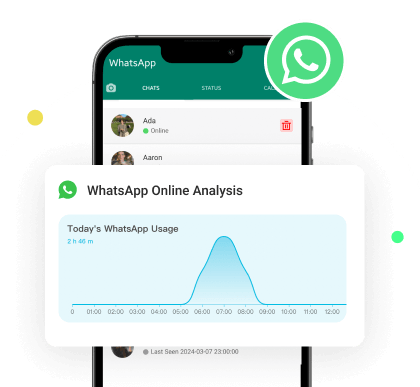Discover the ultimate WhatsApp online status trackers for 2024! Dive into our comprehensive guide where we unveil the top 9 WhatsApp last seen tracker online free tools. Explore their features, accuracy, and privacy protections to find the perfect fit for your needs. Stay informed and empowered with the leading WhatsApp track online solutions.
We aim to empower parents with the right WhatsApp spy online tracker while considering legal and ethical limitations.
9 Best WhatsApp Last Seen Tracker Online
With so many options on the market, choosing the right WhatsApp online status tracker free without subscription can be overwhelming. To simplify your search, we've compiled the top 9 WhatsApp trackers for 2024 based on features, accuracy, privacy, and ease of use.
Read on to learn which leading tools can give you the WhatsApp visibility you need to keep your family safe.

1MoniMaster WhatsApp Status Seen - The Best WhatsApp Last Seen Checker
MoniMaster WhatsApp Status Seen is a online tracker that allows users to monitor and track anyone's WhatsApp online/offline status. It can also see someone's last seen on WhatsApp. This tool enhances your WhatsApp experience by providing valuable feedback and allowing you to manage your interactions more effectively.

Amazing Features of MoniMaster WhatsApp Status Seen.
- Receive email notifications for changes in contact online/offline status.
- Check the WhatsApp online/offline time of any contact for any day in real-time.
- Ability to view WhatsApp online status of multiple contacts at the same time.
- View the chart of a contact's WhatsApp usage for the day,week,month.
- No need to touch the target device, easily upload contacts to start monitoring.
- User-friendly and highly acclaimed by users.
Video Tutorial on Check Sonmeone's Last Seen on WhatsApp
2MoniMaster for WhatsApp - The Comprehensive WhatsApp Tracker
MoniMaster for WhatsApp is the best WhatsApp spy app that allows you to track someone's WhatsApp activities, including their last seen status. With over 10 types of data tracked, it's one of the most comprehensive WhatsApp monitoring solutions available.
Here are 5 key features that make MoniMaster the top WhatsApp last-seen tracker:
Complete Message Visibility: Read all WhatsApp conversations, even deleted ones. See text, emojis, photos, videos, and more.
Last Seen Timestamps: Get notifications whenever your target comes online or goes offline on WhatsApp. Check their historical last-seen data, too.
Media Downloading: Download and save photos, videos, and files shared over WhatsApp for ongoing access.

Call Recording: Record incoming and outgoing WhatsApp calls in their entirety. Listen to the recordings anytime.
Web-Based Dashboard: Remotely monitor WhatsApp activity via an online dashboard. Discreet and convenient.
Using MoniMaster to track WhatsApp is simple. First, create an account and install the app on the target device. Then, access the web-based dashboard to view last seen times, messages, media files, calls, and more. Customizable keyword alerts can also be set.
With its seamless WhatsApp integration and range of tracking capabilities, MoniMaster delivers powerful yet easy-to-use WhatsApp monitoring. The ability to export and record data makes it convenient for ongoing monitoring. For comprehensive WhatsApp visibility, MoniMaster is the best last seen tracker available today.

3WhatsTracker
WhatsTracker is a popular WhatsApp online tracker that provides free monitoring of WhatsApp activity. With its easy-to-use interface, it's a good option for basic WhatsApp last seen checking.
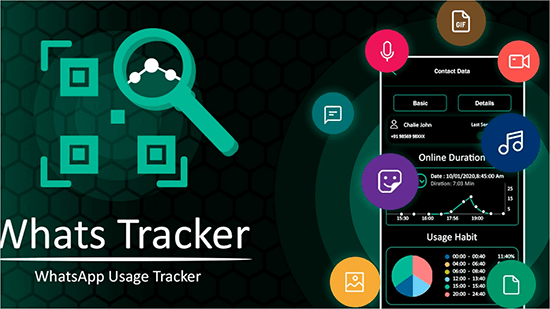
Some key features of WhatsTracker include:
- Last Seen Timestamps: View the last time your contacts were active on WhatsApp. Get notifications when they come online.
- Multiple Account Tracking: Monitor up to 3 different WhatsApp profiles simultaneously with WhatsTracker.
- Web-Based Access: Check WhatsApp activity from any web browser for convenience.
- Free to use, making it accessible as a WhatsApp tracker app free option.
- Simple setup and intuitive dashboard for ease of use.
- Available on the web for remote monitoring.
- Limited to 3 WhatsApp accounts for tracking.
- Glitches were reported with automatic logout issues.
- No media file saving or advanced features.
For basic yet WhatsApp tracking free app capabilities, WhatsTracker delivers last seen data and notifications conveniently. Though advanced users may want more features, it provides a solid basic tracking solution.
4WADeck.ai
WADeck.ai is a state-of-the-art AI-powered WhatsApp online tracker free app that offers powerful and reliable tracking capabilities. Monitor WhatsApp activity effortlessly, ensuring you stay informed—all without spending a dime. It delivers robust tracking capabilities for free.

Key features of WADeck.ai include:
- Real-Time Status Checks: Instantly check if a number is online on WhatsApp.
- Message Non-Contacts: Initiate chats with numbers not saved in your contacts.
- User-Friendly Interface: Simple two-step process for status checks.
- Completely free to use, making it a great WhatsApp last seen tracker online free.
- Easy to use with a streamlined interface.
- Allows messaging non-contacts to expand communication.
- Limited to status checks and messaging - no media or call tracking.
- Can only perform monitoring on WhatsApp web, not the mobile app.
- No advanced features are expected of a WhatsApp spy online tracker.
For basic real-time status checks and connecting with non-contacts free of charge, WADeck.ai delivers. However users wanting more advanced media tracking and notifications may need to explore paid options.
5WATracker
WATracker is a straightforward WhatsApp tracking tool designed to monitor activity efficiently. This easy-to-use app offers real-time updates and detailed insights into contact availability, ensuring you stay informed about their WhatsApp online status—all at no cost.
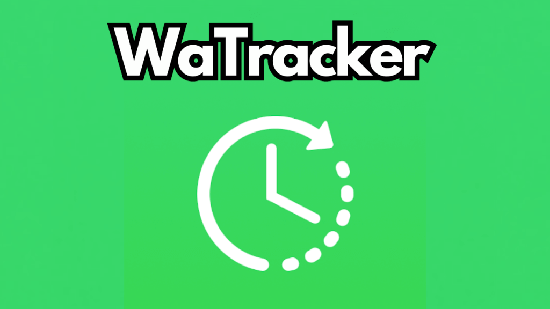
Some key features include:
- See When Contacts are Online/Offline
- Get Notifications When Target is Active
- Check Last Seen Timestamps
- Free and easy to use.
- Suitable for basic WhatsApp online tracker needs.
- Clean, compatible interface.
- Minimal features compared to advanced trackers.
- No media file or call recording capabilities.
- Glitchy performance reported.
For a simple free WhatsApp last seen checker, WATracker delivers. But it lacks the deeper tracking functionality of premium options. Those needing more robust WhatsApp monitoring beyond basic status may need a more advanced WhatsApp tracking free or paid solution.
6WaStat
WaStat is an advanced WhatsApp tracking app that provides detailed insights into WhatsApp activity. With robust tracking features, it's a top choice for monitoring last seen status.

Key features of WaStat include:
- Real-Time Online/Offline Notifications
- Last Seen Timestamp Tracking
- 30-Day Online Activity Reports
- Tracks Up to 10 Contacts
- Clock View of Online Times
- Comprehensive last seen and online monitoring makes it a great WhatsApp tracking free tool.
- Detailed analytical reporting of usage.
- Easy to use interface and setup.
- The free version limits tracking to just 2 contacts.
- No media file saving or call recording capabilities are offered by premium.
- Priced higher than basic trackers.
For powerful tracking in a user-friendly package, WaStat delivers detailed WhatsApp usage insights. If you need more than just basic status checks, WaStat provides robust WhatsApp online status monitoring and notifications for up to 10 contacts.
7WATools.IO
WATools.IO is a straightforward online platform for checking WhatsApp online status. It offers a hassle-free way to monitor basic activity.
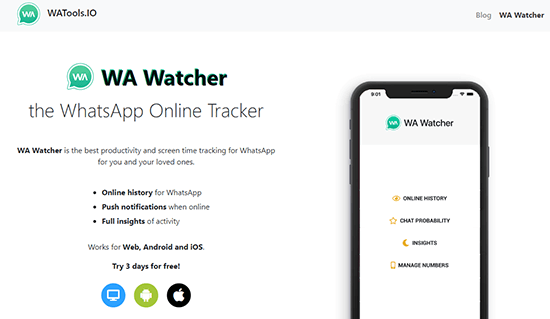
Key features of WATools.IO include:
- Check WhatsApp Online Status
- View Last Seen Timestamps
- Simple Interface for Status Checks
- Easy to use making it accessible for beginners.
- Provides accurate and real-time status results.
- Free to use which is great for a basic WhatsApp number tracker free
- Very limited in tracking capabilities beyond status checks.
- No advanced features offered by premium WhatsApp online status tracker.
- No notifications or historical data available.
If you need simple, accurate checks on current WhatsApp status, WATools.IO delivers. However the lack of robust tracking features and historical data limits its use for ongoing WhatsApp track online needs. For more advanced monitoring, other options may provide more value.
8Whatslog
Whatslog is a reliable WhatsApp last seen tracker online free tool, offering real-time monitoring of your contacts' WhatsApp activity. This efficient WhatsApp online tracker provides instant notifications and detailed logs, allowing you to stay updated on when contacts are online or last active—all at no cost.
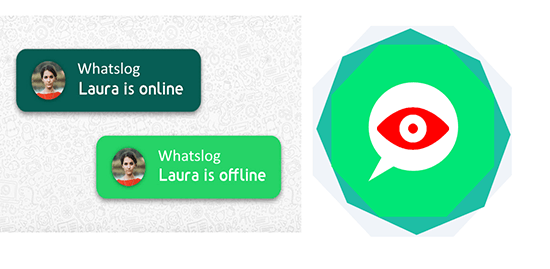
Some key capabilities of Whatslog include:
- Real-Time Online/Offline Notifications
- Detailed Usage Reports and Graphs
- Track Unlimited WhatsApp Contacts
- Media File Downloading
- Track Chat History and Deleted Messages
- Advanced tracking features rival premium paid apps, making it a great WhatsApp tracke online tool.
- Usage graphs provide a visual timeline of WhatsApp activity.
- Media files can be downloaded, unlike other free trackers.
- App stability issues reported, with some performance glitches.
- No call recording feature offered by the top WhatsApp spy online tracker apps.
- Must download app vs. web-based dashboard.
For powerful WhatsApp tracking capabilities for free, Whatslog delivers. The range of tracking features provides deep visibility into WhatsApp usage and status activity. If you need more than just basic last-seen checks, Whatslog offers advanced yet free online status monitoring for WhatsApp. Just be prepared for some potential performance issues.
9WeLog
WeLog is a top-tier WhatsApp tracking app free tool, designed for seamless tracking. This free WhatsApp tracker app provides real-time updates on contact activity, ensuring you never miss a status change
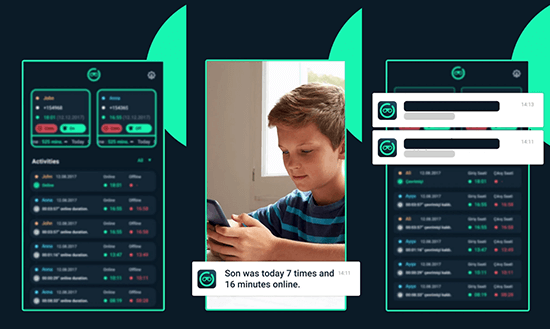
Some core features of WeLog include:
- Tracking Online/Offline Status
- Logging All Incoming/Outgoing Messages
- View Usage Times and Frequency
- Free and easy to use, making it accessible.
- Log messages are unlike other basic WhatsApp number tracker free options.
- Very limited in tracking capabilities.
- No media files, call logs, or advanced analytics.
- Glitchy performance reported.
For simple WhatsApp tracking app free needs, WeLog provides basic status and message logging. But the lack of detailed analytics, media files, and stability issues prevent it from being a robust long-term solution. The free price makes it easy to try out, but the limitations may leave advanced users wanting more.
If you just need basic message tracking beyond last seen data, WeLog has appeal. But for most users, more advanced paid WhatsApp tracking options are recommended for their depth of tracking insights.
FAQs about WhatsApp Last Seen Tracker Online Free
1. How can I track who visits my WhatsApp?
You can use a WhatsApp number tracker free app to see when someone views your profile or opens your chat. Apps like WhatsStat and MoniMaster notify you when specific contacts are active on WhatsApp.
2. Why can't I see when someone is online on WhatsApp?
If you can't see someone's last seen or online status, they likely have their WhatsApp privacy setting enabled to hide their activity from you. Only their contacts approved to view status can see when they are online.
3. Can someone know if you are checking their chat window on WhatsApp?
No, there is no way for someone to know if you have specifically opened their chat window to check for new messages. WhatsApp does not notify users if you view their chat without sending a message. Only if you are online on WhatsApp can they see your active status.
Conclusion
With a wide range of WhatsApp last seen tracker online free available, finding the right solution comes down to your specific needs. For comprehensive tracking and advanced features like media downloading and call recording, MoniMaster WhatsApp Status Seen delivers robust WhatsApp monitoring worth the investment. Try it free and see the activity insights MoniMaster provides.