As we all know, WhatsApp is one of the most popular messaging apps available, with over 2 billion active users. WhatsApp provides its users with end-to-end encryption, which means no one except the sender and receiver can access WhatsApp chats.
However, tracking WhatsApp chats can be crucial for various reasons, such as monitoring children’s activities or ensuring the security of sensitive information. In this article we will explore the different methods on how to track WhatsApp chats on another phone. Read this guide until the end to find out the best method to track WhatsApp chats.
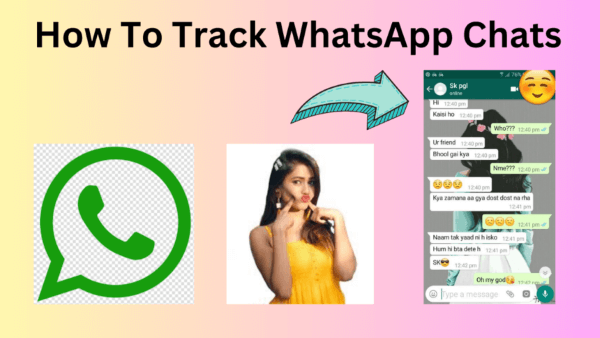
Why Track WhatsApp Chats?
There are several reasons to monitor WhatsApp chats without permission. Below are the top four reasons to track someone's chat.
Parental Control: Parents may want to monitor their children's WhatsApp messages to protect them from cyberbullying, exposure to inappropriate content, and more. Tracking WhatsApp chats will help them make their children’s lives safer.
Employee Monitoring: Employers might want to track WhatsApp chats on company devices to ensure employees are not sharing confidential information or engaging in unprofessional behavior.
Trust Issues: As we all know, insecurities can ruin relationships. Partners can track WhatsApp chats to build trust and transparency.
Investigative Purposes: Private detectives might track WhatsApp chats as part of an investigation.
How to Track WhatsApp Chats on Another Phone
Tracking WhatsApp chats is crucial for partners looking for transparency in their relationship, companies trying to protect privacy, and more. In this section, we have mentioned the top 5 methods on how to track WhatsApp chats on another phone for free.
1. WhatsApp Web
Meta offers a web version of WhatsApp known as WhatsApp Web, which ensures users can access their accounts via a web browser. If the initial setup is completed on the target device, then you can easily track WhatsApp chats on another device via WhatsApp Web. Here is how to track WhatsApp chats via WhatsApp Web:
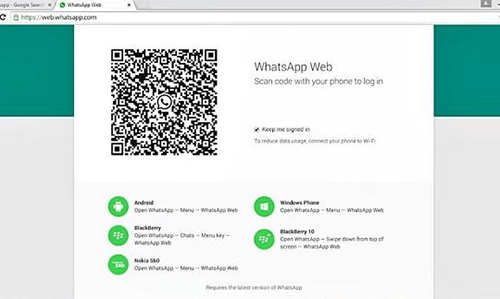
- Go to your PC or mobile device and launch any web browser such as Google Chrome, Firefox, Safari, etc.
- Using the web browser, navigate to web.whatsapp.com to access the official WhatsApp website. A unique QR code will appear on your screen.
- Navigate to the target device and open WhatsApp settings.
- Select the Linked Devices option and tap on the Link a Device button.
- Scan the QR code, and your WhatsApp will automatically open on the WhatsApp Web, where you can access WhatsApp chats, voice messages, photos, videos, and more.
2. MoniMaster for WhatsApp
The second method to spy on WhatsApp chats is using a WhatsApp monitoring program. MoniMaster for WhatsApp is one of the ideal WhatsApp monitoring tools available online, allowing users to track WhatsApp activities without knowing them.
With the help of this program, users can track different types of WhatsApp data such as messages, call logs, voice messages, photos, videos, and more. It offers an easy-to-use interface, which allows users to navigate the program easily.
Further, you can set screen time limits to ensure a secure and safe experience. You can also use this app to record your calls, videos, and more. If you have any deleted photos or videos, you can easily review them using the dashboard.
Key Features of the WhatsApp Tracker
Let’s discuss the top features of this application if you are planning to use it.
WhatsApp Chats Tracking: This tool allows users to easily read WhatsApp chats from another device. It supports a wide range of WhatsApp data, such as messages, photos, videos, and more.
WhatsApp Activities: You can see all the WhatsApp activities, including screen time, frequency, and more.
Retrieve Deleted Messages: MoniMaster for WhatsApp can easily recover deleted WhatsApp messages and files.
WhatsApp Calls: This program records WhatsApp calls; users can access WhatsApp's complete call history.

WhatsApp Time Limits: If you can’t control using WhatsApp usage, don’t worry, this app now offers a time limit feature that will instantly send you a notification if you have reached your limit.
Capture ScreenShots: You can also capture screenshots of your WhatsApp chats via the dashboard.
View Location: Recently, MoniMaster for WhatsApp has added a new feature which allows you to check the location of your contacts.
Compatibility: It supports all WhatsApp Apps, including WhatsApp Business and GBWhatsApp. It is also compatible with Android and iOS devices.
How to Track WhatsApp Chats with MoniMaster for WhatsApp?
Tracking your WhatsApp chat is easier if you know the right application. Follow the instructions below to track WhatsApp chats with MoniMaster for WhatsApp:
Step 1. Go to MoniMaster for WhatsApp's official site and create an account. Purchase a license to use all the features of this program. Once you have successfully purchased a license, you will automatically be led to the “My Product” page.
Step 2. On the page, you will find the product that you recently bought. Click on the product and select the “Start Monitoring” option. Download the parental control app on the target device from wa.monimasterapp.com.

Step 3. After the app is installed, the program will hide itself on the target device and work silently. Click the Dashboard option to access a wide range of WhatsApp data.

3. Link WhatsApp to Another Device
Is it possible to track WhatsApp chats? Yes, with the help of the WhatsApp Linked Device feature, users can easily track WhatsApp chats on another device. This feature allows you to link your WhatsApp on up to four devices simultaneously. Follow the instructions below to link WhatsApp to another device:
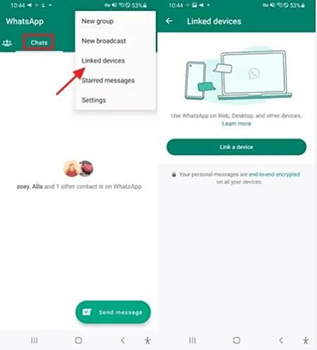
- Open WhatsApp on the target device and navigate to WhatsApp Settings.
- Select the Linked Devices option and then choose the “Link Device” option.
- Navigate to another device and download the WhatsApp Messenger.
- Launch it and tap on the three dots menu. Now tap on the "Link as Companion Device" option.
- Pick up the target device and scan the QR code.
Once your device is linked with the target device, you can access WhatsApp data without limitation.
4. Backup WhatsApp Chats
Another option to track WhatsApp chats is to back up WhatsApp and restore it to other devices. Once you have backed up WhatsApp chats, you can restore them on your Android and iOS devices. Here is how to backup WhatsApp chats:
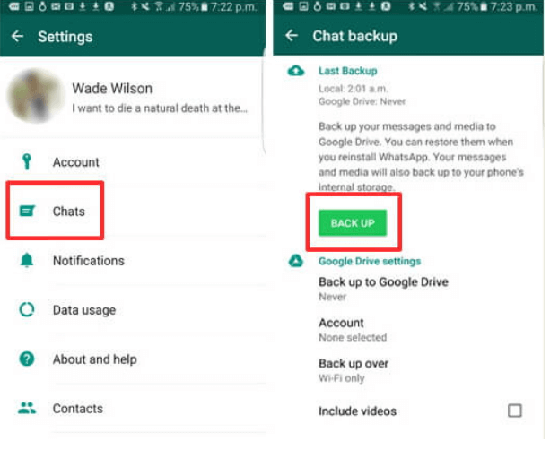
On iPhone
- Launch WhatsApp on your iPhone and tap the Settings option available at the bottom of the screen.
- Tap on the Chats option and press the Chat Backup.
- Choose the Backup Now option to start the backup process.
On Android
- Go to WhatsApp and press the three dots option.
- Select Settings and tap on Chats.
- Choose the Chat Backup option and press the Back-Up button to start the backup process.
Once you have successfully created a backup, log into WhatsApp with the same number on another device. WhatsApp will automatically detect the backup file and ask you to restore it. Tap on the restore option.
5. Transfer WhatsApp Chats
Another method to track WhatsApp chat on another phone is to transfer your WhatsApp chat. This method can also work for users who want to change their phone and want to transfer all their WhatsApp messages to the new device. Here is how you can transfer your WhatsApp chats:
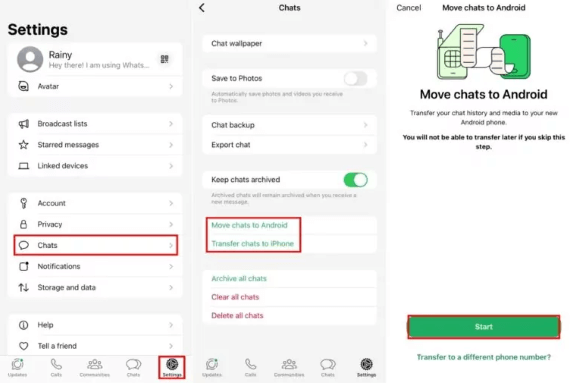
- Open WhatsApp on your Android or iOS device and navigate to WhatsApp Settings.
- Choose the Chats option and tap the "Move Chats to Android” option.
- Click on the Start option, and WhatsApp will ask you to scan the QR code.
- Launch WhatsApp on the other device and log into WhatsApp with the same phone number.
- Tap on the "Transfer chat history".
- Select the Continue option, and a QR code will appear on your screen.
- Scan the QR code with the target device; now, all the chats will transfer to another phone.
FAQs about Tracking WhatsApp Chats on Another Phone
Is it possible to get WhatsApp chat history of other mobiles?
Using the above method, users can easily get the WhatsApp chat history of other mobiles. You can also use the third-party application MoniMaster for WhatsApp that will provide all the data related to your WhatsApp.
How to read messages on WhatsApp with a QR code?
Scan the QR code with someone’s WhatsApp account to access their WhatsApp data without permission.
Can we get the WhatsApp chat history of others?
Users can access the WhatsApp chat history of others by using a WhatsApp monitoring app. MoniMaster for WhatsApp is the best WhatsApp monitoring app available online.
Can one WhatsApp account be on two phones?
Yes, WhatsApp users can link their accounts to four additional devices.
Conclusion
Tracking WhatsApp chats on another phone, without the owner's permission is not ethically right. However, there are some situations where monitoring might be necessary, such as parental control or for business purposes.
This guide will provide you with the top 5 methods on how to track WhatsApp chats on another phone. If you want our recommendation, we suggest you use MoniMaster for WhatsApp to track WhatsApp chats safely. The app runs in the background, so you don’t have to worry about anything.
















