MoniMaster Support: Monitor devices with others' permission.
Imagine you are worried about the safety of a loved one or you need to secretly track someone's movements. You might be asking yourself: how to track someone on WhatsApp? It could be for peace of mind, parental control, or personal safety. Yes, it may sound difficult but with proper tools and techniques, it is completely achievable to spy on someone's WhatsApp chats without their knowledge.
Whether you are thinking, "how can I track someone on WhatsApp for safety or just to remain updated"; this article will take you through the best methods that work reliably.
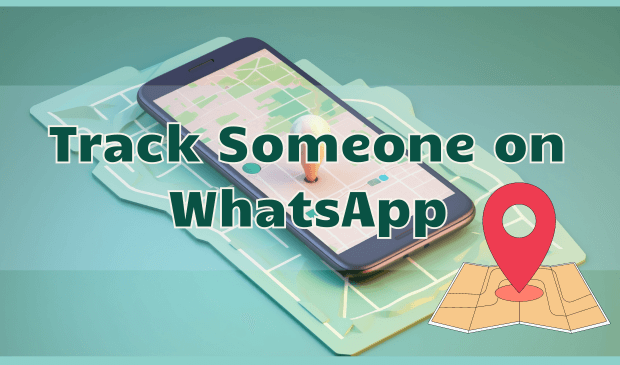
Can You Track Someone on WhatsApp
Can you track someone on WhatsApp? In short, yes. Specialized apps and software designed for monitoring can be used to track the activity of someone's WhatsApp. They work silently in the background, enabling you to track location, chats, media files shared, as well as call logs.
The following part will introduce on how can I track someone on WhatsApp without them knowing.
How to Track Someone on WhatsApp
Looking for ways on how to track someone on WhatsApp? Let's discuss some effective ways to secretly monitor WhatsApp activities such as tracking location and reading messages. Discover top tools and methods that will keep you updated without being caught, giving you peace of mind.
1MoniMaster for WhatsApp - Top Pick WhatsApp Tracker
MoniMaster for WhatsApp is a powerful and discreet app that allows you to track someone's WhatsApp activities, including their location, messages, calls. It runs in the background, making it almost impossible for the person being monitored to know they are being tracked.
With this comprehensive app, you can see real-time GPS coordinates, check messages, and WhatsApp call records, everything from a convenient web portal. This feature is perfect for individuals who want all-inclusive monitoring functions while keeping their steps in secret.

- Location of WhatsApp: MoniMaster allows you to see WhatsApp locations by showing a detailed map that lists all places mentioned during conversation.
- WhatsApp Messages Monitoring: Retrieve and read all WhatsApp messages – even those that were deleted – along with shared multimedia files and voice messages on WhatsApp.
- Call Logs and Contact Details: Get all the details about incoming/outgoing calls, including contact names and timestamps when these calls were made/received.
- Stealth Mode: The app operates invisibly on the monitored smartphone, ensuring no suspicious activity is noticed.
How to Track Someone on WhatsApp Secretly With MoniMaster
Step 1. Set Up an Account: Sign up and purchase a subscription that meets your needs. After you've done this, you will be redirected to the dashboard section of the website where activities can be monitored.
Step 2. Install MoniMaster: Download and install on the targeted device. The installation process takes only a few minutes and is very easy.

Step 3. Start Tracking: Now, use the dashboard to start tracking locations as well as monitoring other things like messages sent/received via WhatsApp.

- Requires Physical Access: For installation, you are required to have physical access to the device that you want to monitor.
- Subscription Cost: MoniMaster is not a free tool. To enjoy all its features, one must pay for a subscription.
2Use WhatsApp's Live Location Feature
The built-in Live Location feature of WhatsApp is another powerful solution for the question of how to track someone on WhatsApp. For a set period, this option permits an individual to share their WhatsApp live location with you; it is particularly beneficial in terms of tracking people in real-time.
Live Location allows users to share where they are at the moment with any contact or group of contacts they select in real-time. Once shared, the other person can follow your movements on a map as you move around. This feature comes in handy when you only need to monitor someone during short trips or make sure they reach their destination safely.
How to Steps
Step 1. Open a Chat: Launch WhatsApp and pick the contact or group you want to share your location with.
Step 2. Tap on Attach: Tap on the attach icon in the message bar and choose "Location."
Step 3. Choose Live Location: Decide on "Share Live Location" and select how long you would like this feature to stay active — 15 minutes, 1 hour, or 8 hours.
Step 4. Send Location: Share your live location by tapping on "Send." The person receiving it will be able to see where you are moving on a map in real-time.
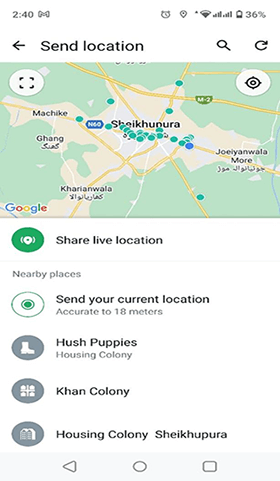
- Consent Required: The user must willingly provide their live location, so it is impossible to track someone without them knowing.
- Time-Limited: The user decides how long the tracking will be active, and when this time ends, it stops automatically.
- Privacy Concerns: People may not want others to know where they are due to privacy concerns.
3Via WhatsApp Current Location
WhatsApp also provides an additional means of tracking someone's location using the Current Location feature, where a user can send their current location at that precise time, making this one of the fastest ways to know where someone is.
How to Steps
Step 1. Open a Chat: Open the WhatsApp chat with the person you want to share your location with.
Step 2. Tap on Attach: Click on the icon that looks like a paperclip and select "Location."
Step 3. Choose Current Location: Tap "Share Your Current Location" to send them where you are at that moment.
Step 4. Send Location: The recipient will receive a pin on a map showing your current location.
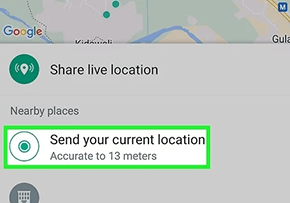
- Not Continuous: Instead of constantly updating, this function only shares your location at a specific time.
- User-Initiated: The decision to send a location lies with the user, making it not a sneaky method.
- Dependent on GPS: The precision of this location depends on the strength of the GPS signal, which could be weak in certain areas.
4Use Google Map Location Sharing
The location-sharing feature offered by Google Maps is very powerful as it can be used for tracking someone's location via WhatsApp. Sharing location on WhatsApp using Google Maps can be done in real-time.
This feature is most applicable to people who use Google Maps for directions every day. After location sharing, you may track their phone location using your Google Map.
How to Steps
Step 1. Open Google Maps: Open the app on the device you want to track.
Step 2. Tap on Profile: Tap on the profile picture near the search bar at the top, then select "Location sharing."
Step 3. Choose Share Location: Choose the period for which you would like to track the location (e.g., 1 hour or until manually disabled).
Step 4. Send Location Link: After selecting an option, tap "Select People" and choose yourself from your contact list.
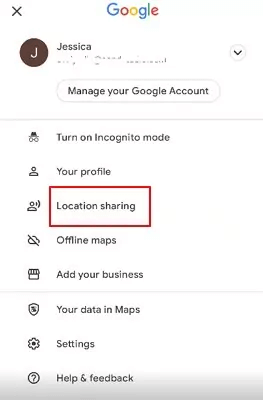
- Requires Google Account: Both you and the person you want to track must have Google accounts for this feature to work.
- User Must Initiate: It's not a secret tracking method – the person being tracked is aware that you can see their location.
- Battery Drain: Sharing a continuously-updating location will use up battery life on their phone much faster than usual, which may prompt them to check what's causing the battery drain.
FAQs About Tracking Someone on WhatsApp
Yes, the Live Location tracker on WhatsApp may not always show the exact location. This can happen if the GPS signal is weak, there is a poor internet connection, or the phone is in an area with limited satellite coverage. However, WhatsApp generally gives a fairly accurate location, usually within a few meters of the real one.
- Open the chat where you have shared your live location.
- Tap "Stop Sharing" under the live location message. This will immediately stop sharing your location with the recipient, ensuring your privacy.
Yes, police can track WhatsApp locations under some circumstances; however, it usually requires a court decision. They may request location details from WhatsApp or use other technical methods to trace a user's location via the app. This is typically done during investigations and must meet legal requirements and privacy laws.
Conclusion
When it comes to the question, "can you track someone on WhatsApp?" the answer is yes, but with the right tools and methods. This can be done by using built-in features of WhatsApp, such as Live Location and Current Location, or by utilizing more advanced tools like Google Maps.
However, if you want to track someone on WhatsApp without them knowing, discreet and trustworthy methods like MoniMaster for WhatsApp are recommended. It not only tracks real-time locations but also gives an overview of the messages sent through the platform, calls made, and even shared locations.









 OFF
OFF













