Need to share your whereabouts for meetups, safety, or deliveries? WhatsApp offers two easy ways: Live Location (real-time tracking) and Static Location (one-time pin). Whether you're coordinating with friends or letting family know you're safe, sharing takes just 3 taps—but it's crucial to do it securely. "Here's how to share your location on WhatsApp safely in seconds."

Part 1. Why Share Your Location on WhatsApp?
Sharing your location on WhatsApp is beneficial for various reasons. Here are some key advantages:
- Meeting Up with Friends or Family: Easily share your location to help others find you without confusion.
- Emergency Situations: Quickly send your location to get assistance when needed.
- Keeping Track of Loved Ones During Travel: Monitor the real-time location of family members to ensure their safety.
- Providing Accurate Directions: Share your current or live location to guide someone directly to you.
- Staying Connected: Keep others informed about your whereabouts during long trips or unexpected detours.
With the flexibility to share either your current location or live location for a specific duration, WhatsApp makes it simple to stay connected and safe.
Part 2. How to Share Location From WhatsApp
1Send Your Current Location
Sharing your current location on WhatsApp is simple and convenient, whether you're using an Android or an iPhone. Follow the steps below to share your current location with ease.
For Android Users
Step 1. Open WhatsApp and go to the chat with the person you want to share your location with.
Step 2. Tap the Attach (paperclip) icon at the bottom of the screen.
Step 3. From the options that appear, select Location.
Step 4. Tap "Send" to share the location instantly.
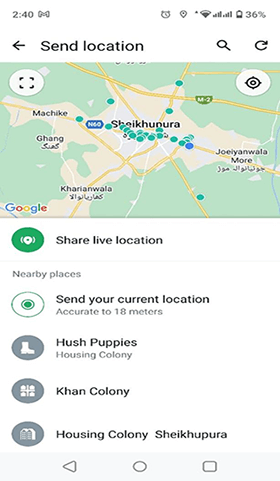
For iPhone Users
If you're using an iPhone, here's how you can share your location on WhatsApp:
Step 1. Open WhatsApp and go to the chat of the person you want to share your location with.
Step 2. Tap the + icon located at the bottom left of the chat screen.
Step 3. Choose Location from the menu.
Step 4. Tap "Send" to share the location instantly.
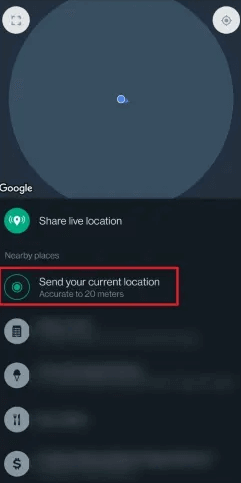
2Share Live Location
For real-time tracking, Live Location lets others follow your movements for a set duration (15 minutes to 8 hours). This is perfect for safety check-ins or coordinating on-the-go.
How to share live location in WhatsApp
Step 1. Open the desired chat and tap the "+" icon.
Step 2. Select "Location" and choose "Share live location."
Step 3. Next, pick a duration (15 minutes, 1 hour, or 8 hours) and tap "Send." Your contact will now be able to see your real-time movements on the map.
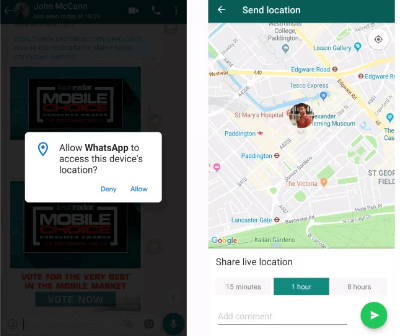
3Share via WhatsApp Web/Desktop
Need to share where you are while working from your computer? WhatsApp's desktop version lets you quickly drop a pin on a map or search for an address to share. You can do it by the following steps
Step 1. Open your chat in WhatsApp Web or Desktop.
Step 2. Look for the paperclip icon (that's your attachment button) and click it.
Step 3. Select "Location" from the menu. Now you've got two options: Drag the map to move the pin to your exact spot, Or type an address to find a specific location.
Step 4. When you're set, just click "Send" and your contact will get it
4WhatsApp Share Location Via Google Map
It is accessible to share locations on WhatsApp through Google Maps. WhatsApp integrates with Google Maps to let you share precise locations.
Step 1. Find the Location you wish to share on the guide, then, at that point, long-press there to drop a pin.
Step 2. Tap on the name or address of the Location you've stuck at the base.
Step 3. On the open window, look over the choices to one side and select Offer.
Step 4. From the rundown of applications, pick WhatsApp, followed by the individual or gathering with whom you wish to share the Location, and afterwards, click on the send symbol.
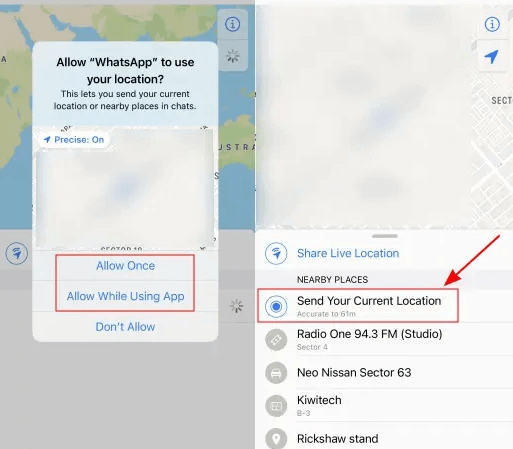
Bonus. How to Check Someone's WhatsApp Location Without Knowing?
MoniMaster for WhatsApp provides guardians with the data they need to assist with keeping their youngsters more secure. With MoniMaster, Guardians can see their youngster's web activities and track their kids' locations.
MoniMaster gives the instruments to assist with keeping your kid's school day from online interruptions. You can screen the individual's Location progressively and check the Location history subtleties. MoniMaster is the best WhatsApp location tracker tool for parents.
Features:
Set Geofence
You can set a virtual wall on the guide to get moment Geofence cautions when the objective individual crosses your barrier. In this manner, you don't need to screen the individual's live Location for however long he is inside your set Geofence. You can begin observing the live Location when you get cautious that the individual has crossed the wall.
Check WhatsApp messages
You can peruse every one of the messages on the objective individual's telephone that have been sent or gotten. You get to peruse even the erased messages assuming the accurate individual purposes of an Android cell phone. From this, you can check who is chatting with whom on WhatsApp .

Track WhatsApp Call History
You can likewise check the considered history on the objective individual's telephone with complete subtleties. From the guest name and number to call type, call span, date, and time, you can see everything from MoniMaster Dashboard.
Record Phone Discussion
MoniMaster allows you to hack WhatsApp without QR code and catch the objective telephone call discussion continuously. The accounts will be accessible on your Dashboard, and you can pay attention to them anytime.
View WhatsApp Status
If you wish to monitor all the activities on someone else's WhatsApp account and view the WhatsApp status secretly but easily, it has been specifically developed to monitor the activities on someone else's WhatsApp.
How to Track Location With MoniMaster for WhatsApp?
Step 1. Make an account:
Choose a substantial record utilizing a valid email address. From that point, you want to buy a top-notch plan to use all cutting-edge observing highlights.
Step 2. Arrangement Guide and Finish Settings:
When the value plan and buy are concluded, you'll go to "My Product" page. Here, you can track down your request, click "Start Monitoring," and complete the necessary arrangement on the Android gadget referred to.

Step 3. Begin Tracking WhatsApp Location:
Now You can view the target WhatsApp number's location data remotely from your device.
When you complete the settings, the symbol of this application will vanish from the home screen of the target telephone. It's 100 percent undetectable.

FAQs About WhatsApp Share Location
You can quit sharing whenever or let the Live Location clock terminate. It is a carefully guarded secret. Open a visit with the individual or gathering you need to impart to. Under "Location" in the join button, another choice is "Offer Live Location." Decide for how long you need to share and tap send.
What's the significance here? When you drop a pin in your precise Location, you're saving the GPS directions of that spot. Like that, when you share it with your companion, you're telling them precisely where you are - not the closest road address.
To look at this, head to the application and tap on the three spots in the corner, then select WhatsApp Web. If this shows a sign-in and "right now dynamic," your messages are being observed. And undoubtedly read by a client signing into your record using a program.
- Tap the "Quit sharing" button beneath the guide posting to stop Location sharing on WhatsApp.
- At the point when the affirmation brief shows up, tap on "Stop" to quit sharing your live Location.
- You will see the text "Live Location finished" beneath the guide review to show that you are no longer sharing your live Location.
- You could search for this text to affirm that you have halted Location sharing.
Conclusion
Learning how to share location on WhatsApp empowers you with versatile tools—from quick static pins to real-time live tracking. Whether you use mobile, desktop, or Google Maps integration, sharing your whereabouts is just taps away.
In any case, to follow the individual's Location without him sharing it, you can use the MoniMaster for WhatsApp to track his live Location precisely.
















