Such a process can become extremely useful if you are traveling to a busy festival to meet your friends or embark on a hiking trip and want to keep your location open to your dearest. This guide describes how to share location on WhatsApp for this purpose and ensures that wherever you go, however far from safety, you remain in contact with your loved ones.

How to Send Your Live Location on WhatsApp
Sharing your live location can help coordinate with friends, keep family members informed, or bolster personal safety—but only when used effectively! Follow our step-by-step instructions and master this essential feature so you can maximize the potential of WhatsApp!
Sharing Your Location on WhatsApp for Android
Sharing your live location on WhatsApp enables your contacts to view your exact position for a specified amount of time, making this feature particularly helpful when planning meet-ups or needing someone else to monitor the route of your journey for safety reasons.
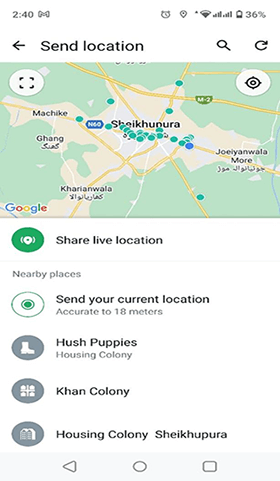
How to Steps
- Open a chat with the contact or group you want to share your location with.
- Tap the Attach icon (paperclip), then select "Location".
- Choose "Share live location".
- Select the duration for which you want to share your location (15 minutes, 1 hour, or 8 hours).
- Optionally, add a comment.
- Tap Send.
Sharing Your Location on WhatsApp for iPhone
Learning how to send location on WhatsApp on an iPhone is an effortless process that enhances safety and communication between friends and family.
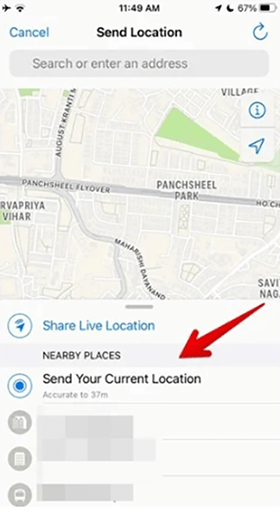
How to Steps
- Open the conversation with the person or group where you want to share your location.
- Tap the Plus icon (+), then select "Location".
- Tap "Share Live Location".
- Choose how long you want the location to be shared.
- Optionally, add a comment to provide context.
- Press Send to start sharing.
If you are one of the people researching how to share live location on WhatsApp, then these steps would enable you to use the location-sharing feature on WhatsApp for both Android devices and iPhones.
How to Check Someone's Location on WhatsApp without Them Knowing
MoniMaster for WhatsApp is an advanced monitoring application designed to securely log WhatsApp activities across Android and iOS devices without the target's knowledge or consent. This comprehensive tool can prove especially valuable for parents seeking to ensure the safety of their children or employers needing oversight over company device usage.
Amazing Features of MoniMaster for WhatsApp
MoniMaster for WhatsApp provides an impressive array of powerful features that make it an invaluable solution for discreet monitoring of WhatsApp communications:
WhatsApp Chats and Calls
MoniMaster allows you to easily read WhatsApp messages without sender knowing—including those that have been deleted—as well as call logs with call duration details and timestamps.
Track Media Files
Keep track of photos, videos, and other multimedia shared through WhatsApp to stay aware of multimedia exchanges.

Live Location Tracking
This feature integrates seamlessly with WhatsApp's native live location feature to enable real-time phone location tracking.
Keyword Alerts
With Keyword Alerts, you can set notifications whenever specific words or phrases appear in chats or media descriptions.
Stealth Mode
The MoniMaster app operates in stealth mode to keep all tracking activities anonymous and undetectable from target users, guaranteeing confidentiality during our tracking activities.
How to Use MoniMaster's WhatsApp Tracker to Find Someone's Location
MoniMaster for WhatsApp can assist in tracking someone's WhatsApp live location in three straightforward steps.
Step 1. Set Up and Installation: First, purchase and install MoniMaster for WhatsApp on target devices as per the instructions provided. Physical access is needed for iPhone and Android devices to install the MoniMaster app for the first time.
Step 2. Dashboard Access: Once MoniMaster has been installed on an individual device, you can log onto its dashboard from any web browser to access tracking information about that specific device. This dashboard displays all tracking details about that particular target device.
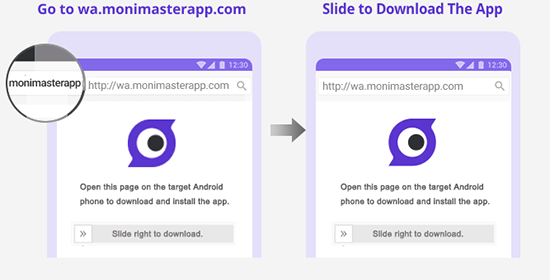
Step 3. Location Monitoring: Navigating to the "Location" tab on your dashboard allows for real-time device tracking using the live location WhatsApp feature, providing accurate and up-to-date location data.
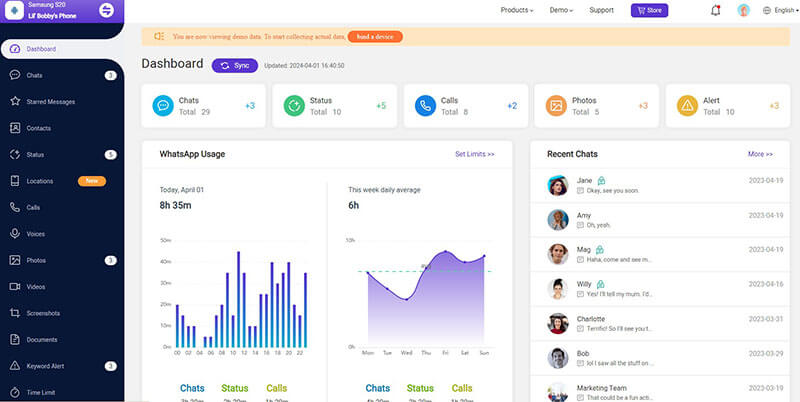
By following these steps and employing MoniMaster for WhatsApp, you can discreetly observe someone's location and activities on WhatsApp, providing both peace of mind and necessary oversight. Depending on your unique requirements, this can be a valuable source for individuals and businesses alike that are wondering how to share live location on WhatsApp.
How to Stop Sharing Live Location on WhatsApp on iPhone and Android
Protecting your privacy when using features like live location in WhatsApp is of the utmost importance. Sometimes, for safety reasons or meetings, you might decide not to share your location anymore, and here is how you can stop sharing on both iPhone and Android devices.
For Android Users
Understanding how to stop sharing live location on WhatsApp for Android users is integral to maintaining their privacy. Here, we'll walk through each step to stop sharing your live location.
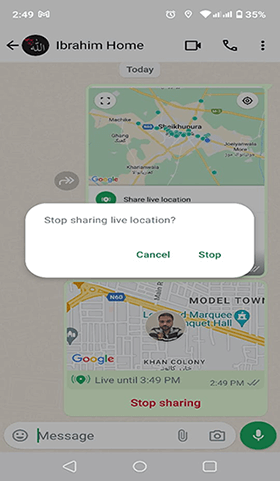
How to Steps
- Launch WhatsApp and begin conversing in the chat where you initially shared your location information.
- Tap on the live location message that appears in your chat.
- To stop sharing, tap "Stop Sharing" then confirm your selection in the dialogue box that opens by tapping on "/b>Stop".
For iPhone Users
Navigating WhatsApp on an iPhone involves managing its privacy settings effectively, including managing live location-sharing settings to maintain anonymity when necessary.

How to Steps
- Launch WhatsApp and navigate directly to the chat where you were sharing your location.
- Locate the live location message. Usually found pinned at the bottom of your chat.
- Tap "Stop Sharing" You will then be asked to confirm this action.
- Once again, tap "Stop Sharing," which will immediately end all location sharing within this chat.
FAQs about Share Live Location on WhatsApp
While WhatsApp doesn't currently support sharing false live locations directly through GPS manipulation, third-party applications do allow this function. When doing this, however, it's essential to take into consideration both ethical and legal considerations when sharing false data that could mislead others about where you're actually located.
If you are having difficulties using live location on WhatsApp with others, there could be several causes:
- You might not have permitted WhatsApp to access your location data.
- Device location services could be disabled.
- Or there could even be temporary app glitches that prevent sharing live.
WhatsApp allows you to share the exact location at any one moment in real-time through "current location" but "live location" will enable contacts to view real-time updates of your movements during any period that you choose to share it for, making this feature especially helpful when meeting up or monitoring someone traveling alone.
Conclusion
Mastering how to share live location in WhatsApp improves both connectivity and privacy. If more detailed oversight is desired, MoniMaster for WhatsApp provides a powerful solution allowing access to live tracking activities, including live location tracking, messaging monitoring, and deleted conversations.
We highly recommend MoniMaster for WhatsApp as it ensures safety and security within digital communications; parents, guardians, or professionals requiring comprehensive tracking will find MoniMaster invaluable for offering complete peace of mind.
















