WhatsApp, the popular messaging app, allows users to send and receive messages seamlessly. However, what happens when a message is deleted? Is it gone forever?
In this article, we will explore the methods on how to see deleted WhatsApp messages on iPhone & Android. Let's dive in and uncover the secrets of WhatsApp's deleted messages feature.

Can You See Deleted Messages on WhatsApp?
Yes, it is possible to retrieve deleted messages under certain conditions. If a backup was created before deletion, restoring WhatsApp from that backup can recover the message. On Android, notification history may store deleted messages if enabled.
However, if a message was deleted before a backup was made, it cannot be recovered. Additionally, notification history only works if enabled beforehand and doesn't restore media files.
How to See Deleted Messages on WhatsApp?
1MoniMaster for WhatsApp
If you want a reliable way to recover and view deleted WhatsApp messages, MoniMaster for WhatsApp is the perfect solution. This advanced monitoring tool allows users to track and retrieve deleted messages without relying on backups or notification history.
Whether you need to recover messages for parental control, employee monitoring, or personal reasons, MoniMaster ensures you never miss important conversations.
Effectiveness:⭐⭐⭐⭐
Difficulty: ⭐

- Retrieve Deleted Messages – Instantly access messages deleted by the sender, even if they disappear from the chat.
- Monitor Chat History – View all WhatsApp messages, including sent, received, and deleted ones, in real-time.
- Track Media Files – Recover deleted photos, videos, voice notes, and documents shared on WhatsApp.
- Check Call Logs – Get detailed records of WhatsApp calls, including time, duration, and contacts.
- View WhatsApp Status – See WhatsApp status updates even if they are deleted before you view them.
- Works in Stealth Mode – Operates undetectably, ensuring the target user remains unaware of the tracking.
How to See Deleted WhatsApp Messages by MoniMaster for WhatsApp
Step 1. Join and Purchase
Join first and pick the arrangement you need to buy. Add your valid details to process further.
Step 2. Download and Install
Follow the step-by-step instructions to install MoniMaster on the target device.

Step 3. Begin Monitoring
Log in to your MoniMaster dashboard to access deleted messages, chat history, call logs, and media files in real-time.

2Use WhatsApp Chat Backup
One of the easiest ways to recover deleted WhatsApp messages is by restoring a chat backup. WhatsApp automatically backs up chats daily or weekly, depending on your settings. If a message was deleted after the last backup, you can retrieve it by restoring the backup.
Effectiveness:⭐⭐⭐⭐
Difficulty:⭐⭐
Step 1. To back up your WhatsApp, open WhatsApp and go to Settings. Tap "Chats," then "Chat Backup".
Step 2. For Android, select "Back up to Google Drive" and choose a backup frequency. You'll need a Google account with sufficient storage.
Step 2. For iPhones, ensure you're signed into your iCloud account. Tap "Back Up Now" for an immediate backup, or set up automatic backups by tapping "Auto Backup" and choosing your backup frequency.
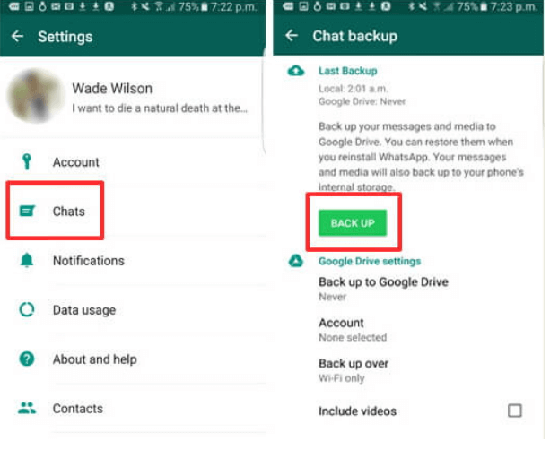
This method only works if WhatsApp backup was enabled before deletion.
If the message was deleted before the most recent backup, it can be recovered. However, messages deleted after the last backup are gone forever.
3Use Notification History
With Android 11 and above, you can potentially view deleted WhatsApp messages using Notification History. This feature logs all notifications, allowing you to see messages even after they're deleted.
Effectiveness:⭐⭐⭐⭐
Difficulty: ⭐⭐⭐⭐
Step 1. Go to Settings > Apps & notifications > Notifications > Notification history and turn on "Use notification history".
Step 2. Once enabled, all alerts will appear in this menu and in the notification shade. You can access past alerts by selecting "History" at the bottom of the notification shade.
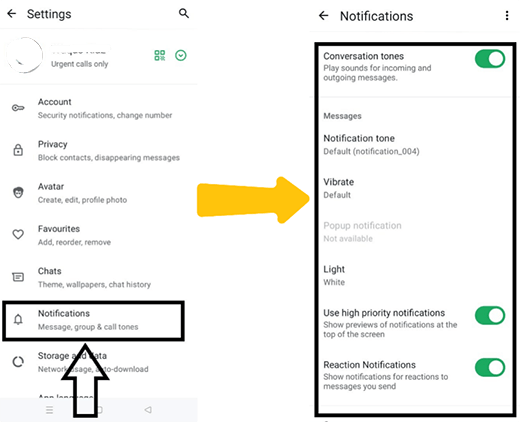
It won't recover media files, only works if notifications were enabled, and only captures notifications at the time they were received.
4Use iCloud Backup
If you have unintentionally erased your WhatsApp messages, you might need to see deleted WhatsApp messages on your iPhone from iCloud. It is achievable to see deleted WhatsApp messages on iPhone by using iCloud. You can also hack iCloud without knowing.
Effectiveness:⭐⭐⭐⭐⭐
Difficulty: ⭐⭐⭐⭐
Step 1. Verify that you have a recent iCloud backup by going to WhatsApp > Settings > Chats > Chat Backup. If a backup exists, uninstall WhatsApp from your device.
Step 2.Then, reinstall WhatsApp from the App Store.
Step 3.During the setup process, WhatsApp will prompt you to restore your chat history from iCloud. Follow the on-screen instructions to restore your messages.
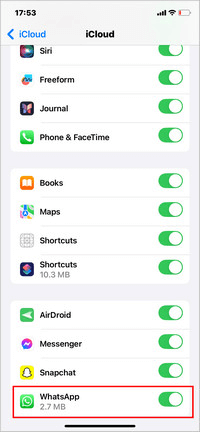
This method will only restore messages that were included in the backup. Any messages received after the backup was created will be lost.
5Via iTunes Backup
This is possible to see deleted WhatsApp messages on iPhone through iTunes. It is the very best thing to see the messages. Due to any reason, if you lost your messages and you need to see them again. This is possible through the iTunes feature.
Effectiveness:⭐⭐⭐⭐⭐
Difficulty: ⭐⭐⭐⭐
Step 1. Install iTunes: Download and install the latest iTunes on your Windows or Mac computer.
Step 2. Connect iPhone to Computer: Use a USB cable to connect your iPhone and tap "Trust This Computer" if prompted.
Step 3. Start Backup: Open iTunes, select your device, choose "This Computer" under Backups, and click "Back Up Now".
Step 4. Confirm Backup: Go to Preferences > Devices to verify the backup with the latest date and time.
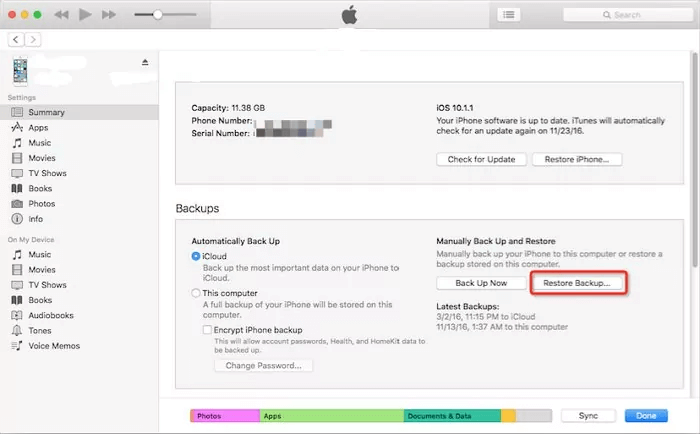
Callous and time have taken work to see the messages.
FAQs about reading Deleted WhatsApp Messages on iPhone
1. Can you retrieve deleted iPhone messages without iCloud?
Indeed, you can see deleted WhatsApp messages on iPhone without iCloud. iTunes is likewise an authority method for supporting up iPhone. Here are the means to recover erased iPhone messages from iTunes reinforcement. Just interface your telephone to the PC and afterward send off iTunes.
2. Can I see someone else WhatsApp messages?
Many applications, programs created to follow online information subtly, are the primary dependable technique to peruse somebody's WhatsApp messages without getting found out. These applications expect you to introduce them to your objective's telephone. They permit you to follow WhatsApp messages without any problem from that point forward.
3. Can we see who is chatting on WhatsApp with whom?
Open the WhatsApp application on your gadget and go to the "Visits" area. Tap the discussion to which you wish to see whether the individual is on the web or disconnected. Presently, you can see regardless of whether an individual is on the web.
4. How to check on WhatsApp if somebody is checking me?
First, open WhatsApp, and after it, tap the Status tab. Tap on My Status, and a list of all statuses will be shown. Tap on a position to see the perspectives and Look for the eye symbol. Visit the eye sign to check.
5. Does online on WhatsApp imply they are talking to somebody?
The web-based status on WhatsApp shows that the client is utilizing the application. It implies that the application runs in closer view and has a functioning web association. Nonetheless, it is not guaranteed to tell that the client is visiting somebody.
Conclusion
In summary, there are several methods to recover how to see deleted WhatsApp messages on iPhone & Android. Regular backups are crucial, ensuring you can retrieve your chats if data is lost.
To further enhance your WhatsApp experience, consider using MoniMaster for WhatsApp to monitor and manage your chats effectively.

















