WhatsApp is one of the most popular messaging apps globally, offering features like read receipts that indicate when someone has seen a message. However, there are times when you want to read a message without the sender's knowledge. Whether you want to ignore the sender or need more time to respond, there are several methods for reading WhatsApp messages without them knowing.
In this guide, we will explore the top methods on how to read a WhatsApp message without the sender knowing.
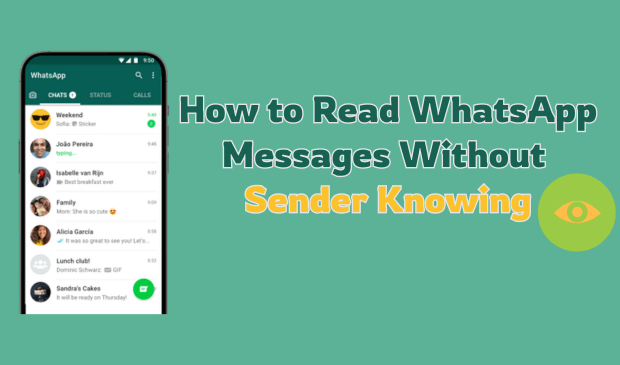
- Can I Read WhatsApp Messages Without Sender Knowing?
- How to Read WhatsApp Messages Without Sender Knowing
Part 1: Can I Read WhatsApp Messages Without Sender Knowing?
Yes, you can read a WhatsApp message without the sender knowing. WhatsApp offers a read receipts feature, which allows users to know when someone has read the message. Read receipts are three categories of marks that show if a message has been sent, delivered, and seen.
If the check mark of your message is single grey, it means your message has been sent successfully; if the checkmark turns double grey, it means the WhatsApp message has been delivered, and if it turns blue, it means the recipient has read the message.
You can simply disable the read receipts feature to avoid the blue checkmarks. However, disabling this feature will disable read receipts for both the sender and the receiver, meaning that you won't be able to see other contacts' blue checkmarks. That's why we have mentioned some of the best methods to read WhatsApp messages without the sender knowing.
Part 2: How to Read WhatsApp Messages Without Sender Knowing
Many users on Reddit requested to learn about “how to read WhatsApp Group messages without the sender knowing.” So, let’s not waste anymore time and show you how to read WhatsApp messages without the sender knowing on both iPhone and Android devices. Let’s get started!
1Turn Off Read Receipts
Simply disable the Read Receipts feature on WhatsApp to prevent the sender from knowing you have read the message. However, it will disable the reading receipts from the sender and receiver. If you still want to disable this feature, then follow the below instructions on how to read WhatsApp messages without sender knowing on Android:
Step 1. Tap on the three vertical dots in your WhatsApp and select the Settings option.
Step 2. In WhatsApp Settings, tap on the Account option.
Step 3. Choose Privacy.
Step 4. Find the Read Receipts and turn it off.
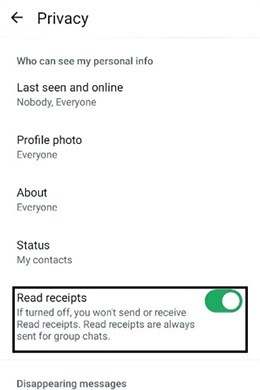
2Use the Airplane Mode
Using Airplane Mode to avoid the blue checkmark is a clever trick. With this hack, users can easily read WhatsApp messages without the sender's knowledge. This method works by temporarily disconnecting your device from the internet, reading the messages on WhatsApp, and then reconnecting.
Here is how to use Airplane mode to read WhatsApp messages without the sender knowing:
Step 1. Launch WhatsApp and navigate to the chat you want to read.
Step 2. Enable the Airplane mode on your Android or iOS device. Read the WhatsApp messages while in Airplane mode.
Step 3. After reading all the messages, close WhatsApp and disable Airplane Mode.
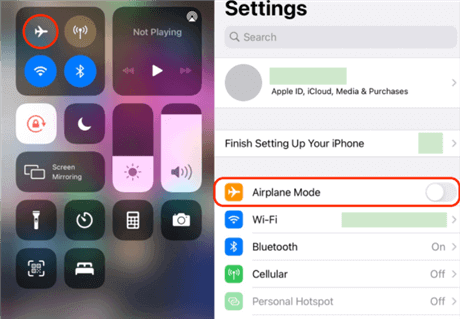
3Use WhatsApp Tracker - MoniMaster for WhatsApp
If you are looking for a comprehensive solution, MoniMaster for WhatsApp is a third-party WhatsApp monitoring program that allows you to track WhatsApp activity and read messages without the sender's knowledge.
It is an advanced WhatsApp tracker that helps you to track WhatsApp data in real-time, including WhatsApp messages. The best part of this tool is that it is 100% safe and undetectable, meaning that the target WhatsApp will not have a clue that someone is tracking and reading messages.

- WhatsApp Messages: MoniMaster for WhatsApp allows you to read WhatsApp messages without the sender and receiver knowing.
- Stealth Mode: This program works silently, allowing users to monitor WhatsApp activities without getting caught.
- Chats and Files: Users of MoniMaster for WhatsApp can easily retrieve deleted WhatsApp messages, chat history, and files.
- WhatsApp Call History: With the help of this tool, users can easily record WhatsApp calls and gain access to full call history.
- Intuitive Dashboard: MoniMaster for WhatsApp has a straightforward dashboard, which makes it easy to use.
- Compatible: This program is compatible with all iOS and Android devices, including iOS 18 Beta and Android 14.
How to Read Messages on WhatsApp Without Sender Knowing Using MoniMaster For WhatsApp?
To read WhatsApp messages without the sender knowing, follow the instructions that we have mentioned below:
Step 1. Navigate to MoniMaster's official site and register your account with a valid email address. Purchase MoniMaster for WhatsApp and go to the "My Product" page.
Step 2. Click on the Start Monitoring option and move to the target device. Download the MoniMaster for WhatsApp parental control app from wa.monimasterapp.com.

Step 3. Once installed, the app will hide itself in the background and work silently. Click on "Dashboard" to read WhatsApp messages without the sender knowing.

4Via the Notification Bar
Another method on how to read WhatsApp messages without letting the sender know is to use a device notification bar. When a new message arrives on WhatsApp, you can preview it in the notification bar without opening it. Here is how to do it:
Step 1.First, you must ensure that WhatsApp notifications are enabled from device settings.
Step 2.Once confirmed, wait for the sender to send you a message. When the message arrives, drag down the notification bar to view the WhatsApp message.
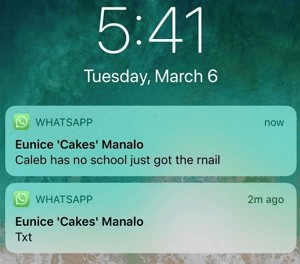
5Via WhatsApp Popup Notification
Popup Notification is a feature of WhatsApp that sends you pop-ups of WhatsApp messages when received. Users have to enable Pop-up notifications from WhatsApp settings. Here is how to do it:
Step 1.Open WhatsApp and select the Settings option.
Step 2.In the Settings menu, choose the Notifications.
Step 3.Tap on Popup Notification and choose Always shows popup.
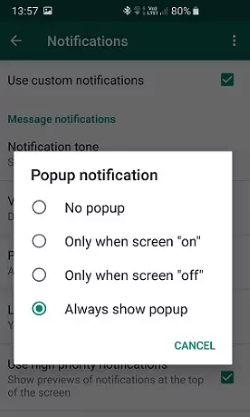
6Via 3D Touch
iOS users with 3D touch can use this feature to read WhatsApp messages without the sender knowing. 3D touch lets you preview WhatsApp messages and other app settings without opening the app.
Step 1.First, enable 3D touch on your iPhone; go to iPhone Settings to do it.
Step 2.Then, choose the General option and tap on Accessibility.
Step 3.Press 3D Touch and enable it.
Step 4.When a new WhatsApp message arrives, press and hold on the notification to active 3D and preview the message without triggering the read receipt.

FAQs About Read WhatsApp Messages Without Sender Knowing
It can be tricky to tell if someone turns off read receipts. Normally, two blue check marks appear when someone reads your message. If someone has disabled the read receipts, the checkmarks will remain grey, even after reading your message.
You can disable the Read Receipts features to read WhatsApp status without the sender knowing. When this feature is disabled from WhatsApp, the sender will not know when you have read their status or messages. Above, we have provided instructions on disabling Read Receipts on WhatsApp.
Unfortunately, once you have seen a WhatsApp message, there is no official way to “unseen” it. Once you have seen the message, grey check marks will turn it blue, and the sender will know that you have seen their message.
There is no difference between seen and read on WhatsApp. When you open WhatsApp chats and view a message, you have seen and read the message on WhatsApp.
Final Thoughts
WhatsApp has become the main source of communication among family and friends. Almost everyone uses this app to communicate with each other. But what to do when you have to ignore someone on WhatsApp? In this guide, we have mentioned the top methods on how to read a WhatsApp message without sender knowing.
This article explores techniques like turning off read receipts, using Airplane mode and taking advantage of the monitoring app like MoniMaster for WhatsApp. It is one of the best WhatsApp trackers available, allowing users to read messages without the sender knowing.

















