WhatsApp, a global messaging giant, introduces the "Status" feature, enabling users to share fleeting photos, videos, and text. But what if you desire an extra layer of security? How can you thwart others from capturing screenshots of your momentary updates?
Discover the secrets of preserving your digital sanctum in this article as we delve into the techniques of how to prevent screenshots on WhatsApp status. Your privacy, your control.

- Part 1. Does WhatsApp Notify Screenshots of Chat
- Part 2. Why to Block Screenshots on WhatsApp
- Part 3. How to Prevent Screenshot on WhatsApp Status
- 3.1 Adjust Status Privacy on WhatsApp
- 3.2 Use "View Once" Feature to Block Someone From Screenshoting
- 3.3 Block Someone Direcly on WhatsApp
- 3.4 Use Other Social Media Apps
- Part 4. How to Protect WhatsApp Status From Screenshot
- Bonus Part. Monitor WhatsApp Using the Automatic Screenshot Feature
If you want to learn about how to hack someone's WhatsApp. Please move to part 5. Here we'll give you an effecitive way and introduce MoniMaster for WhatsApp to monitor soneone's WhatsApp without being seen.
Part 1. Does WhatsApp Notify Screenshots of Chat
Does WhatsApp notify when you screenshot a chat? No, WhatsApp does not notify users if someone takes a screenshot of their chat. This feature is not available on WhatsApp as of yet. However, if you have enabled the biometric lock feature on your device, the app will prompt you to authenticate yourself before taking a WhatsApp screenshot of a chat.
While there is no foolproof way to prevent screenshotting WhatsApp, it is essential to exercise caution when sharing sensitive information on messaging apps to protect your privacy.
Part 2. Why to Block Screenshots on WhatsApp
There are several reasons why to stop someone from screenshotting on WhatsApp.
- Firstly, it can help protect the privacy of the user and their contacts. If someone shares sensitive information or personal pictures on their WhatsApp Status, they may not want others to save or share them without their consent.
- Secondly, it can prevent the spread of fake news or inappropriate content. If users cannot take screenshots of a WhatsApp Status, they are less likely to share it with others.
- Finally, it can help prevent cyberbullying or harassment. Overall, blocking screenshots on WhatsApp can provide peace of mind and protect users from the negative consequences of social media misuse.

Use MoniMaster for WhatsApp to Monitor WhatsApp.
- Record WhatsApp calls, checking the WhatsApp call history with guest name and number, call length, type, date, and time.
- Deleted Messages are accessible. Get access to deleted WhatsApp messages on any target device.
- Track cell phone location in real time and view location history.
- Remotely access the files on the target phone, like contacts, photos, call logs, etc.
Now MoniMaster offers a number of coupon codes that allow customers to receive special discounts on MoniMaster products. Use it and enjoy our products!
30% off Coupon Code: 70Sepcial
Part 3. How to Prevent Screenshot on WhatsApp Status
How to block screenshot on WhatsApp status? Here are 4 methods for you! WhatsApp status screenshot block is possible! It is also possible to block screenshots on WhatsApp call and anything:
1Adjust Status Privacy on WhatsApp
You can protect your WhatsApp status from screenshots by adjusting your privacy settings:
Step 1. Open WhatsApp and tap the three dots in the top right corner to access "Settings".
Step 2. Select "Privacy".
Step 3. Scroll and tap on "Status".
Step 4. Choose "My contacts except".
Step 5. Customize your selection, then save by tapping "Done".
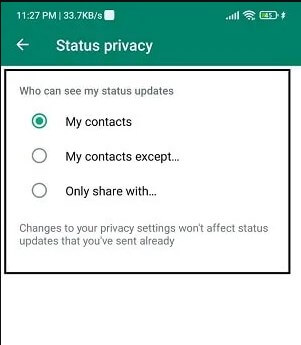
These steps allow you to control who sees your status updates, limiting it to your contacts. Alternatively, you can share your status with specific contacts using the "only share with" option, effectively preventing unwanted screenshots of your WhatsApp status. This method ensures your status remains private.
2Use "View Once" Feature to Block Someone From Screenshoting
To block someone from taking screenshots on WhatsApp, you can use a feature called "View Once." Here's how to blcok WhatsApp view once screenshot:
Step 1. Open WhatsApp and go to the chat where you want to send a view once message.
Step 2. Compose your message or select a photo or video to send.
Step 3. Before sending the message, tap the "1" icon, which represents "View Once," located next to the send button.
Step 4. Once you send the message as "View Once", the recipient will only be able to view it once, and if they try to take a screenshot, it will be blocked. They won't be able to save the media or take a screenshot.
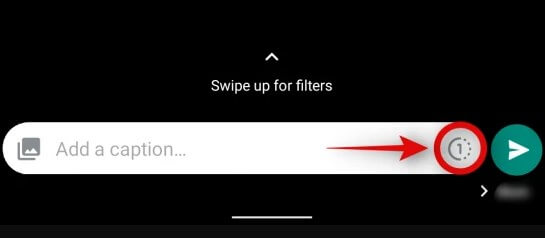
This feature was introduced by WhatsApp to enhance privacy for messages and media shared as "View Once". Keep in mind that this feature works specifically for "View Once" messages and doesn't apply to regular chats or media shared through other means.
Please note that if the person you're sending the message to is using an older version of WhatsApp, it may still be able to take screenshots of media that can only be viewed once. But this is temporary as the WhatsApp team is testing the feature.
3Block Someone Direcly on WhatsApp
You can easily prevent others from taking screenshots of your WhatsApp status by block someone directly on WhatsApp, follow these steps:
Step 1. Open WhatsApp on your smartphone or web.
Step 2. Search for the name of the person you want to block in your chat list.
Step 3. Click on the three vertical dots (options menu) at the top right of the chat.
Step 4. From the dropdown menu, select "More".
Step 5. Then, choose "Block".
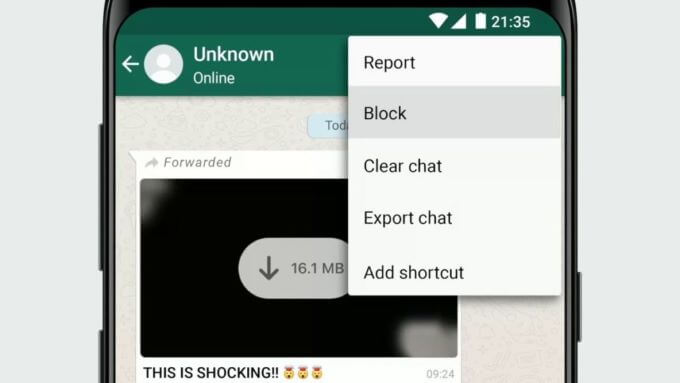
This will block the person on WhatsApp, and they will no longer be able to send you messages or see your online status. So they cannot screenshot on WhatsApp status. Keep in mind that if you have blocked someone, they won't be notified of the block, and you won't receive their messages. You can later unblock them following a similar process.
4Use Other Social Media Apps
Using other social media apps like Snapchat and Instagram, is an indirect way to safeguard your privacy. Here's how this method can help:
Snapchat and Instagram Stories: These apps offer a feature similar to WhatsApp status but with additional privacy controls. When you post a story on Snapchat or Instagram, you can choose who can view it, and they won't be able to take screenshots without your knowledge.
Privacy Settings: Both Snapchat and Instagram allow you to set your stories to "Private" or limit viewers to your trusted contacts, reducing the risk of unwanted screenshots.
Notification of Screenshots: These apps often notify you when someone takes a screenshot of your story, giving you more control over who captures your content.

While this method can enhance your privacy when sharing updates, it's essential to remember that each platform has its own set of privacy settings and features. Be sure to configure these settings to your preferences and regularly review them to maintain your desired level of privacy.
Part 4. How to Block Screenshots on WhatsApp
If you're concerned about is WhatsApp safe, you may want to prevent others from taking screenshots. While there is no built-in feature on WhatsApp to block screenshots, there are some workarounds that can help you achieve this. Here are some steps you can follow to prevent screenshots on WhatsApp Status:
Avoid sharing sensitive or personal information on your WhatsApp Status.
Adjust your privacy settings to limit who can see your status updates.
Regularly check who has viewed your status updates and block any suspicious users.
Use the built-in screen recording feature on your device to view the status updates instead of taking a screenshot.
Educate your contacts on the importance of respecting your privacy and not taking screenshots of your status updates without your permission.
Bonus Part. Monitor WhatsApp Using the Automatic Screenshot Feature
If you want to view someone's WhatsApp status without them knowing, you can use a parental control app such as MoniMaster for WhatsApp. This app is designed to help parents monitor their children's online activities and ensure they stay safe.
Also, you can also use it to find out if your husband is cheating on WhatsApp. However, it can also be used to discreetly view someone's WhatsApp status without them knowing.
Features of MoniMaster for WhatsApp
WhatsApp Message Tracking:
MoniMaster allows users to remotely track and read all WhatsApp messages. It provides insights into both sent and received messages, helping users stay informed about communication activities on the target device.
Call Tracking:
The software includes call tracking capabilities, enabling users to monitor incoming and outgoing calls on the monitored device. This feature provides details such as call duration, time, and contact information.
GPS Tracking:
MoniMaster offers GPS tracking functionality, allowing users to monitor the real-time location of the target device.

Multimedia Monitoring:
MoniMaster enables users to monitor multimedia files shared on WhatsApp. This includes tracking images, videos, and files exchanged through the messaging platform.
Taking screenshots:
It allows users to capture the current screenshot of their device. This includes capturing images of apps, games, web pages, or any content visible on the screen.
By using MoniMaster for WhatsApp, you can view someone's WhatsApp status updates without them knowing, as well as monitor their other online activities to ensure their safety.
How to Monitor Someone's WhatsApp Activity With MoniMaster for WhatsApp
If you want to use MoniMaster for WhatsApp to track someone's WhatsApp activity, follow these steps:
Step 1. Sign up and install MoniMaster for WhatsApp:
Sign up for MoniMaster for WhatsApp on their official website and choose a subscription plan that suits your needs.
Step 2. Activate MoniMaster for WhatsApp:
Install the MoniMaster for WhatsApp app on the target device and follow the on-screen instructions to set it up.

Step 3. View WhatsApp Activities:
Once the app is installed and set up, you can access the MoniMaster for WhatsApp dashboard from your own device. From the dashboard, you can view the target's WhatsApp status updates, messages, calls, and other online activities.

Video Tutorial on How to Prevent Screenshot on WhatsApp Status
FAQs About How to Block Screenshots on WhatsApp Status
Yes, WhatsApp allows you to see how many times your status has been viewed. When you view your own status, you can swipe up to see a list of who has viewed it and how many times.
WhatsApp uses end-to-end encryption, which means that your messages and photos are secure and can only be viewed by you and the recipient. However, it's important to remember that once a photo is sent, it's out of your control and the recipient could still take a screenshot or save the photo.
There is no built-in feature on WhatsApp to prevent screenshots. However, some devices and apps may have built-in security measures to prevent screenshots, such as the Secure Window feature on Samsung devices. Additionally, some apps such as Snapchat and Instagram have a feature that notifies the sender if a screenshot is taken of their content.
To prevent someone from taking screenshots on a WhatsApp video call, the platform itself doesn't provide a direct feature for this purpose. However, there are no foolproof methods to completely prevent screenshots during video calls. Some applications claim to block screen capture, but their effectiveness may vary, and users can find workarounds.
Conclusion
In conclusion, while WhatsApp doesn't have a built-in feature to prevent screenshots, there are 4 ways on how to block screenshots on WhatsApp status and chats. Additionally, for parents concerned about their children's online safety, MoniMaster for WhatsApp is a recommended tool that allows for discreet monitoring of online activities.
With features such as real-time monitoring, remote access, and app activity tracking, MoniMaster for WhatsApp is a valuable tool for keeping children safe online.
Monitor Every WhatsApp Screen Activity Effortlessly.
30% off Coupon Code: 70Sepcial

















