When people want to secretly monitor WhatsApp, they usually start with reading mSpy WhatsApp Review. However, how much can you trust it? With privacy and security becoming more important in 2024 than ever before, it is crucial that you choose the best option. Let’s say you need to take care of your family or run your business smoothly – this software claims to be one of the best solutions out there. But is this true?
In this post, we are going to provide an extensive mSpy WhatsApp Tracker Review along with the best alternative for effective monitoring.

MoniMaster for WhatsApp and mSpy WhatsApp Comparison Table
| Features | MoniMaster for WhatsApp | mSpy for WhatsApp |
| Compatibility | Android 14 and iOS 18; no rooting/jailbreaking required | Android and iOS; may require rooting/jailbreaking for full functionality |
| Chats | yes | yes |
| Call HIstory | yes | yes |
| Location | yes | yes |
| Status | yes | no |
| Voice | yes | no |
| Photo | yes | no |
| Video | yes | no |
| Document | yes | no |
| Time Limit | yes | no |
| Pricing | Starts at $24.99/month for WhatsApp-specific monitoring | Starts at $48.99/month for WhatsApp-specific monitoring |
What is mSpy for WhatsApp?
When it comes to monitoring tools, mSpy WhatsApp Tracker Review always presents mSpy as one of the best options for tracking WhatsApp activities. This app enables its users to keep an eye on someone’s chats, multimedia files, call history, etc., making it a number one choice for parents, business owners, and all those who care about online safety.
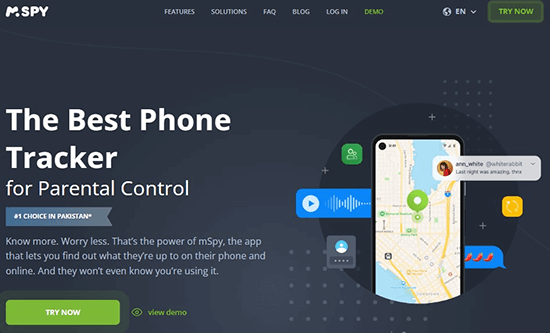
mSpy for WhatsApp is a monitoring tool that allows users to track and monitor WhatsApp activity on a target device. It provides access to messages, call logs, media files, and even shared locations. Users can see chat details, timestamps, and media exchanges, making it a powerful tool for ensuring digital safety and monitoring communication on WhatsApp.
- Tracking Messages: Track sent and retrieve deleted WhatsApp messages (including group chats) with timestamps.
- Monitoring Calls: Monitor detailed logs on incoming/outgoing calls made through WhatsApp, including contact information and call duration.
- Monitoring Media Files: View all photos, videos, as well as audio files shared through WhatsApp.
- Contact Details: mSpy shows you who your target device is talking to through WhatsApp by displaying their names stored in the contacts list along with phone numbers.
- Screen Recording: mSpy records the screen of popular social apps, such as WhatsApp.
Pros and Cons of mSpy for WhatsApp
- Comprehensive Monitoring: mSpy offers many features such as tracking messages, calls, and media files.
- User-Friendly Interface: The application is simple to install and use, so even people with minimal technical skills can handle it easily.
- Stealth Mode: It works in the background without being detected by targeted users, thus guaranteeing hidden control.
- Subscription Costs: The subscription cost of mSpy is expensive as it depends on the plan you opt for.
- Compatibility Issues: Some users have found that mSpy does not work with certain models of Android devices.
- Legal and Ethical Considerations: Depending on where you are, you could face legal consequences for monitoring someone’s WhatsApp without their permission.
How to Use mSpy for WhatsApp
Step 1. Sign Up and Purchase a Plan
Go to the mSpy website, create your account there, and choose the subscription plan that meets your requirements best. Pay for it and wait until you get an email with instructions.
Step 2. Install mSpy
Once you’ve bought it, a download link will be forwarded to you. Install mSpy for WhatsApp on the device you wish to monitor. Depending on the device, you may have to enable installation from untrusted sources or jailbreak/root the device.
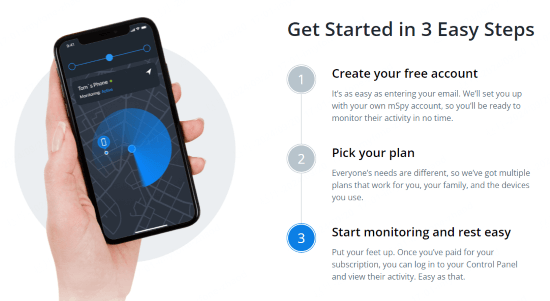
Step 3. Configure the App
To finish the setup, just stick to the prompts shown on your screen; however, don’t forget to give all required permissions for mSpy WhatsApp messages tracking, call recording, and media files monitoring.
Step 4.Start Monitoring
After installation, you can log in to your mSpy account from any device. On the dashboard, scroll down to find 'Social Networks,' then click on 'WhatsApp.' Here, you will see all the tracked information, including text messages, call records, and multimedia files shared through WhatsApp.
Is There A Better Alternative to mSpy?
mSpy for WhatsApp is the popular choice when it comes to monitoring WhatsApp activity, but there are other options that might be more suitable for you. MoniMaster for WhatsApp is an example of one such alternative. While offering a similar set of functions, this tool has certain benefits that give it a competitive edge in the industry as well.
MoniMaster for WhatsApp
MoniMaster for WhatsApp is a full-featured monitoring tool developed to spy on all WhatsApp activities, including chats, calls, photos, videos, documents, and locations. It is typically used by parents who want to know what their children are doing online or by employers who need to keep an eye on their staff’s communications.
The user interface of MoniMaster is simple, and it does not require you to root/jailbreak your target device, making it easy for anyone to set up without any trouble.
- Real-Time Message Tracking: MoniMaster lets you track every real-time WhatsApp message, sent, received, or deleted. This characteristic keeps you updated about all conversations taking place on the device under surveillance.
- Call Monitoring: MoniMaster allows you to see full logs about all incoming and outgoing WhatsApp calls. You can check call duration, time of call, and who it was with so that nothing is left undercover.
- Media File Access: MoniMaster offers access to all WhatsApp shared media, such as images, videos, and voice messages. This is important for monitoring harmful content.
- Contact Monitoring: With MoniMaster, you can check the WhatsApp contact list of the monitored device. All saved contacts, as well as their numbers and any other details, will be displayed so that you can know who the person is talking to.
- No Rooting/Jailbreaking Required: MoniMaster does not have to be rooted or jailbroken, unlike most monitoring tools.
- Stealth Mode: MoniMaster works in a hidden way, running invisibly on the target phone and doing its monitoring job secretly.
- User-Friendly Interface: You can access all monitored data from any device with internet access using the MoniMaster dashboard, which is easy to understand and navigate.
How to Use MoniMaster for WhatsApp
Step 1. Sign Up and Purchase
Go to the MoniMaster website and create an account with a valid email address. After setting up your account, choose the most suitable plan and buy it. It is necessary to purchase a plan to unlock all of MoniMaster’s monitoring functions.
Step 2. Download and Install
Once you buy it, download and set up MoniMaster for WhatsApp on the targeted device. The process is simple—just follow the on-screen instructions to complete each step and allow all necessary permissions during setup.

Step 3. Start Monitoring
After the setup, you can start tracking WhatsApp activities through your MoniMaster account dashboard. Just sign in from any internet-enabled device to see messages, call logs, pictures, videos, and other files shared on WhatsApp.

Final Thoughts
To summarize, mSpy WhatsApp Review recommends mSpy as a dependable monitoring tool; however, MoniMaster is the best choice because of its easy-to-use interface, compatibility without rooting or jailbreaking, and competitive pricing.
If you want to keep an eye on someone’s WhatsApp activity with efficiency and convenience in mind, then we suggest giving MoniMaster for WhatsApp a chance – it offers complete invisibility and covers all aspects of monitoring thoroughly.

















