Monitor child's WhatsApp to secure their wellbeing and provide peace of mind. Assume your child is exploring the vast landscape of social media with all its wonders and risks; knowing the best app for monitoring a child's use of WhatsApp could make a critical difference.
This article delves into some top WhatsApp parental control tools so you'll come away equipped to keep them safe online while safeguarding digital interactions of children to provide security and guarantee their wellbeing in digital life.

How to Monitor Child's WhatsApp Messages Free
Ensuring your children's online safety is of utmost importance. If you're wondering, how to monitor child's WhatsApp messages free? Here are a few effective methods that may help monitor child's WhatsApp messages:
1Use Best WhatsApp Parental Monitoring App - MoniMaster for WhatsApp
MoniMaster for WhatsApp is an effective parental control app designed specifically to monitor the WhatsApp activity of children and provide comprehensive features to track messages, calls, and multimedia files shared between WhatsApp users.
Designed as an invisible solution, this app answers the question, can I monitor my child's WhatsApp? A discreet solution works without their knowledge in the background to monitor activity on WhatsApp accounts without disruption.
The Wonderful Features of MoniMaster for WhatsApp
MoniMaster for WhatsApp provides parents with a suite of features designed to allow them to whatsapp monitoring for parents free. With MoniMaster, you can:
View All Text Messages and Multimedia Files:
Monitor sent and received text, images, videos, and voice messages in order to protect your child from exposure to inappropriate material or interactions that could pose risks.
Monitor Call Logs and Contacts:
Keep track of both incoming and outgoing WhatsApp phone calls as well as your child's contacts to understand who they are communicating with.

Real-Time Location Tracking:
Utilizing GPS tracking can give parents peace of mind regarding their child's whereabouts, providing find real-time location on WhatsApp.
Access Deleted Messages and Media:
Even if your child deletes messages and media from WhatsApp accounts, MoniMaster allows you to recover and view them - guaranteeing no information slips away without your knowledge and oversight.
Set Keyword Alerts to Spot Suspicious Activity:
Customize alerts for keywords related to bullying, drugs, or any risky activities so you can take immediate action if needed.
MoniMaster provides comprehensive oversight and security without being intrusive for parents searching for how can I see my child's WhatsApp messages. Its features make MoniMaster an indispensable solution.
How to Monitor My Child's WhatsApp Messages via MoniMaster for WhatsApp
Step 1. Navigate to the MoniMaster website and open an account. Download and install MoniMaster for WhatsApp onto the device your child uses for WhatsApp messaging.
Step 2. Follow the setup instructions to link this app with WhatsApp on behalf of your child.
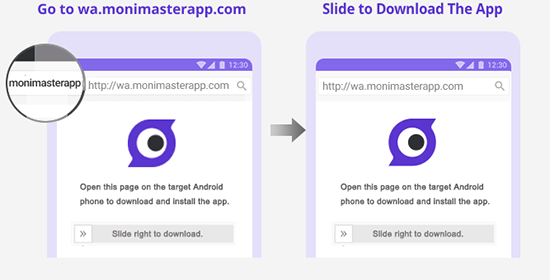
Step 3. Use MoniMaster's dashboard to track your child's WhatsApp activity remotely by using any web browser.
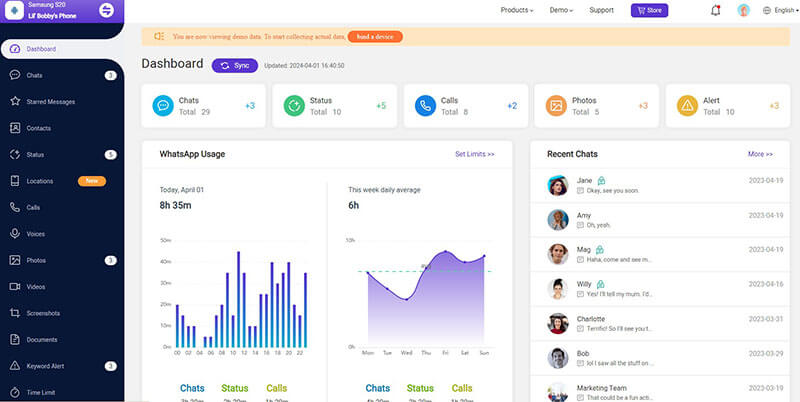
MoniMaster requires physical access to your child's device for initial installation and incurs a cost. Even so, MoniMaster remains one of the top choices among parents looking for how can I monitor my child's WhatsApp without them knowing.
2Use Google Family Link to Check Child's WhatsApp Messages
"Can Family Link see whatsapp messages?" Of course! Google Family Link is a free service designed to allow parents to monitor and control the device usage of their children.
Although not directly offering access to WhatsApp messages, this tool helps parents monitor app usage and screen time usage - giving insight into whether your children are accessing other applications frequently, like WhatsApp.
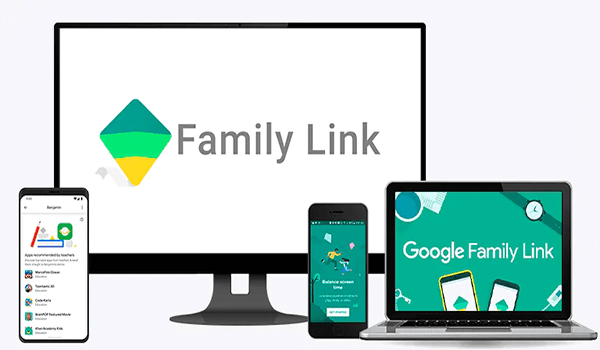
How to Use Google Family Link Check Child's WhatsApp Messages
Step 1. Download and install Google Family Link onto both of your devices, your child and yours.
Step 2. Create a Google account for your child if they do not already have one.
Step 3. Follow the setup instructions in order to connect both devices.
Step 4. Use the Family Link app to keep an eye on app usage and set restrictions.
Google Family Link does not enable direct viewing of WhatsApp conversations; instead, it only gives an overall account of app usage and screen time usage - making this method less efficient in tracking specific conversations than others may.
3Use Keylogger to Monitor Child's WhatsApp Messages
Keyloggers record all keystrokes made on devices, enabling you to observe what your child types into WhatsApp and other applications like this one. A keylogger allows parents and guardians to answer the question of how to monitor child's WhatsApp messages by monitoring text inputs.
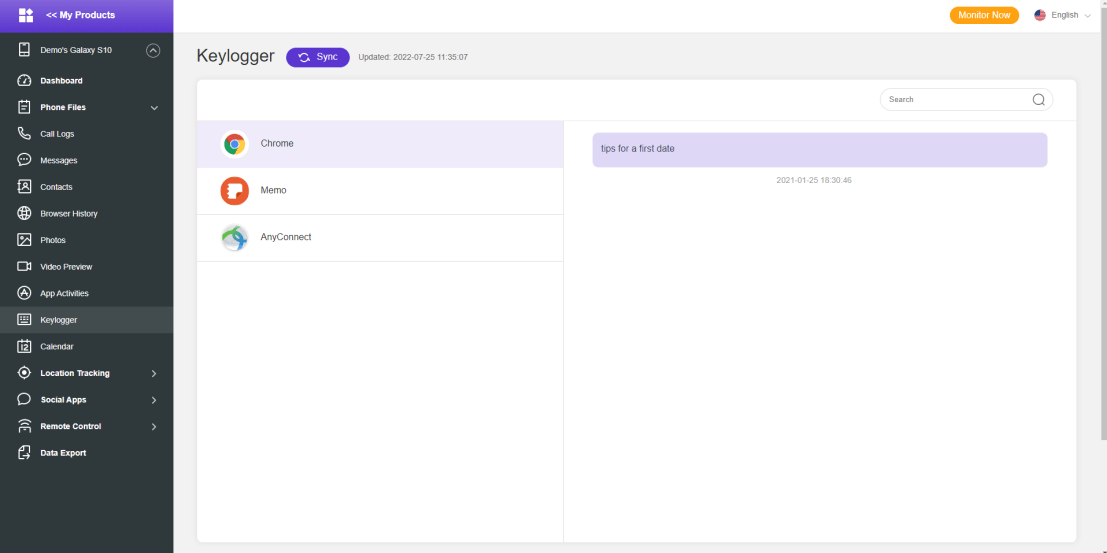
How Can I Access My Child's WhatsApp With Keylogger
Step 1. Install an effective keylogger app like MoniMaster Pro Keylogger on your child's mobile device.
Step 2. Follow the installation instructions provided by your keylogger app.
Step 3. Navigate to the keylogger dashboard and access all recorded keystrokes.
Physical access to your children's mobile devices is needed for installation purposes. It may even be detected by antivirus software, diminishing their long-term monitoring abilities.
4Monitor Child's WhatsApp by Backing Up the WhatsApp Chat
Backing up WhatsApp chats is an effective and straightforward method to monitor messages. Setting up backups to Google Drive or iCloud and accessing them later to read messages provides an effective solution to parents searching for how to monitor child's WhatsApp messages free.
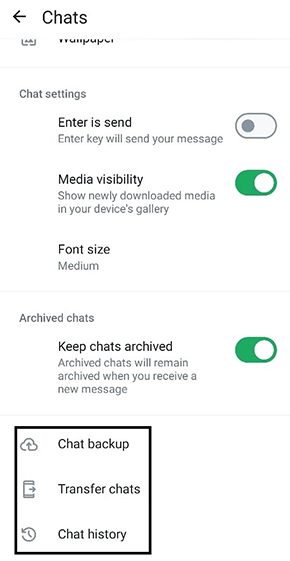
How to Link My Child's WhatsApp to My Phone By Backing Up WhatsApp
Step 1. Launch WhatsApp on their device.
Step 2. Navigate to Settings, Chats, and then Chat Backup.
Step 3. Select either Google Drive (Android devices) or iCloud (iPhones).
Step 4. Access your backup from another device to view messages stored within.
This method requires having access to your child's device and backup account and does not offer real-time monitoring, as you can only view messages up until their last backup was performed. Furthermore, any messages deleted before being uploaded could no longer be recovered later on.
5See Child's WhatsApp Messages by Hiring a Pro Hacker
Hiring professional hackers to gain access to your child's WhatsApp messages is an extreme and illegal solution, which should be discouraged due to legal and ethical implications; we mention it only to highlight their risks and illegality.
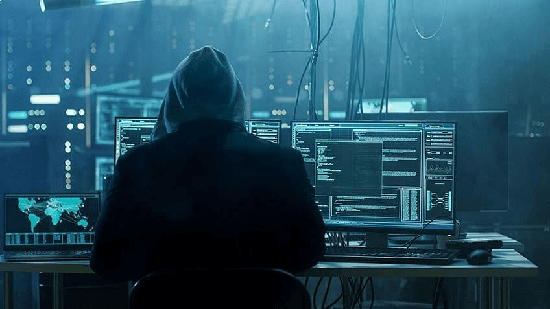
How to Steps
Step 1. Locate and Hire Professional Hackers.
Step 2. Provide sufficient details so a hacker can gain entry to your children's device.
Step 3. Get access to data from hackers
This practice is prohibited and is considered an unfair means of cheating that carries heavy penalties if the culprit is caught. It also poses an invasion of your child's privacy, and this goes a long way in eroding trust.
6Directly Check Your Child's WhatsApp Messages
This approach is the simplest since you have to physically ask permission from your child to browse through their messages on WhatsApp. When it comes to the interaction between you and your child, always remember that trust is a critical factor that has to be established.
As for the introduced method, it correlates with the principle of stalking your child's WhatsApp but being transparent at the same time.
This method can only be helpful if your child is okay with sharing the messages with you, and there is a high possibility that they may not do so.
FAQs About WhatsApp Monitoring for Parents Free
They assist in protecting your child by helping you control what your kid is exposed to on the internet and interactions with other people. Other aspects include managing time on screen, which is essential in avoiding cases of abuse and addiction among the users.
Also, tracking the real-time location and activity of the child is necessary for the parents, as they feel secure about their child's safety. These controls respond to the central query of how to monitor my child's WhatsApp messages free and provide an all-encompassing solution for safeguarding your child's safety and wellbeing in cyberspace.
2. Is WhatsApp Safe for Kids?WhatsApp is not absolutely safe for kids. It is imperative for parents to closely watch messages to prevent unknown persons and even bullying contacts. Understanding "how to monitor WhatsApp on child's phone" and using parental control tools can decrease these dangers.
Conclusion
For your child's safety, it is crucial to follow the steps for WhatsApp parental control to monitor your child's WhatsApp messages. Compared to the methods mentioned above, MoniMaster for WhatsApp is the most versatile and effective tool for parents looking for how to monitor child's WhatsApp messages free, allowing them to do so secretly and efficiently.

















