Wondering how to know if someone is using GB WhatsApp? GB WhatsApp offers features like hidden blue ticks, anti-delete messages, and custom themes that aren’t available in the official app. If you notice unusual WhatsApp behavior, such as modified chat settings or hidden last seen, this guide will help you identify GB WhatsApp users easily!
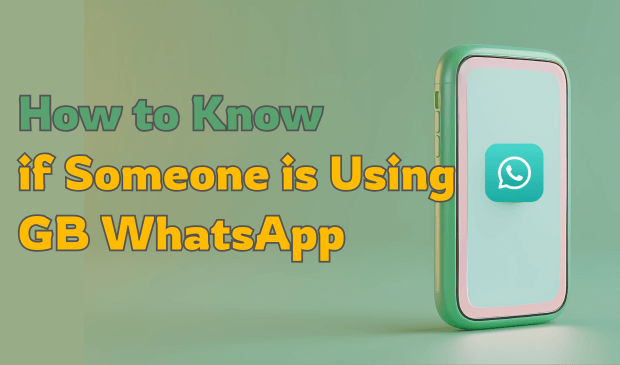
- Part 1. What is GB WhatsApp?
- Part 2. Can You Know If Someone Has GB WhatsApp
- Part 3. How to Know Someone is Using GB WhatsApp
- 3.1 Use MoniMaster for WhatsApp
- 3.2 See If They Reply To Deleted Status and Messages
- 3.3 See If They Get Your Read Receipts
- 3.4 Check If They Have Different Emojis And Stickers
- 3.5 View If They Hide Their WhatsApp Last Seen
- 3.6 Check If They Have the Same Last Seen
- 3.7 Check If They Have Different Theme And Color Scheme
Part 1. What is GB WhatsApp?
One of the common questions that people ask is, what is GB WhatsApp? Well, let us explain it. GB WhatsApp is an unofficial and modified version of WhatsApp created by third-party developers. GB WhatsApp has some features that are not available in the official version of WhatsApp. Such as hiding Online status, blue ticks for reading messages, and typing status.

Although these features are also available in the official version. but when you turn off these features you will not be able to see others. While in GB WhatsApp you hide these features for yourself and can see other person. Please note that using GB WhatsApp is a violation of WhatsApp policy and may lead to the suspension of your account. Similarly, it may harm your privacy.
Part 2. Can You Know If Someone Has GB WhatsApp?
Yes, you can! If you notice hidden blue ticks, last seen manipulation, anti-delete messages, or unique themes, the person might be using GB WhatsApp. Unlike the official app, GB WhatsApp allows users to customize their settings and bypass restrictions. Watch for these signs to determine if someone is using a modified WhatsApp version.
Part 3. How to Know Someone is Using GB WhatsApp?
How do you know if someone has WhatsApp or GB WhatsApp? Some common ways are in practice, let us share them with you.
1Use MoniMaster for WhatsApp
One of the best ways to know if someone is using GB WhatsApp is to use the MoniMaster for WhatsApp Application. it gives you complete details on different types of applications installed in the target phone. Such as WhatsApp, Instagram, Viber, etc. Some other features of the MoniMaster monitoring App are listed below.
WhatsApp Chat Monitoring:
MoniMaster allows you to monitor and view chat conversations on WhatsApp, providing insights into the communication activities of the target user.
Access to WhatsApp Features:
The app gives you complete access to all types of WhatsApp features such as Status, Messages, and call history. Also, you can get all the details with the time and date mentioned.

See Deleted WhatsApp Messages and Files:
You don't need to install gb WhatsApp to check deleted messages or the status of your partner. Just install the MoniMaster and get access to all deleted messages, and status. Not only messages but also deleted documents images and videos.
Access WhatsApp View Once:
MoniMaster also lets you get access to WhatsApp View Once photos, messages, and videos. It also enables you to take screenshot of the WhatsApp view once messages.
Track Real-time Location:
You can track the target contact's real-time location secretly and monitor their movements with precision.
How to Know If Someone Is Using GB WhatsApp by MoniMaster for WhatsApp?
MoniMaster for WhatsApp is a powerful tool that helps you monitor WhatsApp activities, including checking if someone is using GB WhatsApp. Follow these steps to use MoniMaster:
Step 1. Sign Up & Purchase:
Visit the MoniMaster for WhatsApp website, create an account, and choose a suitable plan.
Step 2. Install & Set Up:
Follow the provided instructions to install MoniMaster on the target device and enable necessary permissions.

Step 3. Identify GB WhatsApp Usage:
Log in to your MoniMaster dashboard to look for signs like hidden blue ticks, anti-delete messages, and modified settings, which indicate the use of GB WhatsApp.

2See If They Reply to Deleted Status and Messages
Gb WhatsApp users have access to deleted messages. They can view, reply, or take screenshot of deleted messages. If anyone in your contact list replies to your deleted messages. It is a hint that the person is using GB WhatsApp.
Similarly, If you have deleted your WhatsApp status and still someone in your friends list replies to your status, it means that he/ she is using a modified version of WhatsApp i.e. GB WhatsApp.
3See If They Get Your Read Receipts
GB WhatsApp also lets you hide read receipts. In official WhatsApp, when someone reads a message the tick becomes blue. While in GB WhatsApp users can disable read receipt. If someone asks you how do I know if someone has WhatsApp GB. Ask him/her whether you get the receipt or not. If someone chats, you. and you don't see read receipts. It is a sign of using GB WhatsApp.
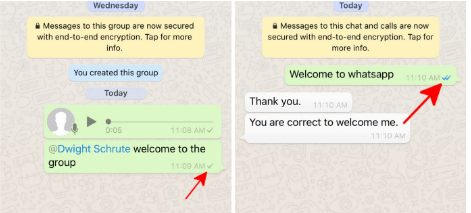
4Check If They Have Different Emoji's and Stickers
Gb WhatsApp has different types of emoji's and stickers. While Official WhatsApp has standard emoji's. In case you see a WhatsApp account with different stickers or emoji's. or they send you stickers or emoji's that are different from standard WhatsApp. It is a sign of using GB WhatsApp.
5View If They Hide Their WhatsApp Last Seen
If you are chatting with someone on WhatsApp, He /she read your messages and replies to you but his /her last seen status does not show. it is a sign of using GBWhatsApp. Because in official WhatsApp you can either completely hide or display your last seen. In case you are online for some time. Your last seen time on the app will be displayed. On the other hand, GBWhatsApp completely hides online status even if the person was online for some time.
6Check If They Have the Same Last Seen
In official WhatsApp the last seen time changes in real time. While GB WhatsApp users can manipulate their last seen status. if the last seen time of someone is always the same. It is confirmed that the person is using GB WhatsApp.
7Check If They Have Different Theme and Color Schemes
GB WhatsApp has different themes and color schemes. While Official WhatsApp has a standard set of colors, wallpaper, Fonts, and themes. You can't change it on official WhatsApp. while GB WhatsApp lets you change fonts, themes, and colors. In case you see a WhatsApp account with different themes or color schemes. It is sign of using GB WhatsApp.

FAQs about How to Know If Someone Has GB WhatsApp
1. Why do people use GB on WhatsApp?
Official WhatsApp has a standard set of rules It always protects user's privacy and they mean it. While GB WhatsApp lets users bypass privacy restrictions. Therefore, people use GB on WhatsApp. Please note that GB WhatsApp is a modified version of WhatsApp and violation of the official WhatsApp terms of service.
2. What is the difference between normal WhatsApp and GB WhatsApp?
Official WhatsApp has a standard list of security protocols. While GB WhatsApp has customized privacy. In GB WhatsApp user can hide their online status, Red receipts, font wallpapers, and color schemes. GB WhatsApp is an unofficial and modified version of official WhatsApp. Where some security protocols are bypassed.
3. Is GB WhatsApp safe or unsafe?
When it comes to privacy and security. Always go for official messaging platform. As GB WhatsApp is unofficial, Therefore the Security protocols may be bypassed and there is a risk of privacy and data leaks. Another important tip is that GB WhatsApp is not available on app stores like Google Play store or App Store. You can download it from third-party websites. So we recommend studying these guidelines before you install or use GB WhatsApp.
Conclusion
If you're wondering how to know if someone is using GB WhatsApp, look for signs like hidden blue ticks, anti-delete messages, and modified last seen. For a more reliable way to track WhatsApp activities, use MoniMaster for WhatsApp. It helps you monitor chats, online status, and hidden settings effortlessly, giving you complete insights!

















