How to Know If My WhatsApp is Hacked is a question many people are interested in as it is a significant problem in today's digital world. For instance, you open your WhatsApp one day and find out that there are messages that have been sent out which you did not even type, or see login notifications from unfamiliar devices. Such occasions tend to ring alarm bells, as it could mean that your account has been hacked.
In such situations, it is important to know how to check if my WhatsApp is hacked, or if it was indeed hacked, what to do next. Knowing what to do if WhatsApp account is hacked allows you to safeguard your personal details and limit further damage to your account.
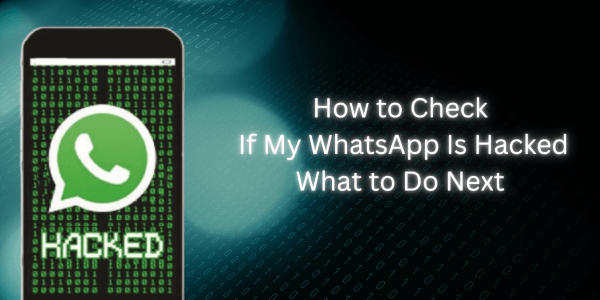
- Part 1. How to Check If WhatsApp is Hacked
- Part 2. What to Do If WhatsApp Account is Hacked
- Part 3. How to Prevent WhatsApp from Being Hacked
- Bonus Tip: See Someone's WhatsApp Activities Anonymously with MoniMaster for WhatsApp
Part 1. How to Check If WhatsApp is Hacked
This digital era presents unique challenges, especially regarding the security of any individual's online account such as WhatsApp. Unfortunately, as hackers' schemes and methods become more organized, it is critical to detect the signs of a hacked account. These steps will help you understand how can I know if my WhatsApp is hacked.
1Unusual Activity
The first warning sign that will help you know how do I know if my WhatsApp has been hacked is unusual account activity. This may include sending messages to your contacts without your permission and seeing messages or media you don't remember sending.
2Login from Unknown Devices
WhatsApp has a feature that shows all of the devices that are currently logging into your WhatsApp account. A warning sign that your account may have been hacked if you see such a logging from unknown devices.

3Battery Drains Faster Than Usual
If you notice that your phone's battery is unusually depleted without any apparent reason, WhatsApp may have been hacked. This is due to hacking software that typically operates in the background and utilizes a lot of battery power.
4Messages Marked as Read
When a user observes some messages as 'Read' without having read them, then it is potentially the case that another person might have access to that account. This is yet another pointer worth considering while answering how to check if my WhatsApp is hacked.
5Unexpected Logouts
Unexpected disconnection is always a cause for concern. Getting logged out of WhatsApp and being prompted for a phone number verification can alert you to the fact that someone is attempting to hack your account.
Part 2. What to Do If WhatsApp Account is Hacked
Are you concerned about your WhatsApp privacy? Learn what should I do if my WhatsApp is hacked and take action immediately. Here are some practical solutions to enhance your privacy.
1Log Out of All Devices
In case you have to deal with a situation where your WhatsApp is hacked, then the initial step is to log out of all devices that are likely to have unauthorized access. This will make it impossible for anyone to access your account on other devices.
How to log out of all devices
Step 1. Open WhatsApp and go to "Settings".
Step 2. Tap on "Linked Devices".
Step 3. Check the list of devices that are logged into your account.
Step 4. If you see any unfamiliar devices, tap on them and select "Log Out".
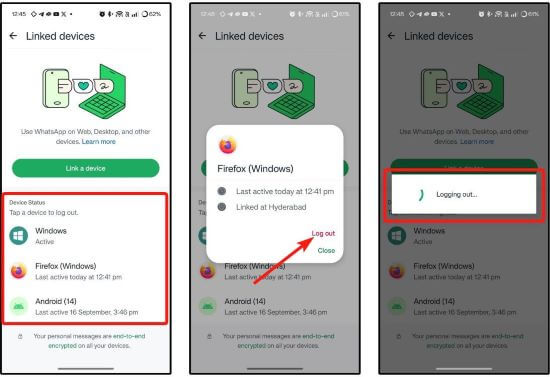
This method is strategic when addressing the problem of what to do if my WhatsApp account is hacked, because it guarantees that no one else is able to access your account.
2Enable Two-Step Verification
For mitigating future hacking attempts, it is advised that two-step verification be activated. This offers an additionally enhanced security feature where a six-digit PIN also has to be provided along with a normal verification code.
How to enable two-step verification
Step 1. Open WhatsApp and go to "Settings".
Step 2. Tap "Account", then select "Two-step verification".
Step 3. Tap "Enable" and create a six-digit PIN.
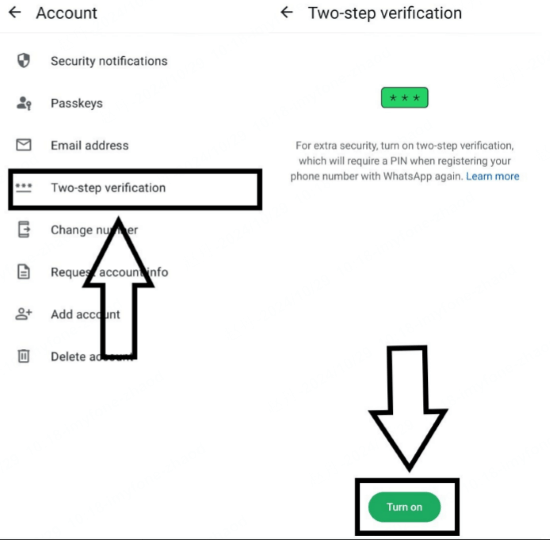
This is an excellent precautionary step to protect your account in the unfortunate event that your WhatsApp account gets hacked.
3Re-verify Your Account
In the event that an unauthorized person gained access to your account, you'll need to re-verify your account. This particular step makes sure that an unintended user is removed from your account by utilizing your contact number to take back control.
How to re-verify your account
Step 1. Uninstall and reinstall WhatsApp.
Step 2. Enter your phone number and wait for a verification code via SMS.
Step 3. Input the verification code to log back in.
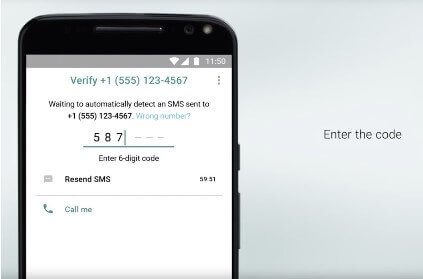
Immediate re-verification of your account practically removes the hacker, so only you have access. This is an important step while trying to find answer of the question what should i do when someone hacked my WhatsApp account.
4Notify Your Contacts
Your next step after getting your account back is to inform your contact list. It's because cyber criminals also communicate with your friends or family for malicious intents and therefore, warning them will help mitigate the risk.
How to notify your contacts
Step 1. Send a broadcast message or update your status to let people know your account was compromised.
Step 2. Advise them to ignore any strange messages they may have received from your number.
Doing so helps you save yourself from inflicting more damage and also protects your contacts from getting scammed. This is yet another crucial aspect of the what to do if WhatsApp account is hacked.
5Contact WhatsApp Support
In case you are unable to restore your account, it is advisable to reach out to WhatsApp Support. The team can assist you in accessing and securing your account.
How to contact WhatsApp Support
Step 1. Go to "Settings" and tap "Help".
Step 2. Tap "Contact Us" and describe the issue.
Step 3. You can also email WhatsApp directly at support@whatsapp.com for further assistance.
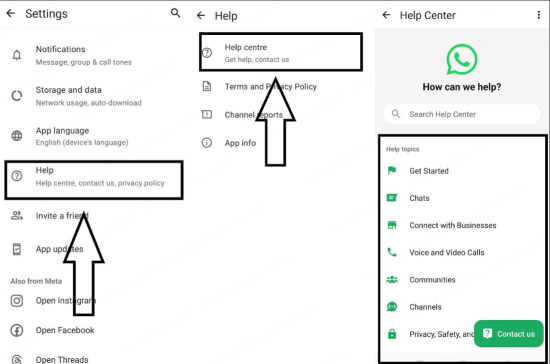
Sometimes reaching out to support might be important if you're still uncertain what to do if my WhatsApp is hacked.
6Back Up WhatsApp to Protect Data
To avoid future inconveniences and to secure your data, it is wise to back up WhatsApp frequently. This allows for your chatting history and important files to be kept safe.
How to back up your data
Step 1. Open WhatsApp and go to "Settings".
Step 2. Tap "Chats" and then "Chat Backup".
Step 3. Choose to back up manually or set an automatic schedule.
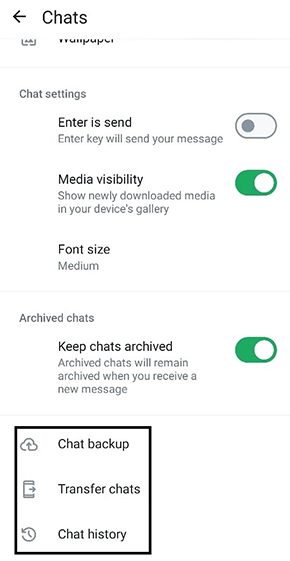
Conducting regular backups ensures that your data is secure, even in cases where it may be necessary to reinstall WhatsApp as a result of a hacking incident. This is an effective method for avoiding data loss.
Part 3. How to Prevent WhatsApp from Being Hacked
Keep WhatsApp Updated: It is important to regularly update WhatsApp, updates contain security fixes that patch weaknesses in the application.
Disable Automatic Backups: If the automatic backups are not secured, they can become a security risk. To avoid unauthorized access to your chat history, consider disabling or encrypting your backups.
Log Out from WhatsApp Web After Use: •In case you are using WhatsApp Web, make sure you log out after each session. Leaving the account signed in can compromise your account.
Use an Antivirus App: When you install trustworthy antivirus software on your mobile device, then it becomes easier to spot and remove the malware that hackers use to hack WhatsApp accounts.
Don't Use Public Wi-Fi for Sensitive Activities: Avoid using WhatsApp on public Wi-Fi connections. These networks are readily available for hackers to collect personal information, including login information that can jeopardize your WhatsApp.
Bonus Part. See Someone's WhatsApp Activities Anonymously with MoniMaster for WhatsApp
MoniMaster for WhatsApp is advanced monitoring software for Android and iOS. It allows parents to monitor children's internet usage and employers to check employee communication, efficiently tracking WhatsApp data anonymously.
- Monitor WhatsApp Data: MoniMaster enables its users to monitor over ten categories of WhatsApp data including the WhatsApp messages, statuses, calls, and media files. Users can even read deleted messages which gives them the possibility of a complete monitoring of WhatsApp activities of the target phone.
- Record WhatsApp Calls: MoniMaster enables you to record all WhatsApp conversations by capturing both the incoming and outgoing calls. This particular capability tends to be beneficial for organizations that actively engage with their clients through WhatsApp Business or individuals concerned about their spouse WhatsApp communications.
- Set Keyword Alerts and Screen Time Limits: MoniMaster for WhatsApp allow users to set keyword alerts for certain phrases or contacts. Further, you may set screen time limits for using WhatsApp for you children as part of measures to enhance the safe and balanced WhatsApp experience.
- Track GBWhatsApp: Through MoniMaster for WhatsApp it is also possible to monitor the GBWhatsApp versions allowing you to view messages and call history from this WhatsApp variant.
- Track WhatsApp Location Sharing: With MoniMaster for WhatsApp you can also monitor live location sharing on WhatsApp that will allow you to track the exact location of the target device. This is helpful, particularly for the parents who wish to make sure their child is safe.
How to Start Monitoring WhatsApp with MoniMaster
Step 1. Sign Up and Purchase
To use MoniMaster, it is necessary to sign up for an account using an active email. Choose a subscription plan that fits your needs and complete the purchase to unlock all features.
Step 2. Download and Install
After you sign up for an account, go ahead and download the MoniMaster app onto the target device. The installation will require you to follow some steps to get verification and assist in making the app run without any issues while monitoring the device.
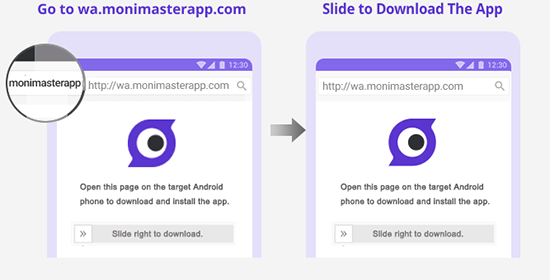
Step 3. Start Monitoring
Once the installation is completed, you can now log onto the MoniMaster dashboard and monitor all WhatsApp activities such as messages, calls, and media files in real time. It is also possible to check out deleted items and play recorded phone calls without the target user knowing.

FAQs About If WhatsApp Has Been Hacked
Yes, it is possible to restore the access to your account by re-verifying your phone number. However, it is essential to turn two-step verification on to avoid another occurrence.
If you notice unusual activity, such as unknown devices in "Linked Devices," messages marked as read, or strange sent messages, these could be signs.
This can definitely be fixed by uninstalling and reinstalling WhatsApp but don't forget to re-verify your phone number to remove the hacker from your account. To ensure maximum security of your account, activate the two-step verification feature.
Final Thoughts
Keeping an eye out for any unusual behaviours can warn you if you are searching about how to check my WhatsApp is hacked. In the case any of such indications are perceived, it is advisable to instantly take measures in order to secure the account. For those interested in an easy-to-handle monitoring tool, we recommend MoniMaster for WhatsApp, which has many features for tracking and protecting WhatsApp anonymously.


















