In today’s digital age, messaging apps like WhatsApp have become essential to daily communication. Keeping your conversation hidden is a real concern, whether for personal or professional use. Fortunately, WhatsApp provides different techniques to hide your chats and add an extra layer of security to ensure that you feel comfortable while using the App.
In this guide, we will provide you with the top methods on how to hide WhatsApp chat in Android or iPhone. Read this article if you want to keep WhatsApp data private.

- How to Hide WhatsApp Chats on Android
- How to Hide WhatsApp Chats on iPhone
- [BONUS] How to Track WhatsApp Chats Even Hidden
How to Hide WhatsApp Chats on Android
Curious about how to track WhatsApp chats even hidden. No worries, we’ve got you covered! In the Bonus Part, we'll reveal an effective method to uncover those hidden details with ease. But that’s not all! In this guide, we’ll also share expert tips on how to hide WhatsApp chat permanently. Ready to dive in? Scroll down to unlock the secrets.
Can we hide chat in WhatsApp Android? Yes, you can hide WhatsApp chats on Android. WhatsApp Android has more customization features than iPhone WhatsApp. Below, we have mentioned the top methods to hide WhatsApp chats, from archiving chats to using third-party apps like GBWhatsApp. So, if you are curious about “Is there any way to hide WhatsApp chat” you should definitely read this section.
1Using Archive Feature
WhatsApp offers a feature to archive chats; with this feature, users can effectively hide chats from the main chat list. To learn how to hide a WhatsApp chat, follow the below instructions:
Step 1. Launch WhatsApp on your Android device and hold the chat that you want to hide.
Step 2. A pop menu will appear on your screen; choose "Archive Chat."
Step 3. Now, the chat will be hidden from the main chat list and transferred to the Archived Chats section. To access the archive chat, press the three-dot menu and select "Archive Chats."
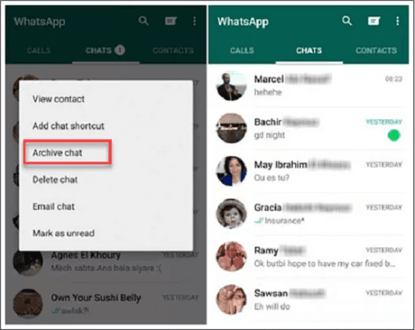
2Using WhatsApp's Lock Chat Feature
We all know that WhatsApp doesn’t compromise on its security features. To give users a safer environment, WhatsApp released a new feature called Chat Lock. This feature allows users to lock specific chats on WhatsApp.
Here is how to use Chat Lock feature on WhatsApp to hide chat:
Step 1. Go to WhatsApp and find the chat you want to lock.
Step 2. Tap and hold on to the chat. A new menu will appear on your screen. Press the three-dot menu and select the Lock Chat option.
Step 3. Choose the "Lock with Fingerprint" option. The chat will now be locked and only open with your fingerprint.
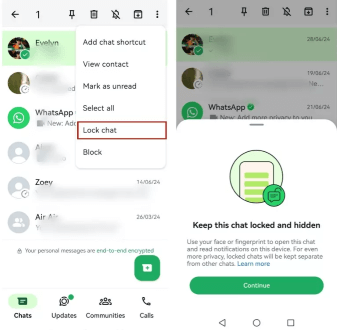
3Using GB WhatsApp
GBWhatsApp is a modded version of WhatsApp that appears just like the official app but has more features than it does. This version of WhatsApp has a Hide and Unhide feature, allowing users to hide chats and keep their conversations private. Here is how to hide the chat in WhatsApp modded version GBWhatsApp.
Step 1. Navigate to GBWhatsApp and press the chat you want to hide for 2 seconds.
Step 2. Tap on the three-dot menu available at the top of your screen.
Step 3. Choose the Hide Chat option from the drop-down menu.
Step 4. Now, the app will ask you to choose a lock.
Step 5. Once you have set a lock, your chat will be hidden.
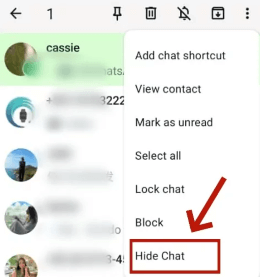
How to Hide WhatsApp Chats on iPhone
If you are an iOS user, there are three methods to hide your chats on iPhone. These methods are similar to Android, but the steps are different. Follow the below methods to know how to hide someone's chat in WhatsApp iPhone.
1Using Archive Feature
Can I hide chat in WhatsApp on iPhone? The iOS version of WhatsApp also has an archived feature that will help you hide your WhatsApp chat from the main chat list. To archive chats on iPhone WhatsApp, follow the below steps:
Step 1. Launch your WhatsApp app on your iPhone and swipe left on the chat you want to archive.
Step 2. Choose the Archive option that appears in front of the chat.
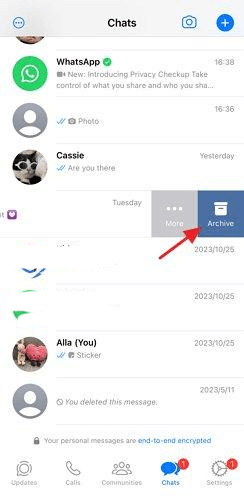
Your chat will be moved into the Archived Chats section. If you want to unhide the chat, swipe left on the archived chat and choose the Unarchive option to undo the chat.
2Using WhatsApp's Lock Chat Feature
Archive chats can easily be accessed on WhatsApp; however, if you use the WhatsApp lock chat feature, you can hide and protect the chats with a security code. Here is how to hide the WhatsApp chat permanently using the Lock Chat feature:
Step 1. Choose the chat you want to lock and swipe left on it.
Step 2. Tap on the “More” option and choose the Lock Chat option.
Step 3. Now select the Lock this Chat with Face ID option, and the Face ID lock will protect your chat.
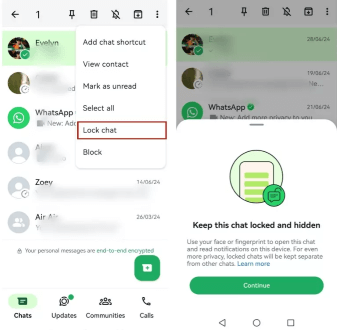
3WhatsApp's Screen Lock Feature
If you want to hide WhatsApp chat, you can enable the Screen Lock feature on your iPhone; just follow the steps mentioned below to turn on the screen lock.
Step 1. Navigate to WhatsApp Settings and Tap on the Privacy option.
Step 2. Select the Screen Lock option and enable the Require Face ID option.
Step 3. Your WhatsApp will be locked with your Face ID and all your chats as well.
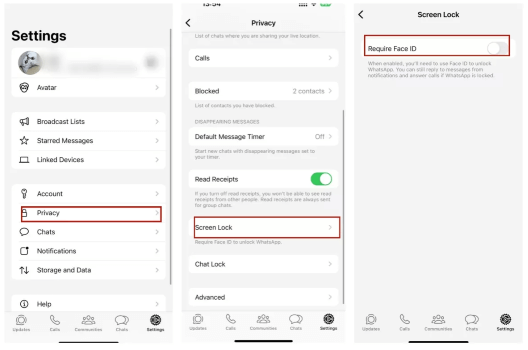
[BONUS] How to Track WhatsApp Chats Even Hidden
Due to the hidden WhatsApp chat feature, users can easily hide the chats from their parents and loved ones. But how to track hidden WhatsApp chats? The answer is simply using a WhatsApp monitoring program like MoniMaster for WhatsApp.
MoniMaster for WhatsApp is an all-in-one WhatsApp monitoring program that allows you to track WhatsApp chats, even the hidden ones. Users can easily access both locked and hidden chats. If your children have deleted their chats, then with this tool, you can recover them within no time. MoniMaster for WhatsApp has a straightforward interface, which is best for beginner and non-tech users.

- Real-Time Monitoring: MoniMaster for WhatsApp offers invaluable real-time monitoring capability, allowing users to access WhatsApp data instantly.
- Track Hidden Chats: The program gives access to hidden and locked chats without the account holder's permission.
- Media File Tracking: MoniMaster allows you to access the media files exchanged within WhatsApp. Users can easily view shared photos, videos and audio files.
- Call History: The program allows users to easily access full WhatsApp call history, including call date, time, and duration.
- Stealth Mode: The program operates in Stealth Mode, ensuring that the monitoring process remains undetected by the target device.
Steps on How to Track WhatsApp Chat Even Hidden?
Follow these 3 simple steps if you want to track hidden WhatsApp chats of the target device.
Step 1. Register and Purchase: Navigate to the MoniMaster official site, register your account, and purchase a license to use all the advanced features of the program. Then, go to the My Product page for further instructions.
Step 2. Download the App on Target Device: The plan you purchased is on the page. Click on Start Monitoring to start the process. Now, move to the target device and download the MoniMaster app.

Step 3. Start Monitoring: Once the app is successfully installed, go to the MoniMaster dashboard to access chats that have been hidden on the target device.

FAQs About Hide WhatsApp Chats
To find the hidden chats on WhatsApp, open the app and click on the Archived tap. The hidden chats will be in a folder.
No, you will not lose WhatsApp messages if you hide a chat. Hiding chats from WhatsApp only removes them from the main list and adds them to a secret folder known as Archived.
Yes, you can hide the WhatsApp group chat using the archive and lock chat feature on WhatsApp. Above, we have mentioned how you can do that.
To hide archived chats, open WhatsApp and tap on the chat you want to hide. Choose the Archived chats option, and your chat will be archived.
Final Thoughts
After reading this guide, we believe you have mastered how to hide WhatsApp chats for Android and iPhone. Hiding chats is the best option if you want to add an extra security layer to your WhatsApp. This guide has mentioned the top methods for hiding WhatsApp chats. In addition, we have also introduced a third-party program known as MoniMaster for WhatsApp that helps users to track hidden chats on WhatsApp.

















