WhatsApp has become the most common way to communicate with friends and family. The app offers hundreds of amazing features, including forwarding messages. The best part of this feature is that you can easily forward long messages without typing them repeatedly. Isn’t it amazing?
In this guide, we will learn how to forward a WhatsApp message. This guide will explore the top methods for WhatsApp forward messages on both Android and iPhone. Let’s get started!
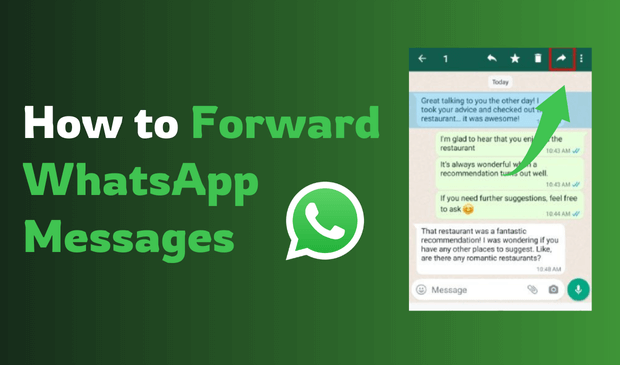
- Part 1: How to Forward a WhatsApp Message
- Part 2: How to Forward Multiple WhatsApp Messages at Once
- Part 3: How to Forward a WhatsApp Message to Email
- Part 4: How to See Someone's WhatsApp Messages Even Deleted
- Part 5: Privacy and Security Tips When Forwarding WhatsApp Messages
Part 1: How to Forward a WhatsApp Message
WhatsApp allows you to easily forward messages to your contacts or group, making it the best way to share essential information. However, many people don’t know how to use this feature correctly. In this section, we will guide you through the steps to forward messages on WhatsApp, whether you are using WhatsApp on Android or iPhone.
1. For Android
It is easier to forward your WhatsApp messages on Android; you can easily select multiple messages and use the forward arrow button to accomplish this task. To learn how to forward a message from WhatsApp on Android, follow the below instructions:
Step 1. Launch the WhatsApp application on your Android phone. And choose the chat containing the message you want to forward.
Step 2. Find the message you want to forward and long-press it until it is selected. Now tap on the forward icon available at the top of the screen.
Step 3. A list of WhatsApp contacts will appear on your screen. Choose the contact to whom you want to forward the message.
Step 4. Finally, tap on the send icon to forward the message.
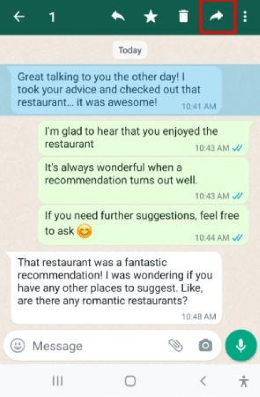
2. iPhone
Just like Android users, iOS users can also forward WhatsApp messages within a few seconds. Here are some steps that you can follow to forward a message in WhatsApp:
Step 1. Open WhatsApp on your iOS device and open the chat. And hold on to the message you want to forward on WhatsApp.
Step 2. Choose the “Forward” option from the drop-down menu. Then tap on the forward option available in the bottom left corner.
Step 3. Select the WhatsApp content you wish to forward your message.
Step 4. In the end, click the Forward button, and your message will be forwarded to the selected contact.
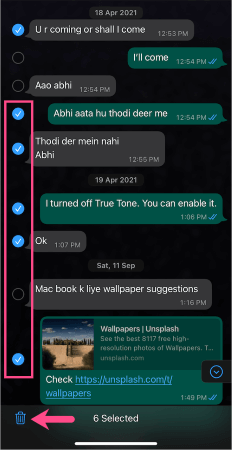
If you want a tool to access deleted WhatsApp messages, then move to Part 4, in this part we have mentioned the tool that can help you do this.
Part 2: How to Forward Multiple WhatsApp Messages at Once
WhatsApp also provides an option to forward multiple messages at once. Android and iOS users can select multiple messages in a group or individual chat and forward them to any WhatsApp contact. To learn how to forward multiple WhatsApp messages at once, follow these steps:
Step 1. Open the WhatsApp application on your WhatsApp iOS and Android.
Step 2. Navigate to a group or individual chat from which you want to forward multiple messages.
Step 3. Long-press on the message you want to forward. Users can also select messages with media files.
Step 4. Choose the “Forward” option from the menu that appears.
Step 5. Now, you will be able to forward multiple messages at once. Simply select the messages you want to forward.
Step 6. Once selected, tap on the forward icon and select the WhatsApp contact.
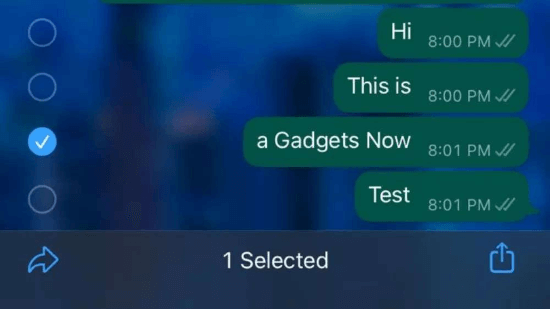
After that, simply press the forward button, and your multiple messages will be forwarded.
Part 3: How to Forward a WhatsApp Message to Email
Knowing how to forward a WhatsApp message to Email can be very useful nowadays. WhatsApp provides an option through which you can quickly forward WhatsApp messages directly to your email address without using any third-party program. Here is how to WhatsApp forward messages via Email:
Step 1. Open WhatsApp on your Android or iPhone.
Step 2. Choose the conversation that contains the message you want to forward via Email.
Step 3. Tap and hold on to the message you want to forward. Now press the forward button.
Step 4. A list of options will appear on your screen; choose "Email" from the list.
Step 5. Your email will automatically open; enter the recipient's email address and tap the send button.
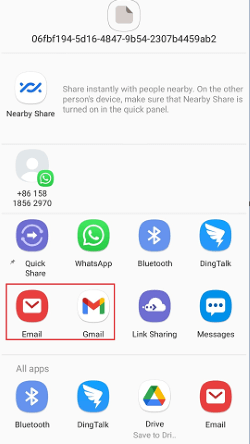
Part 4: How to See Someone's WhatsApp Messages Even Deleted
If you want to access someone's WhatsApp messages, including deleted ones, without their permission, we recommend you use MoniMaster for WhatsApp. MoniMaster is one of the best WhatsApp monitoring tools that allows users to track WhatsApp messages including deleted ones.
This tool can easily retrieve deleted messages from someone's WhatsApp and preview them on your dashboard. The program also allows you to check what messages are forwarded to others. MoniMaster for WhatsApp is the best option for parents who want to track their children's online activities.

- Access Deleted WhatsApp Messages: If your children have deleted WhatsApp messages to hide from you, don't worry. This tool can easily access and review deleted messages and chats.
- Track WhatsApp Data: MoniMaster for WhatsApp allows users to track different types of WhatsApp data, including chats, updates, calls, voice messages and more.
- Stealth Mode: This program works silently in the background, meaning you can easily access someone's WhatsApp message history without getting caught.
- Record WhatsApp Calls: MoniMaster allows users to easily record incoming and outgoing WhatsApp calls and gain complete WhatsApp call history.
- Keyword Alerts: The keyword alert feature allows users to monitor specific keywords within WhatsApp conversations. Whenever the keyword is used in a conversation, the program will send an alert.
How to Use MoniMaster for WhatsApp to Access Deleted Messages?
Users can follow the below instructions to access deleted WhatsApp messages:
Step 1. Go to MoniMaster for WhatsApp's official site and purchase a license for the program to use all the features. Register your account and click the "My Product" page to proceed.
Step 2. Choose the plan you purchased and click the "Start Monitoring" option. Read the instructions carefully and download the Parental control app on the target device.

Step 3. Complete the setup process and once installed, navigate to your PC and click on Dashboard. Now, you can easily access target WhatsApp on your PC and read messages, including deleted ones.

Part 5: Privacy and Security Tips When Forwarding WhatsApp Messages
When WhatsApp forwards messages, keeping privacy and security in mind is essential. Here are some privacy and security tips when forwarding messages on WhatsApp:
It is important to verify information before sharing, especially news or sensitive content. Sometimes, many users use WhatsApp to spread false information.
Forward messages on WhatsApp only to trusted contacts or groups. WhatsApp limits message forwarding to reduce spam and misinformation.
Always use end-to-end encryption because this feature ensures that only the sender and recipient can read the forwarded messages.
Before forwarding personal messages, images, or videos from friends and family, get their permission. Sharing someone’s private information without their permission can harm their privacy.
By following these privacy and security tips, you can forward messages on WhatsApp responsibly while protecting your data and respecting the privacy of others.
FAQs About Forwarding WhatsApp Messages
How to know if someone forwarded your message on WhatsApp? Unfortunately, WhatsApp does not notify you if someone forwards your WhatsApp message. No feature within WhatsApp allows users to see their messages.
Users can forward a message to up to five people or groups at a time. This restriction can help slow down fake news and rumors on the platform.
If you’re unable to forward messages in WhatsApp broadcasts, it can be due to WhatsApp broadcast limitations.
To export a complete WhatsApp conversation to someone else, open the chat on WhatsApp, tap on the three dots option at the top right corner, select "More," and then choose "Export Chat." Now, you can export the chat via email or another messaging app.
Final Thoughts
This guide has explored all the methods related to WhatsApp forward messages; after reading it, users can easily forward messages to individual or group chats. It also explains the methods to forward multiple messages via email. We have also introduced you to a tool named MoniMaster for WhatsApp. This all-in-one WhatsApp monitoring program allows users to access WhatsApp messages, including deleted ones.

















