WhatsApp is one of the most popular messaging and calling apps available. With the help of this app, users can easily connect with their loved ones via messages and calls.
However, downloading WhatsApp call history without being detected can be challenging due to the app's privacy and security features. But don't worry—in this guide, we will introduce you to the top methods to download WhatsApp call history without being detected.

Can You Export WhatsApp Call History
WhatsApp does not provide a direct method for exporting call history. However, you can restore your call history from a WhatsApp backup or by using a third-party app. For example, on Android devices, users can restore call history from a Google Drive backup by uninstalling and reinstalling WhatsApp.
How to Download WhatsApp Call History Without Being Detected
How to export WhatsApp call history? If you are looking for ways to export call history without detection, you have come to the right place. Below are the top methods to export call history from WhatsApp.
1. Use WhatsApp Call History Tracker - MoniMaster for WhatsApp
The best way to export WhatsApp call history without being detected is by using a WhatsApp tracker. MoniMaster for WhatsApp is one of the best WhatsApp trackers available online, and it allows you to gain full access to the WhatsApp call history. With the help of this tool, users can easily record WhatsApp calls and download their call history without being detected.
Additionally, it allows you to track WhatsApp chat activities without them knowing. You can easily track 10 types of WhatsApp data, including chats, statuses, calls, voice messages, etc. This app runs silently in the background without being detected, so if you want to download the call history, it would be the perfect choice.
- Gained Access to WhatsApp Call History: This tool allows users to gain access to full WhatsApp call history and record WhatsApp calls without being detected.
- Supports a Wide Range of WhatsApp Data: MoniMaster for WhatsApp tracks 10 different types of WhatsApp data, such as status, calls, voice messages, text messages, and more.
- Read WhatsApp Messages: This app allows you to read all kinds of WhatsApp messages, including text/voice messages, emojis, photos, documents, and more.
- View WhatsApp Status: This tool allows you to anonymously view multiple WhatsApp statuses, as well as deleted or expired ones, such as photos, quotes, videos, and more.
- Straightforward Interface: Its intuitive and straightforward interface is best for non-tech and beginner users. No professional help is required to use this program.
- Compatibility: It works seamlessly with all WhatsApp apps, including WhatsApp Business, WhatsApp Messenger, and GBWhatsApp. Furthermore, it is compatible with iOS 17 and Android 14.
How to use MoniMaster for WhatsApp?
Follow the instructions given below to learn how to use this tool to track WhatsApp activities without being detected, including downloading the call history of your contacts.
Step 1. Register and Purchase MoniMaster for WhatsApp
Open your web browser, go to the official website, and register an account. Now click on the purchase option and buy a license to use all the features of MoniMaster for WhatsApp.
Once you have purchased a license, you will be led to the "My Product" page for further processing.
Step 2. Follow the Guide to Complete the Configuration
On the "My Product" page, you will find your purchased product. Click on it and select the "Start Monitoring" option.
Move to the target device and download the WhatsApp calls tracker.

Step 3. Start Tracking
Once the app is installed successfully, it will automatically hide itself in the background and work silently.
Navigate to the PC and click on the Dashboard to access a wide range of WhatsApp data. This tool also gives you full access to WhatsApp call history. Once you have the call history, you can easily download it.
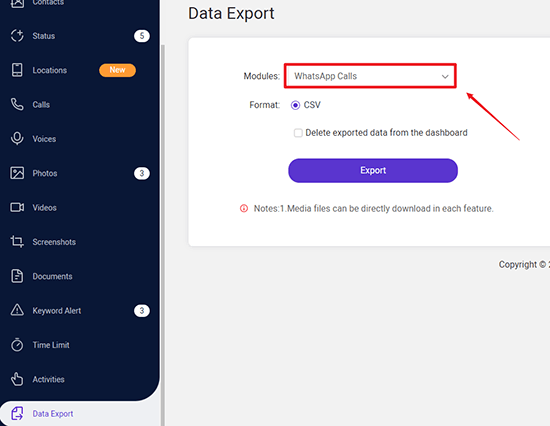
2. Export WhatsApp Call History by Others via Email
Can you export WhatsApp call history? Yes, users can export WhatsApp call history via Email. While WhatsApp doesn't allow direct export of call logs, users can export full chat, including call history. Here is how to do it:
Step 1. Choose the chat whose call history you want to export on WhatsApp.
Step 2. Tap on the three dots menu available in the upper right corner.
Step 3. Select the “More” option and then choose “Export Chat”.
Step 4. Select the preferred email app and enter the email address.
Step 5. Once the file is attached, tap the send button to export chat with Call history.
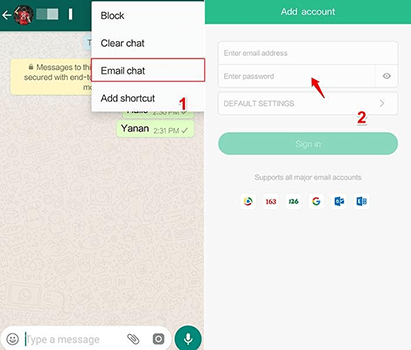
3. Download WhatsApp Call History Without Being Detected via WhatsApp Pocket
WhatsApp Pocket is another tool which allows you to export WhatsApp chats and call histories without being detected. If you don't know how to use WhatsApp Pocket, then follow the below instructions to export WhatsApp call history iPhone:
Step 1. Go to WhatsApp Pocket site and download the program on your device.
Step 2. Connect your device to PC using USB cable.
Step 3. The program will automatically detect the device and show you all the WhatsApp data available on the device.
Step 4. Choose the “Call History” option.
Step 5. Now click the Export button to transfer WhatsApp call history to your PC.
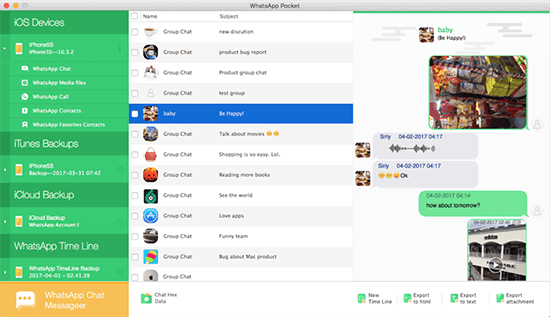
4. WhatsApp Call History Export by Backup WhatsApp
You can also export WhatsApp call history by using the WhatsApp backup feature. This method doesn't export call history directly, but it ensures that all your WhatsApp data, including call logs, is backed up and restored on another device. Here is how to do it:
Step 1. Open WhatsApp and go to settings, tap on "Chats" and select "Chat Backup".
Step 2. Tap on the Back-Up button to start the backup process. Ensure that you are connected to a Wi-Fi connection.
Step 3. After the backup process is complete, install WhatsApp on your new device.
Step 4. Verify WhatsApp with the same phone number that you used to back up WhatsApp.
Step 5. WhatsApp will automatically detect the available backup. Tap on the restore option to retrieve your data.
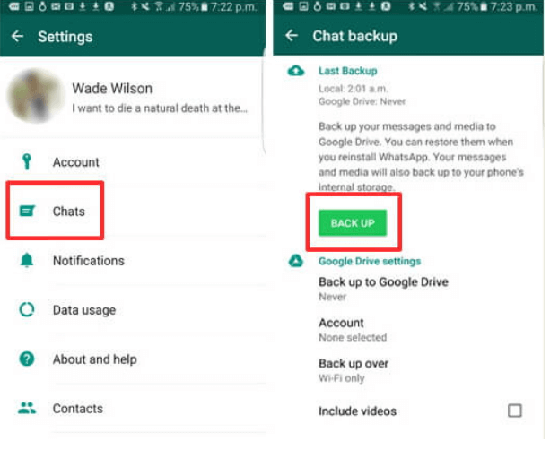
FAQs About WhatsApp Call History
Can WhatsApp call details be tracked?
As we all know, WhatsApp uses end-to-end encryption to secure calls, messages, photos, and videos, so only the sender and receiver can access WhatsApp data. However, there are a few methods through which you can track WhatsApp call details, such as using a WhatsApp tracker.
Is It Possible to Check WhatsApp Call History after Deleting?
If you created a backup before deleting the WhatsApp call history, then yes, it is possible to check the call history after deleting it. Simply restore the backup on another device to access the deleted WhatsApp call logs.
How do I check my girlfriend's WhatsApp call history online?
You can use Apps like MoniMaster for WhatsApp to check your girlfriend's WhatsApp call history online without knowing them. Above, we have mentioned the step-by-step guide to using MoniMaster for WhatsApp.
How to permanently delete WhatsApp call history?
- Launch the WhatsApp app and go to the Calls tab.
- Choose the call that you want to remove.
- Now tap the remove option to permanently delete the call log from WhatsApp call history.
Conclusion
That’s all, folks! We have mentioned all the possible methods that you can use to download WhatsApp call history without being detected.
Downloading call history can be ethically wrong, but if you are doing it for an important purpose, then you can use a third-party application named MoniMaster for WhatsApp. It is a reliable app that allows you to download all the information without leaving any traces. You can use this app to do lots of other things that we have discussed above. Moreover, you can use other methods, such as exporting WhatsApp call history backup and more to download WhatsApp call history.

















