How to delete blocked contacts on WhatsApp may be one of the queries that have crossed your mind. It's simple to block someone, but is it possible to remove these people from the app entirely? If you need to clean up your WhatsApp contact list or do not wish to see some names anymore, do not worry.
This guide will provide you with a step-by-step procedure on how to delete blocked contacts from WhatsApp. You will be happy to learn that it is more straightforward than you might imagine, and you will be clear on how you can streamline your WhatsApp contacts.

- Part 1. How to Delete a Blocked Number in WhatsApp
- Part 2. Alternative Method: Delete Contact Without Unblocking
- Part 3. How to Permanently Remove a Blocked Contact Across Devices
- Bonus Part. How to View Someone's WhatsApp Even When Blocked
How to Delete a Blocked Number in WhatsApp
If you are wondering, how to delete blocked contacts in WhatsApp, there is something essential you must know about. There are no contact details stored on the WhatsApp application. It directly fetches contacts from the SIM card or from the phone. Therefore, in order to erase a blocked contact on Android, it has to be deleted from both WhatsApp and the phone's phonebook.
How To Steps
Step 1. Open WhatsApp and go to the "Chats" tab. Tap the chat icon and search for the blocked contact in your WhatsApp contact list.
Step 2. Open the contact's chat screen and tap their name at the top to open their profile.
Step 3. Tap the three-dot menu (in the top right corner) and select "View in address book."
Step 4. In the contact's details, tap "Delete" from your phone's Contacts app. The contact is now removed from your phone and WhatsApp will no longer display it.
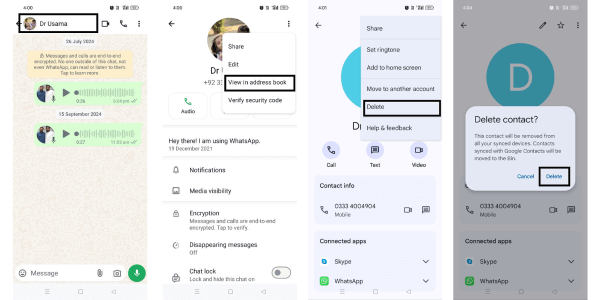
Alternative Method: Delete Contact Without Unblocking
If you want to know how to delete blocked numbers on WhatsApp without unblocking the person first, you may delete the contact directly from the contacts app of the phone. This method ensures the contact gets deleted permanently without having to unblock or remove them from the app.
How To Steps
Step 1. Open your phone's Contacts app.
Step 2. Search for the blocked contact.
Step 3. Tap on the contact and select "Delete" from the options.
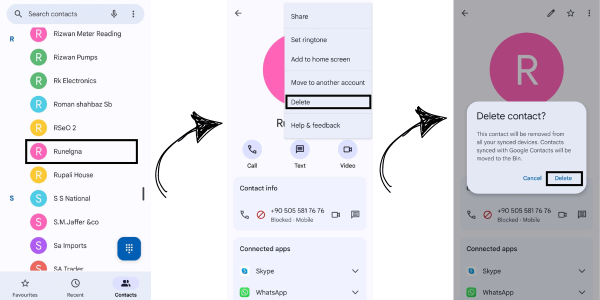
The contact will be deleted from the address book of your phone and no relevant information would be visible to WhatsApp regarding the blocked user. By using this method, the contact remains blocked but deleted from WhatsApp too.
How to Permanently Remove a Blocked Contact Across Devices
Are you looking for a method on how to permanently delete blocked contacts on WhatsApp that works seamlessly across all devices? A contact must be removed not only from the phone book but also from any and all associated devices and cloud storage.
How To Steps
Step 1. Delete the contact from your phone's address book.
Step 2. Open WhatsApp on your linked devices (e.g., WhatsApp Web or another phone).
Step 3. Refresh your contact list by restarting WhatsApp.
Step 4. The blocked contact will no longer appear across all connected devices.
Bonus Part: How to View Someone's WhatsApp Even When Blocked
In this bonus section, we'll discuss how to see someone's WhatsApp activities when you have been blocked by them. Using MoniMaster for WhatsApp, you can spy on the willing victim's WhatsApp calls, chats, and media without using any tricks. Let us get to the bottom of this and see how to do it.
MoniMaster for WhatsApp is a reliable tool which allows users to monitor WhatsApp activities on Android and iOS mobile devices. You can spy on WhatsApp messages, images and videos exchanged, call logs, and update statuses even if you've been blocked.
As MoniMaster runs in the background, the individual being monitored will not be aware of it. It can also be used by parents to supervise their children's online activities or for tracking any of other devices.

- Monitor WhatsApp Chats: Provide access to every single WhatsApp chat sent, received, and even the ones that have been deleted.
- Track Multimedia Files: View shared photos, videos, audio files, and documents.
- Monitor Call Logs: Track WhatsApp voice and WhatsApp video calls, including call durations and timestamps.
- View Status Updates: Access WhatsApp status updates, even if you've been blocked by the user.
- Contact Tracking: See a list of WhatsApp contacts and who the user is frequently interacting with.
- Real-Time Monitoring: Track all WhatsApp activity as it happens in real-time.
- Stealth Mode: The app runs discreetly, without notifying the target user.
- Remote Access: Keep track of WhatsApp activities from a connected dashboard without having to physically access the device constantly.
How to View Someone's WhatsApp Even When Blocked With MoniMaster for WhatsApp
Step 1. Create a MoniMaster Account:Visit the official MoniMaster website and sign up with your email address. Choose subscription plans available and select the one that would satisfy your monitoring needs best.
Step 2. Install MoniMaster on the Target Device: Download and install the MoniMaster app on the target device. For Android devices, you have to enable the settings 'Install from Unknown Sources'. If it is an iPhone, this can be done remotely by signing in with the iCloud account of that device.

Step 3. Access the Dashboard: Access your MoniMaster account using any browser, and go to the dashboard, from where you can begin tracking WhatsApp activities including messages, media, and status.

FAQs About Deleting Blocked Contacts from WhatsApp
WhatsApp does not let the user know that they have been blocked. They might be able to identify it on their own for example because they can no longer see your status or your profile picture or that messages are not going through.
When you block a contact, they are unable to send you messages or make calls through WhatsApp. On the other hand, deleting just takes them out from your contact list. Once you have blocked a person, they will be put on the WhatsApp block list and they will remain there unless they are manually unblocked. To delete a contact means to erase that person's details from the phone's address book.
No, deleting a contact who has been blocked does not change their blocked status. You have to unblock the contact manually.
If the contact is blocked and even deleted from the phone, they cannot view the profile pictures, status updates, and last seen timestamps. However, if they are deleted from the phone book only (and not blocked), they are still able to see the profile.
For managing blocked contacts, go to Settings > WhatsApp > Account > Privacy > Blocked Contacts. This way, the list of people whom you have blocked can be seen and unblocked or removed.
If you want to remove a blocked account from WhatsApp, go to the list of blocked contacts in the Privacy settings. Here, tap the contact you want to remove and click the unblock option.
Final Thoughts
Knowing how to delete blocked contacts on WhatsApp is very important especially when it comes to contact list management. As far as Android or iOS is concerned, taking the right steps will help to safeguard your privacy. For an even more comprehensive solution, we recommend using MoniMaster for WhatsApp as it helps in monitoring WhatsApp activities more effectively and securely.

















