Can someone see my WhatsApp messages from another phone? In this day and age, people are concerned with digital privacy because it is often easily violated. Let's say that you don't know about someone going through your personal conversations; situations like these can make you feel defenceless and open. Being aware of the signs which suggest whether or not this could happen will help one protect themselves online.

- Can Someone See My WhatsApp Messages from Another Phone
- How Can Someone See My WhatsApp Messages
- 1. Link WhatsApp to Another Device
- 2. MoniMaster for WhatsApp
- 3. Backup WhatsApp Chats
- 4. Transfer WhatsApp Chats
- How to Know If Someone Is Reading My WhatsApp Messages from Another Device
Can Someone See My WhatsApp Messages from Another Phone?
Yes, definitely. If someone can get into your WhatsApp account by means of your phone number or any other method like unauthorized WhatsApp Web sessions, using spy or monitoring tools, they can read your messages.
There are still ways that chats may be uncovered although there is end-to-end encryption for all messages on the platform. Knowing these weaknesses will help protect private conversations against snooping.
How Can Someone See My WhatsApp Messages?
With regards to the query "how can someone see my WhatsApp messages?", there are several ways in which your personal conversations could be read by someone else. Let's discuss a few common practices that people use to view WhatsApp chats on another phone, explaining how they work and pointing out their shortcomings.
1Link WhatsApp to Another Device
An easy way for someone to get into your WhatsApp messages is by connecting your account to another device using, the desktop app or WhatsApp Web. You will not know about this since the person can then see all your chats and receive updates instantly.
How to Link WhatsApp to Another Phone
Step 1. Open WhatsApp on the phone and select the three dots on the top right corner.
Step 2. Choose "Linked devices" and then "Link a device."
Step 3. Use phone's camera to scan the QR code shown on another device.
Step 4. When connected, all of the WhatsApp conversations will be displayed on another device, and any incoming messages will also appear there.
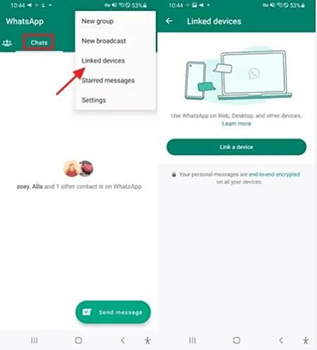
- Need to access: The person who wants to connect with your WhatsApp must be able to physically hold your phone and scan the QR code on another device.
- Notifications: If there is another active session going on somewhere, WhatsApp will send you an alert so that you know whether or not it is unauthorized access.
2MoniMaster for WhatsApp
MoniMaster for WhatsApp is an effective monitoring tool that can be used to monitor messages, calls, and media from one device to another through WhatsApp. Parents mainly use this tool to supervise their children's activities online, although other people may also use it with malicious intents like spying on your WhatsApp messages.
How to Read WhatsApp Messages from Another Device With MoniMaster
Step 1. Go to the MoniMaster website and choose a plan according to your needs and complete the registration process.
Step 2. Then, you need to install MoniMaster for WhatsApp on the targeted device you want to monitor.
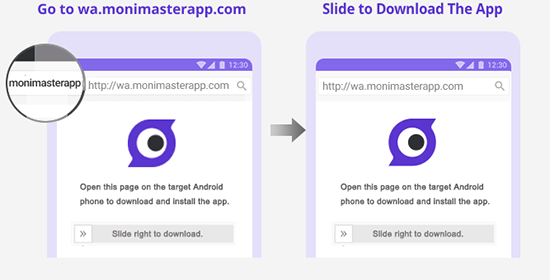
Step 3. Use your account details to log in to the dashboard of MoniMaster from any device.

Step 4. Pick "WhatsApp" from the list of available choices on the dashboard. Look at all WhatsApp messages of the targeted device being tracked including chats, voice notes, and media files.

- Real-Time Monitoring: This monitoring tool gives you instant access to all messages sent and received through WhatsApp whether they were sent privately or in a group.
- Access Media Files: It enables users to view all WhatsApp photos, videos, and voice notes shared via this app.
- Track WhatsApp Call History: One can easily monitor WhatsApp incoming/outgoing calls made on the target device along with their duration and timestamps.
- Stealth Mode: Once activated, it starts working silently without showing its presence anywhere on the phone screen, thus remaining undetectable.
- Installation Required: Physical access to the phone is needed since MoniMaster should be installed on the target device.
- Ethical and Legal Concerns: Unauthorized WhatsApp monitoring can cause severe legal implications and significant privacy invasion.
3Backup WhatsApp Chats
According to WhatsApp's terms of service, the app allows users to backup their WhatsApp chats on cloud storage platforms such as Google Drive or iCloud. If someone gets these backups, they can access your WhatsApp chats from another device easily.
How to Backup WhatsApp Chats
Step 1. Launch WhatsApp on your mobile device and click on the three dots located on the top right corner, then tap on "Settings".
Step 2. Click on "Chats" then "Chat backup".
Step 3. Choose when you want to back up the chats and choose the cloud (Google Drive for Android, iCloud for iPhone).
Step 4. To view chats, restore a backup via the cloud using another device with the same account details.
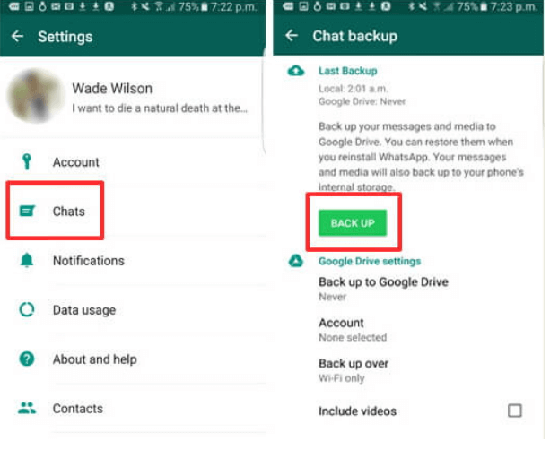
- Account Access Required: To see your WhatsApp messages, the person must have your Google or Apple account login details.
- Time-Consuming: Restoring chats from a backup can take some time.
4Transfer WhatsApp Chats
To check out WhatsApp messages on another device, you can also transfer the chat history. Use a third-party solution or the built-in export chat feature in WhatsApp to do this.
How to Transfer WhatsApp Chats
Step 1. Open the chat in WhatsApp that you want to transfer.
Step 2. Tap on the three dots located at the top-right corner and select "More then "Export chat."
Step 3. You can also choose whether or not to include media files.
Step 4. Next, pick a method of transfer (email, file-sharing app, etc.) and send the chat history to another device.
Step 5. Finally, open up the transferred chat file on another device in order to view all of its messages.
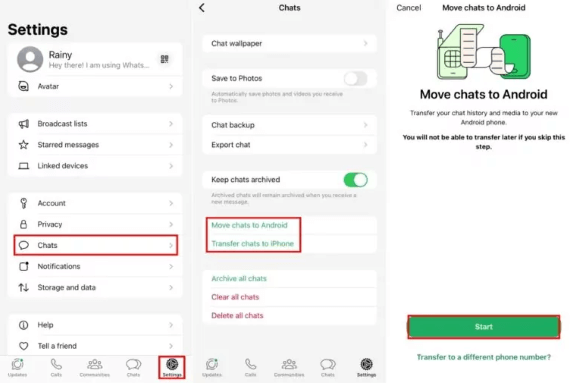
- Manual Process: You have to manually transfer chats one by one.
- Limited Access: With this method, you can only view exported chats and not receive new messages in real-time.
How to Know If Someone Is Reading My WhatsApp Messages from Another Device
If you think your WhatsApp messages are being read by someone using another device, here are some indications that can help you confirm.
Check for Linked Devices
Open WhatsApp, tap on "Settings," and select "Linked devices." If there are any devices that you do not know, someone could be reading your messages using WhatsApp Web or the desktop app.
Unusual Activity
Be vigilant for any unfamiliar behavior, such as instances where messages are labelled read without you having opened them or when chat threads appear active despite your inactivity on the app.
Frequent Log-In Notifications
WhatsApp can let you know when someone is trying to log in with your account on a new device. If you get these notifications when you haven't been trying to sign in, it could mean that another person is attempting to get into your account.
Battery Drain
When a phone's battery drains too quickly, it can be a sign that an app such as MoniMaster is working in the background and may be used to monitor activities on WhatsApp.
To better protect your WhatsApp messages from being accessed without permission, stay watchful and consistently check for those indicators.
FAQs About Knowing if Someone is Reading My WhatsApp Messages from Another Device
Yes, a single WhatsApp account can now be connected to multiple devices. The new multi-device feature allows you to have the same account on up to four devices. But each device works on its own and all messages are end-to-end encrypted.
When you delete a message for everyone, it is deleted from the chat history. But there are third-party apps like MoniMaster and backups that might still have access to those deleted messages.
If you want to read someone's WhatsApp messages by scanning a QR code, then you need to have their phone in your hand and scan the code with the help of WhatsApp Web. Once it is done, all their messages can be seen on any other device instantly. But this method can be detected because whenever a new session is established on another device through linked devices, WhatsApp informs users about them.
No, WhatsApp chats are end-to-end encrypted and not linked to Gmail. However, if your chats are backed up to Google Drive, the Gmail owner could access backups if they have login access to your Google account.
Final Thoughts
In today's digital era, the question "can someone see my WhatsApp messages from another phone" is valid with so many ways that can be used to get into your chats without authorization. Your privacy might be compromised through connected devices, chat backups, or even third-party applications.
However, if anyone needs a discreet way of tracking WhatsApp activities, then MoniMaster for WhatsApp is recommended which provides accurate updates in real-time and covers all bases thus keeping you well-informed.

















