Are you tired of receiving unwanted spam calls on WhatsApp? Then don't worry—WhatsApp offers simple solutions to block them effectively. Blocking WhatsApp calls can be necessary for maintaining privacy and reducing unwanted interruptions.
In this guide, we will provide you with the most effective methods on how to block WhatsApp calls. Ensure to read this guide till the end to find out more.
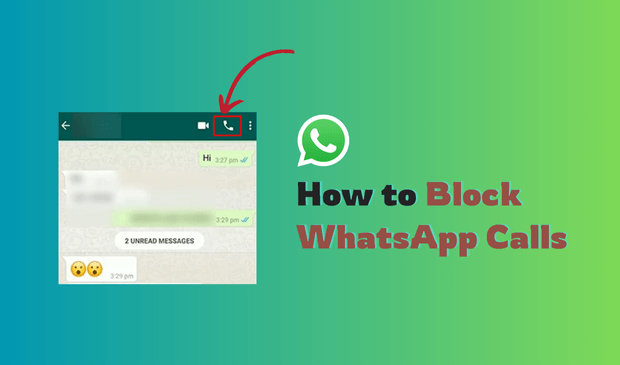
How to Block WhatsApp Calls
Whether it's to avoid specific contacts, manage work-life balance, or simply have a more peaceful digital experience, there are several methods to achieve this. Below, we have mentioned the top four ways to block WhatsApp calls.
1. Blocking a Specific Person's Calls
How to block WhatsApp calls from unknown numbers? If you want to block calls from a specific person on WhatsApp, you must block them from chats. Users can easily block an individual from the platform. Here is how to do it:
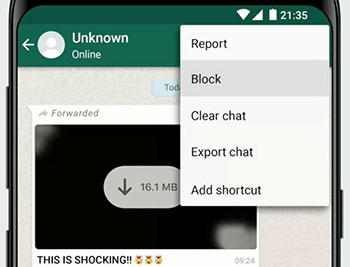
- Launch WhatsApp on your Android or iOS device and navigate to the chat with the unwanted number.
- Press the three-dot option available in the top right corner.
- Choose the more option and then select “Block”.
- To confirm the action, tap on Block again.
Now, you can block a specific person's calls on WhatsApp. The unwanted number can no longer text or call you on WhatsApp.
2. Silence Calls from Unknown Callers
WhatsApp offers a feature through which users can easily silence WhatsApp calls from unknown callers. Follow the instructions below to do it:
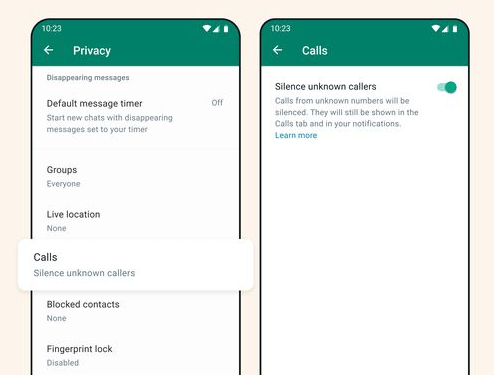
- Tap on the three dots in the top right corner (Android) or Settings tab in the bottom right corner(iPhone).
- Navigate to Settings.
- Go to Account (Android) or Privacy (iPhone).
- Tap Calls.
- Turn on Silence unknown callers.
3. Using Do Not Disturb Mode
The Do Not Disturb feature is a powerful tool available on most smartphones. It is designed to help you manage interruptions and maintain focus. When you activate DND mode, it automatically silences all incoming calls and messages. Users can also use the DND mode to silence WhatsApp calls. Here is how to WhatsApp calls from a person using the Do Not Disturb Mode:
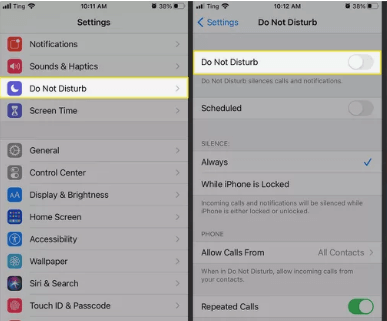
- Swipe down from the top right corner of the screen to open the “Control Center”.
- Now tap on the crescent moon icon.
- Finally, press the “Do Not Disturb” option to activate it.
All the notifications and alerts, including WhatsApp calls, will be silenced.
4. Muting Notifications for Specific Contacts
WhatsApp mute features allow users to silence calls and notifications from specific contacts. This feature allows you to silence notifications for individual chats or group conversations without blocking the contact. You can still receive their messages and calls by muting a WhatsApp contact, but you won't be alerted by sound or vibration. Here is how to mute specific contacts on WhatsApp:
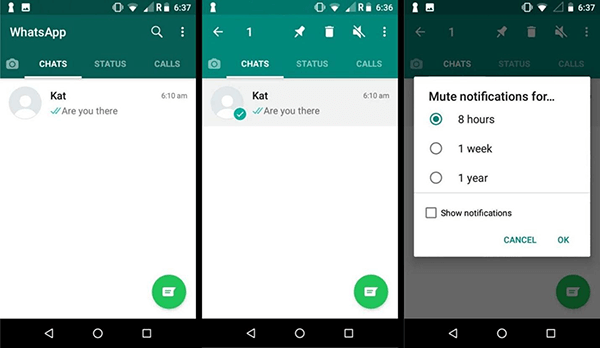
- Launch the WhatsApp application on your iOS or Android device.
- Navigate to the chat of the contact you want to mute from WhatsApp.
- Now tap the three-dot option in the top right corner, then select View Contact.
- Tap on the “Mute Notification” option and select the duration. Users can mute contacts for 8 hours, 1 week, or 1 year.
- Tap on the OK option to confirm it.
How to Monitor Someone's WhatsApp Calls Without Knowing?
Looking for a way to monitor WhatsApp without someone knowing? Then look no further because we have just the right tool for you. MoniMaster for WhatsApp is one of the most popular WhatsApp monitoring programs available online. The best part of this tool is that it monitors WhatsApp activities without someone knowing. The program allows you to track your WhatsApp data, including images, videos, files, chats and more.
Additionally, it provides a personal dashboard, allowing beginners to operate the program easily. MoniMaster for WhatsApp is 100% safe and secure and doesn't leak your identity. You can use the dashboard as well to monitor all your WhatsApp activities.
Top Key Features of MoniMaster for WhatsApp
Below, we have mentioned the top features of MoniMaster for WhatsApp:
Monitoring Program: MoniMaster for WhatsApp is one of the best monitoring apps available online. The program allows you to monitor the data of iOS and Android devices.
Record WhatsApp Calls: This program allows users to listen to WhatsApp voice calls without restriction and record WhatsApp calls.
View WhatsApp Status: Users can anonymously view multiple WhatsApp statuses. They can also recover deleted or expired ones.

Read WhatsApp Messages: The program allows you to read all kinds of WhatsApp messages, including text, voice, photos, documents and more. You can also retrieve deleted WhatsApp messages.
Support GBWhatsApp: With the help of MoniMaster for WhatsApp, users can easily monitor GBWhatsApp.
How to Monitor Someone's WhatsApp Calls Without Knowing
Follow the instructions given below to learn how to use MoniMaster for WhatsApp to monitor WhatsApp activities without them knowing:
Step 1. Register and Purchase
Go to MoniMaster for WhatsApp's official site and create an account. Use a valid email and password. Now, navigate to the product page and select a license to purchase.
Step 2. Setup the Target Device
You will automatically be led to the “My Product” page. Select the plan that you have purchased and click on “Start Monitoring” to start the process. Setup the App on the target device to ensure a seamless experience.

Step 3. Start Monitoring
Once the App is successfully installed and set up, it will hide itself and work silently in the background. Go to your device and click on Dashboard to access a wide range of WhatsApp data.

FAQs about Block WhatsApp Calls
Can you block calls but still receive texts on WhatsApp?
Blocking a contact from WhatsApp will prevent them from calling or sending messages. However, if you want to receive messages and calls from the contact, you can use the mute features.
Will the blocked person know that I have blocked their WhatsApp calls?
No, WhatsApp doesn't notify users when they have been blocked. However, there are signs that someone might have blocked you, such as blocked contacts failing to call you on WhatsApp, your profile picture disappearing and more.
Can blocked contacts see your WhatsApp online status?
No blocked contact will be able to see your WhatsApp online status.
How can I unblock a person’s calls on WhatsApp?
To unblock a person’s calls on WhatsApp, you can follow the below instructions:
- Open WhatsApp and tap on the dot menu,
- Select the More option and tap on Settings.
- Choose the Account, press on Privacy, and select the Blocked Contact option.
- Tap the name of the blocked contact and then select the unblock option.
Is it possible to block multiple people from calling me?
Yes, WhatsApp allows users to block multiple people. Follow the steps mentioned above to block the contact from WhatsApp.
Conclusion
If someone is disturbing you on WhatsApp, the best way to get rid of them is by blocking them. The blocking feature is one of the best features of WhatsApp; once you have blocked the contact, they won't be able to disturb you anymore.
In this guide, we have explored the top methods on how to block WhatsApp calls. In addition, we have also introduced you to a WhatsApp monitoring tool known as MoniMaster for WhatsApp. With the help of this tool, users can easily track WhatsApp activities without them knowing.
















