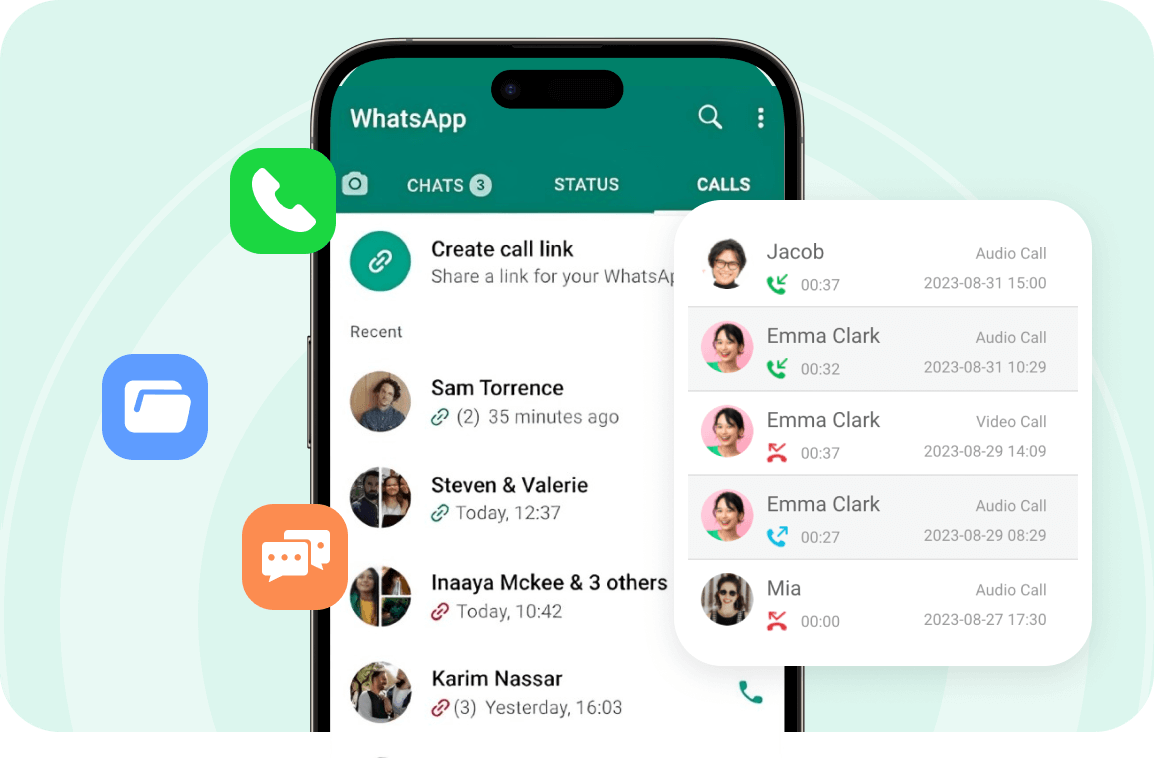
- Calls: Record and monitor all WhatsApp calls, including call time, duration and call history.
- Messages: See and save all WhatsApp chat messages for later review, including voice messages and group chats.
- Files: Monitor all files shared via WhatsApp, includeall sent and received photos, videos, documents.
- Status: See all WhatsApp status updates, including deleted statuses, to make sure you don't miss any messages.
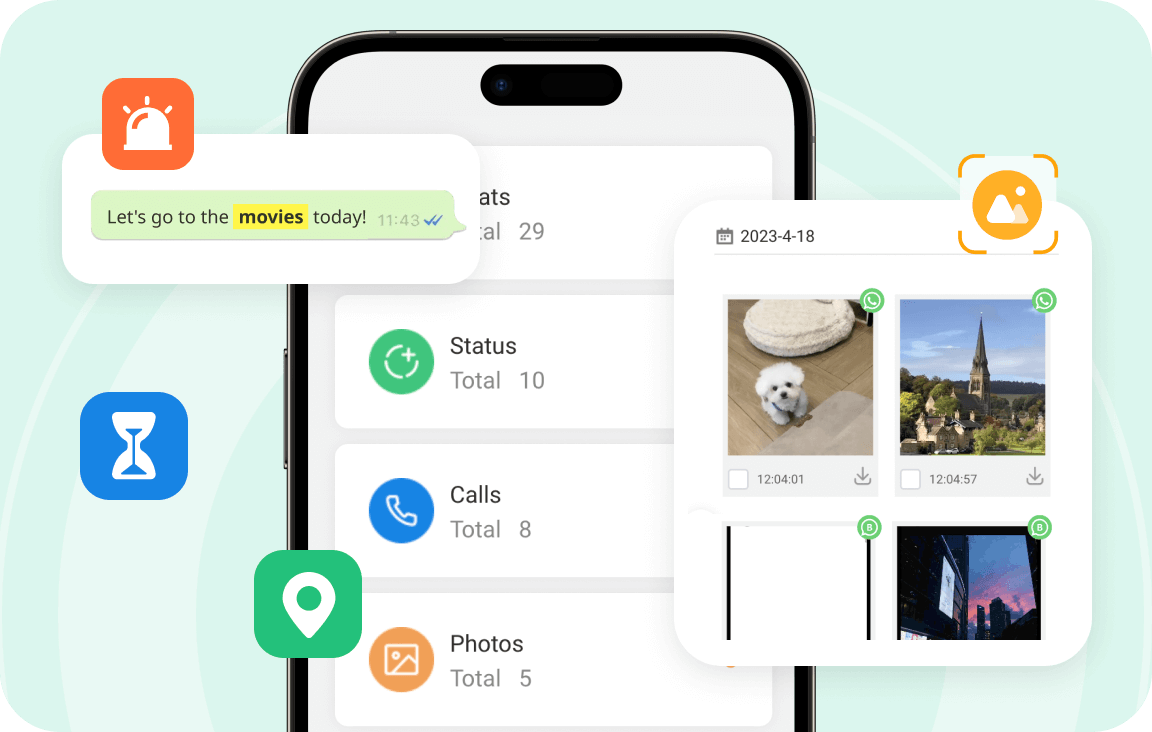
- Activities: Keep a detailed record of all WhatsApp activities, including every login and usage, for a complete overview of usage dynamics.
- Keyword Alert: Set specific keywords to be notified as soon as they appear in a chat to quickly respond to potential problems.
- Time Limit: Set a time limit for WhatsApp usage to help children or employees develop good habits.
- Screenshots: Automatically capture and upload screenshots of real-time WhatsApp activity for viewing at any time.
- Locations: Check WhatsApp shared location history, including active addresses, sender details, and timestamps.
3 Easy Steps to Start Tracking WhatsApp



The Customer Response on the Utility of MoniMaster WhatsApp Tracker Feature
FAQs About WhatsApp Tracker
-
1.Do I need to root or jailbreak the phone to use MoniMaster for WhatsApp?
No! MoniMaster's WhatsApp Tracker feature works on all modern-day Android and iOS devices. There is absolutely no requirement to root or jailbreak the target device.
-
2.Do I need to have physical access to the phone I want to monitor?
-
3.Can I track someone on WhatsApp without them knowing?
-
4.How frequently is the WhatsApp data refreshed on the monitoring dashboard?



















