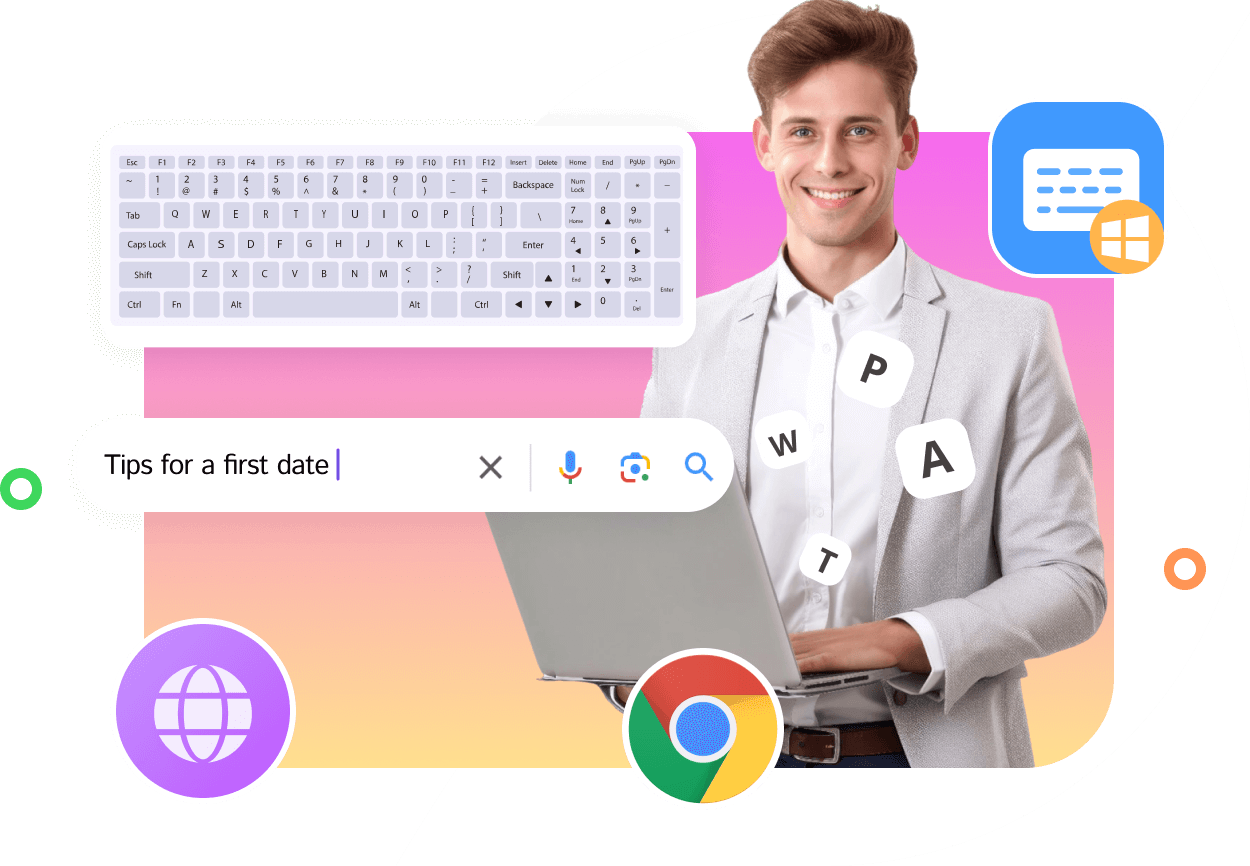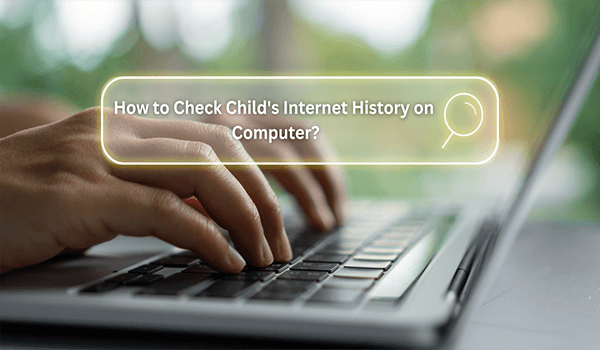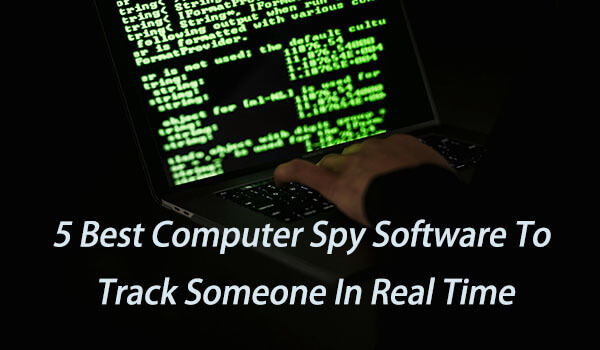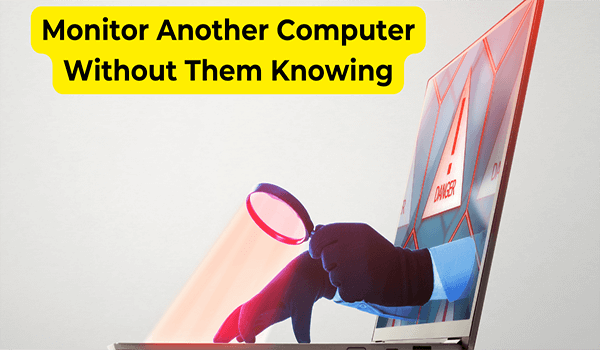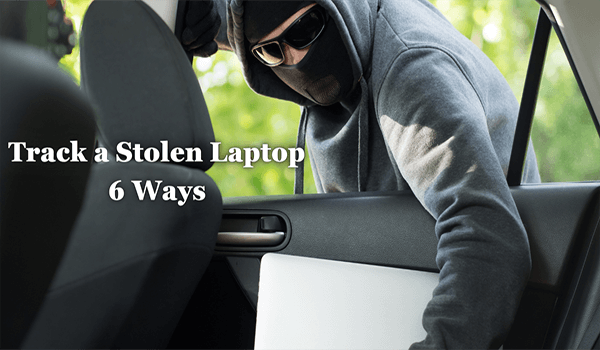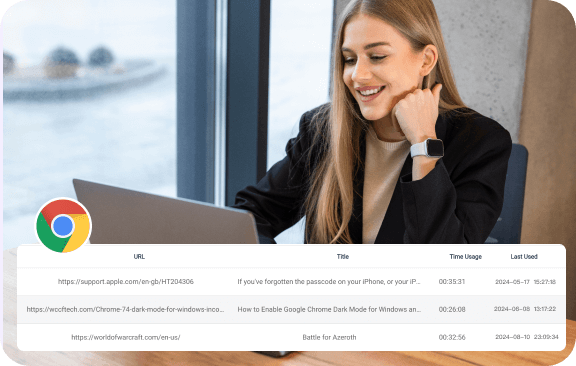
Keep tabs on your child or employees' web browsing activity with ease. MoniMaster PCSntry records detailed browsing history, capturing URLs, timestamps, and page titles. It even tracks activity in incognito or private modes. Compatible with major browsers like Chrome, Firefox, Edge, Opera, and IE, it ensures thorough and accurate monitoring of all web visits.

Tracking web browsing history is crucial for both parental control and employee oversight. Parents can ensure their children are engaging with appropriate content, while employers can verify that work tasks are performed during work hours. Effective monitoring of browsing history helps prevent inappropriate online behavior and ensures responsible internet usage.
How to Track Someone’s Web Browsing History



The Customer Response on the Utility of MoniMaster Browsing History Spy Feature
FAQs About Web Browsing History Tracker
-
1.Can I track browsing history in incognito mode?
Yes, our Web Browsing History Tracking tool can monitor browsing activity even when the browser is set to incognito or private mode. All visited URLs, timestamps, and page titles will be recorded.
-
2.Which browsers are supported for tracking?
-
3. How can I view the recorded browsing history?
-
4. Is it possible to monitor multiple devices simultaneously?