Every smart phone keeps a record of a lot of call details, incoming & outgoing calls and a track of missed calls as well. But the fact is these call records remain for a particular span of time in your smart phone and after that time they get automatically deleted. So, if you want to dig into the details of some specific number that called you a while back, you may not get the details as the entry may have been deleted from your phone.
But don't worry! We have got solutions for you that stay with the sprint phone which makes things much simpler for you. The sprint device allows the customers to create their own Sprint Account Call log online through which you can get the details of a number that called you a long time back too. And if you want to know how to tracing someone's sprint call log without their phone or even the sprint account & password, then keep reading!
Part 1: The Sprint Call Log can Be Viewed?
Yes, you can view the call log history in your personal sprint account that you have created on sprint.com. The sprint account offers you a monthly check of all the call details, texts, billing information as well as data usage. The Sprint also offers you various plans and you can choose the one that suits your requirements. You can review the plan and services as well. With your personal sprint account, you can also keep a track of your mobile hotspot usage and can also view the usage of previous months which is quite impeccable.
Part 2: How to View My Own Sprint Account Call Log
Sprint offers a user-friendly online portal to its customers, through which they can review their account activities which can involve keeping a track of call records, text messages etc. It is really convenient to view sprint account call log online by just following the steps mentioned below –
Step1: Go to the official website of Sprint and login into your account by filling up your credentials.
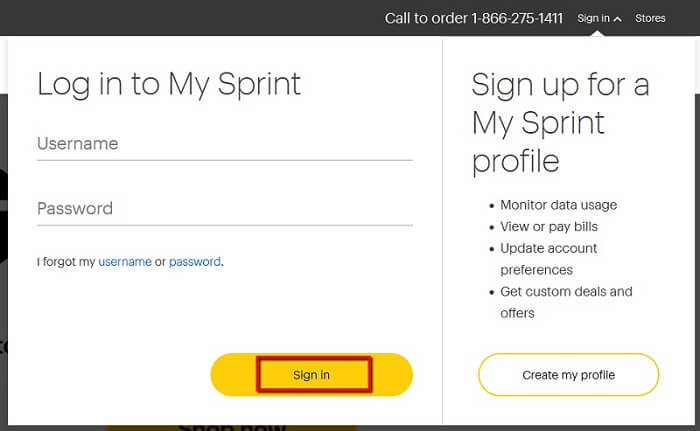
Step 2: Then you just have to go on the tab "My Account" and click on "See all Usage".
Step 3: After that, you have to click on "See My Bill" to check the call details of the previous month.
Sprint not only allows you to check the call logs of the previous months but also gives you the advantage to check the current month's call logs as well.
Step 4: To check the current month's call logs you just have to tap on "See Call Log" and you will get to see your current bill cycle.
Part 3: How to View Someone's Sprint Call Log Remotely
Sprint account doesn't let to check someone else's call details unless you have the other person's login information. But, what if you don't have the other person's credentials? You can use a third-party tool as an alternative to hacking the sprint account call log of the other person.
Here we are introducing you with the following five apps that will aid you to check the other person's call logs:
1. MoniMaster
MoniMaster is an amazing monitoring app which lets you keep a track of other people's sprint call history. This app offers you full control over the target phone so that you have access to full data of activities performed by your kids, couple's or some others on their personal smart phones.
Features:
- The app offers you the flexibility to track all the incoming and outgoing calls including the missed calls as well. The calls are displayed on the dashboard of the app so that you know how often your child is receiving a call from a particular number. It records the duration and the accurate time of the calls.
- Apart from the number, you will also get to know about the caller name, call time and the duration of conversation as well.
- You can search the specific call history with the name or number.
- You can track back the last month or even the last year's sprint call history.
- No matter which carrier your number belongs to, MoniMaster can trace the call logs well.
- The application is compatible with all the Android and iPhone and offers you lifetime upgrades as well without demanding any extra charges.
- You can view the demo for both Android and iOS to know the wonderful features firstly, and also you can just download the iOS setup below to know how to view iPhone sprint call logs.
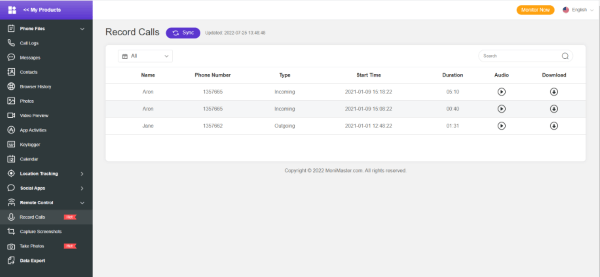
2. Highster Mobile
Highster Mobile app is another user-friendly application that can be used to detect the call history of other person's smart phone easily. The user-friendly interface makes it reliable to use by both adults and kids as well.
Features:
- Through this app, you can easily monitor the targeted phone's call history including all the incoming and outgoing calls, call duration and the caller username.
- The application also gives you the flexibility to track the videos watched on the targeted phone, photos, browsing the history, social media activities, live location tracking etc.
- The application is compatible with all the Android and iPhone devices and tablets.
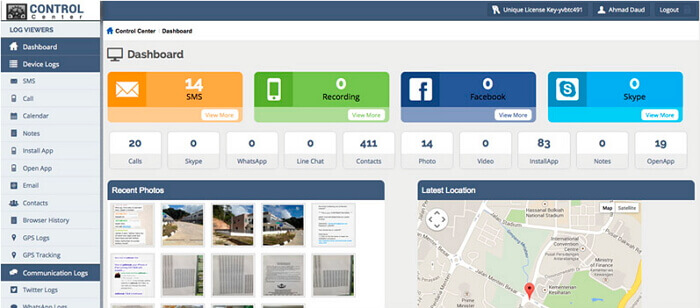
3. Spyzie
Spyzie app can resolve all your problems through just a single interface. To get the track of the targeted phone's activities you have to make sure that the app is installed on the targeted phone.
Features:
- The new edition of Spyzie app offers you the flexibility to extract the complete text messages of other person's Facebook and Whatsapp accounts.
- The apps offer you the record of the entire call history of the other person's smart phone involving the number, call duration, call type and caller name.
- Apart from the call history record, you will also get an optimized track of the location, social media activities, messages, internet history and many more. You will also get an alert if the person having the target phone changes the SIM card or any abnormal activity happens.
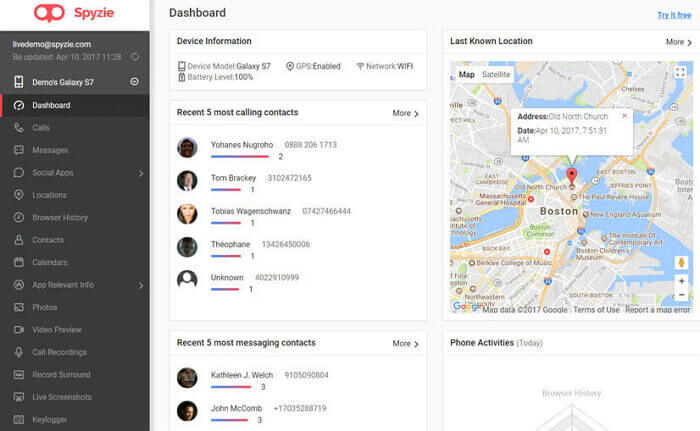
4. TrackMyFone
TrackMyFone is one of the amazing monitoring applications that offer you an instant track of the other person's call history. This app is considered to be the most trusted monitoring portal for both parents and employers.
Features:
- The app gives you access to the targeted phone's incoming and outgoing calls, contacts, multi media from distinct apps like Whatsapp, Facebook, Skype etc.
- Apart from these, you also get instant alerts of the real-time activities taking place on the other person's smart phone.
- You can also block the unwanted applications installed on a remote smart phone anytime. You can also mark the unsafe places on your app so that you instantly get notified whenever your child enters that place to ensure his/her safety.
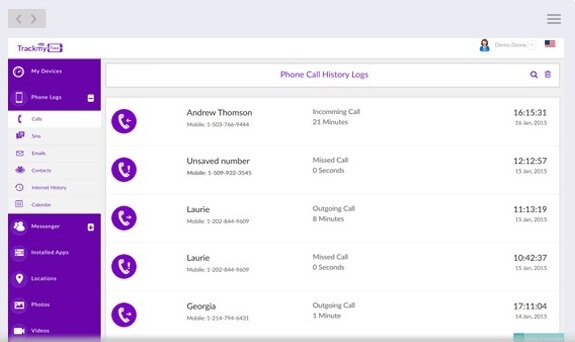
5. iKey Monitor
iKey monitor is another powerful app that helps you to keep an eye on your children, employers and any of your dear ones. It is easy to use and is compatible with both iPhone and Android devices.
Features:
- This app completely ensures the safety of your dear ones as you can track their activities in no time. You can monitor their text messages, websites they have visited, real-time location and can also track their activities of social media accounts.
- The app offers you a keen vision of the user's real-time activities and displays them as a slide show on your mobile's screen.
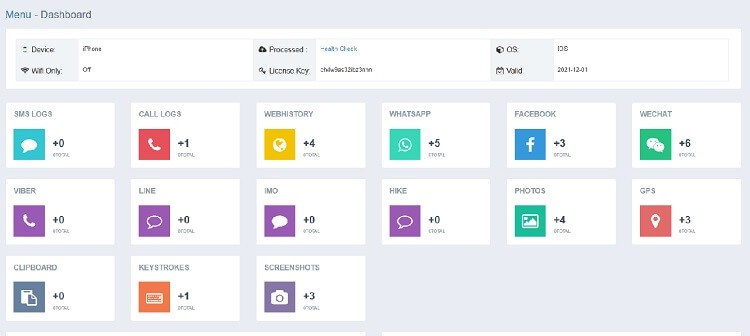
Part 4: Review of the 5 Apps - Help Your Choose the Best One
When comes to monitor someone's sprint call log secretly, editor recommeded 5 apps here. But you need more informations to know how to choose the best one. Th check the chart below.
| MoniMaster | Highster Mobile | Spyzie | TrackMyFone | iKeyMonitor | |
| Support specific number search | Yes | No | Yes | Yes | No |
| Compatibility | All Android devices, support Android 4 up to 9; all iOS versions | All Android devices and all OS versions | All Android devices and all OS versions | Compatible with Android OS versions up to 8 | Compatible with all OS versions |
| Demo support | Yes | No | Yes | Yes | No |
| One plan for premium features | Yes | No | No | No | No |
| Life updates | Yes | No | Yes | Yes | No |
Conclusion
This article will give you all the information you need to view sprint call log. You can follow any method or any app described in this article for sprint call history but the best way is by using MoniMaster to tracking someone's sprint call log remotely. This app will help you to obtain sprint call log and other call log as the best parental control app available on the internet.
















