The web pages you open and surf, goes directly into your browser history. Time, date and URL link is mentioned in the browser history of your phone and computer. You can easily view your browsing history by opening the website history menu. You can also delete your web history. But the mysterious thing is that we can check the browser history of others too.
There are many tools you can use view someone else's browsing history. But for viewing other browser histories you need an internet history tracking app. These apps are referred to as third-party tools. The internet is full of such website history trackers which can help you view others web history. We will give you an overview of the tools in this article, which can help you learn how to choose the best website history tracking app.
Part 1: Overview of Top 5 Website History Tracking Apps for Mobile Phones
Internet browsing history can tell about the user's interests. By viewing the browser history, you will get to know the most visited web pages of someone. While in some cases it is even possible to track down the history. These apps can be used by parents, office heads or anyone else to view someone's website history. Now, let's know how to choose the best one.
| Compatibility | Supported Browsers | Limit of Tracing History | Supports Specific Search or Not | Accounts The Frequency of The Websites Visited or Not | Have The Accurate Time of The Last Visit or Not | Know the URL or Not | Ease of Use | Possibility of Being Detected | Incognito History Support | Deleted History Support | |
| MoniMaster | Android (up to 9.0)and iOS(up to iOS 12 ) | All kinds of browsers | Unlimited | Yes | Yes | Yes | Yes | Yes | None | Yes | Yes |
| Spyzie | Android and iOS | Not all browsers are supported | Unlimited | Yes | No | No | Yes | Yes | None | No | Yes |
| MobiStealth | Android and iOS | Not all browsers are supported | Limited | No | No | No | Yes | Yes | None | No | Yes |
| iKeyMonitor | Android and iOS | Not all browsers are supported | Limited | No | No | No | Yes | No | Yes | No | No |
| The TruthSpy | Android and iOS | Not all browsers are supported | Limited | No | No | No | Yes | No | Yes | No | No |
1. MoniMaster
MoniMaster is the best monitoring app available both for Android and iOS platform. This website history tracker is seriously the most mind-blowing and incredible app on the market. It has all the incredible features that will help you to track website history of the target device easily, even if you are a novice user.
It will allow you to monitor your close person's iPhone or Android phone remotely and know almost everything about their phone activities including web browsing. With the help of this tool, parents can protect their children from online harms by tracking their online activities, and employers can keep an eye on their employee's online activities. In this part, we are going to give you the reasons why MoniMaster is highly recommended by us.
Why it is recommended?
- It will allow you to see the complete URL and title of the website visited from the target device.
- You will get detailed information of the last website visiting time that includes exact time, date, month and year. This is ridiculously detailed and better than any other app!
- You can get a list of all the websites visited from the target device, where you will find last 1 year's web browsing history. It's way better than any other tool.
- It will allow you to search through the list of website history and this option will help you to search any specific website easily.
- Life-time updates.
- Demo support to experience all the premium features.
- Support multiple mobile phone monitoring.
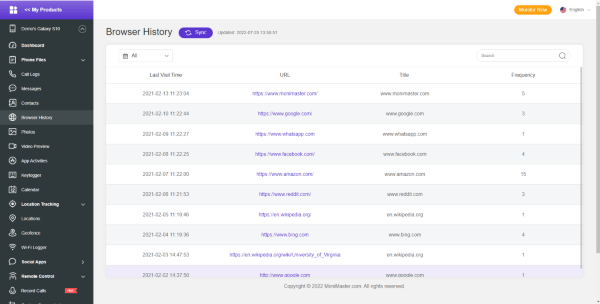
2. Spyzie
It is one of the best tracking app used by many parents and in offices. Almost 3 million users are using it and completely satisfied with the services. It is compatible both on Android and iOS devices. It is known as the most powerful tracking spy app. It has demo to view all the features just like MoniMaster. But it can not account the frequency of the website visits, so that's why it is a bit inferior to MoniMaster.
Why recommended?
- The latest version is compatible with new tech Android and iOS systems.
- The bookmarks can be tracked as well.
- It can sort by visit time.
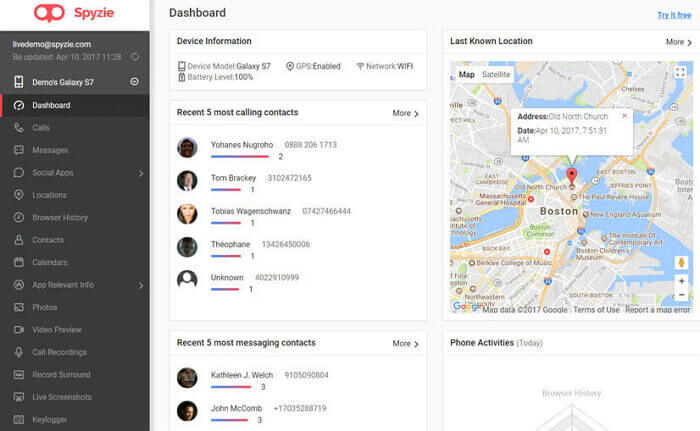
3. MobiStealth
It is one of the premium tracking apps used by many parents for keeping track of browsing history and other online activities. A lot of users are using it and satisfied with the monetizing services. It is compatible both on Android and iOS devices. It is known as a powerful tracking spy app. It allows the users to monitor any target device remotely and learn about their online activities, web browsing history etc. and more.
Why recommended?
- It will allow you to see all kinds of web browsing history.
- It will give you a list of websites visited from target device.
- It shows website URL with time and date visited but those are not accurate.
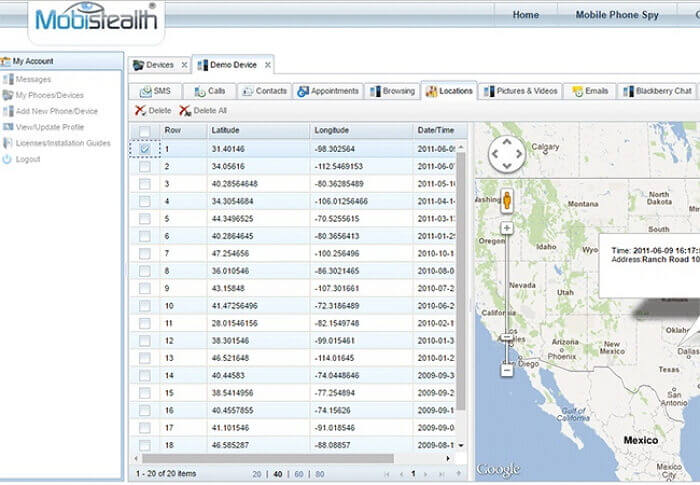
4. iKeyMonitor
It is a very easy to use and user-friendly monitoring app. It is also available and compatible with both Android and iOS devices. The app works on three core values control, protect and monitor. The developers of this app have claimed it as an ultimate monitoring tool but it's not as good as MoniMaster or the other apps of this list. But it's a great parental control tool that has many attractive features.
Why recommended?
- It can track websites history but the device must be rooted or jailbroken.
- It can track website titles, URLs, visiting date and time etc.
- It can spy on internet activities of target device but it's not so powerful as Spyzie or Monimaster.
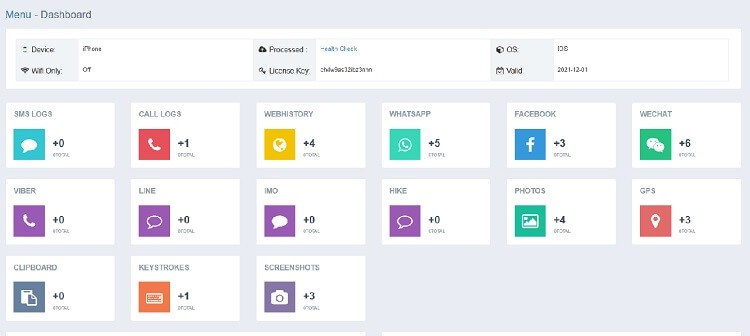
5. The TruthSpy
This app works like a software system in mobile and is compatible with both android and iOS devices. It can be used by parents, employers, spouses and other close persons of the target device owner. It will allow you to control the inappropriate website usage or internet usage of the target device. The app helps you to monitor devices easily by providing some good basic features but it's not as powerful as the other 4 apps of this list.
Why recommended?
- It tracks the internet history of the target phone in silent mode.
- You can set alert of the website history that you want to view.
- It can restrict the usage of internet on the target device.
- It can track all the internet history.
- It also can track multiple device at the same time. But no demo is a pity.
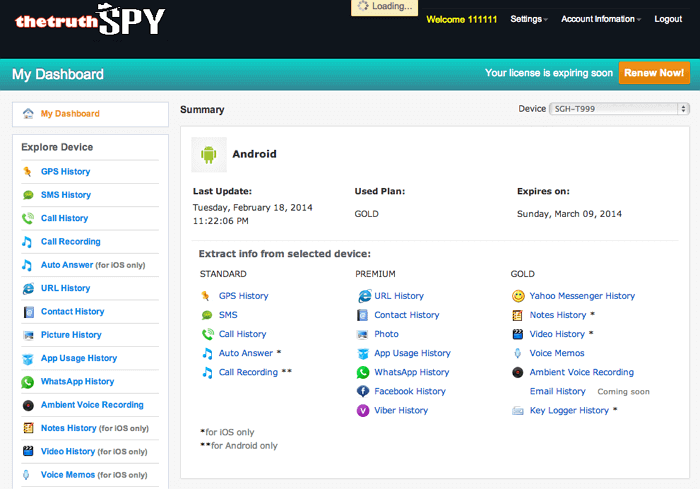
Part 2: Overview of Top 5 Apps in Website History Tracking for Computer
In addition to using mobile phones, searching the Internet from a computer is also an important method. So when tracking the website history on the computer is also a part of can not be ignored, especially for employers. Because employees have the high possibility to view improper web page for business concern. So how to choose a good tool to monitor employee Internet records are very important fro employers, this also applies to the family.
| Compatibility | Supported Browsers | Limit of Tracing History | Supports Specific Search or Not | Accounts The Frequency of The Websites Visited or Not | Have The Accurate Time of The Last Visit or Not | Know the URL or Not | Supports Tracking Online Activity or Not | |
| SurveilStar Employee Monitoring | Windows | All kinds of browsers | Limited | No | Yes | No | Yes | Yes |
| Work Examiner PC Monitoring | Windows | All kinds of browsers | Limited | No | Yes | No | Yes | Yes |
| Qustodio | Windows, Mac OS X, Android, iOS, and Kindle | All kinds of browsers | Limited | No | No | Yes | Yes | Yes |
| Realtime-Spy | Windows, Mac and Android | All kinds of browsers | Limited | Yes | No | No | Yes | Yes |
| TeraMind Employee Monitoring | Windows and Mac OS X. | All kinds of browsers | Limited | Yes | Yes | Yes | Yes | Yes |
1. SurveilStar Employee Monitoring
It is one of the most used tracking software systems. The software can be used both on windows and iOS system. Whether to look upon the employee activity or children activity you can use this software easily. The software gives a free trial for 30 days also.
Why recommended?
- It can support more than 50 browsers e.g. google chrome, internet explorer, Firefox etc.
- It records all the activity e.g. emails, other apps that were used on the computer.
- If someone has accessed a wrong file, it can be easily viewed. Hence allows you to catch criminal activity.
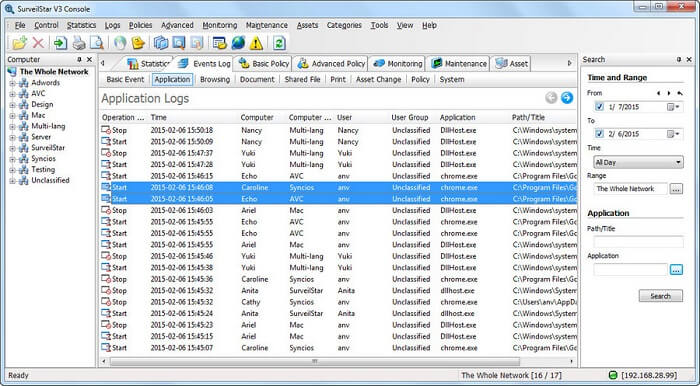
2. Work Examiner PC Monitoring
This monitoring software is highly user-friendly and is operative both on windows and iOS devices. A trial of 30 days is given after that the app becomes paid automatically. There are a lot of features in this software which makes them best to use. It will give you proper statistics on web surfing time at your company. It provides information of web browsing between users, computers, departments, sites sand categories and also by days of week, dates, and hours. So it's a really useful tracking app without any doubt.
Why recommended?
- You can easily keep a check on all the activities that were previously done on the computer.
- By web filtering option you can easily filter the websites you don't want to open.
- The software is very convenient to use.
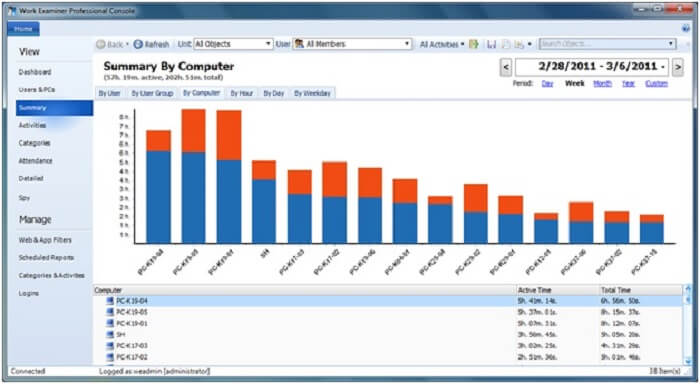
3. Qustodio
This monitoring software is free for its users and is available both for iOS and windows devices. The software is user friendly and helps you to monitor the activities of your employees or kids easily. It's ultimately designed to supervise, manage, and protect the target device owner so that they don't get mixed with harmful activities on the internet. It has many powerful features that will help you to track the web browsing activities of the target device.
Why recommended?
- The unique feature is that it keeps taking on the screens shot regularly so the activities can be fully checked.
- You can easily monitor all the browsing history and most visited websites.
- It will allow you to block specific websites on your computer.
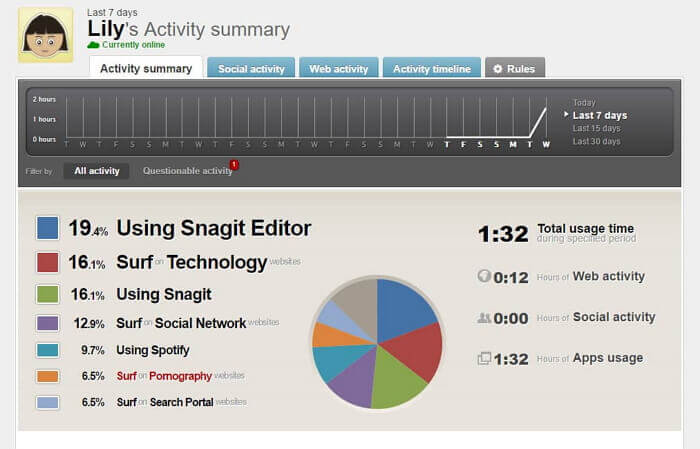
4. Realtime-Spy
This software is on compatible on windows devices. It is a web application software. The software is quite easy to use. After free trial days, the application is paid and has two premium packages available for monitoring the web histories. It allows users to monitor real time activities of the target device that includes a lot of options. It has various features but it can't be considered as a better tool than a lot of others on this list.
Why recommended?
- It logs all websites visited from the target device.
- It is manageable on all on the browsers.
- It blocks all the inappropriate content automatically, hence not to worry about cyberbullying.
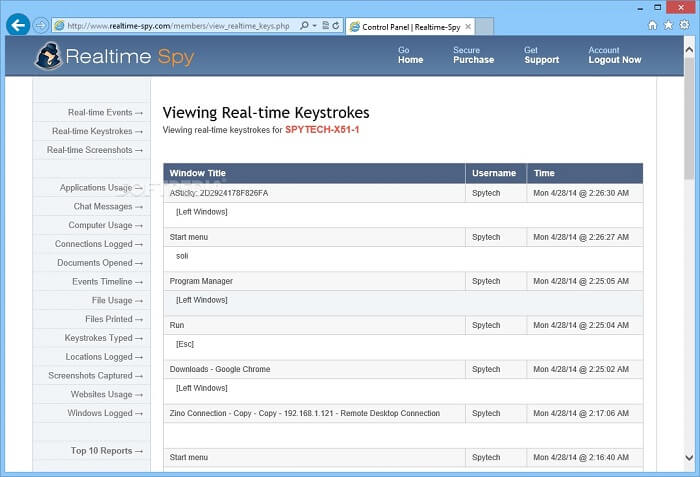
5. TeraMind Employee Monitoring
This monitoring software helps to track down all the web history of the employees and kids. It delivers one of the best services for monitoring the target device behaviour. It can be easily used in offices and for personal usage. It's used by a lot of corporate companies and private users for user activity monitoring, preventing private data loss and also target device users behavior analytics.
Why recommended?
- It's remote employee monitoring feature allows users to monitor any employee's web browsing activities all the time.
- The software is friendly and very reliable.
- All the activities of employees like internet monitoring, email capturing and session recording can be done.
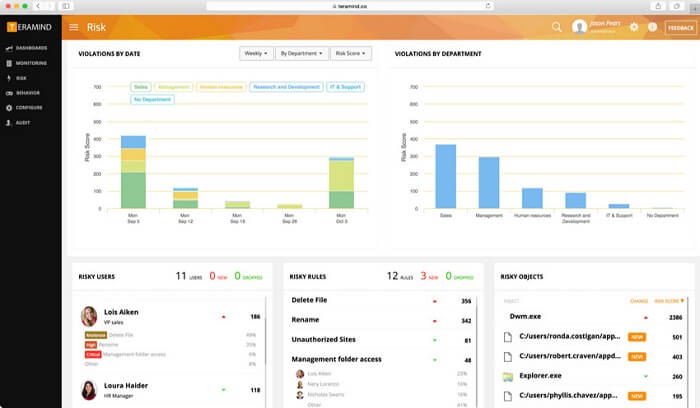
Conclusion:
After reading this article, you already know everything about website history trackers. These are the best internet history tracking apps available on the market. If you are still confused about choosing one of them, MoniMaster is undoubtedly the best website history tracking app for mobile devices. The advanced features and easy to use process can be handled by any novice or expert users.
















