In an era where digital exposure is inevitable, the need for a robust porn blocker has never been more crucial. Parents and individuals alike often ask, "How can I effectively block porn on phones to ensure a safe online environment?"
This article delves into practical solutions to block porn on various devices. From universal approaches to device-specific methods, we'll guide you through comprehensive strategies to shield yourself and your loved ones from unwanted online content.

Universal Approaches for Blocking Porn on Phone
Let’s delve into universal methods to enhance your porn blocker. Discover effective techniques and step-by-step instructions to safeguard your mobile browsing experience.
If you want to know how to monitor your children's online activity, you can move to Bonus Tip. Here, we have MoniMaster to view activity on device. Keep reading and try it!
Method 1: Add DNS Servers
When it comes to fortifying your mobile device's defenses against explicit content, incorporating DNS servers can be a powerful ally. By implementing this method, you can significantly enhance your porn blocker capabilities and ensure a safer online experience.
How-to Steps
Step 1. Access Network Settings: Open your phone's settings and navigate to the network or Wi-Fi settings section.
Step 2. Select Network: Locate and tap on the Wi-Fi network you are currently connected with.
Step 3. Advanced Settings: Look for advanced network settings or DNS settings, and select it.
Step 4. Edit DNS Servers: Change your DNS servers to trusted ones like OpenDNS (208.67.222.123, 208.67.220.123) or Cloudflare (1.1.1.1, 1.0.0.1).
Step 5. Save Changes: Save your settings, and your device will now use the configured DNS servers to block explicit content.
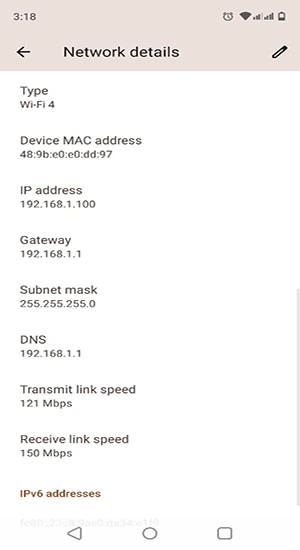
Method 2: Install Safe Browser
Installing a safe browser is another effective way to reinforce your porn block. These browsers are specifically designed to filter out adult content and maintain a secure online environment.
How-to Steps
Step 1. Visit App Store: Go to your device's app store (e.g., App Store, Google Play).
Step 2. Search for Safe Browser: Use keywords like "Safe Browser" or "Porn Blocker" to search for a safe browsing app.
Step 3. Select and Install: Choose a reputable safe browser app and click "Install".
Step 4. Configure Settings: Open the app, configure its settings as per your preferences, and activate the porn blocking feature.
Step 5. Start Browsing: Enjoy a safer browsing experience with the added protection of a safe browser.
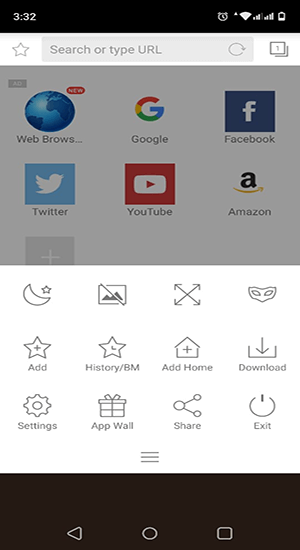
Method 3: Router Parental Control
One effective method of ensuring that all of the devices linked to your home network are protected from porn is to add parental controls to your router. This method ensures that no explicit content enters your home via any device.
How-to Steps
Step 1.Access Router Settings: In your web browser's address bar, type your router's Internet Protocol (IP) address. (common addresses include 192.168.0.1 or 192.168.1.1).
Step 2. Log In: Log in to your router using the provided username and password (usually found on the router or in its manual).
Step 3. Navigate to Parental Control: Look for the parental control or content filtering section within your router settings.
Step 4. Configure Filters: Set up content filters or restrictions based on keywords like "porn" or specific websites.
Step 5. Save Changes: Save your settings, and your router will now block explicit content across all connected devices.
Dedicated Methods to Block Porn on iPhone
Unlock the secrets of how to block porn on phone, specifically tailored for iPhone users. Equip your iPhone device with the dedicated strategies to enhance your porn blocker app effectiveness and ensure a secure browsing environment on your device.
Block Porn on iPhone with Screen Time
Screen Time on the iPhone isn't just for tracking usage—it's a powerful tool to block inappropriate content.
How-to Steps
Step 1. Access Screen Time: Launch Settings and choose the 'Screen Time' option.
Step 2. Use Downtime: Set 'Downtime' schedules when only approved apps will be available.
Step 3. App Limits: Use 'App Limits' to set daily time limits for app categories.
Step 4. Content Restrictions: Go to 'Content & Privacy Restrictions', then to 'Content Restrictions' to block explicit content.
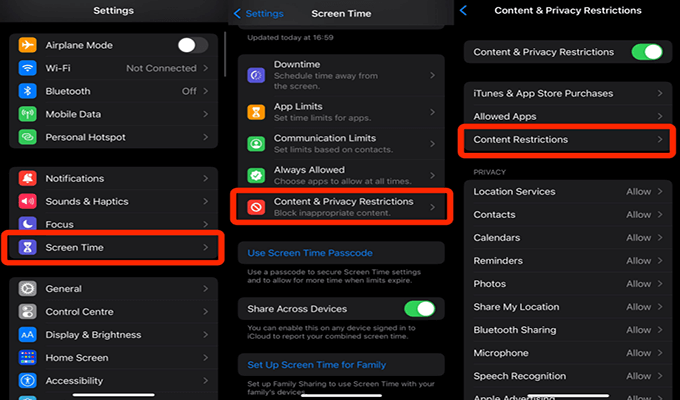
Dedicated Methods to Block Porn Sites on Android
In this segment, we focus on how to block porn sites on Android. Android devices offer a variety of tools to effectively manage online content, making them an ideal choice for users seeking robust porn blocker for Android solutions. Please follow us to learn how to seamlessly block porn websites on your Android device with these dedicated methods.
Method 1: Google Family Link
Google Family Link is a comprehensive tool that lets you manage the content accessible on your child's device.
How-to Steps
Step 1. Download Family Link: Download the Google Family Link application from the Google Play Store, and then proceed to get it installed.
Step 2. Set up a Child Account: Follow the in-app instructions to create a child account.
Step 3. Manage Content: Select your child’s account, go to 'Manage settings', then 'Filters on Google Chrome', and choose 'Try to block mature sites'.
Step 4. App Controls: Control app downloads and usage through the 'App activity' tab.
Step 5. Track Location and Device Usage: Monitor device location and usage statistics.
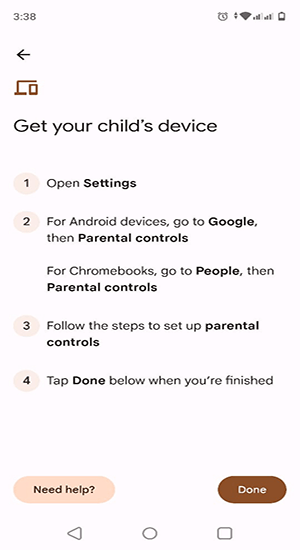
Method 2: Turn on Google SafeSearch
Google SafeSearch is an effective filter for reducing explicit content in Google search results.
How-to Steps
Step 1. Open Google App: Start the Google app on the device you're using.
Step 2. Access Settings: Tap on 'More' (three dots) and select 'Settings'.
Step 3. Select General: Go to the 'General' tab.
Step 4. Enable SafeSearch: Toggle 'SafeSearch' on.
Step 5. Confirm Changes: Ensure settings are saved and exit.
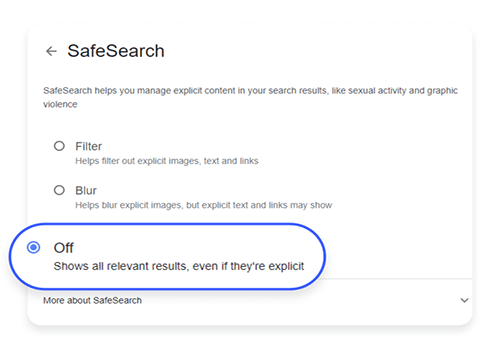
Method 3: Google Play Restrictions
Google Play offers built-in features to restrict access to age-inappropriate content, including apps, movies, and games.
How-to Steps
Step 1. Open Google Play Store: Launch the app on your Android device.
Step 2. Access Settings: Tap on the profile icon and select 'Settings'.
Step 3. Family Controls: Choose 'Family' and then 'Parental controls'.
Step 4. Enable Controls: Toggle 'Parental controls' on and create a PIN.
Step 5. Set Restrictions: Adjust the content ratings as needed for apps, games, movies, etc.
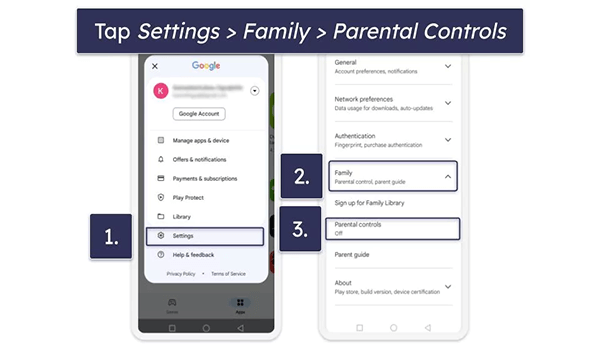
Bonus: How to Monitor Whether Your Children Are Viewing Porn Websites on Phone
In the digital age, keeping a vigilant eye on your children's online activities is crucial, especially when it comes to sensitive content.
Whether you're using a porn blocker for iPhone, trying to block porn websites, or employing a porn blocker Android app, an additional layer of monitoring can be beneficial. This is where MoniMaster Pro steps in, offering a comprehensive solution for parents who want to ensure their children's online safety.
MoniMaster Pro is a sophisticated monitoring tool designed to give parents peace of mind. It allows you to discreetly oversee your child’s phone usage, ensuring they are not accessing inappropriate content.
How to Use MoniMaster to Monitor Your Children's Online Activity
Step 1. Download and Install: Visit the MoniMaster website, select the Android version, and download the app. Install it on the phone that your kid uses by following the instructions that appear on the screen.
Step 2. Setup and Configuration: After installation, open the app and configure it according to your monitoring needs. Additionally, in order for the application to work properly, you will need to provide the essential permissions.

Step 3. Start Monitoring: Log in to your MoniMaster account from any device and start monitoring your child's online activities. Through the use of the dashboard, you will be given access to a substantial amount of information and unique perspectives.
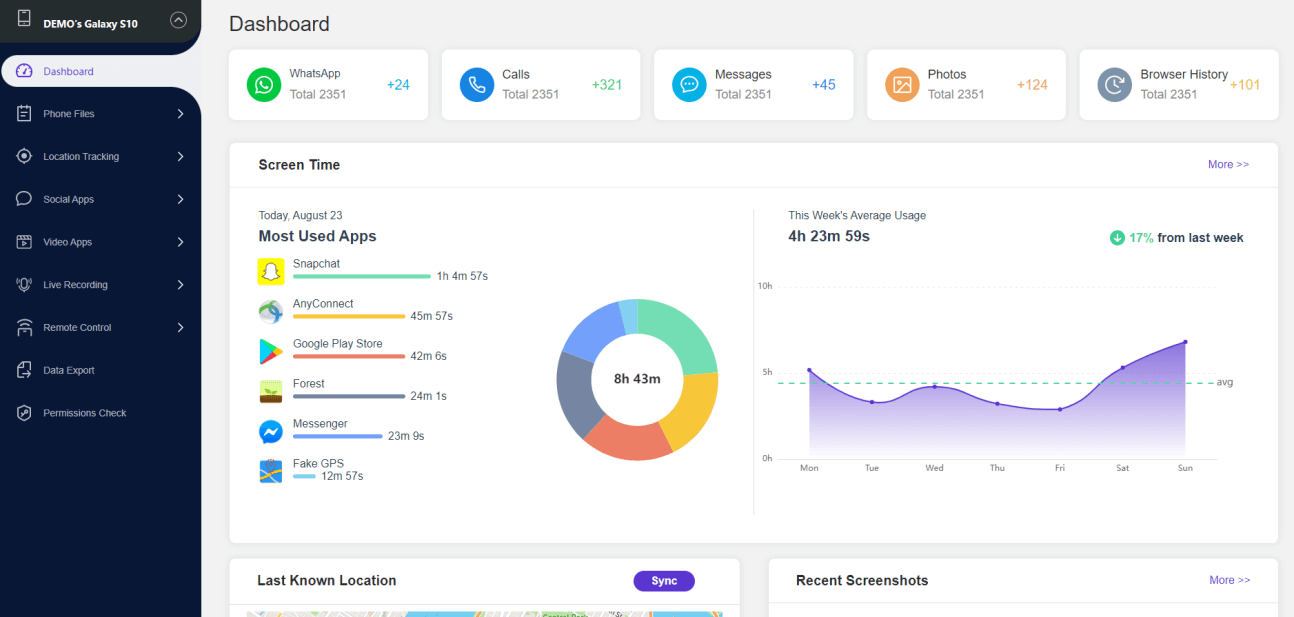
Key Features
Web History Tracking: MoniMaster keeps tabs on all the websites visited on the child's device, including any attempts to access adult content.
App Usage Monitoring: It provides detailed reports on app usage, including social media apps, where inappropriate content might be shared.
Real-Time Location Tracking: Stay informed about your child's whereabouts with GPS and Wi-Fi-based real-time location tracking.
Geofence Alerts: Put your child in a secure area, and you will be alerted anytime they enter or leave that area whenever they are placed there.
Keylogger Function: Capture every keystroke on your child's device, helping you understand their search queries and messages.
Screen Time Tracking: Keep an eye on your child's screen time and determine if excessive usage is taking place.
Remote Control & Stealth Mode: Operate in stealth mode without your child knowing, and remotely control certain functionalities of their device.
Conclusion
In this comprehensive guide on blocking pornographic content on phones, we've explored various methods and tools to ensure a safer online environment.
To complement these measures, we recommend MoniMaster Pro, a powerful monitoring tool that empowers parents to safeguard their children's online experiences, offering peace of mind in the digital age.
















