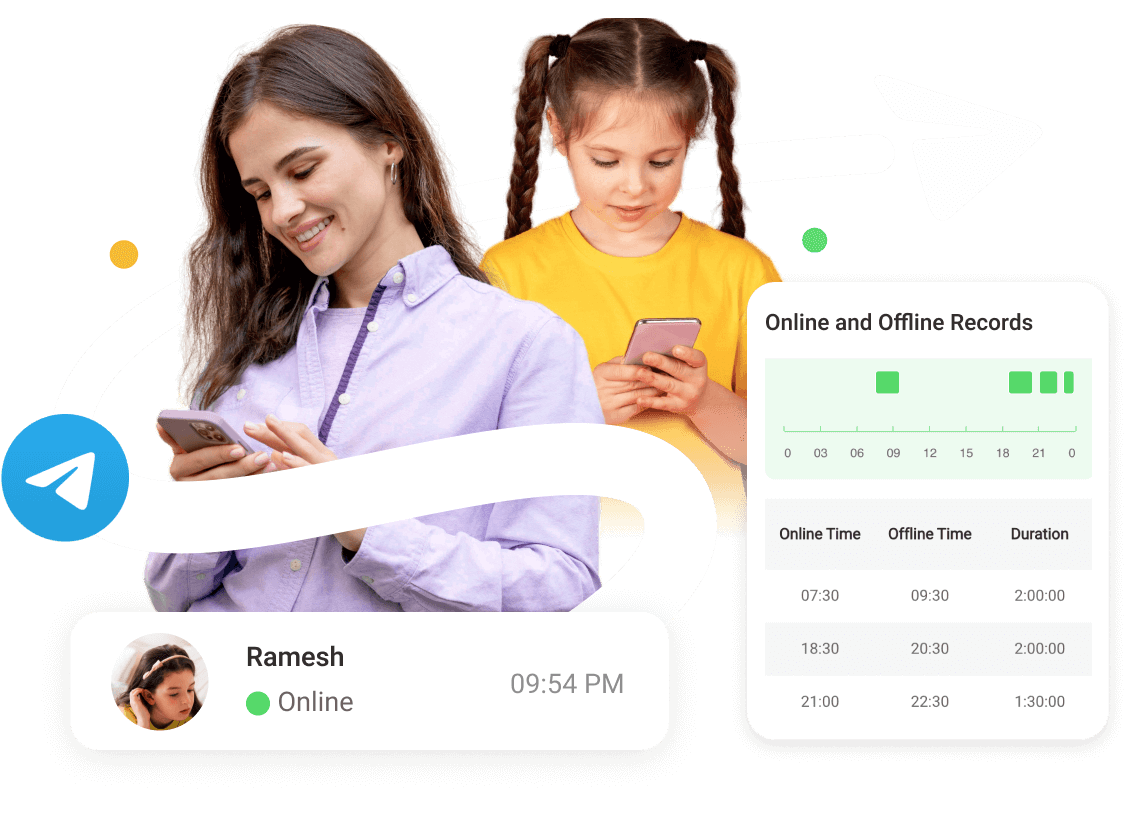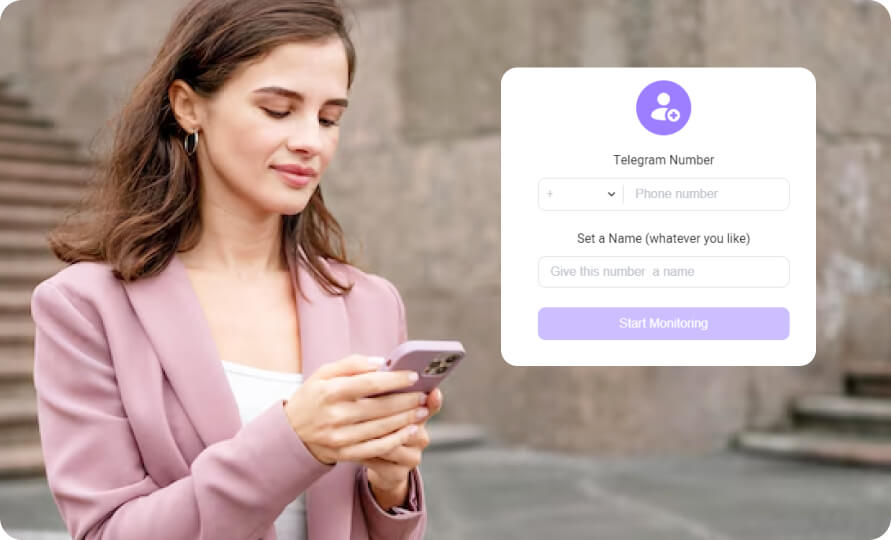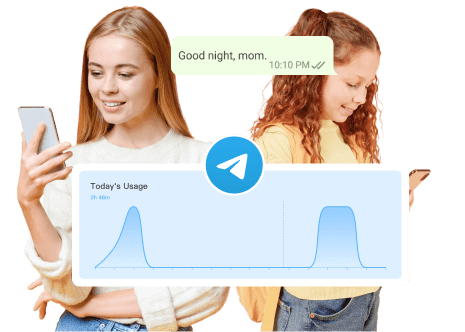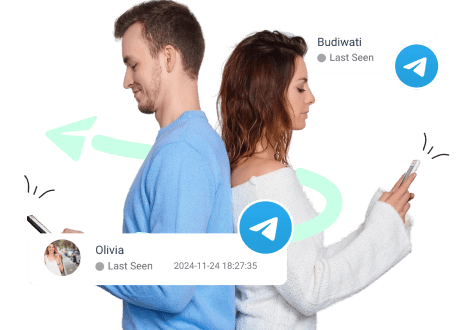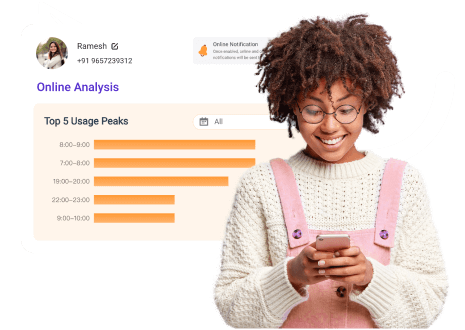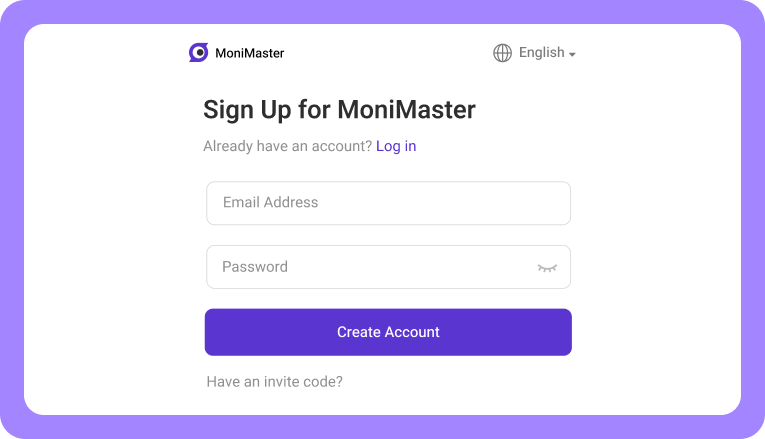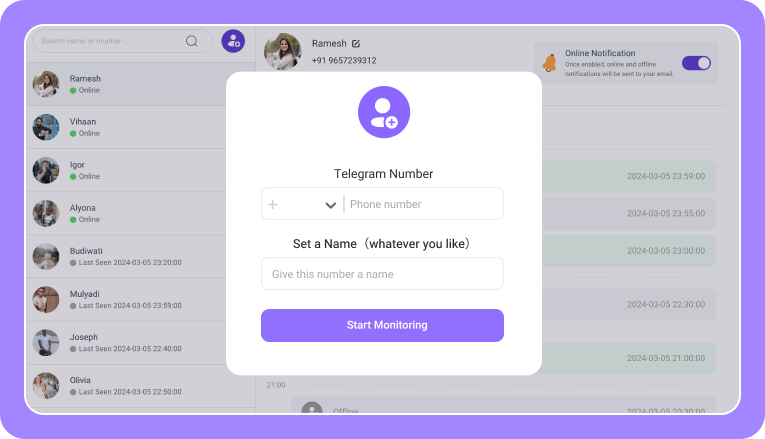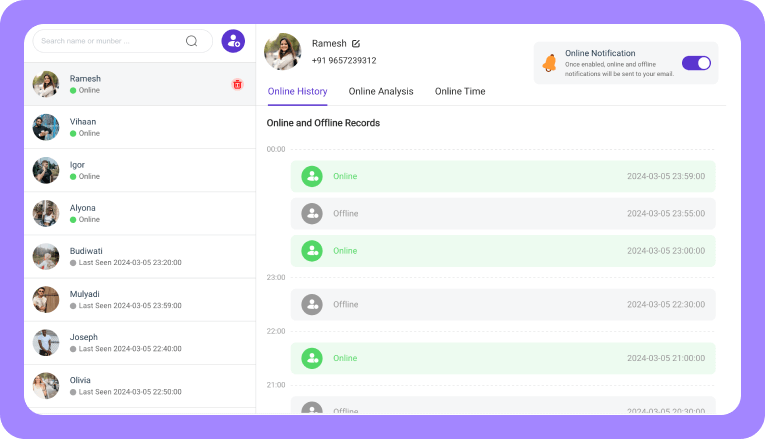Advanced Telegram Last Seen Tracker, Simple to Use
Explore The Benefits of Telegram Last Seen Checker For Everyone
How to Check Telegram Online Status
-
Step 1. Create an Account
Use your email address to create a valid account and login.
-
Step 2. Get the Target's Telegram Number
Input someone's Telegram number and click "Start Monitoring" button.
-
Step 3. Track Online Status in Telegram
Now check when someone is online or offline on Telegram.
Hear Voices from Our Users
Stay Connected Like Never Before – Start Monitoring Telegram Today!
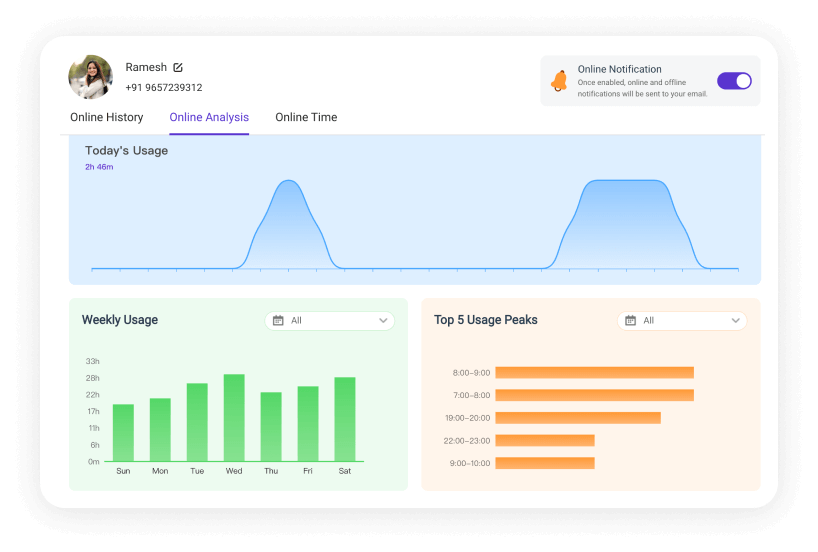
Tips & Tricks About Telegram Online Status Checker
Frequently Asked Questions
-
1. Is it safe and private to use this tool?
Yes, MoniMaster Telegram Status Seen prioritizes user privacy and safety. The tool is completely anonymous, and you don't need to access the target device.
-
2. Can I monitor multiple Telegram accounts simultaneously?
-
3. Do I need access to the target device?
-
4. Will I receive notifications for every status change?
-
5. How does the date-switching feature work?
-
Self-Service Support
Access valuable resources such as our FAQ, Knowledge Base, and documentation here.
Support Center > -
Contact Us
If you have more questions, you can consult our customer service, we provide 24/7 service.
Chat with Us >
-
30-Day Money Back Guarantee
-
100% Secure
-
Transactions Protected
-
Serving Millions of Users
Track Telegram Last Seen Like Never Before!