Quick Access
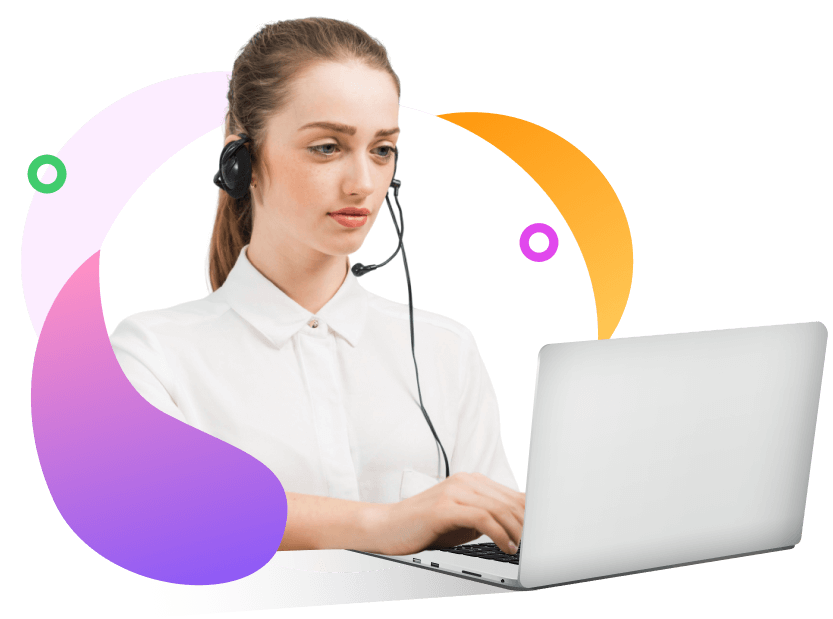
We value your feedback and are here to assist you with any questions or concerns.
Whether you need support, have suggestions, or simply want to reach out, our team is eager to help.
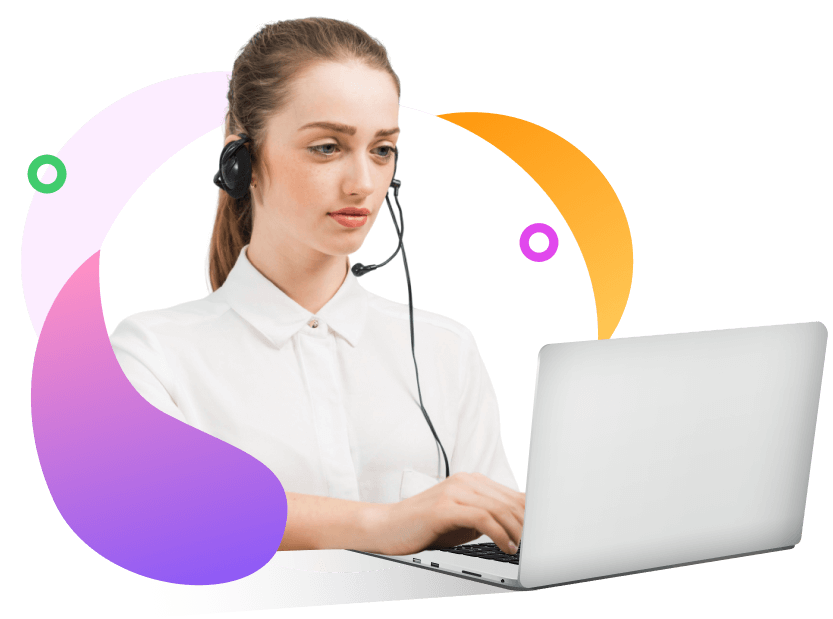 Contact Us
Contact Us
Frequently Asked Questions
-
1. What terms of payments are available in your company?
Almost all the payment options are available for our customers, including including PayPal, Visa, MasterCard, American Express, Discover, etc.
-
2. How can I get a refund?
-
3. How to cancel my subscription plan?
-
4. How can I know whether the order is completed successfully?
- Learn More >
Product Guides & FAQs
-
MoniMaster Pro
Monitor digital activities for comprehensive device tracking.
-
 MoniMaster for WhatsApp
MoniMaster for WhatsApp
Easily monitor WhatsApp chats and media.
-
 MoniMaster WhatsApp Status Seen
MoniMaster WhatsApp Status Seen
Track WhatsApp online status easily.
-
 PCSntry
PCSntry
Monitor various activities on computer.
-
 MoniMaster Telegram Status Seen
MoniMaster Telegram Status Seen
Track anyone's Telegram online status efficiently with the Telegram last seen tracker.
-
 MoniMaster for Facebook
MoniMaster for Facebook
Specialized for monitoring Facebook Messenger activity.
-
 MoniMaster for TikTok
MoniMaster for TikTok
Track TikTok usage time, location, and video interactions easily.
-
 MoniMaster Pro for iCloud
MoniMaster Pro for iCloud
Ensure safe iCloud usage with real-time monitoring features.
-
 MoniMaster Video
MoniMaster Video
Turn your images or text into AI-generated videos in just a few clicks.
-
30-Day Money Back Guarantee
-
100% Secure
-
Transactions Protected
-
Serving Millions of Users




















