Can you call someone anonymously?
Yes, if you've ever wondered how to make anonymous phone calls or send texts without revealing your primary phone number, this article has you covered. We'll introduce you to the top 10 anonymous calling apps, each with its unique features and advantages.
You can call someone anonymously using various methods and apps. Some apps provide features to hide your caller ID or use a virtual number for anonymous calls. Read on to discover the pros and cons of each app, ensuring you make an informed choice for your anonymous calling needs.
1. Burner
Burner App is a second phone number application that allows users to create temporary phone numbers, makes free anonymous phone number and call anonymously. It's available for both Android and iOS devices, providing a convenient solution for various use cases.
- Privacy: Burner App ensures your anonymity by masking your real phone number during calls and texts.
- Temporary Numbers: Users can create multiple burner numbers, ideal for temporary or short-term communication needs.
- Reuse: The app allows you to reuse burner numbers when needed, making it a versatile tool for different situations.
- Cost: While it offers a free trial, Burner App involves a subscription fee for extended use, and costs can add up over time.
- Limited Functionality: Burner App is primarily for anonymous communication and may lack some advanced features found in standard phone services.
- Check all incoming and outgoing calls & SMS.
- Spy on social media apps like WhatsApp, Instagram, Snapchat, Facebook, Viber, WeChat and more.
- Track boyfriend or girlfriend cell phone location in real time and view location history.
- Remotely listen to phone surrounding and record the surroundings of the target device.
- Capture screenshots of the target phone's screen remotely.
2. CoverMe
CoverMe enhances privacy with features like disappearing messages, end-to-end encryption, and anonymous calling capabilities, which is a second phone number application that focuses on providing private text messages, secure phone calls and make anonymous call.
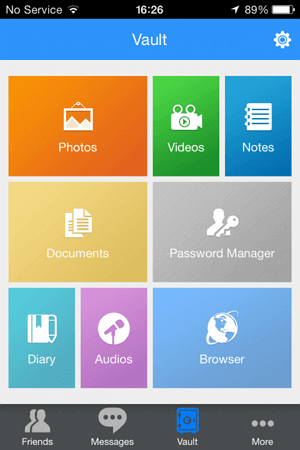
- End-to-End Encryption: CoverMe ensures that your communications are secure and private.
- Anonymous Calling: It allows users to make calls and send texts anonymously by masking their phone number.
- Disappearing Messages: Messages can be set to self-destruct after a set period, adding an extra layer of security.
- Subscription Model: CoverMe offers premium features through a subscription model, which may involve recurring costs.
- Limited Free Features: While it has a free version, some advanced features require a subscription.
3. TextNow
TextNow provides nationwide phone service at affordable rates, starting at $0 per month. One of the best free call anonymous apps. It offers unlimited and free texting and calling using your phone or the TextNow app, making it a cost-effective solution for communication.
- Affordable: TextNow offers a free option with the ability to earn credits for making calls, making it budget-friendly.
- Anonymous Calling: Users can mask their phone number during calls, ensuring privacy.
- Texting: The app provides unlimited texting, making it ideal for text-based communication.
- Cross-Platform: TextNow is available on both mobile and desktop devices.
- Ads: The free version includes ads, which may be intrusive for some users.
- Quality: Call quality may vary, especially on the free plan.
4. Talkatone
Talkatone is a feature-rich app that enables free calling and texting over WiFi or data connections. It's a versatile option for those seeking cost-effective communication with annonymous calling features.
- Free Calling: You can make unlimited calls over WiFi or data without eating into your cell minutes.
- Texting: Send and receive texts using Talkatone.
- Anonymous Calling: Users can protect their privacy by using Talkatone to mask their real phone number.
- Cross-Platform: Talkatone is available on both iOS and Android.
- Ads: The free version includes ads, which can be distracting.
- Limited Features: Some advanced features are only available with in-app purchases.
5. Sideline
With Sideline, you can make and receive text messages and calls using this second number. It is ananonymous call app designed to give you a second phone number that's as reliable as your primary one. It's a valuable tool for individuals and businesses who want to keep their personal and professional communications separate.
- Second Phone Number: Sideline provides an additional phone number, ideal for business or personal use, without the need for a separate device.
- Business Features: It offers features like auto-responders, voicemail, and team numbers, making it suitable for businesses.
- Call Forwarding: You can forward calls from your Sideline number to your primary phone.
- Subscription Costs: While a free version is available, Sideline offers premium features through a subscription, which may involve additional costs.
- Internet Required: Sideline relies on an internet connection for calls and texts, so it's important to have a stable connection.
6. Hushed
As the sixth anonymous caller on our list of Anonymous Calling Apps, here's an introduction to Hushed:
Hushed offers a private phone number app that enables users to make calls, send anonymous texts, and maintain a hidden caller ID using a fake phone number. It's a valuable tool for individuals and businesses that value their privacy and anonymity.
- Private Communication: Hushed allows for private calls and anonymous texts, making it ideal for discreet or confidential conversations.
- Hidden Caller ID: You can hide your real caller ID and use a fake phone number, enhancing privacy.
- Multiple Numbers: Hushed offers the flexibility to manage multiple numbers within the app.
- Subscription Costs: While Hushed offers a free 3-day trial, premium features and additional numbers may require a subscription.
- Internet Connection: Hushed relies on an internet connection for calls and texts, so a stable connection is necessary.
7. Dingtone
Dingtone, known for its versatile communication features, offers users a multitude of functions, from making unlimited free calls and sending text messages via WiFi or cellular data to providing a second phone number for added privacy. This app is a trusted tool for those seeking anonymous number free calling and texting.
- Anonymity: Dingtone allows users to make calls and send texts without revealing their personal phone number, ensuring anonymity.
- Affordable International Calls: It offers low rates for calling mobile and landline numbers, making it cost-effective for international calls.
- Cross-Platform: Available on both iOS and Android, ensuring accessibility for a broad range of users.
- Internet Dependency: Dingtone relies on an internet connection, which may not be suitable for users in areas with poor connectivity.
- Limited Features: While it serves the purpose of anonymous calling and texting, it may lack some advanced features found in other communication apps.
8. Line2
Line2, a versatile calling application, presents a multitude of features for anonymous calling and messaging. With a strong emphasis on privacy, Line2 is tailored to deliver a seamless communication experience and call a number anonymously.
- Multiple Numbers: Line2 allows users to have multiple phone numbers on a single device, enhancing privacy and organization.
- Call Forwarding: It offers call forwarding, which can be helpful for managing calls effectively.
- International Calling: Line2 provides clear audio quality for international calls, making it suitable for users with global connections.
- Pricing: While it offers a range of features, some users may find its pricing to be on the higher side compared to other calling apps.
9. SilentCircle
SilentCircle represents an advanced solution designed for individuals in search of free anonymous call online. This innovative calling application prioritizes privacy by providing end-to-end encryption, ensuring that your conversations stay entirely private and exclusively accessible to the intended recipient.
- Private Communication: You can make private calls to mobile and landline numbers, keeping your conversations secure.
- Enterprise-Grade Security: This app offers enterprise-grade encrypted voice, video, and messaging for businesses and individuals.
- Comprehensive Solutions: SilentCircle provides a complete privacy platform, integrating devices, software, and services to protect your communication.
- Pricing: While SilentCircle offers robust security, its premium features may come at a cost.
10. Google Voice
Google Voice is a versatile communication tool that combines the convenience of making calls and sending texts with the added benefit of anonymity. This service offers both pros and cons for users seeking anonymous calling options.

- Free Numbers: Google Voice provides users with free phone numbers, allowing for cost-effective communication.
- Flexibility: Google Voice is known for its flexibility, enabling users to make and receive calls on various devices.
- Anonymous Calling: It allows for anonymous calling, keeping your personal number confidential during conversations.
- Limited International Calling: While Google Voice offers international calls, it may have limitations compared to dedicated international calling services.
- Data Privacy: Users should be aware of Google's data privacy policies, as some information may be collected during use.
How to Know If Your Partner is Secretly Using An Anonymous Calling App?
If you suspect that your partner may be secretly using an anonymous calling app, you can take steps to detect such activity or use the third-party app to check his phone.
MoniMaster is a powerful monitoring tool designed to help you track and monitor mobile phone activities, including call history, text messages, and much more. It's a solution that provides transparency and peace of mind in your relationship by allowing you to access your partner's phone activities discreetly.
Features of MoniMaster
Monitor Phone Activity:
Keep an eye on your partner's phone usage, especially if you notice unusual behavior such as secretive calls or messages.
Check Call History:
Check call history to look for unknown or suspicious numbers that appear frequently.Inspect Messaging Apps:
Examine their messaging apps for any unusual contacts or messaging patterns.
Keylogger Function:
The app has a keylogger feature, allowing you to install a keylogger and record keystrokes and passwords.Social Media Monitoring:
It supports tracking activities on popular social media platforms, including WhatsApp, Facebook, Instagram, and more.With MoniMaster, you can uncover hidden secrets and ensure the trust and integrity of your relationship. It's a comprehensive solution to know if your partner is using an anonymous calling app or engaging in any suspicious behavior.
How to Use MoniMaster in 3 Steps
MoniMaster is an easy-to-use monitoring and tracking application. Here are the steps to use it effectively:
Step 1. Create an Account
To get started, visit the MoniMaster website. Click on the "Sign Up" and follow the registration process to create a valid account. You may need to provide your email address and set a password for your account.
Step 2. Install MoniMaster
- After creating an account, you'll need access to the target device.
- Install the MoniMaster application on the device you want to monitor.
- Follow the installation instructions provided by MoniMaster.
- Once the app is installed, it operates in stealth mode, ensuring it remains undetectable.

Step 3. Start Monitoring
With the app installed on the target device and your account set up, you can start monitoring various activities. You'll have access to a dashboard displaying the monitored data, including call logs, text messages, location information, app usage, and more.

FAQs about Call a Number Anonymously
How can I call anonymously without a number?
You can call anonymously without showing your number by using apps like Hushed, Burner, or Textfree. Additionally, dialing *67 before the number on certain phones hides your caller ID.
How do I hide my caller ID on Android?
- Open the Phone app.
- Tap the three-dot menu.
- Select Settings.
- Tap Calls.
- Tap Additional Settings.
- Select Caller ID.
- Choose "Hide number" or "Show number withheld".
How do I hide my caller ID on Android?
- Consider privacy features like encryption.
- Evaluate user reviews for reliability.
- Look for additional features like disposable numbers.
- Check compatibility with your device.
- Compare pricing and subscription options.
Conclusion
With the rise of free anonymous call online, you have the power to protect your identity and ensure your confidential conversations stay that way. If you suspect your partner might be using an anonymous calling app, MoniMaster is your reliable partner to uncover the truth. It offers you the transparency and peace of mind you deserve in your relationship.


















