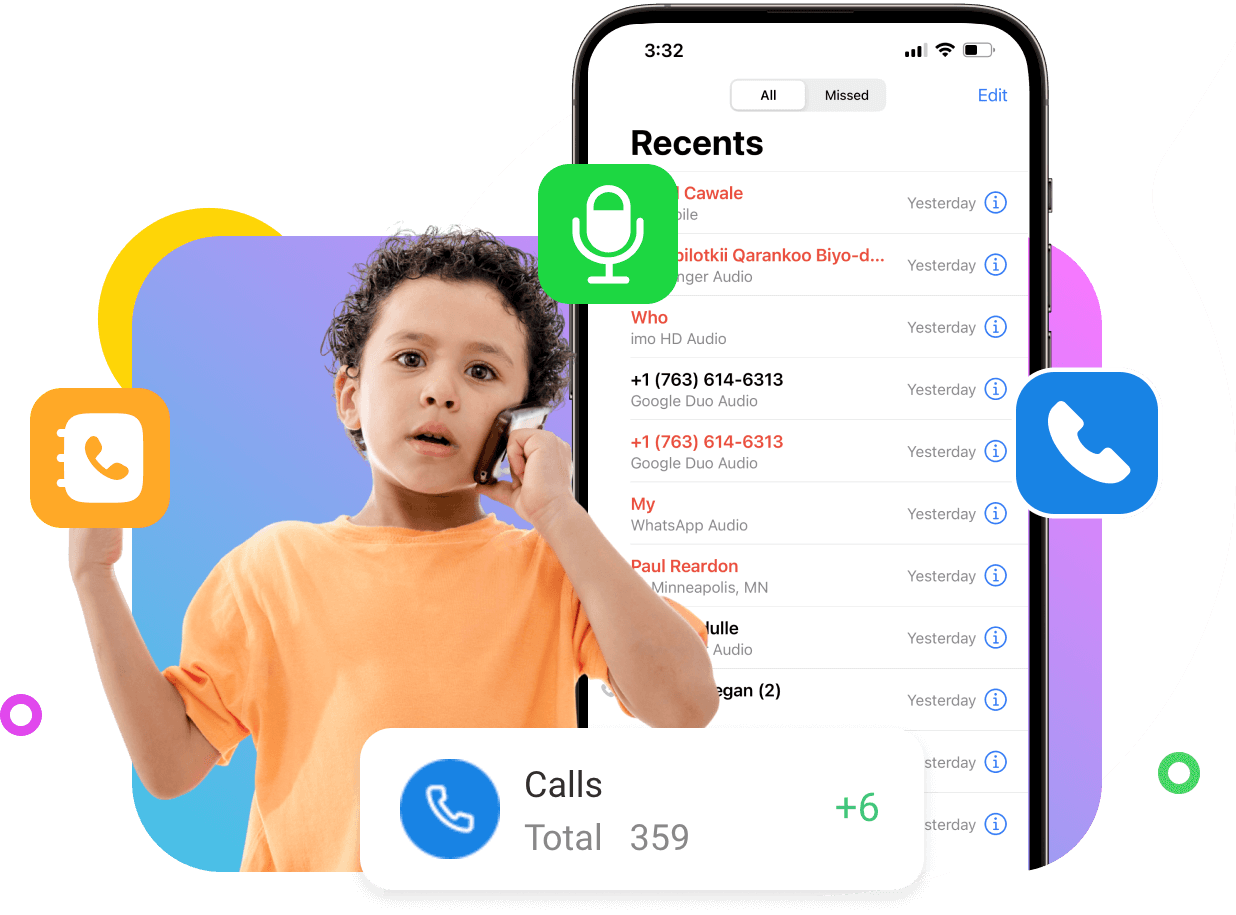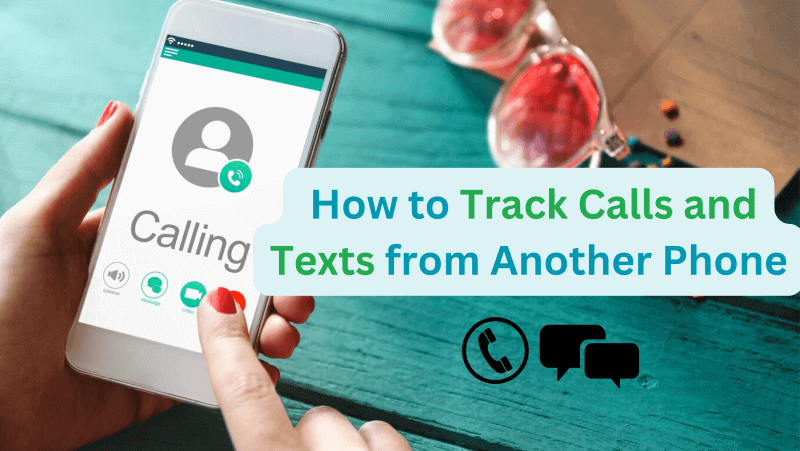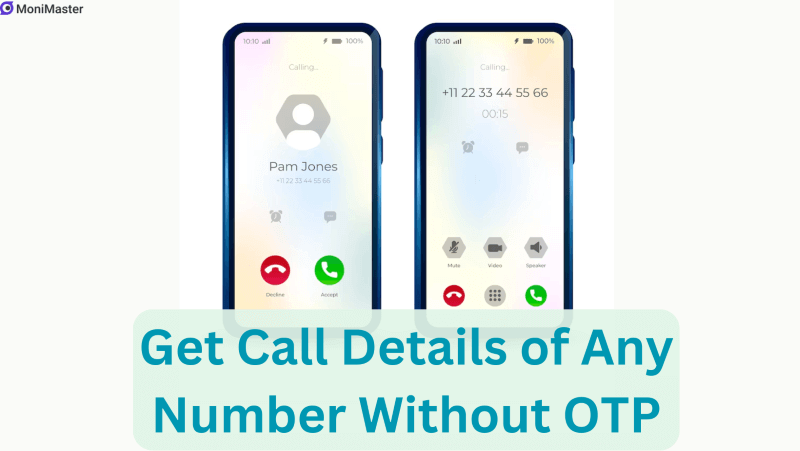Easily track call history, including names, phone numbers, call types, durations, and dates. Our Phone Call Tracker allows you to recover deleted calls and block contacts. Stay informed about your child's or employee's communication activities without being noticed. Ensure their safety and compliance effortlessly.
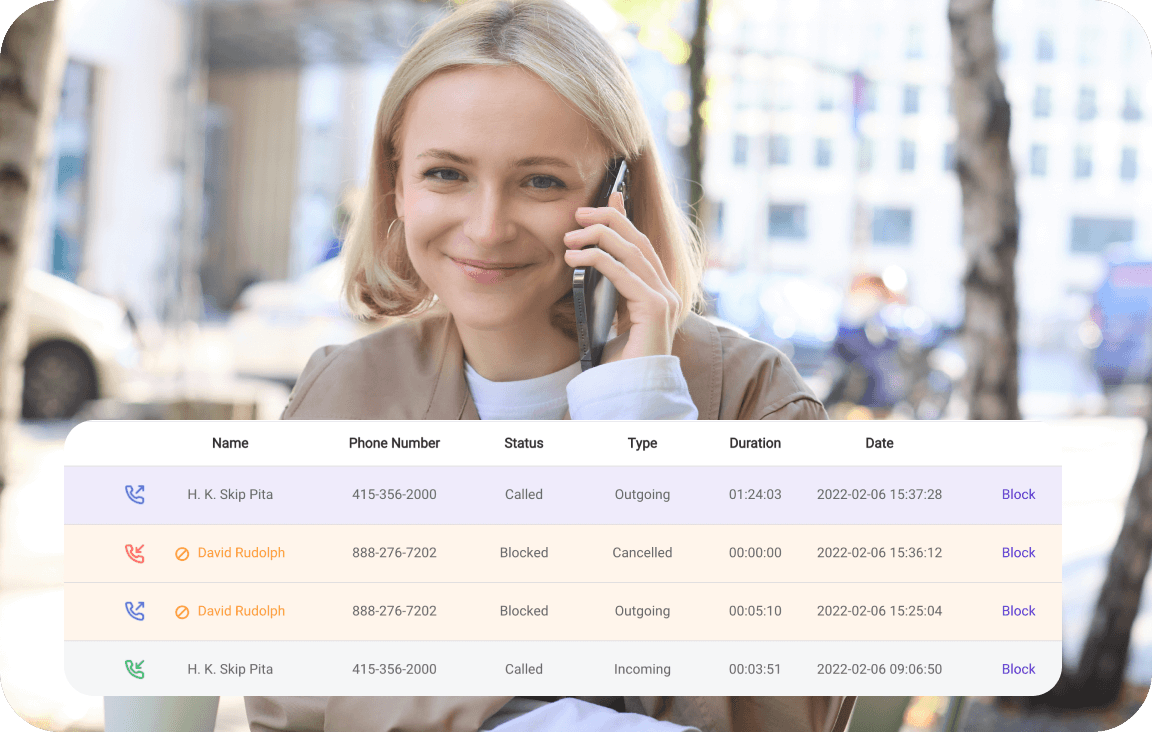
Tracking phone call history serves several important purposes: ensuring parental control, overseeing employee communications, maintaining relationship trust, assuring quality, and addressing security concerns. By using a reliable and secure call log tracker, you can effectively monitor and manage call histories to meet these needs.
How to Check Call History Without Knowing



The Customer Response on the Utility of MoniMaster Call History Tracker
FAQs About Phone Call Tracker
-
1.Can I track deleted calls with MoniMaster Pro?
Yes, the app can recover and track deleted calls, allowing you to access call history even if calls were removed from the device.
-
2.How long are call logs stored?
-
3.Where can I find my call logs?
-
4.Is MoniMaster Pro discreet and hidden?