Besides entertainment, a lot of negative physical and mental effects are associated with the excessive use of smart devices. Therefore, it is mandatory to have a mechanism to keep a constant eye on them. Thanks to the technology, the developers have made it possible for parents to keep an eye on the activities of kids. And that is the reason hundreds of the best free parental control app for iPhone .
Best Parental Control App for iPhone
If you just visit Google Playstore or Apple App store for the best parental control app. You will see a list of more than a hundred applications. But how to go for the best parental control app for iPhone? It is a big challenge. In today's article, we will try to guide you on the best free parental control app for iPhone.
1. MoniMaster Pro
When it comes to the free parental control app for iPhone, MoniMaster stands out from the crowd. As it is the world's most advanced parental control app for iPhone and Android users. MoniMaster has made it possible for parents to keep a check on their kids 24/7. The app is equipped with unlimited features.

Compatibility: Android 6.0- 12.0 and iOS 9.0-14.0
Price: Monimaster offers competitive pricing as compared to other free parental control app for iPhone. You can buy MoniMaster subscriptions at your own convenience. Such as monthly, three months, and yearly packages. The iPhone prices are listed below for each package.
- Monthly Package: $39.95
- 3 Months Package: $59.95
- Yearly package: $109.95
Top features: MoniMaster is equipped with multiple features. Some of them are mentioned below.
Get access to your child/partner / Girlfriend/boyfriend's real-time location with Monimaster. It gives you complete details where he /she visits frequently. And give you a complete travel history.
Remote Control Feature:
Monimaster is equipped with multiple remote-control features such as Capture Screenshot, Call recording, WIFI Logger, and a lot of more remote-control facilities.
Social Apps Monitoring:
The app gives you access to a long list of social apps monitoring, such as hack Facebook account, Instagram, Snapchat, WeChat, Telegram, Line, Messenger, QQ, KIK, etc.
Access to Phone Files:
MoniMaster gives you access to the files stored in the target phone. Whether it is Audio, Video, or any other type of file
Access to call / Messages Record:
Monimaster offers you the facility to get access to the call log and message log of the target device. Besides this, it gives you the facility to know about the contact number, time, and date.
Pros:
It gives you access to see all messages and chat history on the target phone. And also keeps an eye on all types of sent and received messages with the contact number and time of the target device.
The tracking process is 100% secure and secret.
You can search messages with a specific keyword and it gives you access to the deleted messages.
Cons: If we check customer reviews, overall, the app has a positive rating and there are no negative reviews. And it is among one of the best free parental control app for iPhone & Android.
How to Use MoniMaster
The usage of MoniMaster is simple. You can follow the steps mentioned below.
Step 1. Create a Valid Account
As an initial step, Click on the Sign Up button to create a valid account using your email address and buy the plan that best suits you.
Step 2. Setup the Configuration
The next step is to set up the configuration. For set up, you will need one-time Physical access to the target device. So that you download and install the MoniMaster application on the device. Once you install it, log in to your account using your credentials.

Step 3. Verify The setup
The third step is to verify the setup, it will redirect you to the online dashboard. It will sync all the data of the target device. And now you have complete access to the target device.
2. FamilyTime
The next best parental control iPhone app that we would suggest to our viewers is FamilyTime. The app is available for multiple devices and you can control multiple devices from a single mobile app or Web Portal.

Compatibility: for both Android and iOS users.
Price: FamilyTime app charges per device. While in the Premium plan you can get a lot of services. The Price plan for each package is listed below.
- (For a Single Child), MyFamily: $2.25 /month
- (For 2 Children), MyFamily2: $1.46 /month
- (For 3 Children), MyFamily3: $1.25 /month
- (For 5 Children), MyFamily5: $1.15 /month
Pros:
the app offers you the best limit screen facility for your child. So that you can Manage Bed Time, Homework time, etc.
Up to date Internet filters blocks all type of explicit material such as porn etc.
the App offers the facility of Geofencing and monitoring of social media.
Cons: One of the main disadvantages is that you have to pay for each child separately.
How to Use FamilyTime:
The installation and using process of the FamilyTime App is simple. You can follow the steps mentioned below.
1. Sign up for your FamilyTime FREE Account using your credentials.
2. The next step is to Install the FamilyTime app on the target device.
3. Now go to the online dashboard or Web portal of the FamilyTime App to manage and monitor your kid's activities.
3. Norton Family
The third best parental control app for iPhone is Norton Family. This app is good for monitoring the activities of kids on Android, iOS, and Windows devices. Besides monitoring the app is the best supervising tool for young kids.
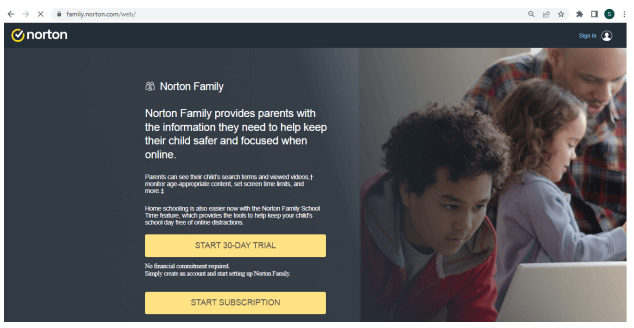
Compatibility: The App is compatible with all types of android, iOS, and macOS devices. However, Mac and Windows 10 in S mode are not supported.
Price: Norton Family gives you the best value for money. The app offers you the best pricing options and packages. You can buy the Norton Family yearly plan for $49.99 Only. If you want a monthly offer, it is Just $4.17/ Month.
Pros:
- Location Tracking, Geo-Fencing, and location alerts.
- Monitor different Application usage on the target device.
- In case of any unfriendly step taken by the user, it gives you an option to lock the phone instantly.
- All types of mobile phone Monitoring including social media, Phone, calls, SMS, etc.
- The app offers a remote learning facility.
Cons:
- Slightly expensive as compared to other best parental control iPhone app.
- The location supervision facility is not available for all countries.
How to Use Norton Family
Like other free parental control app for iPhone, you can follow the steps mentioned below to use the Norton family app.
- Sign up for Norton Family FREE App using your credentials.
- The next step is to Install the Norton Family FREE App on the target device.
- The third step is to go to the online dashboard or Web portal of the Norton Family App to manage and monitor your kid’s activities.
4. Boomerang
If your kid has just gotten his /her first phone, then you must be more careful about it. And the best solution is to install a parental control app at first sight. If you are looking for the best parental control app for iPhone or Android, then there is nothing good than Boomerang.
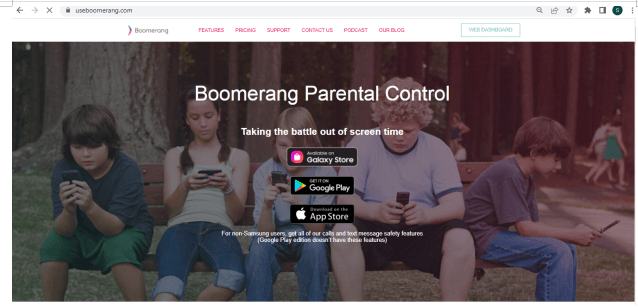
Compatibility: Boomerang is compatible with android and a limited number of iOS devices. To get complete features, it is recommended to download the Boomerang app from the official website.
Price: Depending upon your requirements you can buy annual packages of Boomerang ranging from $15.99 to $30.99.
Pros: Depending upon your requirements you can buy annual packages of Boomerang ranging from $15.99 to $30.99.
- The app offers you a wide range of monitoring features such as location tracking, SMS, Call tracking, Geo-fencing, and web History.
- The prices are affordable as compared to other best parental control iPhone apps.
- It allows parents to manage screen time and allows new app installation.
Cons:
- Setting up is complicated and only available for Mobile Phones.
- The app does not offer social media Monitoring.
- Limited functionality and features for iPhone users.
How to Use Boomerang
To use Boomerang, follow the steps below.
- Download the Boomerang app from the relevant website or play store.
- Create your account using your credentials.
- Now choose the parent mode, in this case.
- Now download the Boomerang app on the child's device. And set up in child Mode.
- Log in with your parental control account credentials and follow on-screen instructions.
- Go to the parent mode and start monitoring your kid's activities.
5. Net Nanny
Net Nanny is the 5th free parental control app for iPhone. The app can be used for monitoring kids' activities on macOS, iOS, Android, Windows, Kindle, and Chromebook devices. The app is available for both desktop and Mobile phones.
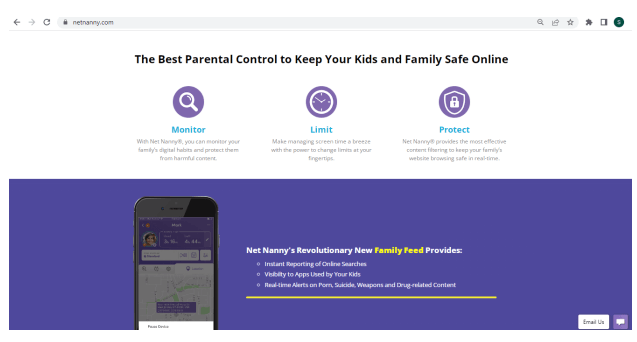
Compatibility: App is working on macOS, iOS, Android, Windows, Kindle, and Chromebook devices.
Price: Net Nanny charge their user per device. The price plan for different categories is mentioned below.
- One desktop: $39.99/Year
- 5 Devices Including PC and Mobile phone: $54.99/Year or $11 per device.
- 20 Devices Family Protection Pass: $89.99/Year
Pros:
- Filter all types of content on the internet
- Digital Foot front Monitoring
- Screen Management facility for parents.
- App Installation alert
- Alert on specific keyword searches such as Porn, weapon, Suicide, etc.
Cons:
- Charge per device
- The prices are slightly higher than other parental control apps.
How to Use Net Nanny
- To use Net nanny just follow the steps mentioned below.
- Sign Up with your email address and Payment information for Net Nanny.
- Download the Net Nanny parental control app on the target devices that you want to monitor.
- Connect the child device with the Parent and start Monitoring.
Comparison Of Different Apps
| Products | MoniMaster | FamilyTime | Norton Family | Boomerang | Net Nanny |
| Price | Monthly Package: $29.95. 3 Months Package: $49.95. Yearly package: $99.95. | MyFamily: $2.25 /month. MyFamily2: $1.46 /month. MyFamily3: $1.25 /month. MyFamily5: $1.15 /month. | Yearly plan: $49.99. Monthly Plan: $4.17/ Month. | Yearly Package: $15.99 to $30.99. | One desktop: $39.99/Year. 5 Devices Including PC and Mobile phone: $54.99/Year or $11 per device day. 20 Devices Family Protection Pass: $89.99/Year. |
| Compatibility | All Android and iOS device | All Android and iOS device | All android, iOS, and macOS devices. But does not Support Mac and Windows 10 in S mode are not supported. | All android and a limited number of iOS devices | macOS, iOS, Android, Windows, Kindle, and Chromebook devices |
| Difficulty | No | No | No | Yes | No |
| Track Location | Yes | Yes | Yes | Yes | Yes |
| Track social media | Yes | No | No | No | No |
| Browsing Activity | Yes | Yes | Yes | Yes | Yes |
| Capture screenshot | Yes | Yes | NO | NO | >No |
| Real-Time Data Syncing | Yes | Yes | Yes | NO | Yes |
| Setting Time Restrictions | Yes | Yes | Yes | No | Yes |
| Trial | Yes | Yes | Yes | Yes | Yes |
| Installation time | Less than 1 minute | Less than 2 minutes | Less than 3 minute | 5 Minutes | Less than 2 minutes |
FAQs about Parental Control Apps
Is there an app better than bark?
Although Bark is the best parental control app for android and iOS devices to monitor social media, texts, emails, etc. But the best parental control app for iPhone and android is MoniMaster. As MoniMaster offers you a variety of services that Bark does not offer.
How do I control my child's iPhone usage?
To control your child iPhone usage and to keep a constant check on them it is mandatory to use a third-party tracking app. We have listed down five different apps here. You can go for the best parental control iPhone app i.e., MoniMaster.
Can I control my child's Screen Time from my iPhone?
Yes. You can limit, control and manage the screen time of your child from your own iPhone. All you have to install a third-party tracking app like MoniMaster etc. And set up your account. It enables you to control your child's phone at your fingertips.
Conclusion:
In this article, we have discussed different types of paid and free parental control app for iPhone. These apps are helpful in tracking your kid's daily activities. So that a clean browsing environment is available for your kids to browse content on the internet. If you are looking for the best parental control app, we would suggest to go for MoniMaster.
















