A large number of phone monitoring software are available on the internet. But searching for an app that offers you everything with a single tape is a tough job. If you want to keep an eye on your kid's phone activities. There is no better app than the MoniMaster Pro app. In this article, we will discuss The MoniMaster Pro app, its features, price comparison with other monitoring software, and many more.
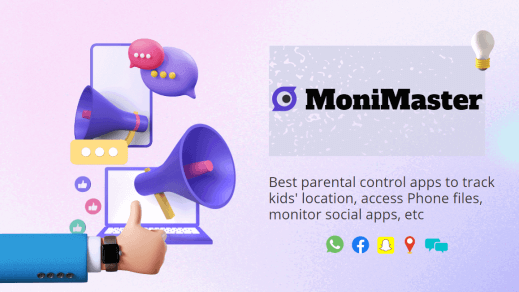
- What is MoniMaster Pro?
- What Can MoniMaster Pro Do?
- Why Do You Need MoniMaster Pro?
- MoniMaster Pro Plans & Pricing
- MoniMaster Pro Installation & Setup
- What Users Say to MoniMaster Pro?
- FAQs about MoniMaster Pro
- Conclusion
What is MoniMaster Pro?
MoniMaster Pro is one one-stop monitoring software to monitor Android, iOS, and iCloud. If you are a parent you can monitor your Kid's online activities, If you are an employer you can monitor your employees' activities with a single tap. It also allows you to keep an eye on your partner without knowing.

It doesn't matter what type of phone or device; smart phone you use. All you have to download and install the MoniMaster application. It helps user to monitor location, social media activities, and other browsing history of any target device. Besides this the app is equipped with some top notch features. We will share a comprehensive paragraph explaining its features in details. Keep reading and stay with us for more amazing hacks.
What Can MoniMaster Pro Do?
MoniMaster Pro is one of the best parental control applications and phone tracker software. It tracks almost everything. You can use it for your children's monitoring, employee monitoring at the workplace, and well to keep a check on your loved one. MoniMaster free software is available for Android and iPhone users. The MoniMaster app has more than forty monitoring features. Let's discuss the main features of the MoniMaster Pro App.
Location Tracking: Like other monitoring applications MoniMaster Pro app also tracks the location of any target device. The location tracking process is in real-time. It provides up-to-date movement of target users. You can get complete location history as well and you can set geofence to get alerts about your kids when they cross the defined boundaries. In case the target user has a disabled SIM card, you can still track him with the MoniMaster Pro Wi-Fi location tracking feature.
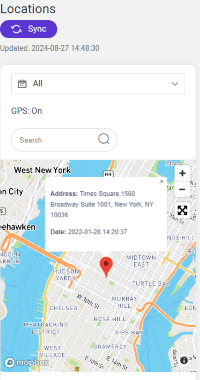
Call Tracking: To whom your children or loved ones talk? If he/she deletes call history. You are unable to know. Don't worry, we have brought you the best call tracker app. MoniMaster Pro app not only tracks regular calls but also tracks and monitors calls made via different social media platforms. WhatsApp, Viber, Messenger, Telegram, Lines Etc. It gives you a complete call log history for dialed, received, and missed calls with time and date.
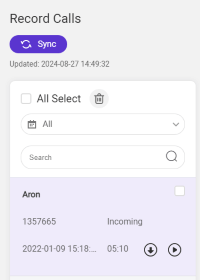
Message Tracking: Get complete access to text messages on any target device with MoniMaster Pro App. Whether it is regular messages, or sent via other social apps. Like WhatsApp, Viber, Messenger, Telegram, Lines Etc. This app gives you access to sent, received, and even deleted text messages.
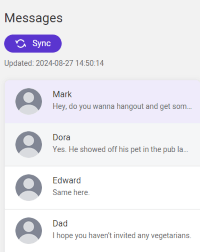
Social Apps Monitoring: MoniMaster Pro lets parent keep a check on their kids' activities on different social media apps. Some common social apps that you can monitor with this app are YouTube, TikTok, Facebook Instagram, etc.
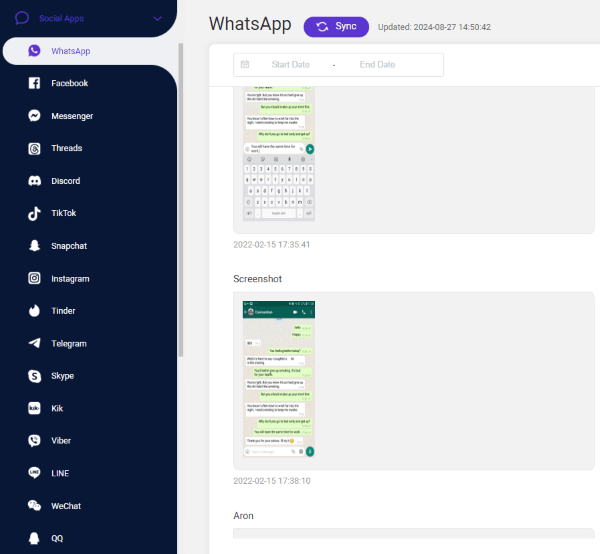
Live Recording: The MoniMaster Pro app records audio from the surroundings. It offers a live screen recording facility. Thus you can access and record live screen action such as audio, video, and even gestures.
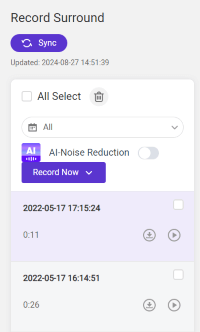
Media Files Tracking: MoniMaster tracks all types of media files stored in the target device. Whether it is audio, video, images, pdf, or any other type of file. MoniMaster Pro monitors it without any hassle.
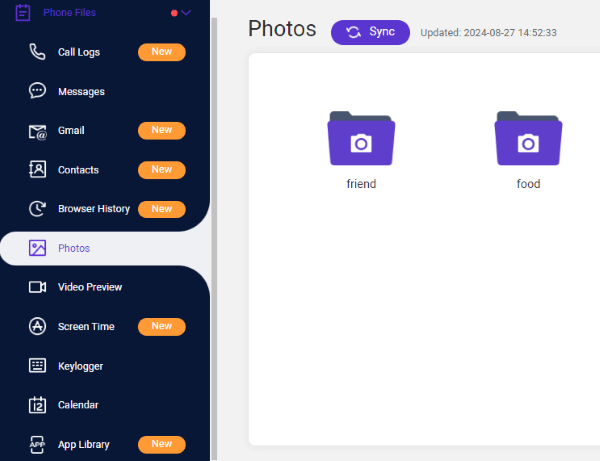
Keyword Tracking: Monitor specific keywords on any target device with the MoniMaster Pro app. Besides it also monitors Key logs thus making it easier to know what target user types.
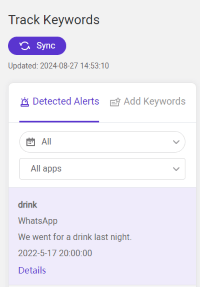
iCloud Monitoring: The Monimaster Pro app offers iCloud monitoring. It takes secret photos and captures screenshots. It also lets you get access to browsing history.
- The monitoring process is completely confidential.
- Pricing Plans are cheaper than other monitoring apps.
- The monitoring process is completely confidential.
- It protects your data and privacy.
- Offer multiple functions and features.
- No Free Trial.
Why Do You Need MoniMaster Pro?
Online safety and proper monitoring are key to better parenting and better output. And it cannot be achieved without monitoring software like MoniMaster Pro. It can be used in different situations. However, it suits you more in the following scenarios:
- If you have kids and want to keep a check on your kid's online activities.
- If you are an employer and want to monitor your employees for better service delivery.
- Do you love someone and want to check whether he/she cheats on you or not?
- Any other scenario mentioned in the above cases.
MoniMaster Pro Plans & Pricing
MoniMaster Pro offers you the most affordable pricing plans. Depending upon the service you can purchase monthly, Three-month, and one-year plans. Furthermore, you can purchase single-service monitoring on MoniMaster. The following Table consists of the latest pricing plans.
| 1 Month Plan | 3 Months Plan | 1 Year Plan | |
| Per Month price | $39.99 /Month | $19.99 /Month | $9.16 /Month |
| Billed Price | $39.99 | $59.99 | $109.99 |
| OFF Value | 25% OFF | 30% OFF | 25% OFF |
MoniMaster Pro Installation & Setup
Before using the MoniMaster Pro App it is important to complete the installation setup. This section explains the installation setup in detail.
Before you use MoniMaster Make sure
You have one-time Physical access to the target device.
You have created an account and registered on the MoniMaster website.
Purchase a user license to activate features.
The steps are the same for Android, iOS, and iCloud
Step 1. Create Account:
The first step is to create a valid account using your email. So that you purchase and access all features of the app. Click on "My Products" and move further.
Step 2. Download and Install the MoniMaster App:
The next step is to download and install the MoniMaster Pro app. You can download it from the web link a dot mono master dot com and download the app for Android, Or iOS devices. Allow all permissions to the app.

Step 3. Verification:
After installation and configuration next step is verification. Login to your account and verify your account credentials. Once verification is completed. You are ready to monitor and track everything on the MoniMaster Pro app.

What Users Say to MoniMaster Pro?
User reviews are more important. It helps first-time user to make minds about their first software install. What Users say about MoniMaster, let's have a look at the MoniMaster reviews section.
According to David C, "MoniMaster Pro has a lot of features. Such as location tracking, Social media monitoring, etc. He adds that it filters inappropriate content. And I wonder how was the life before I install the MoniMaster pro App."
Sarah is a teacher by profession. She adds that I recommended MoniMaster to the parents of my students. Because it is the best parental application for limiting cyberbullying.
John says about MoniMaster Pro. The app gives me peace of mind. Because it helps me to protect my kids in the digital world. In short, it is one of the best Parental control applications.
Sajid is the father of four kids. He recommends MoniMaster Pro to everyone. Because he thinks it is one of the best parental control applications.
FAQs about MoniMaster Pro
1Does MoniMaster work?
Yes. MoniMaster is a total game changer, not only I but hundreds of other people have left positive reviews and positive comments on its website. The app works well and allows parents to keep an eye on their kids. The performance is outstanding, the easy signup process and friendly interface make it easier to use.
2Is MoniMaster Pro legit?
Yes. MoniMaster Pro is legit. It has a lot of features, a friendly interface, an easy signup process, and cheaper price plans making it more selective. Similarly, the online dashboard lets you monitor everything remotely.
3Does MoniMaster have loyalty rewards?
Yes. Like other applications, MoniMaster also offers a lot of loyalty rewards. You can get regular off on every purchase. Similarly, once you sign up you get different coupons. The loyalty rewards become more and more for returning users.
Conclusion:
Remote Phone tracking has become an important part of your life, whether it is your kids, an employee, or even a loved one. You need to keep check on them. And it is not possible without a monitoring app. In this article, we briefly discussed the MoniMaster Pro free app. We discussed its features, pricing plans, setup process, and even its reviews in detail. Download it now and get access to a wide range of online monitoring features.

















