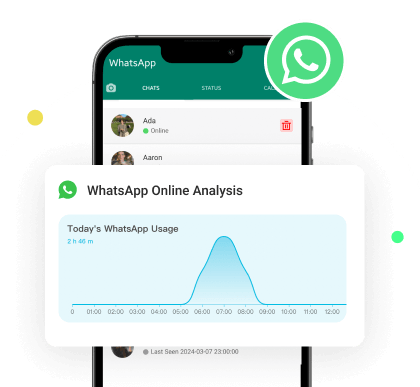WhatsApp has recently launched some new features to enhance users' experience. Some are great, and some are not so useful. One of the best features that this platform has introduced is the option to hide online status. With the help of this feature, users can stay online on WhatsApp without being online. It is best for users who want to chat with their loved ones without getting annoyed by others.
In this how to stay online on WhatsApp without being online guide, we will introduce you to some methods for staying online on WhatsApp without anyone knowing and also share some tips for WhatsApp privacy and security. Let’s get started!

- Part 1. How to Stay Online on WhatsApp Without Being Online?(7 Ways)
- 1.Turning Off Last Seen and Online Status
- 2.Using Airplane Mode
- 3.Block Contact from Seeing WhatsApp Status
- 4. Use GB WhatsApp
- 5. Chat from the Notification Panel
- 6.Disabling Read Receipts
- 7.Using Third-Party Apps
- Part 2. Why People Hide Their WhatsApp Last Seen
- Part 3. Tips for WhatsApp Privacy and Security
- Bonus. How to See Someone's Hidden Online Status on WhatsApp?
Part 1. How to Stay Online on WhatsApp Without Being Online?
Can you be online on WhatsApp without being online? Yes, you can stay online on WhatsApp without being online. However, you have to use some techniques for that. Below, we have mentioned some effective ways to do this.
1 Turning Off Last Seen and Online Status
WhatsApp allows users to disable "Last Seen" and "Online" statuses to increase privacy. This method is best for those who want to stay always online WhatsApp without getting caught.
Follow the below instructions to turn off Last Seen and Online status on WhatsApp:
Step 1. Open WhatsApp on your Smartphone and go to Settings.
Step 2. Choose the Privacy option and then tap on Last Seen and Online.
Step 3. Set the Last Seen option to "Nobody" and then choose "Same as last seen" for Online status.
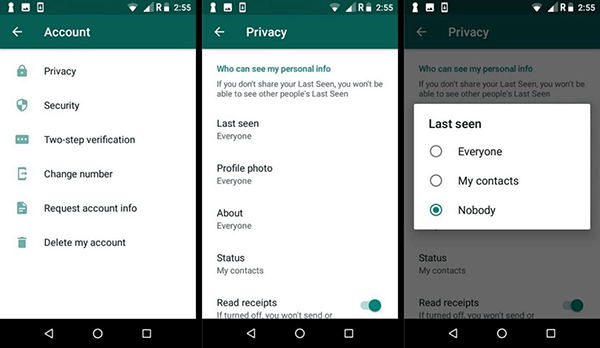
Now whenever you are active on WhatsApp, the "Online" status will not appear, and your WhatsApp contacts won't be able to see your last seen status. However, the same goes for you; now you won't be able to see the last seen status of your WhatsApp contacts as well.
2 Using Airplane Mode
Many WhatsApp users use this trick to send messages to their contacts without being online. Basically, you have to enable the Airplane mode on your smartphone, write messages, and send them on WhatsApp.
Once you've done this, disable the Airplane mode and connect your device to the internet. Your messages will automatically be sent without you being online. Here is how to enable and disable airplane mode on your device:
Step 1. Swipe down from the top of the screen to open quick settings.
Step 2. Now tap on the Airplane mode icon to enable it and press it again to disable it.
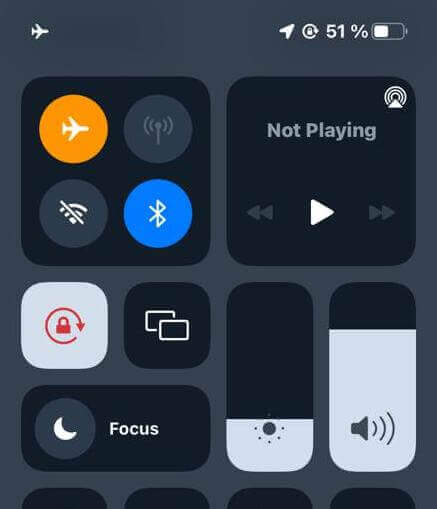
3 Block Contact from Seeing WhatsApp Status
If you want to hide your online status from a specific contact, you can use the block feature. This feature allows users to block contacts from their WhatsApp accounts. Once a person is blocked, he or she won't be able to see your online status, last seen, stories, and more.
Follow these steps to block a contact on WhatsApp:
Step 1. Open WhatsApp on your device.
Step 2. Launch the chat with the person that you want to block.
Step 3. Now tap on the contact name at the top of the screen.
Step 4. Navigate down and select the block option.
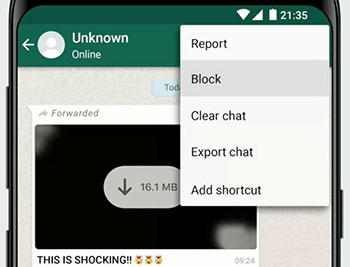
4 Use GB WhatsApp
GBWhatsApp is the modded version of WhatsApp, which comes with unique privacy features. One of those is the ability to hide your online status. With this feature, you won't appear "online" even when you are.
Here is how to hide online status on GBWhatsApp:
Step 1. Open GBWhatsApp on your Android device and tap on the three-dot menu.
Step 2. Select GBSettings and tap on Privacy and Security.
Step 3. Enable the Freeze Last Seen toggle.
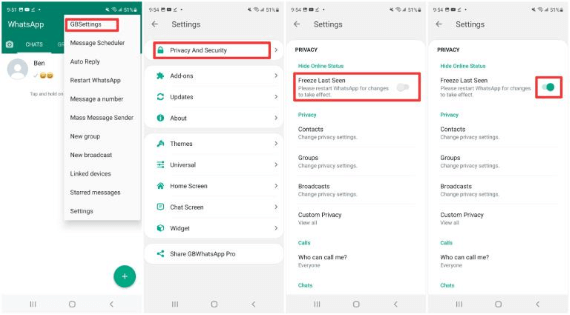
5 Chat from the Notification Panel
Another trick on how to keep WhatsApp online all the time is to chat from the notification panel. We all know that WhatsApp notifications allow you to reply to messages from the notification panel. When you reply from the notification panel, WhatsApp online status will not appear.
Here is how to do it:
Step 1. Pull down the notification panel to access the message.
Step 2. Now press the reply button and type in your message.
Step 3. Finally, tap on the send button.
6 Disabling Read Receipts
The other method that you can use to always online on WhatsApp is by disabling Read Receipts. This method works for all devices, including Android and iPhone. Here are step-by-step instructions on how to turn off read receipts from your WhatsApp:
Step 1. Launch WhatsApp and tap on the three-dot menu in the upper right corner.
Step 2. From the dropdown menu, select Settings.
Step 3. Select the Privacy option and then choose "Read Receipts".
Step 4. Toggle the switch to turn it off.
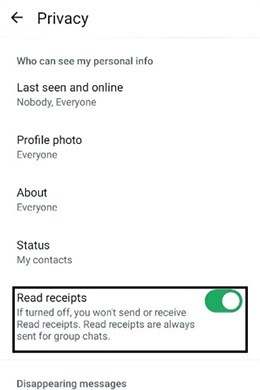
7 Using Third-Party Apps
Can you be online on WhatsApp without being online? Yes, we have mentioned the top methods to stay on WhatsApp without being online. However, if all the above methods fail to provide you with a solution, then you can always use a third-party version of WhatsApp like GBWhatsApp. The modded version of WhatsApp comes with various customization options, allowing users to operate the app on their own terms.
Part 2. Why People Hide Their WhatsApp Last Seen
There are multiple reasons why people hide their WhatsApp last seen. Below, we have mentioned the top reasons.
Privacy Concern
One of the main reasons users hide their last seen on WhatsApp is to protect their privacy. Users don’t want other contacts to track their WhatsApp activity.
Avoiding
They can easily avoid specific contacts by hiding their last seen status on WhatsApp.
Personal Preferences
Some users prefer to hide their last seen because they want more privacy and control over their WhatsApp accounts.
Reducing Misunderstanding
In relationships, hiding the last-seen status can help avoid misunderstandings and conflicts.
WhatsApp Feature
Another reason to hide WhatsApp last seen is for no reason. Many users hide their last seen to check the new WhatsApp feature.
Part 3. Tips for WhatsApp Privacy and Security
WhatsApp has many privacy and security features; here are some tips for WhatsApp privacy and security:
Check Encryptions: WhatsApp has end-to-end encryption, which means only the sender and receiver can access messages. However, it's important to check the encryption.
Two-Step Verification: If you want to protect your WhatsApp account from hackers, we recommend that you enable two-step verification.
Third-Party Locks: Android users can use third-party locks to lock their WhatsApp accounts, which will add more privacy and security.
Bonus. How to See Someone's Hidden Online Status on WhatsApp?
Your family or friends may have read this guide and learned how to stay online on WhatsApp without being online. However, a trick allows you to see their hidden online status on WhatsApp. MoniMaster WhatsApp Status Seen is an ultimate WhatsApp online and offline tracker, allowing users to track WhatsApp statuses in real time.
With the help of this tool, you can easily track your friends and family's online status if it is hidden. The best part of this tool is that it provides detailed insights into their online status.

- Online Tracker: This tool allows users to track hidden online statuses on WhatsApp in real-time.
- Email Notification: You will receive email notifications when the program detects WhatsApp contact online status changes.
- Track Multiple Contacts: MoniMaster WhatsApp Status Seen allows you to track the online status of unlimited WhatsApp contacts.
- Online History: It provides you with the complete history, including the time and date, online duration, and more.
- Easy to Use: This program offers an intuitive interface.
How to Track WhatsApp Online Status with MoniMaster WhatsApp Status Seen?
To track the online status if hidden, follow the below instructions:
Step 1. Go to MoniMaster's official site and create an account with an email address. Purchase its subscription and go to the member center. Choose the My Product option and choose the plan you have purchased.
Step 2. Click on the Add Contact option to display the QR Code. Scan the QR code with your WhatsApp account.
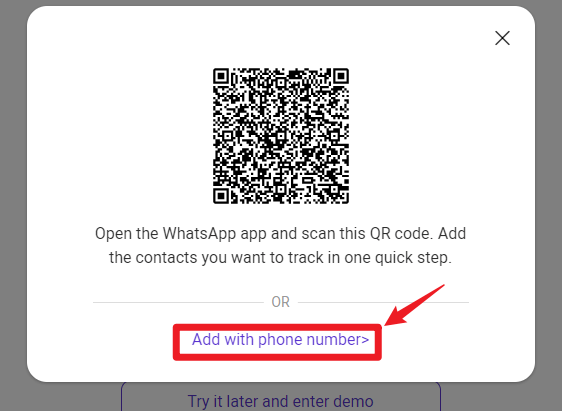
Step 3. After you have successfully linked the WhatsApp account, all your contacts will appear. Click the Add option to select the contact.
Your selected contact will appear on the dashboard, and now you can track their online status.
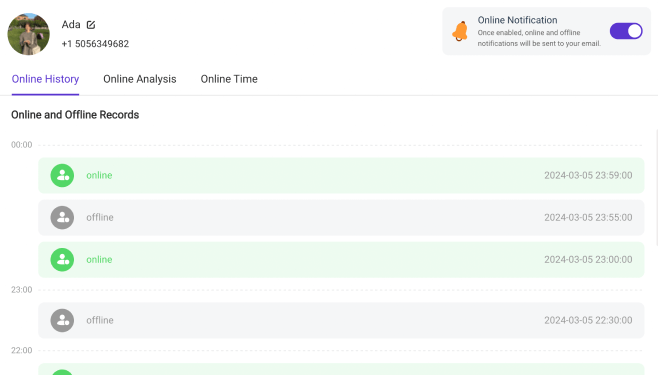
Final Thoughts
We hope you found this guide on how to stay online on WhatsApp without being online helpful and insightful. This guide has mentioned the top methods to stay online on WhatsApp without being online.
Additionally, we introduced you MoniMaster WhatsApp Status Seen, a powerful tool that lets you track your online status even when it's hidden. We're eager to hear your honest thoughts about this application. Share your feedback and let us know how it worked for you!