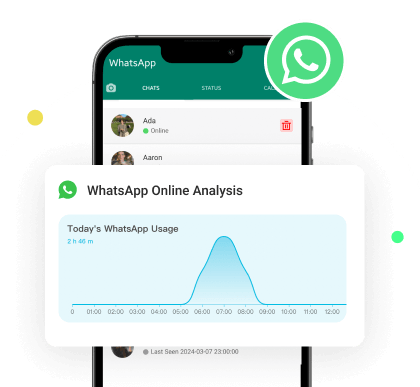How can I spy on WhatsApp's last seen status if it is hidden? Spying on WhatsApp's last seen status, even when hidden, involves methods that raise privacy and ethical concerns.
As we all know, WhatsApp has become one of the most popular messaging apps available online, allowing users to stay in touch with their loved ones worldwide. WhatsApp has a wide range of features, and one of its best is the "Last Seen" status, which shows when a user was last active on the App.
However, if the users have hidden the "Last Seen" status on WhatsApp, you won't be able to see it. In this guide, we will share some amazing methods to spy on WhatsApp last seen, even if hidden. Ensure to read this guide until the end to find out more.
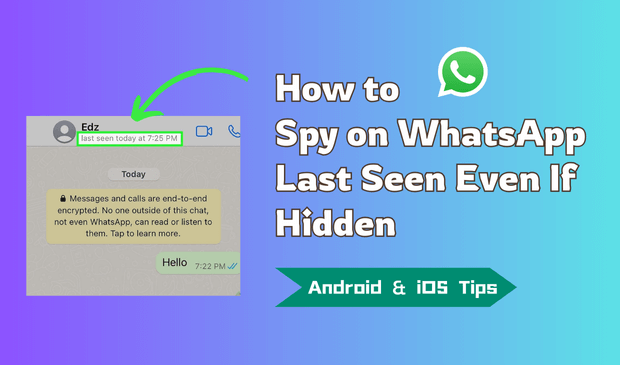
What is Last Seen WhatsApp?
The “Last Seen” feature on WhatsApp shows the last time a user was active on the App. The "Last Seen" timestamp appears below a contact's name in their chat. This feature helps users know when their contacts were last available on WhatsApp. However, WhatsApp also allows users to hide their “Last Seen” status to protect their privacy, ensuring that others cannot see when they were last active on the platform.
Top 3 Methods to Spy on WhatsApp Last Seen by Others
If you are looking for a way to how to see someone last seen on WhatsApp if hidden, then you have come to the right place. Below we have mentioned the top 3 methods, which will allow users to check WhatsApp hidden last seen.
1. MoniMaster WhatsApp Status Seen - Check Any Contact's Last Seen Status
MoniMaster WhatsApp Status Seen is the best tool to spy on WhatsApp's last seen, even if it is hidden. Yes, you heard it right. With the help of this tool, users can easily track WhatsApp offline and online statuses in real time. This tool automatically tracks the online and offline status of contacts, allowing users to track WhatsApp online activity. The best part of this tool is that you don’t have to set up an App on the target device; just upload the contact's WhatsApp number and start tracking.

- MoniMaster for WhatsApp allows you to track WhatsApp contacts' online and offline status in real-time.
- Users can register their Email address and receive notifications for WhatsApp contact online status changes.
- Check the WhatsApp online/offline time of any contact any day.
- This program allows you to monitor unlimited contacts simultaneously, giving you complete insights into online activity.
- Allows you to track online activity with 3 simple steps.
- 24/7 customer service can help you solve issues and guide you on how to use the program.
- User-friendly interface, which is best for non-technical and beginner users.
- With this app, you can spy on WhatsApp last seen even if hidden.
How to Spy on WhatsApp Last Seen with MoniMaster
Follow the instructions given below to learn how to spy on WhatsApp last seen via MoniMaster WhatsApp Status Seen:
Step 1. Register an Account and Purchase a Plan:
The first step to using this program is to register an account. You can use a valid email address to register an account on MoniMaster. Once you have registered, select a suitable plan, available in 1-week, 1-month, and 3-month. After purchasing, go to “Member Center” and select the “My Product” page. Find the plan that you have purchased and click on “Start Monitoring”.
Step 2. Add Contact’s WhatsApp Number:
Choose the Add Contact option from the left menu to display a QR code. Navigate to your WhatsApp and Go to settings. Select the Linked Devices option and tap on the Link A Device button. Scan the QR Code with your WhatsApp.
Once WhatsApp is successfully linked, all your contacts will appear on the screen. Click the Add button next to a contact to start tracking.
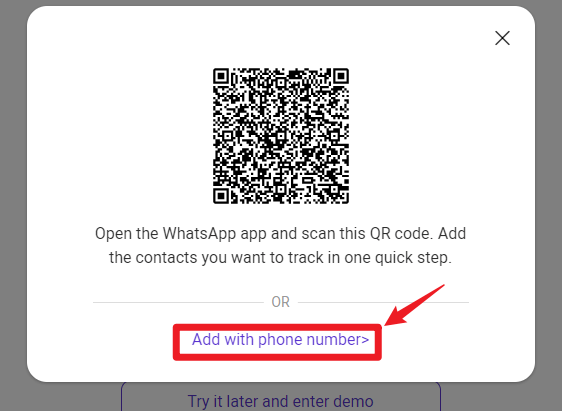
Step 3. Start Tracking Online Status:
Selected contacts will be listed. Now, you can monitor their online and offline status in real time.
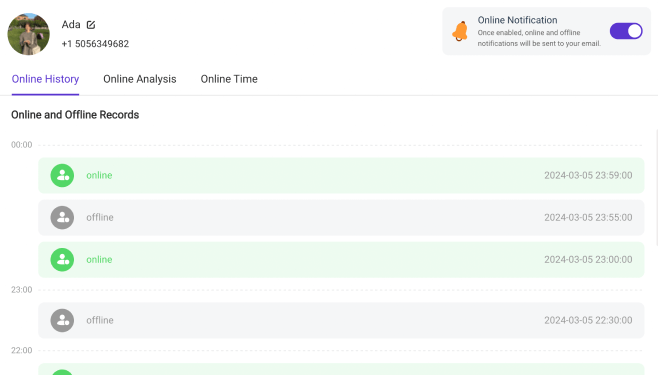
Video Tutorial on Check Someone's WhatsApp Last Seen
2. Manual Checking Last Seen Status
If you don’t want to use a third-party program to spy on WhatsApp last seen, you can manually check the last seen status. Manual checking of the WhatsApp "Last Seen" status involves observing the status of your contacts updated directly within the app.
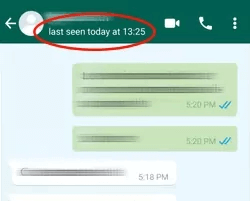
You can follow the below instructions to spy WhatsApp last seen status:
Step 1. Launch WhatsApp on your Smartphone and go to the Chats tab.
Step 2. Choose the Contact on WhatsApp who’s last seen you want to track.
Step 3. Look at the top of the chat window. Under the contact's name, the last seen status will appear. If the contact has hidden their "Last Seen" Status, it will not be displayed on the screen.
- If the contact has set their “Last Seen” status to “Nobody”, then you won't be able to see it.
- This method requires manual checking, which can be time-consuming.
- Manual checking of the WhatsApp “Last Seen” status only provides information about the most recent time the contact was online.
3. Setting up Notifications
Setting up notifications is also a great way to spy on WhatsApp last seen, but for that, you have to use different third-party applications. For example, you can download your favorite app from the Google Play Store that allows you to spy on others' WhatsApp. Once you have downloaded the app, adjust its settings and notifications by navigating to the app’s settings. Enable the notifications and adjust them according to your preferences.
FAQs About Spy on WhatsApp Last Seen
How to see someone last seen on WhatsApp without messaging them?
To see someone's last seen status on WhatsApp without messaging them, follow the below instructions:
- Launch WhatsApp on your Android and iOS devices.
- Go to your contact list and find the contact whose last seen status you want to check.
- Tap on their name to open the chat window.
- You should see their last seen status at the top of the window below the contact's name.
If the user has hidden their last seen from WhatsApp, the last seen will not be displayed on the screen.
How to hide last seen on WhatsApp?
As we mentioned above, WhatsApp allows users to hide their "Last Seen" status to protect their privacy. If you want to learn how to hide your last seen status on WhatsApp, follow the instructions below.
- Unlock your Smartphone and launch WhatsApp.
- Tap on the three dots option in the upper right corner and select Settings.
- In the Settings menu, navigate down and select the Account option.
- Choose Privacy.
- Now tap on the Last Seen option.
- Select the Nobody option to hide the last seen on WhatsApp. Your last seen will now be hidden from other contacts.
How do I know if someone is monitoring me to know when I am online on WhatsApp?
Unfortunately, no method is available to tell you if someone is monitoring you when you are online on WhatsApp. However, you can hide your WhatsApp last seen feature to stop others from tracking your offline and online WhatsApp status.
Conclusion
In this guide, we have explored the top methods to learn how to see someone last seen on WhatsApp if hidden. If users have hidden their last seen on WhatsApp, then there is no way you can track their online activities manually.
The best way to track WhatsApp contact's online and offline activity, even if hidden, is by using MoniMaster WhatsApp Status Seen. With the help of this tool, users can easily track others offline and online statuses in real time without knowing.