MoniMaster Support: Monitor devices with others' permission.
Most WhatsApp users ask a common question: One simple question frequently searched is “How to see who viewed my WhatsApp status?" When you post an update you've been looking forward to sharing, you may wonder if a friend has checked out your update or if a specific person has seen your status. The desire to know who viewed your WhatsApp status secretly can be fulfilling.
Here, you will find how to easily find your status viewers, which will keep you updated on your audience's activity. As a matter of satisfaction or strategy, knowing who has viewed your status is incredibly easy if you follow these steps.
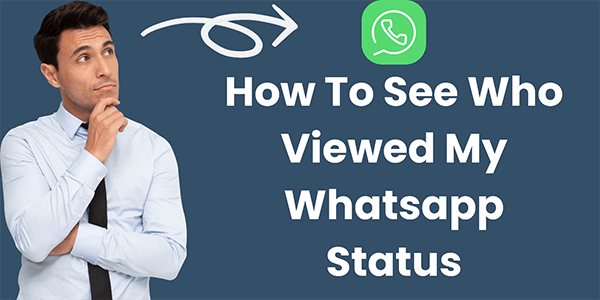
- Part 1. What is WhatsApp Status
- Part 2. How to Add a Status on WhatsApp
- Part 3. How to See Who Viewed My WhatsApp Status
- Part 4. How to Make WhatsApp Status Not Seen
- Bonus: How to Know Someone's WhatsApp Status Without Being Seen
Part 1. What is WhatsApp Status
WhatsApp Status allows you to easily share text, photos, videos, and GIFs with your contacts for 24 hours before they automatically disappear, providing an excellent way to update them about your day-to-day activities! One unique aspect of this feature is seeing who viewed my WhatsApp status, giving insight into who's engaging with updates and a deeper understanding of who may be interested in viewing shared moments from others' lives.
Part 2. How to Add a Status on WhatsApp
WhatsApp statuses provide an entertaining way of sharing meaningful moments with family and friends. Here's how it works:
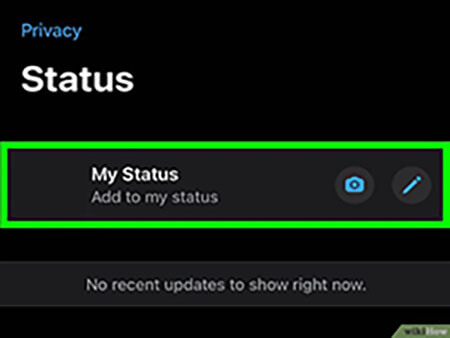
- Launch WhatsApp and navigate to its updates section.
- Tap on the "My Status" or "+" icon.
- Take or select an existing image/video from your gallery.
- Add text captions or edits as desired before tapping "Send".
After your status has gone live on WhatsApp, it is easy to see who viewed your status by swiping up from your status screen.
Part 3. How to See Who Viewed My WhatsApp Status
How to know who viewed your WhatsApp status secretly? Thankfully, it is easy to determine who has been viewing your status updates on WhatsApp! Here's how:

- Launch WhatsApp and navigate to its “Updates” section.
- Click on “My Status”.
- After clicking on 'My Status,' you can view the number of contacts who have seen your status. To see the contact details, click on the eye icon.
This list will show who viewed your WhatsApp status, providing insight into who engages with your content.
Part 4. How to Make WhatsApp Status Not Seen
Do you want your WhatsApp status not to be seen, or do you want to limit who views my WhatsApp status privately? Here's how:
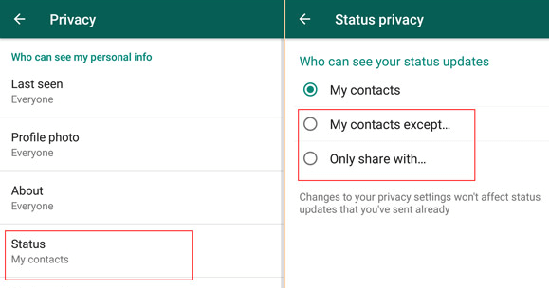
- Launch WhatsApp and navigate to "Settings".
- Navigate to Account > Privacy.
- Under "Status", select either "My contacts except" or "Only share with", depending on who you want to share with.
- Choose to exclude or include specific contacts.
This lets you manage who views your WhatsApp profile and status and only allow specific contacts access to it.
Bonus: How to Know Someone's WhatsApp Status Without Being Seen
Are you curious to check someone's WhatsApp status without their knowledge? Here are a few methods of staying undercover.
1. Disable the Read Receipts Feature
By switching off read receipts, your contacts won't know you have seen their messages or status updates. This simple solution doesn't require additional tools or apps, making it perfect for maintaining privacy without disclosing that you viewed someone's status update.
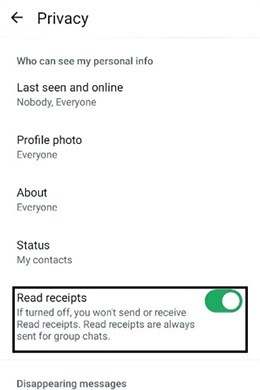
- Open WhatsApp and go to "Settings".
- Tap "Account" and then "Privacy".
- Toggle off "Read Receipts".
2. Use MoniMaster WhatsApp Status Seen
MoniMaster WhatsApp Status Seen permits users to quietly observe WhatsApp actions, like update status notifications when someone is online on WhatsApp, without alerting users. Parents seeking to track the activities of their children online and anyone looking for a comprehensive review of WhatsApp activities will find it a valuable tool. MoniMaster operates in hidden mode to prevent detection and provides complete coverage of WhatsApp activity.
How to Use MoniMaster to See Someone's WhatsApp Status Secretly
Step 1. Navigate to the MoniMaster website and register an account.
Step 2. Enter the target WhatsApp numbers manually or scan a QR code to add them to your monitoring list.
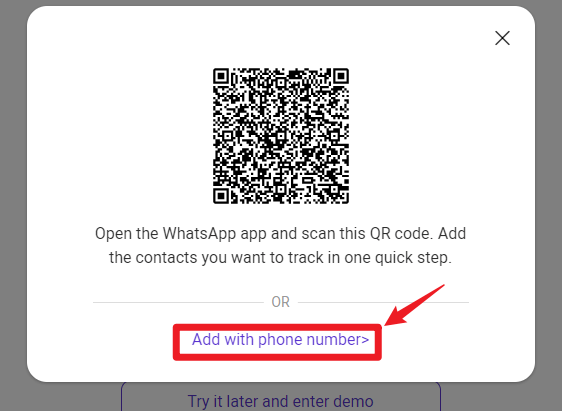
Step 3. Now log into your MoniMaster account from any device to begin monitoring.
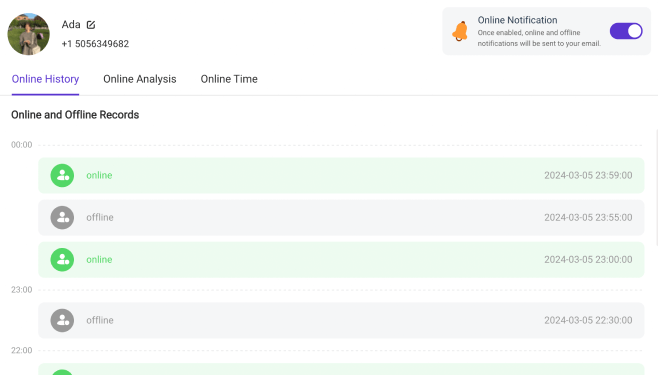

Check Any Contact's Online Status With MoniMaster WhatsApp Status Seen
- Uncover WhatsApp status updates without being seen by others.
- View WhatsApp status updates without alerting the contact.
- Track the WhatsApp online status of unlimited WhatsApp numbers simultaneously, ensuring extensive oversight.
- Retrieve and view status updates that have been deleted by the user.
- Track someone’s WhatsApp frozen last seen without knowing.
- Stealth Mode ensures the app runs seamlessly on a device without being detected as malware or an intrusion into privacy.
Using MoniMaster ensures that knowing who viewed your WhatsApp status is no longer a concern. It offers comprehensive monitoring capabilities, making it a valuable tool for discreetly tracking WhatsApp activity. MoniMaster's detailed reporting can help you understand the user's activity patterns and interactions on WhatsApp.
3. Access WhatsApp Web
WhatsApp Web enables you to view statuses without recording your activity, perfect if you prefer checking from a computer or laptop instead of a mobile device, without raising suspicion among friends. WhatsApp Web mirrors your activities from mobile.
However, read receipts won't update until someone interacts with a status or sends messages back out.
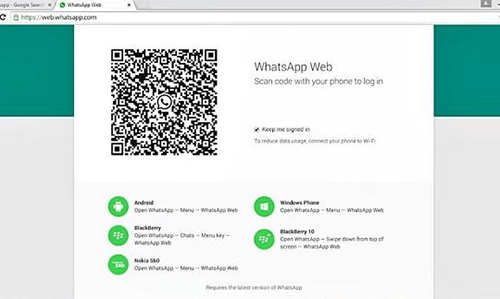
How to Steps
- Launch WhatsApp on your mobile phone and navigate to "Settings".
- Open "Link Devices" on your phone and scan the QR code located at web.whatsapp.com.
- Once connected, you can view status updates on your computer.
This method lets you track someone's WhatsApp status without being seen. It can also be helpful if you work from a computer and prefer to keep mobile interactions private.
4. Switch to Airplane Mode
Switching to airplane mode enables you to read statuses without receiving read receipts from WhatsApp; the app updates them after reconnecting to the internet. This is a quick and simple way to view messages while on the go.
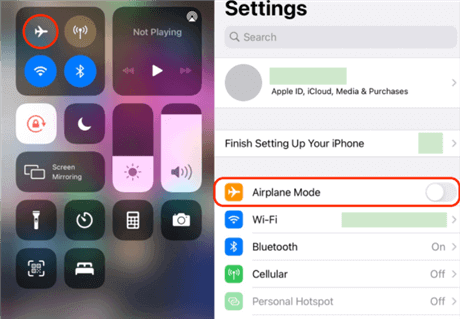
How to Steps
- Launch WhatsApp and allow its status updates to load while connected to the internet.
- Put your phone into airplane mode to disconnect from all networks and view relevant status updates.
- Close WhatsApp entirely so it does not run in the background.
- To reconnect to the internet, switch off airplane mode.
FAQs About Viewed Status on WhatsApp
If you're unable to see the people who have viewed your status, it might be because of various causes. Reader receipts could be turned off by your privacy settings, making it impossible to view details about the viewer. Privacy settings may also play a role in limiting who can see the status update.
You can easily prevent specific contacts from viewing your status without unfriending them. Navigate to "Settings," then "Account," then "Privacy." Select "Status," followed by "My contacts except" to restrict certain people from seeing updates about yourself—thus maintaining confidentiality of updates made over time.
No, WhatsApp does not alert blocked users from viewing your status updates. Instead, they'll not see anything related to you in their updates, allowing you to manage privacy without directly alerting someone.
No. Once an expiring or deleted WhatsApp status update is deleted or has expired after 24 hours, there is no way of retrieving it. WhatsApp does not offer this function, so consider saving any important updates before they disappear completely.
Conclusion
Managing who viewed your WhatsApp status update can be challenging, but it can become much simpler with the appropriate tools and techniques. MoniMaster WhatsApp Status Seen provides an ideal solution to discreetly monitor status updates, offering comprehensive features to stay informed without revealing activity patterns or activity levels.














