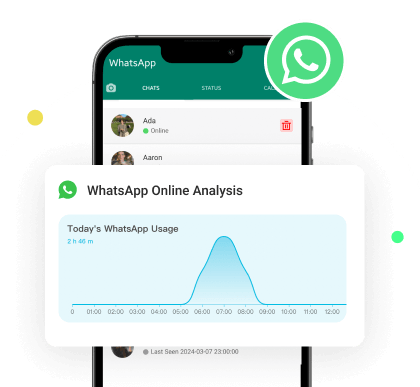Last Seen is one of WhatsApp's most amazing features. It gives us an idea of when a person was last active on this platform. However, this feature has some drawbacks, such as other users can easily track your WhatsApp activities, making your privacy less private.
But don't worry because this guide will explore some methods to fake WhatsApp last seen. You can follow these methods to make your WhatsApp activities more private.

- Part 1. Can You Fake Last Seen on WhatsApp
- Part 2. How to Fake Last Seen on WhatsApp
- Part 3. How to See Someone's Real WhatsApp Last Seen Anonymously
- Part 4. Why Do People Fake WhatsApp Last Seen
Part 1. Can You Fake Last Seen on WhatsApp
WhatsApp officials don't support a feature that manipulates your "Last Seen" status to show a fake time. The status automatically updates based on when you were last active on the App. But with a few tricks, you can fake last seen WhatsApp, for example, using a modded version of WhatsApp.
Part 2. How to Fake Last Seen on WhatsApp
As mentioned above, WhatsApp prevents you from manipulating your "Last Seen" Status. But don't worry because in this section we will explore the top 3 methods on how to set fake last seen on WhatsApp.
1Using Third-party Apps - GBWhatsApp
GBWhatsApp is a modified version of the WhatsApp app that offers additional features and customization options. With the help of this app, users can easily fake WhatsApp last seen. Follow the instructions below to fake last seen using GBWhatsApp:

Step 1. GBWhatsApp is not officially available on the Google Play Store; you have to download the APK file. Ensure that you download GBWhatsApp from a trusted site.
Step 2. Once the App is installed on your device, launch it.
Step 3. Tap on the three-dot menu and choose the Settings option from the drop-down menu.
Step 4. Now select the Account and then choose the Privacy option.
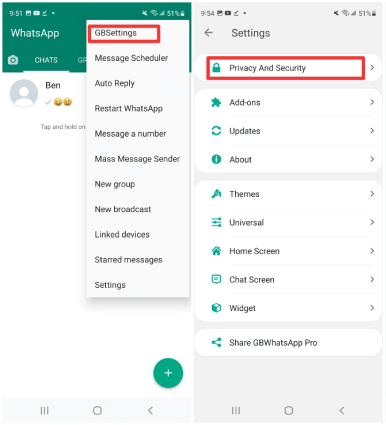
Step 5. Set the Last Seen option to "Nobody" to hide it completely.
Step 6. Navigate back and select the three-dot menu again. Now select GBSettings and tap on the Privacy and Security option.
Step 7. Choose the hide your online status option.
After applying these settings, your last seen timestamp will freeze at the time you enable the hide online status option. If you applied the settings at 12:24 p.m., your contact will now see your last seen at the same time.

2Modifying Phone Settings
Can you fake last seen on WhatsApp? Yes, users can modify the phone settings to fake last seen on WhatsApp. Here is how to do it:
Step 1. Open the Android Device Settings and select the "Date & Time" settings.
Step 2. Now disable "Automatic Date & Time" to manually set the time.
Step 3. Tap the "Set Time" option and select the time you want to display on your device.
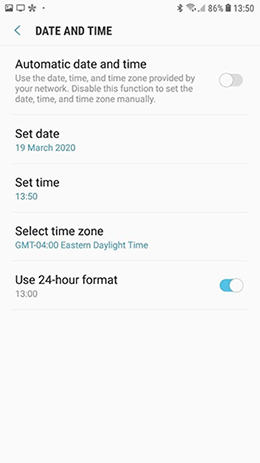
Once you manually set the time, enable the Airplane Mode on your Android device to prevent updates. Here is how to enable Airplane Mode:
Step 1. Swipe down from the top of the screen to open the notification panel.
Step 2. Choose the Airplane icon to enable the Airplane mode.
Step 3. With the Airplane mode enabled, your device won't receive new updates, which could affect your fake last seen.
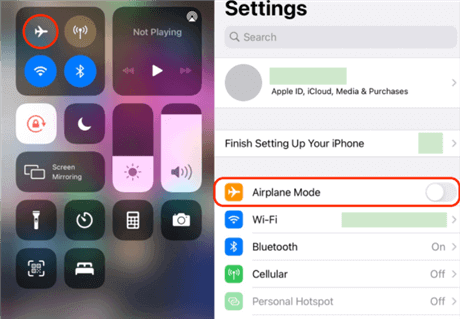
3Using WhatsApp Settings
Official WhatsApp doesn't allow you to fake last seen. However, users can easily freeze their last seen feature on WhatsApp. You can follow the steps mentioned below to freeze last seen on WhatsApp.
Step 1. Unlock your device and launch WhatsApp.
Step 2. Choose the three-dot menu in the top right corner and select the Settings option.
Step 3. Tap on Account and go to Privacy.
Step 4. Find and select the "Last Seen" option and tap on it.
Step 5. Change the settings to "Nobody".
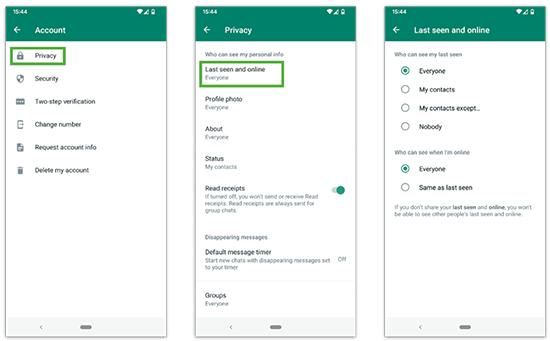
This will freeze the last seen timestamp. However, it's important to note that when you apply these settings, you won't be able to view the last seen status of other contacts.
Part 3. How to See Someone's Real WhatsApp Last Seen Anonymously
To protect their privacy many users fake last seen on WhatsApp, which is why it's hard to tell if last seen appears on WhatsApp is real or fake. However, with the help of MoniMaster WhatsApp Status Seen, users can easily track the real last seen on WhatsApp.
This program allows users to anonymously track real last seen time and date on WhatsApp. Further, it keeps a record of contacts online and offline time of any contact for any day. MoniMaster WhatsApp Status Seen offers various subscriptions, such as one-week, one-month, and three-month. Purchase a subscription to get all the monitoring features.

- Check Status Information: MoniMaster WhatsApp Status Seen allows you to track the last seen on WhatsApp in real time. With one-click, you will get information about all WhatsApp statuses.
- Spy Without Telling: No need to touch the target device; just upload the contact and start tracking WhatsApp online status, call records, messages, and more. This program works silently, allowing users to anonymously track the last seen of contact.
- Regular Updates: It provides users with instant notifications via email when contacts are online or offline.
- Affordable: It offers affordable pricing and multiple subscription plans, such as 1-Week, 1-Month, and 3-Month.
- Easy to Use Dashboard: It offers a simple and intuitive interface, which allows users to operate the program easily. From the dashboard, you can get different details, such as add alerts, check contact details, add and remove contacts, fake your status, and more.
- Amazing Customer Support: It offers 24/7 customer service if you have any issues using the program.
How to Monitor Real WhatsApp Last Seen With MoniMaster WhatsApp Status Seen
Follow the guide that we have mentioned below to learn how to track real WhatsApp last seen:
Step 1. Go to MoniMaster WhatsApp Status Seen's official site and sign up. Select a suitable plan to access all the program's features.
Step 2. Navigate to the Member Center and select the My Product page. Select the plan you purchased and click on the Start Monitoring option.
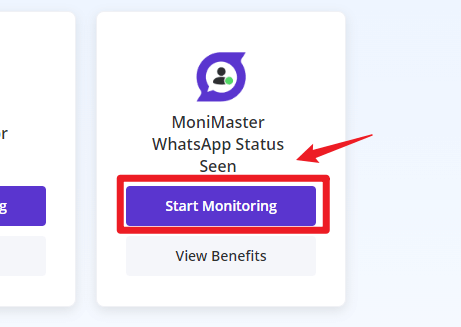
Step 3. Tap on the Add Contact option. And move to your device and launch WhatsApp. Tap the three-dot menu and choose the Linked Devices option. Scan the QR with your WhatsApp.
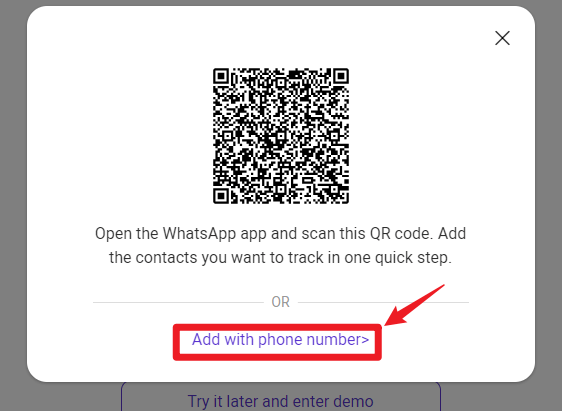
Step 4. Once linked, all the contacts will appear on your screen; click the Add option. Contact will be listed in the program. Now, you can monitor their online and offline times. Apart from that, you can check their online history and other details.
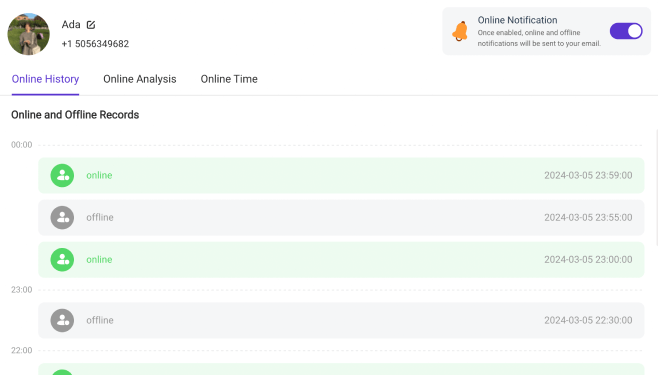
Part 4. Why Do People Fake WhatsApp Last Seen
People fake their WhatsApp last-seen status for various reasons. Below, we have mentioned the top reasons behind faking WhatsApp last seen:
Privacy: The primary reason for faking last seen is to maintain their privacy and prevent others from spying on you.
Avoiding Conversations: fake WhatsApp last seen can help people avoid unwanted conversations without hurting the other party.
Maintaining Boundaries: Faking last seen on WhatsApp allows users to maintain boundaries between personal and professional relationships.
Personal Preference: Some users simply do not prefer to show their online activity and fake their last seen status.
FAQs About Fake WhatsApp Last Seen
How to see who viewed WhatsApp last seen?
Unfortunately, WhatsApp does not provide a feature that allows users to see who has viewed their last seen status.
Can you freeze WhatsApp last seen for one person?
Yes, users can easily freeze WhatsApp last seen for one person. Simply go to WhatsApp settings, choose Account and Privacy, tap on Last Seen, and select the My Contact Except option. Now select the WhatsApp contact from which you want to hide your last seen, and tap on the save option.
Why is someone's WhatsApp last seen not updating?
There could be several reasons why someone's WhatsApp last seen not updating including Privacy Concerns, Technical Issue and more.
How to find out if someone is checking your last seen on WhatsApp?
As mentioned above, there is no way to find out if someone is checking your last seen on WhatsApp. However, you can use third party applications, such as MoniMaster WhatsApp Status Seen to spy on WhatsApp last seen.
Will WhatsApp show last seen if the phone is off?
No, if the phone is off, WhatsApp will not update or show the last seen status.
Can last seen on WhatsApp be manipulated?
Yes, WhatsApp last seen can be manipulated using privacy settings, disabling timestamps, or third-party apps to show misleading activity.
Conclusion
After reading this guide now users can fake WhatsApp last seen. In this guide, we have explored the top methods to fake last seen on WhatsApp. Furthermore, we have also introduced you to a tool named MoniMaster WhatsApp Status Seen, allowing users to track the real last seen on WhatsApp. This program offers a wide range of monitoring features and has a straightforward interface.