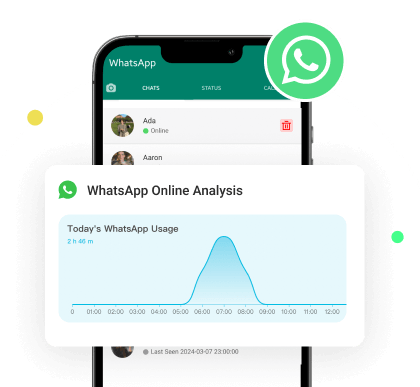How to disable last seen on WhatsApp is often asked for privacy purposes by those seeking greater control of their online activity. Can you disable last seen on WhatsApp? Absolutely, disabling last seen is easy if that's your desire!
With our guide in hand, you will discover easy solutions to maintain privacy on WhatsApp without breaking out into tears over it all. Let’s explore now to discover ways you can easily maintain it all effortlessly!

-
Part 1. How to Disable Last Seen on WhatsApp [iPhone&Android]
-
Part 2. How to Tell if Someone Has Disabled Last Seen on WhatsApp [4 Ways]
How to Disable Last Seen on WhatsApp
Privacy on messaging apps is of utmost importance, which is why these two methods to disable last seen on Whatsapp can assist in keeping your activity under wraps - regardless of whether you own an Android phone or iPhone device.
1Disable Last Seen in WhatsApp on Android
Easing the privacy of your account can always be possible - here are the steps how to disable last seen in WhatsApp for Android device so that your scrolling on WhatsApp will not show the last online status.
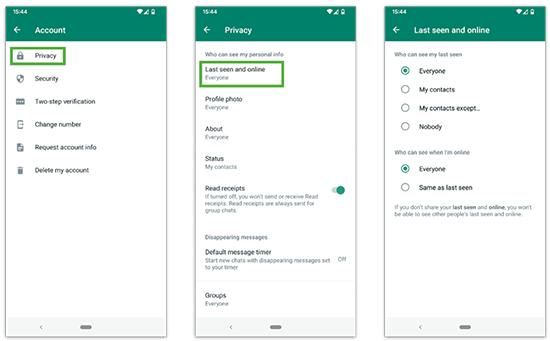
- Launch WhatsApp on your Android device.
- To open the Menu, tap on the three vertical dots located in the top-right corner.
- Select "Settings" from the drop-down.
- Navigate to "Account" then "Privacy".
- Navigate to "Last seen and online".
- Select "Nobody" if you would like your last seen status hidden from all or "My contacts" if only certain contacts can see it.
By following these steps, it will be simple and quick for you to turn disable last seen WhatsApp for greater privacy and control over your online activities.
2Disable Last Seen WhatsApp on iPhone
Here's how iPhone users can disable last seen on WhatsApp iPhone to protect the privacy of their online status from prying eyes.
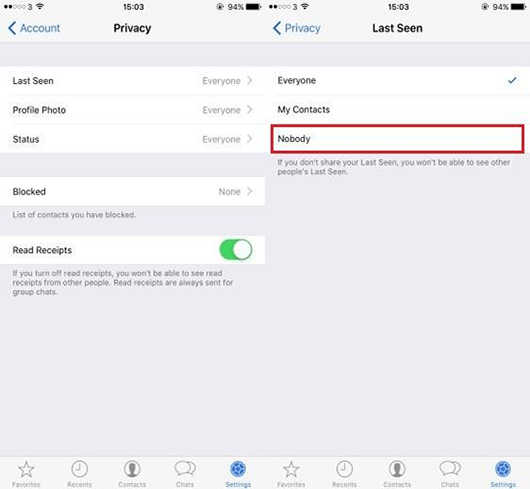
- Open WhatsApp on your iPhone.
- To change settings, locate and tap "Settings" at the bottom-right corner.
- Navigating to "Account" then "Privacy".
- Under "Privacy" settings, tap on "Last Seen".
- Select "No One" if you wish to keep your last seen status hidden from all or "My Contacts" if only certain contacts should see it.
Take these steps to disable last seen in WhatsApp feature for increased privacy and control over your online presence.
How to Tell if Someone Has Disabled Last Seen on WhatsApp
If you want to know whether someone has disabled last seen WhatsApp, here are a few strategies you can try:
Check Their Last Seen Status: Simply open up their chat; if no timestamp appears under their name, this could indicate they chose disable WhatsApp last seen settings.
Look for Online Status: Wait a bit after opening the chat to check whether "online" appears under their name; otherwise, they might have enabled WhatsApp last seen online disable settings and made sure no-one ever sees them online again.
Check with a Mutual Friend: Have a mutual contact ask the person's last seen status you want to check; if they can see but you cannot, this could indicate that your contact has specifically WhatsApp disable last seen just for you.
Message Read Receipts: If your message gets read without showing their last seen time, they may have disabled WhatsApp last seen.
Implementing these methods, you can gain an indication of whether someone has decided to disable last seen WhatsApp for their account.
How to See Someone's Last Seen If Disabled
Even if someone has WhatsApp last seen online disable, there may still be ways you can track their activity. One effective tool available to do so is MoniMaster WhatsApp Status Seen; here's how it works and what its features provide:
MoniMaster WhatsApp Status Seen - Best WhatsApp Last Seen Tracker
MoniMaster WhatsApp Status Seen is an innovative tracking tool created specifically to monitor WhatsApp activity - particularly last seen statuses - even if someone opts to turn them off on WhatsApp iPhone or Android. Ideal for parents, employers and anyone needing an eye on WhatsApp usage!
- Real-Time Monitoring: MoniMaster provides real-time access to any individual contact's online status regardless of privacy settings or status notifications.
- Accurate Activity Logs: WhatsApp online activity Logs provide comprehensive records of WhatsApp status updates are stored within them for your reference.
- Check WhatsApp Last Seen: It enables you to check someone’s last seen without knowing, as well as see frozen last seen on WhatsApp.
- User-Friendly Interface: This app features an intuitive user experience that is accessible even for nontech-savvy individuals.
- Remote Access: MoniMaster allows for monitoring on any device remotely, giving you control even when not physically nearing it.
How to Use MoniMaster WhatsApp Status Seen to See Someone's Disabled Last Seen
Step 1. Create an Account: Register with MoniMaster using your email address, selecting an affordable subscription plan that best meets your needs.
Step 2. Add the Contact Number: Click the "Add Contacts" icon and select "Add with phone number" under the QR code. And input the contact's phone number and click "Start Monitoring" to track their WhatsApp online activity.
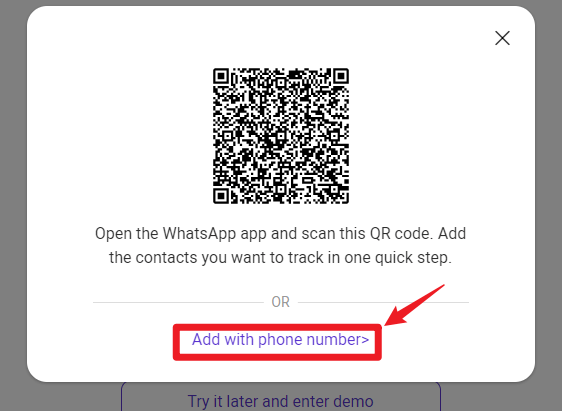
Step 3. Begin Monitoring: Log into your MoniMaster account from any device and navigate directly to WhatsApp section for real-time monitoring of last seen status even if someone's last seen is disabled, messages, and activities on that platform.
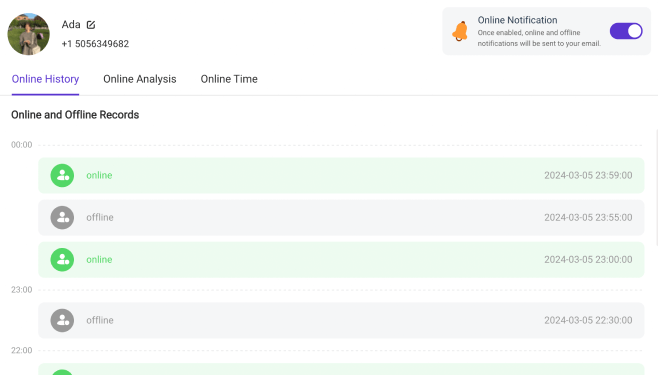
MoniMaster WhatsApp Status Seen can enable you to monitor anyone who has disabled last seen on WhatsApp iPhone and Android. MoniMaster provides an effective means to monitor WhatsApp activities and stay abreast of its activity even when privacy settings obscure last seen statuses. This solution provides security or oversight professionals a convenient means of bypassing WhatsApp's privacy settings for continuous oversight or surveillance purposes.
FAQs About Disable Last Seen on WhatsApp
Can I hide when I'm online on WhatsApp?
Yes, it is possible to hide when you're online on WhatsApp by editing your privacy settings and disabling "last seen on iOS/Android", however your online status could still be visible when actively using the app. For best results use "Airplane Mode" while reading messages.
How do I stop someone from seeing my last seen on WhatsApp?
To prevent anyone from seeing your last seen status on WhatsApp iPhone devices or any other, navigate to its settings and choose Account > Privacy > Last Seen > Last Seen (Nobody or My Contacts are two options here). Depending on what works for you best this method should work successfully to hide last Seen statuses on last Seen status updates!
Can you fake last seen on WhatsApp?
Fake Last Seen on WhatsApp is not officially supported, though some third-party applications and tweaks claim they provide this function. Be wary when considering these tools; using them may violate WhatsApp's terms of service and compromise account security.
Why do people disable their last seen on WhatsApp?
People disable their last seen on WhatsApp for various reasons, including privacy considerations, unwanted messages or setting personal boundaries. Doing this gives users more privacy and control by not showing other people when you last online - providing peace of mind as they remain aware that none know when last online, they were.
What happens when you turn off your last seen on WhatsApp?
Turning off your last seen status on WhatsApp prevents others from being able to see when you were last online; similarly, this setting protects your privacy while using the app; yet does not inhibit seeing when others are online if their status hasn't been hidden.
Conclusion
Learning how to disable WhatsApp last seen can strengthen your privacy. This guide provided methods for both Android and iPhone users as well as ways to detect if someone has hidden their last seen status. For comprehensive monitoring purposes consider MoniMaster WhatsApp Status Seen; it offers unparalleled tracking even when WhatsApp's last seen function remains enabled.