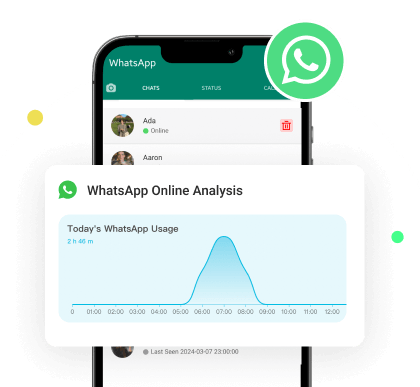Do you want to know what your child, employee, or spouse is doing on WhatsApp? We all know that WhatsApp is one of the best messenger apps available online, allowing users to connect with their loved ones worldwide. However, many users have reported that this App has become the main hub for inappropriate activities.
ChatWatch is an online WhatsApp tracker that allows you to monitor your loved one's online activities for their safety and peace of mind. This comprehensive guide delves into an in-depth ChatWatch review, examining its features, benefits, and potential drawbacks. Additionally, we will introduce the best alternative for the ChatWatch App.

- Part 1. Introduction of ChatWatch
- Part 2. Key Features of ChatWatch
- Prat 3. How to Use ChatWatch
- Prat 4. Is It Safe to Use ChatWatch
- Part 5. Best Alternative to ChatWatch
Part 1. Introduction of ChatWatch
ChatWatch is a famous WhatsApp tracking application that you can use to get information about others' WhatsApp latest activities, such as contact online details, status information, and more. With the help of this tool, users can easily track their contacts' online activities without informing them.
ChatWatch WhatsApp tracker offers features such as online history, chat probability, night watch, and many more. The Online History feature provides users with a comprehensive timeline through which they can easily track the last time any contact was seen on WhatsApp and see when they were online.
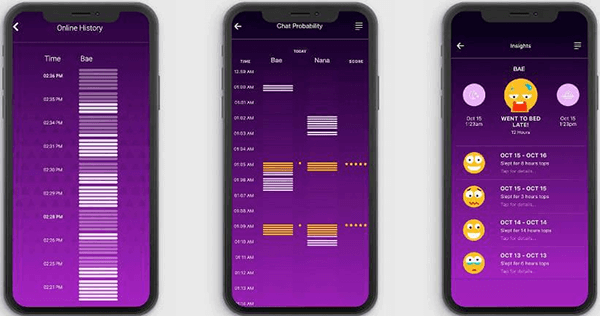
ChaWatch offers a range of features to meet your needs. Here are some of its key features:
- Online and Offline Tracking: ChatWatch allows you to track your WhatsApp contacts' online and offline statuses without them knowing.
- Parental Control: This feature allows parents to monitor their children's online activities, helping them to create a safe and secure online environment.
- Online History: Provides you with a comprehensive timeline, which allows you to track the complete history of the contact.
- User-Friendly: It offers an intuitive and easy-to-use interface, making it accessible for users with no tech knowledge.
- Notifications and Alerts: This feature provides real-time notifications and alerts for specific activities, such as when a contact comes online or goes offline.
- Chat Probability: This tool can predict the probability of two of your contacts chatting to each other. Simply select the two contacts from your list, and this tool can tell you exactly how their chat activity compares.
- NightWatch: With this feature, users can track the sleep time of their contacts.
- Offers real-time tracking of WhatsApp online status.
- It allows you to remotely control someone's WhatsApp activities without their knowing.
- It has an easy-to-use interface; no professional help is required to use the program.
- Online History features provide you with detailed logs of online and offline activity.
- Generates reports on contact online activities.
- Includes a 3-day Free Trial to test the App features.
- It requires a subscription for full access or advanced features such as NightWatch.
- The insights provided by this App may not always be accurate.
- Many users have reported inconsistencies in tracking accuracy and real-time updates.
Part 2. How to Use ChatWatch
ChatWatch has an easy-to-use interface, which makes the tracking process smoother. If you don't know how to use this program, don't worry—below are the steps for tracking online activities.
Step 1. Navigate to ChaWatch's official site and log in with your account. If you are trying this program for the first time, click on the Free Trial option and register your account to access your dashboard.
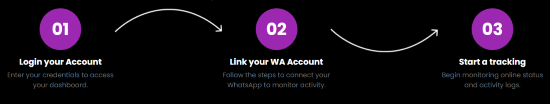
Step 2. Now, link your WhatsApp account with ChatWatch. Move to your WhatsApp and open Settings. Choose the Linked Devices option and tap on Link A Device. Scan the QR code to successfully link WhatsApp with ChatWatch.
Step 3. Choose the WhatsApp contact to track their WhatsApp online activities. ChatWatch will now provide you with detailed insights.
Part 3. Is It Safe to Use ChatWatch
ChatWatch is an amazing app that provides users with detailed insight into a contact's online presence. Is it safe to use ChatWatch? Yes, this app is safe to use. However, using Apps like ChatWatch can raise potential privacy issues. Monitoring someone's activities without consent can be invasive and violate privacy laws.
Part 4. Best Alternative to ChatWatch
Looking for the best ChatWatch Alternative? Look no further because we have just the right tool for you with more features than ChatWatch. MoniMaster WhatsApp Status Seen is the best alternative to ChatWatch available online. This program provides more accurate results than ChatWatch. The best part of this tool is that it tracks WhatsApp contacts' online and offline status in real-time, which you will not find in ChatWatch.
Further, users can track WhatsApp online activity data for multiple individuals. MoniMaster WhatsApp Status Seen offers an intuitive and easy-to-use interface compared to ChatWatch.
Here are the top features of MoniMaster WhatsApp Status Seen, which will help you know why this program is superior to ChatWatch:

- Real-Time Tracking: MoniMaster WhatsApp Status Seen allows you to track any contact's online activities on WhatsApp in real-time.
- Email Notifications and Alerts: The program provides email notifications for changes in WhatsApp contacts' online status. It is best for users with busy schedules.
- Full Report: Users can check any contact's online and offline times for any day. This program provides a full report, mentioning the contact's last seen, online and offline time, and date.
- Easy to Use: MoniMaster has a user-friendly interface, allowing users to track online and offline activities easily without professional help.
- Stealth Mode: No target device is required to track WhatsApp online activities. Further, it works silently, so target contacts will not have a clue that someone is monitoring their activities.
Part 5. How to Check WhatsApp Online Status and Last Seen With MoniMaster
Here are the steps on how to use MoniMaster WhatsApp Status Seen. You can use these steps to track WhatsApp online activities:
Step 1. Go to MoniMaster WhatsApp Status Seen official site and create an account. Choose a suitable tracking plan. After purchasing, navigate to the Member Center > My Products. Find the plan you have purchased and click start monitoring.
Step 2. Click on the Add Contact option to display the QR code. Now, launch WhatsApp, select the Linked Devices option, and tap the Link A Device option. Scan the QR code. A list of Contacts will appear on your screen. Click on the Add option in front of each contact.
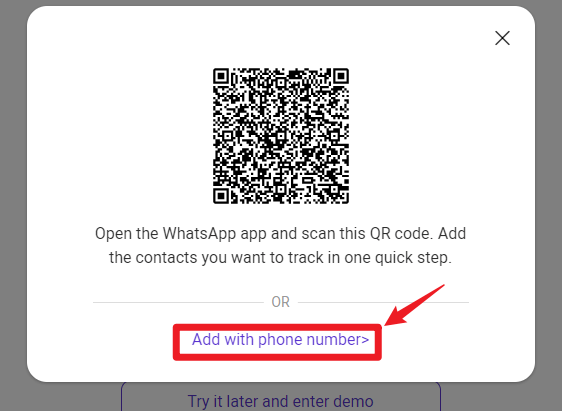
Step 3. The monitored contact will be listed. Now, you can track their online and offline activities in real-time.
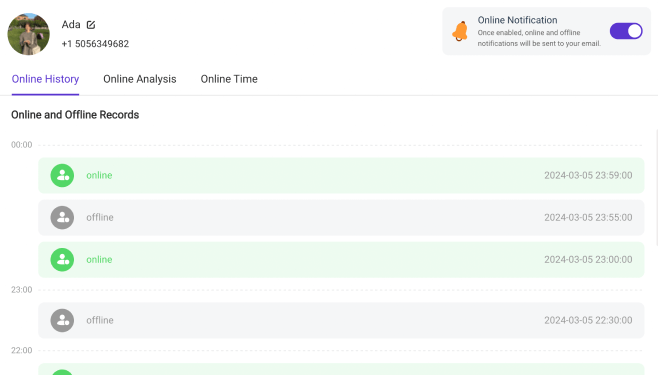
Final Thoughts
In this ChatWatch review, we have explored everything you need to know about this app, including its key features, pros and cons, how to use it, and more. ChatWatch has some amazing features that you will not find on any other app, such as NightWatch.
However, using this app has some drawbacks that we have mentioned above. For this reason, we have introduced you to the ChatWatch alternative named MoniMaster WhatsApp Status Seen. The best feature of this program is that it provides users with real-time results.