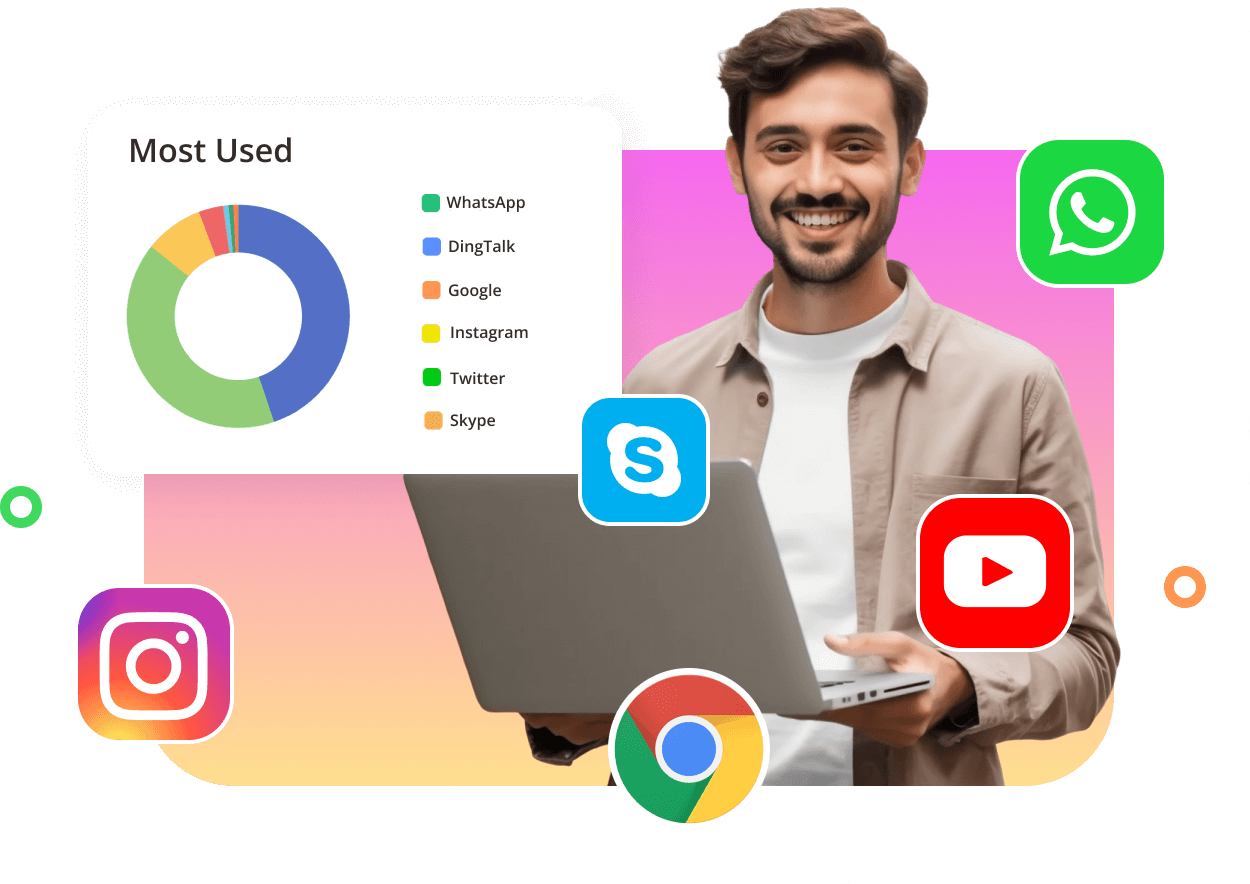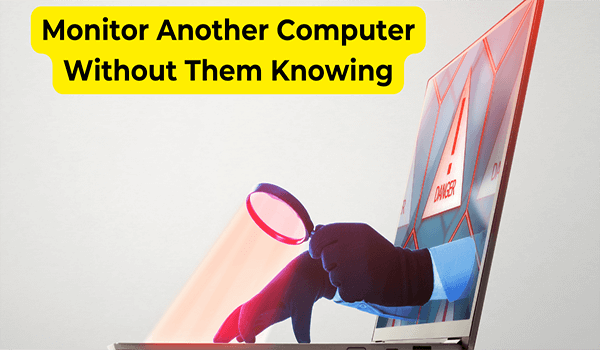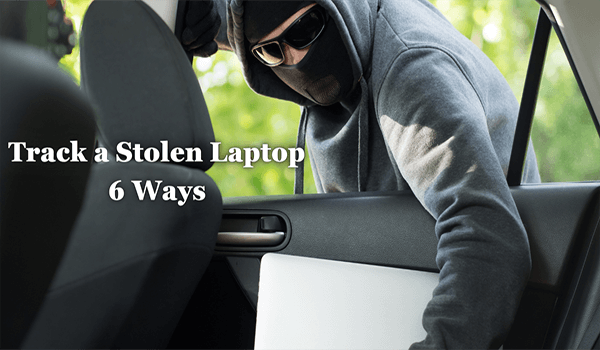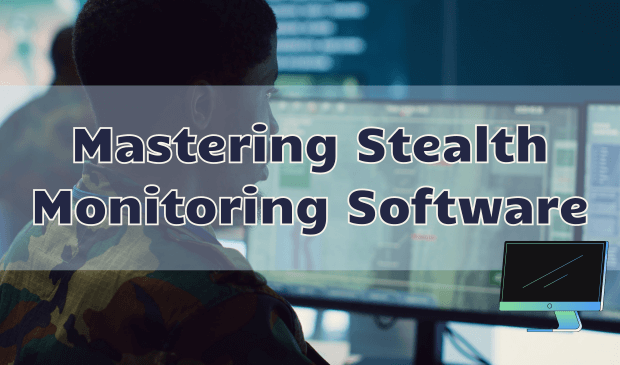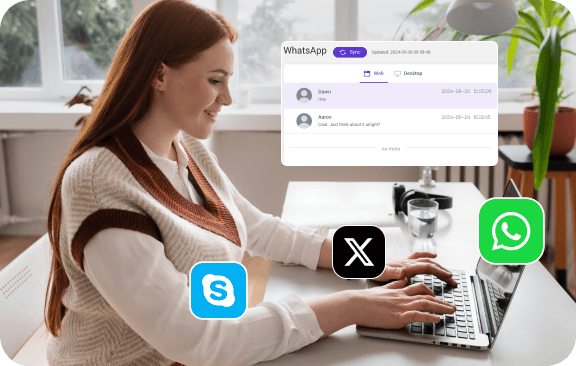
Wondering how to effectively evaluate employee performance, MoniMaster PCSntry allows you to monitor chats such as WhatsApp, Facebook, Twitter, Instagram, Skype, etc. , as well as tracking application usage, time spent, and last time used. With just a few clicks, you can optimize processes, analyze work habits and increase productivity.
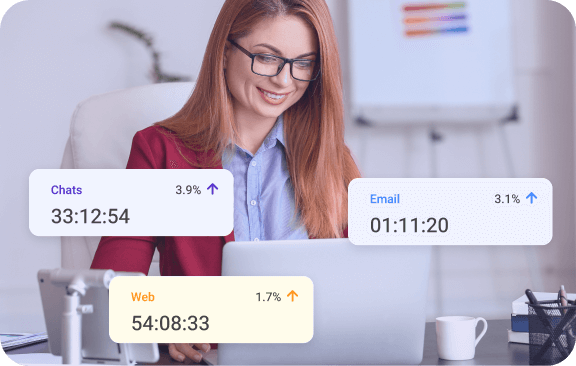
As remote work becomes more common, user activity monitoring proves essential for boosting security and improving operations.
This tool provides insight into how employees spend their work hours, helping managers evaluate productivity. Additionally, it enables managers to optimize resource allocation and address potential risks proactively.
How to Monitor Computer Activity



The Customer Response on the Utility of MoniMaster Computer Monitoring Feature
FAQs About Computer Activity Monitoring
-
1.What is computer activity monitoring?
Computer activity monitoring involves tracking and recording user actions on a computer, such as application usage, websites visited, keystrokes, and more. It helps in enhancing productivity, ensuring security, and managing resources effectively.
-
2.Is computer activity monitoring legal?
-
3. How can computer activity monitoring help my business?
-
4. Can I monitor computer activity?
-
5. What types of activities can MoniMaster PCSntry monitor?
Related Topics About Activity Monitor in Windows
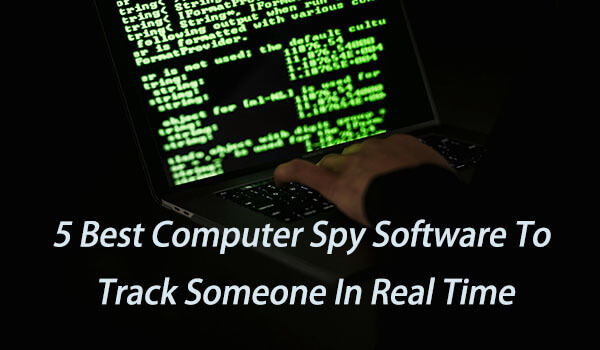
5 Best Computer Monitor Software to Track Someone
Discover the top 5 computer monitor software solutions and gain the expertise to effectively track activities with user-friendly features.









 OFF
OFF