MoniMaster Support: Monitor devices with others' permission.
Nowadays, the open platforms enable the spread of harmful content like pornography. Twitter porn, in particular, has come under scrutiny for the amount of pornographic material shared daily by its over 300 million active users. With one simple search, minors can easily access graphic videos and images, often without barriers.
This unfortunate reality raises critical questions. Why does Twitter allow pornographic content to spread? More importantly, how can parents prevent kids from accessing porn on Twitter?
This article will uncover Twitter's questionable policies and offer actionable solutions to block pornography.
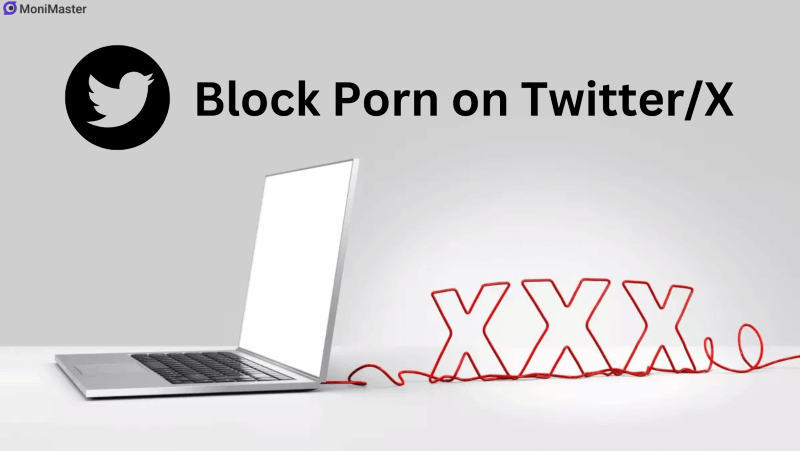
- Why Does Twitter Allow Pornographic Content?
- How Do Kids Find Pornographic Content on Twitter?
- How to Block Porn on Twitter/X?
- How to Protect Kids From Porn on Twitter/X?
- FAQs and Conclusion
Why Does Twitter Allow Pornographic Content?
Twitter finds itself amid an ongoing controversy regarding adult content permitted on the platform. Most people presume Twitter competes with OnlyFans, intending to retain pornographic material on the social network. However, Twitter has not provided an official justification.
Several plausible explanations exist for Twitter's permissive policies.
- Firstly, allowing adult performers to promote their work and interact with fans.
- Secondly, Twitter believes in open speech, providing individuals the right to post diverse views and content. Also, retaining user engagement and preventing migration to other platforms is a priority.
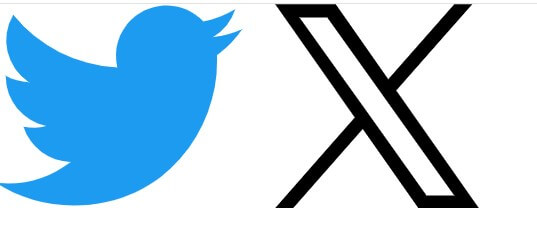
However, after rebranding as "X" the privacy policy has changed to prohibit unethical, illegal, or revenge porn. X's policy prioritizes user well-being, preferring to avoid adult content. Consequently, X instituted strict guidelines to prevent graphic, nudity and explicit sexual content being prominently displayed.
Any user intending to share such content must designate their account as sensitive. This step hides images and videos containing explicit content behind warning messages.
How Do Kids Find Pornographic Content on Twitter?
Twitter's open-ended search function allows users to easily discover pornographic content. A basic keyword search for common terms like "porn" surfaces an endless scroll of graphic videos, images, profiles, and links. Unlike competitors, Twitter's lax policies mean such searches rarely require workarounds.
Kids also discover Twitter porn through other platforms. Searching hashtags like #twitterporn on TikTok# yields many videos offering tips on locating adult content. Other viral confessionals show teens bragging that Twitter is the ultimate destination for porn.
Several factors contribute to Twitter's popularity among youth for accessing pornography:
Anonymity - Accounts don't need real names, allowing discreet exploration.
Ease of access - Simple interface and lack of barriers to find adult content.
Parental assumptions - Twitter seems harmless so parents overlook monitoring.
Trending hashtags - Exploited to spread pornographic posts.
No account required - Youth can browse Twitter porn without an account.
With a few clicks, minors can access a world of graphic videos and images on Twitter. Better education and leveraging parental controls are key to curbing this availability.

How to Block Porn on Twitter/X?
While Twitter's porous policies allow pornography to spread, parents are not powerless in the quest to protect their children. Various proactive solutions can effectively block kids from accessing adult content on the platform. By leveraging built-in features, third-party tools, and open communication, pornographic material can be filtered.
1Block Sensitive Content on Twitter
Twitter provides settings to filter inappropriate or adult content from feeds. Adjusting these configurations ensures your timeline remains appropriate for all users based on age or preferences.
Here are the steps to block sensitive content on Twitter:
- Log in to your Twitter account and click on your profile picture. From the drop-down menu, select "Settings and privacy."
- Navigate to "Privacy and safety" and click on "Content you see" under "Your Twitter activity."
- Uncheck the box next to "Display media that may contain sensitive content" to hide sensitive posts.
- To filter specific words and phrases, go back and select "Muted words" to customize your filters.
- For search results, click the three-dot menu next to the search bar and disable "Hide sensitive content" under Search settings.
- Consider also adding your birthdate to your account settings if over 18. Twitter blocks adult content for underage users.
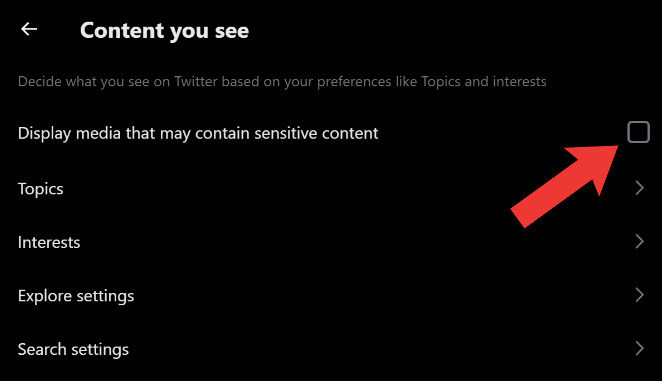
Leveraging these configurations ensures your entire Twitter experience remains porn-free. Combine with open conversations about digital safety for comprehensive protection.
2Mute Inappropriate Words on Twitter
In addition to filtering sensitive media, you can customize word and phrase muting to block pornography on Twitter. The platform allows muting specific terms that may be associated with pornographic content.
Follow these steps:
- Navigate to your Twitter profile and select "Settings and privacy" then proceed to "Privacy and safety."
- Choose "Mute and block" and click on "Muted words."
- In the "Words" field, enter inappropriate words or phrases you want to mute from your feed and search. For example: "porn", "sex", "nude".
- You can choose to mute the words from everyone or only accounts you don't follow.
- Click "Add" after entering each term and Twitter will automatically hide tweets containing those words.
- Go through your following list and consider muting or unfollowing accounts frequently post adult content.
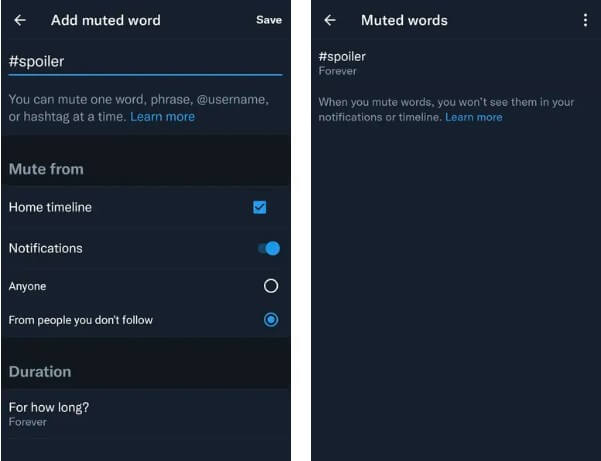
Combining keyword muting with configurations like disabling media sensitivity creates a robust Twitter porn filter tailored to your preferences. Still, open communication remains vital for teaching kids about online safety.
How to Protect Kids From Porn on Twitter/X?
While Twitter's porous policies allow pornography to spread, parents are not powerless in the quest to protect their children. Various proactive solutions can effectively block kids from accessing adult content on the platform. By leveraging built-in features, third-party tools, and open communication, pornographic material can be filtered.
1Use A Parental Control App Like MoniMaster Pro
With the ubiquity of adult content online, utilizing a robust parental control app is an effective approach for filtering inappropriate material on platforms like Twitter. MoniMaster Pro emerges as a leading solution, providing comprehensive monitoring and restrictions to safeguard children.
MoniMaster Pro is an all-in-one phone tracking and parental control app for Android, iOS, and iCloud. With over 40 features, it allows parents to access and view data on their kids' devices to ensure safety.
Key capabilities of MoniMaster Pro include:
Detailed insights into all phone activity like calls, texts, photos, installed apps, etc.
Real-time location tracking and geofencing alerts.
Monitoring of social media activity on 30+ apps including Twitter, YouTube, TikTok, and Instagram.
Screen recordings and remote photo capturing.
Keyword alerts for detecting inappropriate conversations.
Internet filtering and screen time management.
Follow these steps to leverage MoniMaster Pro for blocking porn on Twitter:
Step 1. Create an account and install MoniMaster Pro on your child's device.
Step 2. Download and install the MoniMaster Pro app on the target device. Enable all required permissions during installation.
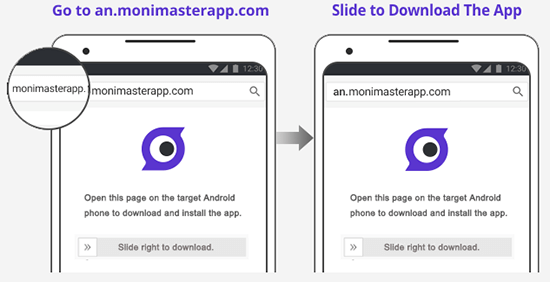
Step 3. Access the web dashboard and enable social media monitoring under the "App Activity" tab. Go to "Keyword Alerts" to configure filtered terms associated with porn that will trigger notifications if mentioned in posts, messages, or searches. Use the "Screen Time" feature to limit daily access to the Twitter app or web browser to prevent extended exposure.

With robust restrictions tailored to your family's needs, MoniMaster Pro provides indispensable parental oversight. Combining it with open communication equips parents to protect kids from adult content on Twitter and beyond.
2Filter Inappropriate Content
Using parental control settings and tools to filter inappropriate content on devices is vital. Platforms like MoniMaster Pro allow customizing filters based on keywords, websites, apps, etc. Turning on Safe Search in browsers is another option.
3Set Screen Time Limits
Restricting the time spent on apps like Twitter prevents extended potentially unsupervised access. Platforms like iOS, Android, and MoniMaster provide screen time limits and scheduling options.
4 Block the Twitter App
Completely blocking access to the Twitter app via parental controls ensures no exposure to adult content. Make sure to block browser access as well if trying to fully restrict access.
5 Communicate with Your Kids
Have open conversations about online safety and your family's values. Instruct them to approach you if they come across inappropriate content. Additionally, discuss the importance of privacy, respectful behavior, and the lasting impact of online activity.
6 Use Family-Friendly Browsers
Utilize browsers such as DuckDuckGo, which feature built-in Safe Search to filter out adult content. Secure these settings to prevent tampering. Additionally, monitor browser history for added safety.
The key is using a layered approach combining parental controls, filters, monitoring, and communication. Set clear guidelines and expectations. Ensure kids understand the hazards of porn and know they can openly discuss issues without judgment. With diligence, parents can curb unwanted exposure.
FAQs about Twitter Porn
1How do I hide unwanted content on Twitter?
In addition to ‘Display media that may contain sensitive content’ you can also add accounts you want to mute to prevent their tweets from appearing in your timeline. To block an account, visit their profile, click the three dots icon, and select "Block".
2How do I permanently block 18+ content?
To permanently block 18+ content on your phone, you can use the following methods:
- Inbuilt Android Settings: Go to Settings > Network & internet > Private DNS. Set the Private DNS to "dns-family.adguard.com".
- Content Filtering on Play Store: Go to Google Play Store > Settings > Family > Parental controls. Enable Parental controls and set restrictions for content.
3How do you change adult content settings on Twitter?
To adjust adult content settings, navigate to Settings > Privacy and Safety > Content You See. Toggle off "Display media that may contain sensitive content" to hide adult posts. Toggle it on to view some adult content if you are over 18.
Conclusion
In conclusion, Twitter's policies allow substantial amounts of pornography on twitter, posing risks for kids. Parents must take proactive measures like leveraging parental controls, open communication, and digital literacy. Platforms like MoniMaster Pro provide robust restrictions and monitoring to filter inappropriate material on Twitter and beyond. With diligence, we can curb unwanted exposure and empower children to make smart online choices.
The key is remaining involved and utilizing the right tools to create safer digital experiences.
















