Can message requests be seen on Facebook?
If you log onto Facebook and see a message from a person you’re not in a relationship with, then you may wonder what that is all about. The simplest thing that you can do is delete the message. Or you may want to ask them to stop messaging you. If you want to access Facebook messages without seen, then we recommend you to use the following ways to view Facebook messages without seen:
- Way 1: Read Facebook Messages Without Seen via Turning on Airplane Mode
- Way 2: How to View Messenger Messages Without Seen by MoniMaster Pro for Android
- Way 3: Read Message Notifications to Read a Facebook Message Without Opening it
- Way 4: Read the Messages on the Computer
- Way 5: Switch to Desktop Mode on Phone
- Way 6: View Messenger Messages Without Seen by Install Third-party Browser Plug-ins
- Way 7: Ignore Information on the Messenger App
Way 1: Read Facebook Messages Without Seen via Turning On Airplane Mode
The first way to read Facebook messages without seen is by turning on airplane mode. Airplane mode will turn off your Internet connection on your phone. You may consider turning it on whenever you are not expecting any Facebook messages from your Facebook friends. As soon as you turn it on, you will no longer be able to get notifications on your phone. It will also disconnect your Facebook account on your phone.
Now you know how to read Facebook messages without seen using airplane mode.
Effectiveness:⭐⭐⭐⭐
Difficulty:⭐⭐⭐⭐
Step 1. Under "Do Not Disturb" enter the "Airplane Mode" string, and click "OK".
Step 2. Go back to the main screen, and tap "Apps".
Step 3. Type in "Facebook" and click "OK".
Step 4. Now read the Facebook message that you want to read without being seen. There is also an airplane mode option at the top of every phone, you can access that and turns that off or on.
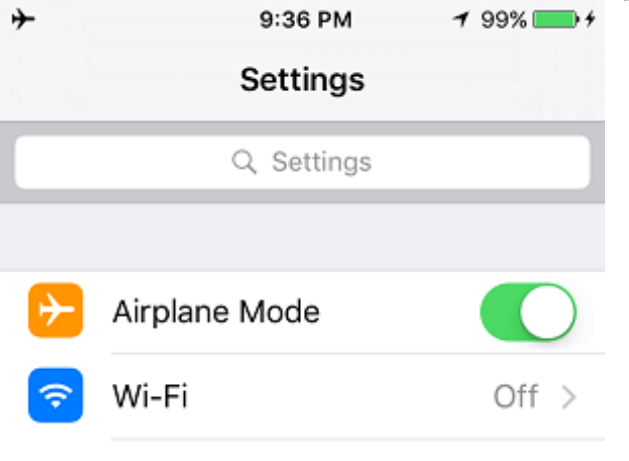
Way 2: How to View Messenger Messages Without Seen by MoniMaster Pro for Android
The second way to read Facebook messages without seen is by using MoniMaster Pro for Android application. MoniMaster Android monitoring software enables users to monitor application activity. The software basically detects system application usage.

It recognizes the installation of Facebook apps by tracking the installation process in real-time and you can read Facebook messages easily. Thus, this app helps a lot about how to view messenger messages without seen.
Effectiveness:⭐⭐⭐⭐⭐
Difficulty:⭐
Key features:
The five key features of MoniMaster are as follows:
1. Real-Time Monitoring System:
MoniMaster Android monitoring application monitors real-time system applications such as WhatsApp, Facebook and email. You can find someone's location on Facebook. In real-time, the software tracks real-time app installation, app usage and app shutdown in real-time. All those activities can be viewed on the mobile screen.
2. Interacts and Navigate the Android Phones and iOS Devices:
The MoniMaster Android monitoring application learns the user's behavior and patterns. It learns how the user navigates their smartphone and how they interact with their smartphones.
3. Collects the Data of Victims or the Targeted User:
The MoniMaster Android monitoring application will collect data of the victim or targeted user to improve the product itself. It will help in enriching the product based on the real-time user's usage.
4. Find Deleted Messages:
You can not only read SMS and calls on this app. With the help of MoniMaster, you can also find deleted messages on Facebook secretly. So that, you can read every messages on the phone, even it is deleted.
5. Helps to Find Issues and Keep Track of User:
The MoniMaster Android monitoring application determines the user's security posture by analyzing the source codes and the actions of the Android apps. The analysis helps in identifying the security issues and vulnerabilities of the user system.
How to view Facebook messages without seen
The three steps to view Facebook messages without being seen using MoniMaster are as follows:
Step 1. Create a Valid Account
Click the "Sign Up" bottom below to install MoniMaster Android monitoring application on your Android smartphone. Open MoniMaster Android monitoring application and get subscription.
Step 2. Setup the Configuration
Go to the products page, select the plan you have purchased and tap on the setup guide option. Now login and follow the instructions and enter the desired information to get access of the targeted Facebook account.

Step 3. Start View Facebook Messages Without Seen
Now, go to the dashboard online and you can see the messages secretly without being knowing anyone else.
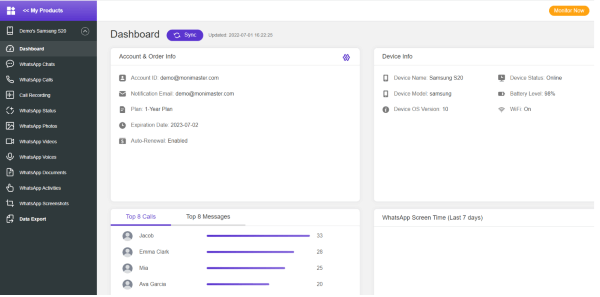
Way 3: Read Message Notifications to Read a Facebook Message Without Opening it
With this method, you will be able to get the notifications of any new Facebook messages and without reading it on the Facebook application itself. You can read the text from the notification without opening the Facebook inbox or messenger. It only works if you have turned on the notifications of the Facebook messages. This is an effective way to read a Facebook message without opening it.
Effectiveness:⭐⭐⭐⭐
Difficulty:⭐⭐
Steps:
Step 1. First of all, launch the Facebook application.
Step 2. Now, on the notification, enter the following parameters, and click "Done".
Step 3. You will be able to view the message notifications.
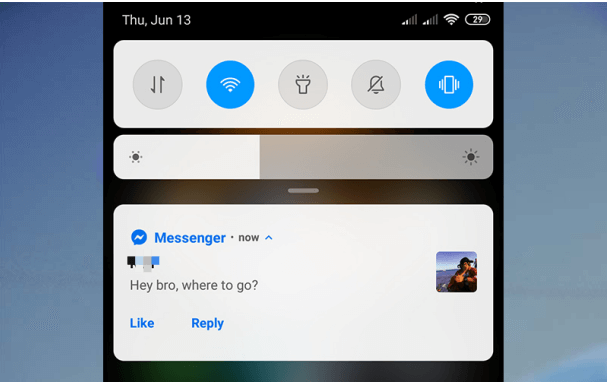
Way 4: Read the Messages on the Computer
In this method, you will be able to open a computer's window to read the Facebook messages without opening the Facebook application. All you have to do is download the Facebook notification manager for your computer and install it on the computer. The notifications manager will work as a window manager that allows you to view Facebook messages.
Effectiveness:⭐⭐⭐⭐⭐
Difficulty:⭐⭐
Steps:
Step 1. Open the computer's browser.
Step 2. Look for the Facebook notification manager extension for Chrome on the Internet.
Step 3. Search for the Facebook notification manager for Chrome extension.
Step 4. Open the extension, and search for the notifications manager.
Step 5. Open the notifications manager.
Step 6. Now you will see the notifications manager on your computer screen.
Step 7. The notifications manager allows you to view the Facebook messages as well as access to the web page of the Facebook application. You can click on the messages and open them.
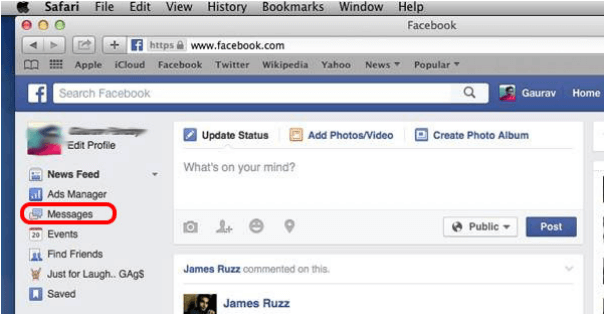
Way 5: Switch to Desktop Mode on Phone
You may be wondering that if the mobile notifications work on desktop mode, then why is it not working in the mobile mode? The reason is that if you want to enable the notifications for a mobile phone from the desktop mode, you need to turn on the notifications for that app from the notification manager. The solution is to open the Facebook application, and then switch to the desktop mode using the settings on your phone.
Effectiveness:⭐⭐⭐⭐
Difficulty:⭐⭐⭐
Steps:
Step 1. Open the Facebook application on your phone.
Step 2. Now, turn on the notifications for the mobile Facebook app on your phone.
Step 3. Now, open the Facebook application, and in the mobile notification, select "From a computer" option and click "Done".
Step 4. Now, you will see the desktop notification again.
Step 5. Then, you have to click on the notification and open the Facebook application.
Step 6. Now, you can see all the messages in the desktop notifications.
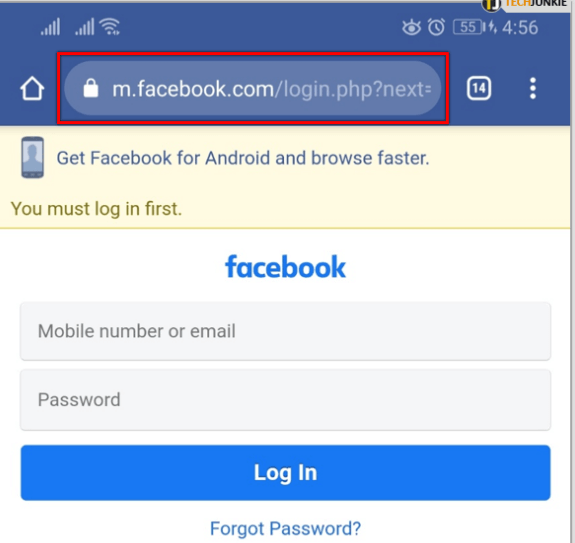
Way 6: View Messenger Messages Without Seen by Install Third-party Browser Plug-ins
If you are fed up with the iOS or Android Messenger app, you can use third-party Browser Plug-ins to view the messages without be seen.
The third-party Browser Plug-ins helps you to see the Messenger messages even if you don't have a Facebook account, like WhatsApp or Viber, the three chat applications which are one of the popular messaging applications. The third-party Browser Plug-ins are available for Firefox, Google Chrome, and Internet Explorer browsers. They allow you to see Messenger messages if you have the Facebook app installed on your phone.
Effectiveness:⭐⭐⭐
Difficulty:⭐⭐⭐
Steps:
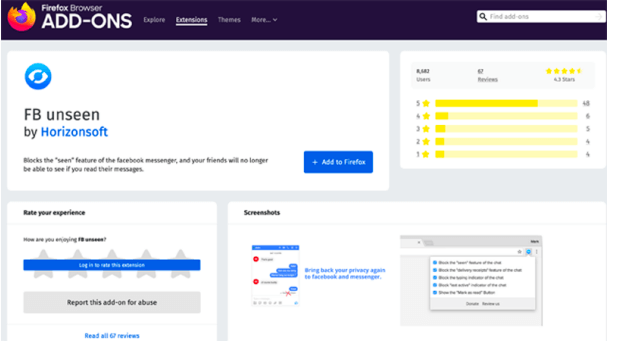
Step 1. Open the browser.
Step 2. Search for a third-party Browser Plug-in.
Step 3. Search for the plugin to see how you can download it.
Step 4. Click the add button to download the plugin.
Step 5. Click the Done button to install the plugin.
Step 6. Now, search for a Messenger app on the phone.
Step 7. Select the Facebook Messenger app, and open it.
Step 8. Open the browser and search for the plugin.
Step 9. Open the plugin, and search for the messages.
Step 10. Search for the chat box on the sidebar, and select the message.
Step 11. You can now see the Messenger messages that you haven't been seen by the original Messenger app.
Step 12. If you have a Messenger app, then you can open the original app, and see all the messages in the sidebar.
Step 13. That's how you can easily view messages through Browser Plug-in.
Way 7: Ignore Information on the Messenger App
Have you noticed that if you ignore messages from the Facebook app that you can see the message in the chat box on the screen? You will see that the chat box becomes smaller, and that you won't be able to see the messages from the message when you don't have any information on it.
The workaround is to simply ignoring messages in the Facebook app. By doing this you can go to the ignored messages or spam messages and find the conversation, and then you can see the messages without being seen.
Effectiveness:⭐⭐
Difficulty:⭐⭐
Steps:
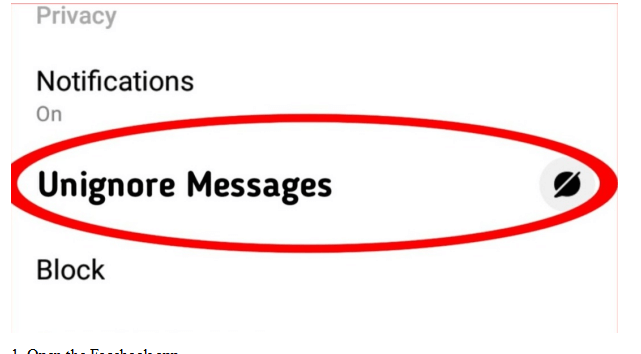
Step 1. Open the Facebook app.
Step 2. Open the app, and search for the messages.
Step 3. Go to the conversation, and then click on the ignore button.
Step 4. Go back to the original Messenger app.
Step 5. Now, go to the ignored messages and read the messages of your ignored chat. Similarly, you can unignore the chat again.
1. What is vanish mode on Messenger?
It is also called as "Vanish Mode" as this allows you to hide the whole conversation from the users. If you get notifications for the conversation, then you will be able to see the conversation. However, you will not be able to see the messages in the chat box.
2. Why is message delivered but not seen?
If you want to see your messages but ignore them, it means that you want to be in the conversation without being seen. You can use this option while you are on the messaging app or messaging and video call app. This will help you to be able to see and read all the messages, but won’t be able to send any messages.
3. How can you tell if someone has read your message on Messenger?
If the original app has not been closed, then there's a possibility that the message will be read but not delivered. However, you won't be able to see the read message if you are on the messaging and video call apps. This only happens when you are on the messaging app without any app.
4. How do you know if someone muted you on Messenger?
The Messenger settings has the option of an automatic mute. This will disable any message or contact. So, when someone muted you, then you won't be able to see your messages, and the users won't be able to see you. You won't be able to see the messages.
5. What happens when someone ignores you on Messenger?
You will only be able to see the message that they replied to, or the new messages in the chat box. And this will give you a chance to read the message. However, you would not be able to see that the other person has seen your text or not.
Conclusion
We have share seven proven methods or ways to see Facebook messages without being seen. There are also many other methods that may work for you but these methods that are listed above are the best of all. However, if you want an application for Android and iOS then MoniMaster is best from hundreds of other applications. This is a monitoring application that have many other features too.
















