MoniMaster Support: Monitor devices with others' permission.
Whether you're curious about your own search patterns or want to delve into the searches of others, understanding how to view, check, and clear Instagram search history is essential.
In this ultimate guide, we will navigate through the depths of Instagram's search feature, providing step-by-step instructions and valuable insights. So, get ready to uncover the hidden world of Instagram search history and embark on a journey of digital discovery!
How to View Instagram Search History?
Curious about your Instagram search history? Here's how you view search history on Instagram:
Steps to View Instagram Account Search History
- Begin by opening the Instagram app on your mobile device and logging in to your account.
- Tap on the profile icon situated at the bottom right corner of the screen.
- On your profile page, look for the three horizontal lines at the top-right corner and tap on them to access the options menu.
- Scroll down the options menu and tap on "Settings" located at the bottom.
- Within the settings menu, find and tap on "Security" to proceed.
- Under the "Data and History" section, tap on "Search History" to view your past searches.
By following these steps, you can effortlessly view your Instagram search history and gain insights into your browsing habits and view Instagram stories interests.
How to Check Instagram Links That Have Viewed?
Curious about the Instagram links you've visited? Here's how you can check your viewed links effortlessly.
- Begin by opening the Instagram app on your mobile device and logging in to your account.
- Tap on the profile icon situated at the bottom right corner of the screen.
- Look for the three horizontal lines at the top-right corner and tap on them to access the options menu.
- Scroll down and tap on "Settings" located at the bottom of the options menu.
- Within the settings menu, locate and tap on "Security."
- To proceed, tap on "Access Data" in the "Data and History" section.
- Here, you'll find a list of links you have visited on Instagram.
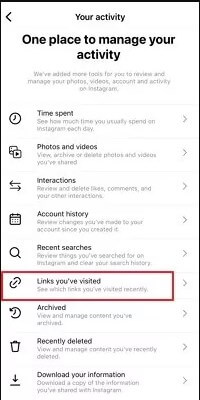
By following these steps, you can easily check the Instagram links you've visited.
How to Clear Instagram Search History?
(1.) Clear Instagram Search History in the App
Wish to wipe away your Instagram search history? Here's a simple guide on clearing your search history within the app.
- Begin by opening the Instagram app on your mobile device and logging in to your account.
- Tap on the profile icon situated at the bottom right corner of the screen.
- Look for the three horizontal lines at the top-right corner and tap on them to access the options menu.
- Scroll down the options menu and tap on "Settings" located at the bottom.
- Within the settings menu, find and tap on "Security."
- Under the "Data and History" section, locate and tap on "Clear Search History."
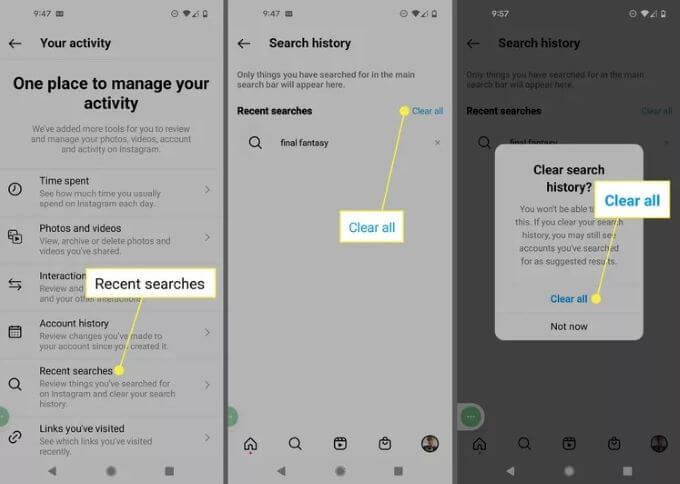
By following these steps, you can easily clear your Instagram search history within the app.
(2.) Clear Instagram Search History Using a Browser
Looking to clear your Instagram search history using a browser? Follow these steps to remove your search activity effortlessly.
- Begin by opening the Instagram on any browser and logging in to your account.
- Tap on the profile icon situated at the bottom right corner of the screen.
- Locate and click on the gear icon next to the "Edit Profile" button. This will open the Settings menu.
- From the dropdown menu, choose "Privacy and Security" to access the respective settings.
- In the Privacy and Security settings, scroll down until you find the "Data and History" section. Select "View Account Data" within this particular section.
- Within the Account Data page, locate the "Search History" option and click on it.
- Here, you'll find a list of your recent search activity. To clear your search history, click on the "View All" button.
By following these steps, you can easily clear your Instagram search history using a browser.
How to View Instagram Activities of Someone Without them Knowing?
Ever wondered if there's a way to discreetly view someone's Instagram activities? Introducing MoniMaster , a powerful tool that enables you to gain insights into someone's Instagram actions without their knowledge. With its array of cutting-edge features, MoniMaster provides a seamless and undetectable monitoring experience, allowing you to delve into Instagram activities with ease.
Real-Time Activity Tracking:
MoniMaster allows you to monitor someone's Instagram activities in real-time, including their likes, comments, and follows, keeping you up to date with their engagement.
Media Content Viewing:
Access and view all the photos and videos shared on Instagram, gaining valuable insights into the visual content that captures their attention.
Profile and Post Analysis:
Dive deeper into someone's Instagram profile and explore their posts, stories, and highlights, providing a holistic view of their digital presence.

Private Message Monitoring:
Discover the private conversations taking place on Instagram, including see deleted messages on Instagram, group chats, and shared multimedia content, ensuring you have a comprehensive understanding of their interactions.
Stealthy and Secure:
MoniMaster operates in stealth mode, meaning it runs silently and remains hidden on the target device, ensuring your monitoring activities remain discreet and confidential.
With MoniMaster Pro for Android, you can unlock a new level of understanding by discreetly monitoring someone's Instagram activities, allowing you to stay informed and gain valuable insights without arousing suspicion.
How to View Instagram Activities with MoniMaster?
Curious about viewing Instagram activities discreetly? Here's how you can use MoniMaster to monitor Instagram actions effortlessly.
Step 1. Create an Account and Install MoniMaster:
Begin by visiting the official MoniMaster website and download the app on the target Android device you wish to monitor.
Step 2. Provide Necessary Permissions:
Grant the required permissions to MoniMaster on the target device, ensuring it can access Instagram data.

Step 3. Monitor Instagram Activities:
Once the setup is complete, log in to your MoniMaster account from any web browser on your device. After logging in, you will be directed to the MoniMaster dashboard. From here, select the Instagram monitoring feature.
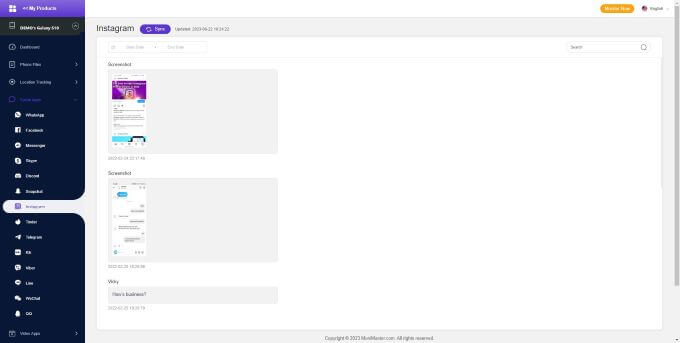
By following these steps, you can utilize MoniMaster to view Instagram activities effortlessly and discreetly, granting you valuable insights into someone's interactions on the platform.
FAQs about Instagram View History
1. Does Instagram save search history?
Yes, Instagram saves search history to provide personalized recommendations and improve user experience.
2. How can you see other people's activity on Instagram?
You cannot directly see other people's activity on Instagram unless they share it with you. However, third-party monitoring tools like MoniMaster can provide insights into someone's Instagram activities.
3. Can I see what my boyfriend likes on Instagram?
Instagram does not offer a feature to see what specific accounts your boyfriend likes. However, you can see the posts liked by people you follow in the "Following" tab on your Instagram app.
Conclusion
In this ultimate guide, we explored various aspects of Instagram search history, including how to view, check, and clear it. We also discussed how to discreetly monitor Instagram activities using MoniMaster , a powerful monitoring tool. With its features, MoniMaster offers a seamless and undetectable way to gain valuable insights into someone's Instagram actions.
















