Instagram is a social media platform that is used to share photos and videos on the internet. You can follow other users, like or comment on their posts and also create your own posts with the photos and videos you have taken.
The reason why people block others on social media is because they want privacy and don't want to be bothered by people who are not relevant in their lives anymore. This article will discuss the 6 Ways on How to Know If Someone Blocked you on Instagram.
How to Tell If Someone Blocked You on Instagram
There are 6 ways in this part. If you are interested in How to See Instagram Even They Blcok Me, you can move to Part 3. Here we'll guide the effective method that is Monimaster Android Monitoring, which you can see messages, story, activity on Instagram without knowing. Keep reading and try it!
1. Search on Instagram
The first thing you should do if you think someone has blocked you on Instagram is to check their profile. This is the easy way to find out who blocked you on instagram. If they are not following you and have not liked any of your posts, it is likely that they have blocked you. You even cannot view their Instagram stories. You can do this by the preceding steps:
Step 1. Download, install, and create an account on Instagram app.
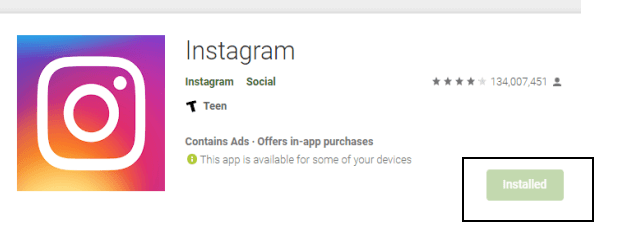
Step 2. Go to the search bar and type the name or username of the person you are looking for.
Step 3. When you search for them in the app and it says "No results found" that person blocked you.
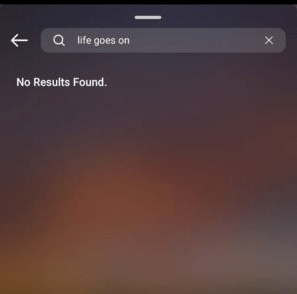
2. Check Profile Updates
Blocking someone on Instagram is a way to keep them from following you or contacting you. If you want to find out who blocked you on Instagram, check their profile updates. If they're not posting anything, then it's possible that they blocked you. You can do this by the preceding steps:
Step 1. Download and create an account on Instagram. You can find it on Google PlayStore and apple store.
Step 2. Search the name of the person you are looking for.
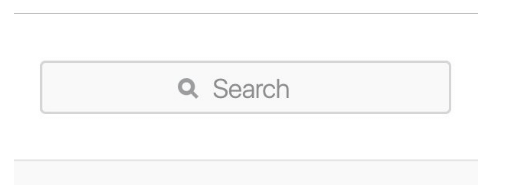
Step 3. If you are not seeing any person, their updates, or posts, they they've blocked you.
3. Look Up at the Web Browser
Blocking is the most common way to end a conversation on Instagram. And if you want to know if a person blocked you, one way is to look them up the web browser of the person whom you think may have blocked you and search their name. In order to successfully do this, follow the preceding steps:
Step 1. Go to a search engine and type Instagram.com/username (username of the person you are trying to find out).
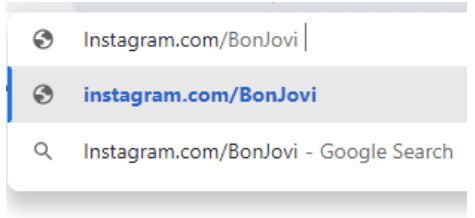
Step 2. Once you clicked "Enter" and the pages says "Sorry", this page isn't available, it means that the person may have blocked you.
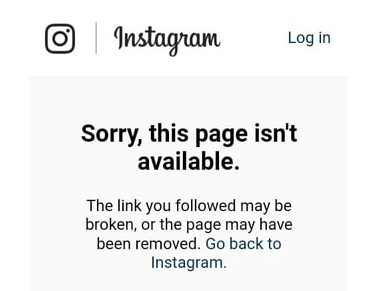
4. Check Messages or Calls
If you're wondering how to know if someone blocked you on Instagram, there are a few ways to find out. You can check your messages or calls. If they don't show up, it's possible that the person has blocked you.
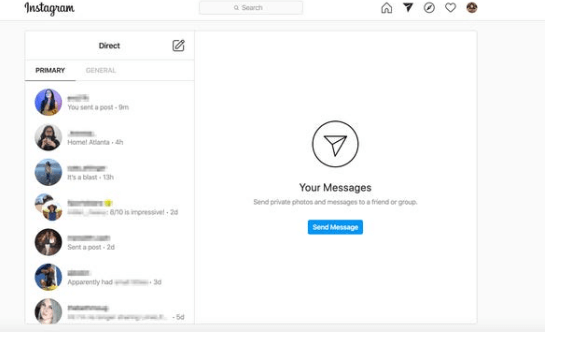
Steps to do this:
Step 1. Check your direct messages and find the past online conversation you had with the person.
Step 2. If you can see the thread, the person didn't block you. But if you can't see it, there's a high possibility that you've been blocked.
5. Check Likes and Comments
Instagram is a social media platform that allows people to share moments with their followers. It is also a place where people can interact with each other, by liking and commenting on posts. But if someone is not liking your posts or commenting on them at all, then it may be that they have blocked you.
Steps to check likes and comments:
Step 1. Go to your profile and see each of your posts.
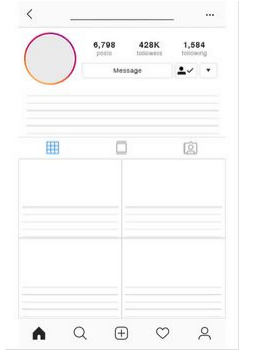
Step 2. If the person who may have blocked you did not like or commented on any of your posts, there's a high chance that he/she blocked your account.
6. Search in Group Chats
Blocking is a feature that Instagram added to its app since it was created. And if you are wondering how to know if someone blocked you on Instagram, it is pretty easy.

Step 1. The first thing you need to do is search for the person in a group chat. If they show up in the search results, they have not blocked you.
Step 2. If they don't show up, they have blocked you and both of you can't see messages of each other.
What Happens When you Block Someone on Instagram
Now that you are aware of the ways you can do to know if someone blocked you on Instagram, let's now know the things that may happen if you are the one blocked someone on the same social media app.
Here are some of the things the person won't see on your profile if you blocked them.
- They won't be able to see anything you post or comment on your posts.
- They won't be able to message or follow you.
- The person will not know that they're blocked from your account unless they try to follow you again and get an error message saying that you are unavailable.
- When you block someone on Instagram, the person won't be able to find you anymore
- The person you blocked will not be notified if you uploaded a new content, and vice versa.
How to See Instagram Even They Blcok Me?
If you are blocked by someone and want to see their posts, there are two ways for you to do this.
1. Using MoniMaster Pro for Android app
MoniMaster Pro for Android is a great monitoring tool for Instagram that allows you to block posts and comments on your behalf, as well as monitor the activity of others.
Aside from Social Media monitoring and tracking, MoniMaster can be use on many different internet activities because of its valuable Key Features such as;

All-in dashboard
MoniMaster has a dashboard that displays the performance of the website, pages, a person's phone activities, and others.
Track browser history
This app is a great tool to track browser histories of any kind in the target device.
Calls and Messages details
Another key feature of this app is the user can read someone's text messages, call logs, contact numbers and other conversation activity of the target device without them knowing.
See Photos and Screenshots
Photos can contain different things that can be used for future reference of evidence. With MoniMaster, you may browse on the photos of the target device secretly.
Location
MoniMaster can be used to track the live and current location of the target device.
Steps of Using MoniMaster Pro for Android to See Instagram
Step 1. Create a Valid Account
Create a valid account using your email address and buy the plan that suits you the best. So that you start monitoring Snapchat.
Step 2. Setup the Configuration
The next step is to set up the configuration. For set up, you will need one-time Physical access to the target device. So that you download and install the MoniMaster application on the device. Once you install it, log in to your account using your credentials.

Step 3. Verify The setup
The third and last step is to verify the setup, It will redirect you to the online dashboard. It will sync all the data of the target device. And now you have complete access to the target device and you can see Snapchat chat history of the target device without any problem.
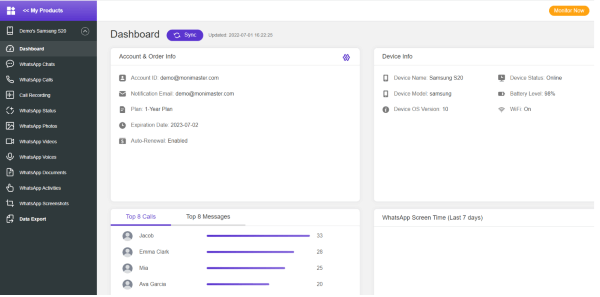
2. View From the Web Browser
Another great way is by viewing their profiles via a web browser.
For Public Instagram Profiles:
- Search in the Google Chrome or any browser.
- Type the username of the person on the search bar.
- Click their Instagram link on the results page.
For Private Instagram Profiles:
- Open Private Instagram Viewer by Istaunch on your browser.
- Enter the username of the person.
- The viewer app will unlock their profile in just 1 minutes then you will be able to see their account.
Bonus: How can you Block Someone on Instagram and Unblock Them?
Blocking Someone on Instagram:
- Go to their profile page.
- Tap the three dots in the top right corner of their profile picture.
- Select "Block".
- Tap "Block" again to confirm that you want to block this user.
Unblocking Someone on Instagram:
- With the Instagram app open on your device.
- Go to your profile and then tap settings.
- Click Privacy and then Blocked Accounts. On that list, you will see the person you blocked and just tap "Unblock" next to their username.
FAQs about Block Someone On Instagram
If you block someone on Instagram will they know?
If the user is not following you, they will not know that you have blocked them unless they go through their list of followers and see that someone has disappeared.
Can you block someone from seeing posts on Instagram?
No, unfortunately, you can't block a person from seeing your posts on Instagram. However, you can limit their ability to interact with your content by changing the visibility of your profile to private.
How long is an Instagram block?
Instagram Temporary Block can last up to 24 hours. While the permanent block can last forever unless you unblock them.
Does blocking someone on Instagram block all their accounts?
Yes, Instagram has an option to block preemptively the individual user and all the new accounts they may create.
Can you fix a temporary block on the Instagram app?
You can use a VPN or an account recovery service to fic the temporary block of Instagram on your account.
Conclusion:
Blocking people on Instagram is one of the most popular features that has been introduced by the company. It allows users to avoid content from those they don't want to follow. If you want to easily block someone on your social media apps, use MoniMaster Pro for Android app as it allows users to monitoring everything in a dashboard.
















