In today's digital age, privacy is a growing concern, especially when it comes to social media platforms like Instagram.
Many users want to read their Instagram messages discreetly without triggering the "Seen" status. In this guide, we will explore effective methods and tools that allow you to read Instagram messages without being seen. Let's dive in and unlock the secrets of reading Instagram messages incognito.

Part 1: Can You Read Instagram Messages without Being Seen?
No, Instagram does not provide an official method to disable read receipts. After sending a message, the word "Seen" appears below the message, indicating that the recipient has read it. However, there are several methods available to achieve stealth mode. In the following sections, we will explore 6 approaches that can help you accomplish this.
Part 2: How to Read Instagram Messages without Being Seen?
Method 1. Use Third-Party Apps to View Instagram Messages without Being Seen - MoniMaster
Using third-party apps like MoniMaster allows you to view Instagram messages without being seen, providing an additional level of privacy. MoniMaster is one such app that offers this functionality.
To utilize the app, you need to download it onto the target device. Once installed, the app icon will vanish from the screen, allowing you to remotely monitor all data and work in stealth mode.
MoniMaster, the recommended spy app, ensures complete safety and does not compromise or disclose users' information.

How to Read Instagram Messages Without Seen Using MoniMaster?
Step 1. Choose an appropriate plan
To set up monitoring with MoniMaster, please choose an appropriate subscription plan to get all monitoring features.
Step 2. Installation and setup account
Download and install the MoniMaster app on the device you want to monitor. Then follow the on-screen instructions to configure and link your app with your account.

Step 3. Start reading someone's Instagram messages
Log into your MoniMaster account on the app on your device, and start monitoring and accessing the desired Instagram messages and activities.
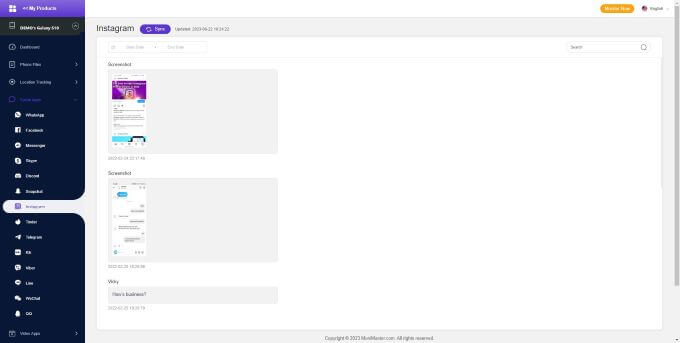
What else can you do with MoniMaster?
In addition to viewing Instagram messages without being seen, MoniMaster offers various other monitoring features for enhanced digital parenting or device tracking. Some of the additional functionalities include:
Social Media Monitoring: Keep an eye on activity happening on various popular social media platforms, including WhatsApp, Facebook,Messenger, Snapchat, Instagram, Tinder, Telegram, Kik, Viber, LINE, Wechat and QQ.
Location Tracking: Track the real-time location of the device or access its location history.
Call and SMS Monitoring: Stay informed about incoming and outgoing calls, along with text messages exchanged on the device.
Web Browsing History: View the list of websites visited via the device's web browser.
Keylogging: Capture typed messages and passwords by recording keystrokes for thorough monitoring.

Method 2. Read the Messages without Being Seen from DM Notifications
Reading IG messages without being seen from DM notifications is a method that allows users to view Instagram messages discreetly without triggering the "Seen" status.
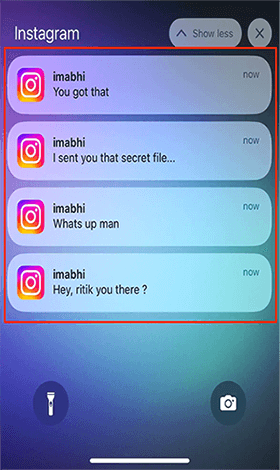
To read notification history on your phone, follow these steps:
Step 1. Open the Settings app on your Android device.
Step 2. Tap on "Apps & Notifications" or "App Notifications" (depending on your device).
Step 3. Look for an option called "Notification History" and select it.
Step 4. On the notification history screen, enable or turn on the notification log feature.
Once you have enabled the notification log, you can preview and read messages discreetly. And avoids letting the sender know that you have seen their message.
- It may not work effectively if you have disabled Instagram notifications on your device.
- This method does not apply to messages that are not accompanied by a notification, such as older unread messages.
Method 3. Use Airplane Mode to Read Instagram Messages without Being Seen
By enabling Airplane Mode on your device, you can read the messages offline, preventing the sender from being notified that you have viewed their message.
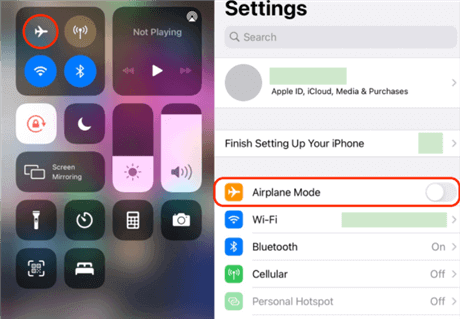
Here are the steps to read Instagram messages without being seen using Airplane Mode:
Step 1. Open the Instagram app on your device.
Step 2. Locate the message you want to read without being seen.
Step 3. Before opening the message, enable Airplane Mode on your device. This can usually be done by swiping down from the top of the screen to access the quick settings menu.
Step 4. Once Airplane Mode is enabled, you can open the IG message and read its content messages without triggering the "seen" notification.
Method 4. Read IG Messages without Being Seen by Restrict the Sender on Your Instagram Account
The "Restrict" feature on Instagram enables you to restrict the interactions of specific users without their knowledge. Your conversation with the restricted account can be accessed through message requests, which do not have a "seen" receipt.
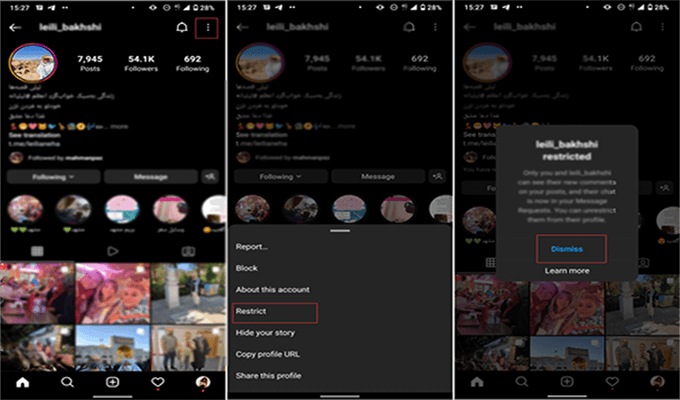
You can follow these steps to restrict an account:
Step 1. Open the Instagram app on your device.
Step 2. Navigate to the profile of the desired account.
Step 3. Tap on the three-dot menu icon at the top right corner of the profile screen.
Step 4. Select "Restrict" from the options listed and confirm by tapping "Dismiss."
Method 5. Turn off the Show Activity Status
Turning off the Instagram Show Activity Status feature allows you to hide your online status and prevent others from seeing when you were last active on the platform. This provides more privacy and control over your visibility to other Instagram users.
Here are the steps to turn off the Instagram Show Activity Status:
Step 1. Open the Instagram app on your device.
Step 2. Go to your profile by tapping on the profile icon at the bottom right corner.
Step 3. Tap on the three-line menu icon at the top right corner to access the settings.
Step 4. Scroll down and select the "Settings" option.
Step 5. In the settings menu, tap on "Privacy" and then choose "Activity Status".
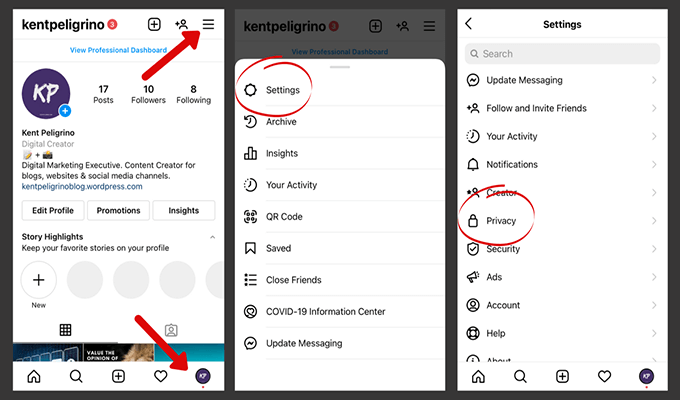
Step 6. Toggle off the "Show Activity Status" option.
Step 7. A confirmation message will appear, asking if you want to hide your activity status. Tap "Turn Off" to confirm.
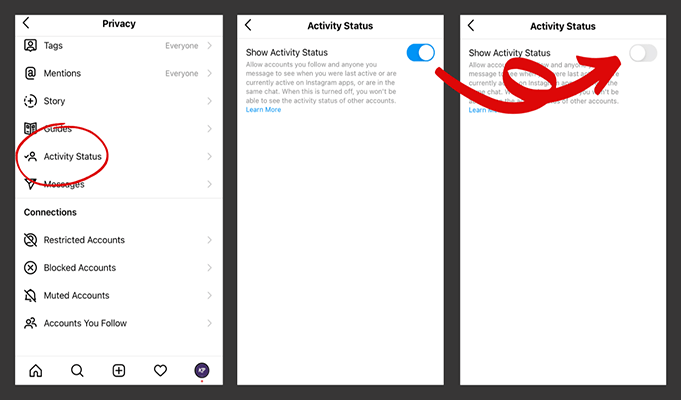
By following these steps, you can disable the Show Activity Status feature on Instagram and maintain your privacy by hiding your online status from others.
Method 6. View Instagram Messages in Email Without Being Seen
Viewing Instagram messages in email is a method that allows you to read your Instagram direct messages through email without triggering the "Seen" status. This means the sender won't be notified that you have viewed their message. It provides an additional layer of privacy and control over your interactions on Instagram.
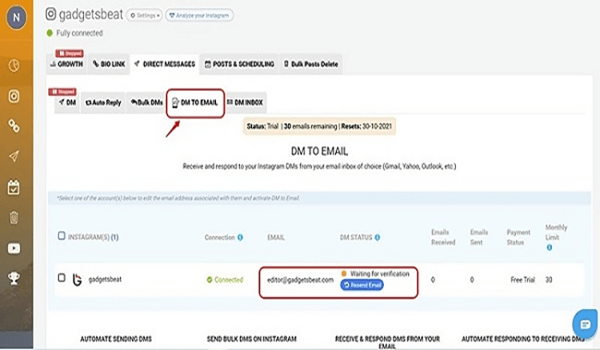
Here are the steps to view Instagram messages in email without being seen:
Step 1. Open the Instagram app on your device.
Step 2. Go to your profile by tapping on the profile icon at the bottom right corner.
Step 3. Tap on the three-line menu icon at the top right corner to access the settings.
Step 4. Scroll down and select the "Settings" option.
Step 5. click on "Privacy" and then choose "Emails from Instagram".
Step 6. Under the "Emails from Instagram" section, enable the option for "Messages" or "Direct Messages".
FAQs About Read Instagram Messages without Being Seen
Why does the “seen” disappear on Instagram?
The disappearance of the "Seen" status on Instagram can be caused by the following reasons:
- Network connectivity issues during message viewing
- App malfunction
- Message deletion before being viewed.
How to turn push notifications on or off on Instagram?
1. Open the Instagram app and go to your profile.
2. Tap on the three-line menu icon and select "Settings."
3. Choose "Notifications" and then "Push Notifications."
4. Toggle the switches to enable or disable the desired notifications.
Is it legal to read Instagram messages without being seen?
The legality of reading Instagram messages without being seen depends on various factors, including the jurisdiction, intent, and the methods used. In general, using official features or third-party apps that respect privacy and adhere to applicable laws is more likely to be considered legal.
The Final Words
In conclusion, maintaining privacy while reading Instagram messages is crucial for many users. We have explored various methods and techniques to read messages without being seen. However, one notable solution is leveraging third-party monitor apps like MoniMaster.
With its advanced features and user-friendly interface, MoniMaster offers a reliable and secure way to monitor Instagram messages discreetly. Take control of your Instagram messaging experience with MoniMaster and enjoy peace of mind knowing your privacy is protected.
















