Looking to find someone on Telegram but not sure where to start? Whether you’re searching for a friend, a colleague, or specific groups, Telegram offers several methods to help you find people and join relevant communities.
From using the search bar effectively to exploring Telegram channels and groups, there are various strategies you can employ to locate individuals or communities that interest you. In this guide, we’ll walk you through six essential ways to find someone on Telegram, ensuring you don’t miss out on valuable connections and content.

- How to Find Someone On Telegram?
- 1. Find People on Telegram By MoniMaster Pro
- 2. Find Someone With Phone Number
- 3. Find Someone By Username
- 4. Find Someone in Groups
- 5. Ask Somone to Share Contact Info
- 6. Use People Nearby Feature
- FAQs and Conclusion
How to Find Someone on Telegram?
We are sharing six different ways how to find people on Telegram. You can use any of the mentioned methods to search telegram users. Let's share some commonly used method to find people on Telegram.
1 Find People on Telegram By MoniMaster Pro
A lot of people use third-party applications to find someone on Telegram. However, choosing the right app for this is a tedious job. Therefore we have narrowed down the search results and brought the best app to find someone on Telegram. Here is a complete guide how to find people on telegram using MoniMaster Pro app.
How to find people on Telegram by MoniMaster:
In three simple steps, you can find people on Telegram using the MoniMaster Pro App.
Step 1. To find people on Telegram Sign Up for the MoniMaster account on the website using a valid email address.
Step 2. The next step is to download and install the MoniMaster Pro app on the target device. It is mandatory to have one-time physical access to the target phone to access Telegram.
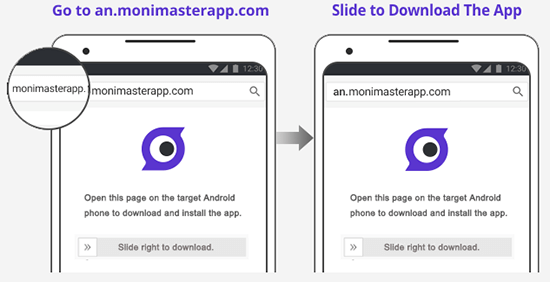
Step 3. The third step is to buy the MoniMaster Pro membership plan that best suits you. Now use the MoniMaster Pro online portal to find people on Telegram.
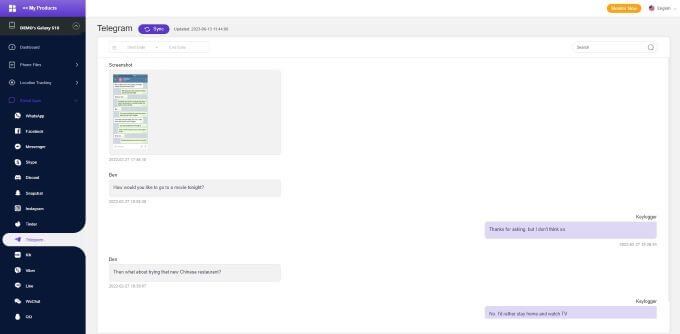
Features of MoniMaster Pro:
Besides telegram user search MoniMaster Pro has the following features.
Access Telegram Calls: The MoniMaster Pro app can be used to access all types of Telegram audio, Vidio, and group calls. It also allows you to check all call history online on any target device.
Location Monitoring: The MoniMaster Pro App can be used to monitor the live location of any target user. Further, it allows you to get alerts using the Geofence feature for your kids.
Access Telegram Messages: Besides Telegram call monitoring, the MoniMaster Pro app can be used to access messages. You can access all types of sent, received, and deleted Telegram messages using this app.
Telegram Files: MoniMaster allows you to track all types of Files sent and received in Telegram Chats. E.g. Pdf files, Audio,Vidio etc.
Phone Files: The MoniMaster Pro app monitors all types of files stored in target phone storage. Thus it makes it possible for you to keep an eye on your kids. What Types of materials do they have in their phones?

2 Find People on Telegram By Phone Number
If you have phone number of the person, you can add him and chat using the telegram App. Just follow the steps mentioned below.
- Launch the Telegram app and select the "Contacts" tab.
- Now Click on the "Add Contact" Button.
- Now you have to enter the phone number to save the contact, Don't forget to add the country code.
- Now if the person is on Telegram, you will see that his/her name appears in the list. And you can connect with him/her.
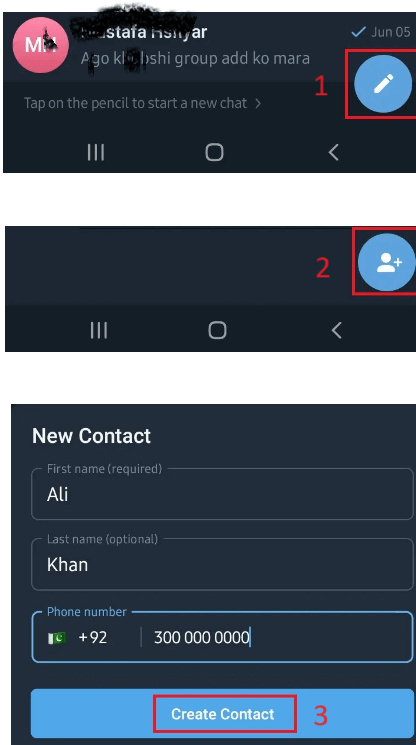
3 Find Someone By Username
Telegram enables you to find users using telegram user search. If you don't have the Contact number of the person. You can search them by username. How to find people on Telegram by username. Just follow the steps mentioned below.
- Launch the Telegram app and click on the Search Icon. It is available at the top right corner of the Telegram App.
- Enter the person's username in the search bar, beginning with the @ symbol.
- People's names will appear click on the profile to confirm.
- Tap Start or send a message to initiate a conversation.
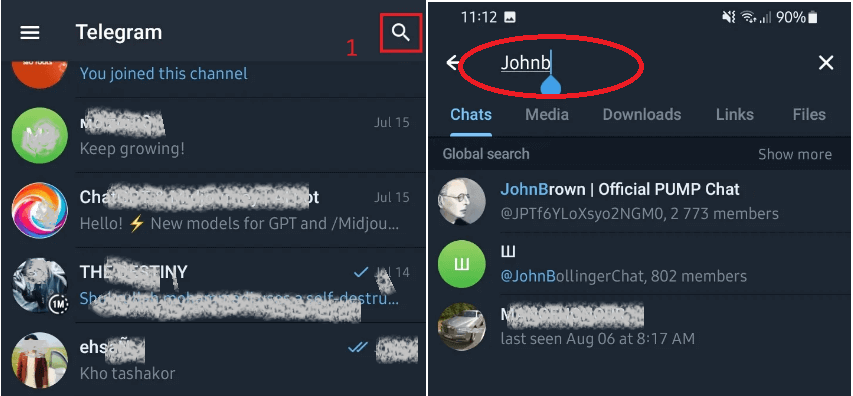
4 Find Someone in Groups
Like other social messaging apps, users can also join Telegram groups to make new friends. Additionally, you have the option to form a new group. How to find groups on Telegram just follow the steps mentioned below.
- Open the Telegram app on your phone.
- Tap the search button at the top right corner of telegram app to search the group. Where the person is expected to be.
- Type group name and open the group info.
- Tap on the "member" to see the list of participants.
- Scroll down and click on the username of the person you looking for.
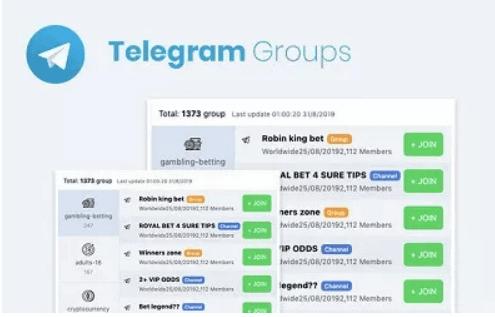
5 Ask Someone to Share Contact Info
You can ask someone who is already on telegram to share the contact of the person you looking for. It is one of the best and easy methods to get connected to the person you looking for. How to share contact info on Telegram. Just follow the steps mentioned below.
- Open chat with the person on Telegram App, to whom you want to share the contact info.
- At the bottom left corner, click on the + sign or Attach Icon
- Select the contact that you want to share or attach.
- Add a message or leave it empty and tap send.
- Contact will be shared.
- In case someone sends you the contact of a person, just save the contact and click on the profile of the person to start a conversation.
6 Use the People Nearby Feature
Telegram's "Nearby People" feature allows you to connect with people in your vicinity. The feature is called the Nearby feature. Using this feature you can connect to random people in nearby vicinity. How can I find someone on telegram using the nearby feature? Follow the steps mentioned below.
- On your go to the Telegram App & click on the "Find People Nearby" option.
- To use this feature you must allow to make yourself visible to others.
- Also, allow telegram to access your location.
- This feature will let you connect all those nearby people who have enabled this feature.
- You can sort the list based on username or distance.
- Select the person from the list that you want to connect with.
- Start conversation. Enjoy.
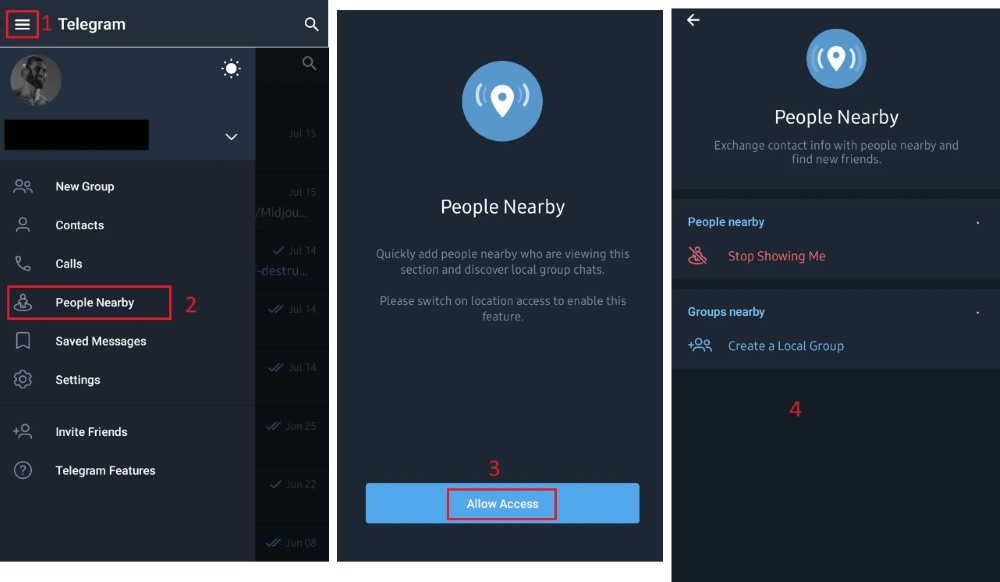
FAQs about Search Telegram Users
1How to find out if someone is on Telegram?
We have shared six different ways how to find someone on telegram. The best way is to use a third-party app like MoniMaster Pro app or you can search via username, Phone number, Groups, or find nearby people.
2How can I chat with random people on Telegram?
To chat with random people you can use a telegram feature called "Find Nearby People". To use this feature you have to allow the Telegram app to access your location and make yourself visible. If you are worried about your privacy, chats via the telegram app are end-to-end encrypted.
3Will someone know if I search them on Telegram?
No, when you search for someone on telegram, The person will not know about this. So when you search for someone on telegram, don't worry. The person will not be able to know that you are searching for him/ her.
Conclusion:
In this article, we briefly discussed how to find someone on telegram. We also discussed different methods related to the telegram user search. If you still need guidance related to how to find people on telegram? Ask us in the comment section and we will try to guide you the best as we can. Don't forget to download our app i.e. MoniMaster Pro to get access to different devices without knowing.

















