Have you ever wondered how to connect with someone special or discover influencers on Pinterest? Finding people on this visual discovery platform might seem tricky at first, but with a few smart strategies, it can be straightforward.
In this guide, we'll explore six essential methods for looking up someone on Pinterest, ensuring you never miss out on the connections and content you’re after. Dive in and learn how to make the most of Pinterest's search features to enrich your browsing experience!

- How to Look Up Someone On Pinterest?
- 1. Pinterest Search By Name
- 2. Use Suggested Feature
- 3. Sync contacts
- 4. Search Email
- 5. Find People From Pin Board
- 6. Find People From Other Social Media
- How to Find People on Other Social Media
- FAQs about Find People on Pinterest
- Conclusion
How to Look Up Someone on Pinterest?
We are sharing six different ways how do you look up someone on Pinterest? Let's explain each method in detail.
1 Pinterest Search By Name
The common, fastest, and easiest way to find someone on Pinterest is to search by name. In this method, we search name or username in the Pinterest search bar. For the complete method follow these steps.
- Use your phone or computer to log in to your Pinterest account.
- At the top of the page click the search bar button.
- Type the person or business name and click on the profile.
- You will see a long list under the search result, check for the person or business.
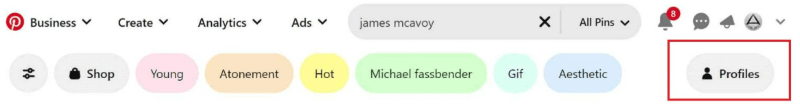
2 Use Suggested Feature
This method is somehow similar to the search-by-name feature. You can use the search bar to use the suggested feature. How to find someone on Pinterest using the name or Suggested feature follow the steps below.
- Use your phone or computer to log in to your Pinterest account.
- At the top of the page click the search bar button.
- Type "@" and then the person or business name or username.
- When you type names, Pinterest will show you the suggested account.
- Click on the result if your query matches with a suggestion.
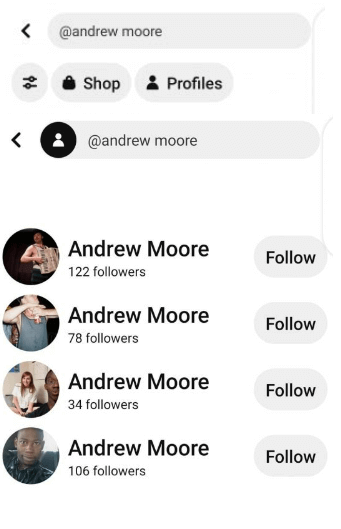
3 Sync contacts
Like other social media apps, Pinterest also allows you to look up someone on Pinterest using your phone contacts. We call it the Pinterest Sync Contact feature. How do you look up someone on Pinterest using the Sync Contact feature? The following steps describe Pinterest Sync Contacts feature in detail.
- Open the Pinterest application on your phone.
- Use the search icon to search for people.
- Tap Contacts, you have to allow Pinterest to access your phone contacts.
- After contacts sync, Pinterest will show you a list of the people who are using Pinterest in your contact list.
- Tap on the person's Pinterest account name that you are looking for.
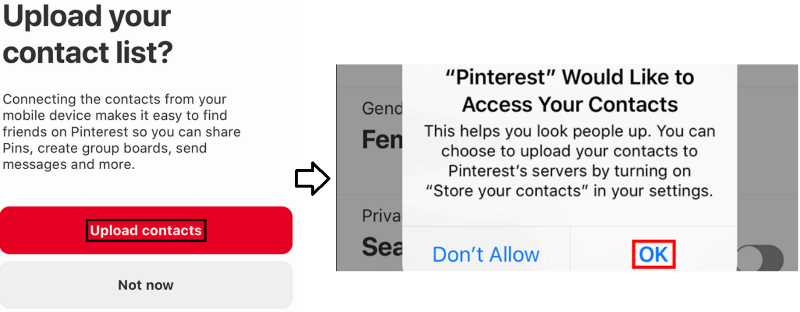
4 Search Email
You can also search for people on Pinterest using their email. How do you find a person on Pinterest using email? Follow the steps.
- Log in to your Pinterest account on your phone or PC.
- At the top of the Pinterest page click the search bar button & write email address of the person on Pinterest you looking for.
- If the mentioned email is associated to any Pinterest account, you will see the results.
- Tap the profile and get connected with the person.

5 Find People From Pin Board
Pin Board is another way to find people on Pinterest. Here is a complete method of how to look for someone on Pinterest using pin Board.
- Write a subject related to your account and then refine your search by applying filters and then Boards.
- Now visit different profiles related to your business and check the group boards that they are contributing to.
- You can find different people related to your search, Follow them to connect.
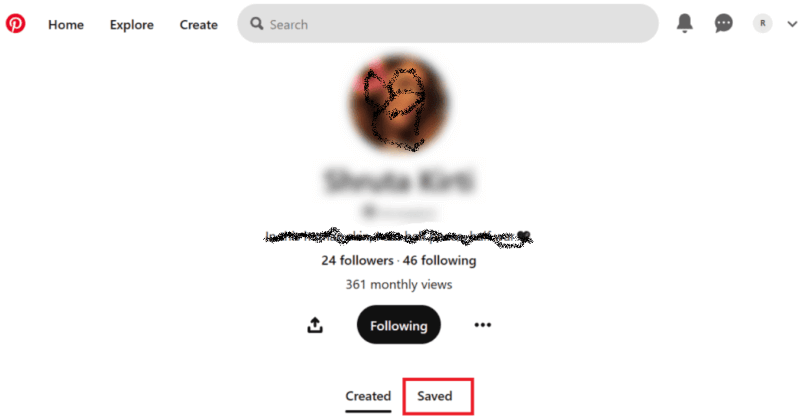
6 Find People From Other Social Media
You can also connect with people of your interest using different social media websites. Other platforms that let you find people on Pinterest are listed below.
- YouTube
- X(Twitter)
How to Find People on Other Social Media
If you are looking for an app that lets you monitor all types of social media activities. Here is the best software for you i.e. MoniMaster Pro.
How to find people on social media by MoniMaster Pro:
In three easy steps, you can monitor as well as find people on social media using MoniMaster Pro.
Step 1. Create Account
The first step to find someone on social media is to create an account on MoniMaster pro account. For this step, a valid email will be required.
Step 2. Setting Up
The 2nd step to find people on social media with the MoniMaster Pro app is to download & install the application on the target device. Also, you have to buy a membership plan for the social media tracking service by MoniMaster. Also, one-time physical access to the target device will be required to find people on social media apps.

Step 3. Verification
The last step is to verify the setup. After verification, you will be directed to The MoniMaster Pro dashboard, where you can find people on social media apps.

Features of MoniMaster Pro
Besides finding people on social media apps, MoniMaster Pro has the following features.
App Tracking: MoniMaster Pro can track activity on over 30 apps, including YouTube, TikTok, and WhatsApp.
Location Tracking: It provides real-time location tracking and location history for both Android and iPhone devices.
File Access: Users can access and monitor stored files on the device, including photos, videos, and documents.
Call and Text Monitoring: It enables monitoring of calls and text messages, including details of incoming and outgoing communications.s
Comprehensive Device Tracking: MoniMaster Pro supports advanced tracking for both Android and iOS devices, making it a versatile tool for monitoring device activity.
Other Features: Besides the above-mentioned feature MoniMaster Pro App can be used to monitor activities on other social media apps, messaging apps, and real-time location history.

FAQs about Find People on Pinterest
1 Can someone see if you search them on Pinterest?
No, No one knows if you search them on Pinterest. There is no such algorithm that exists that notifies user if you search them on Pinterest. Because Pinterest always cares about customer's privacy.
2 Can my friends see what I search on Pinterest?
All types of searches on Pinterest are private. However if you save it to public boards, then people can see it. Otherwise, there is no way for any person to get access to someone's private search.
3 Can someone see if you screenshot their Pinterest account?
There is no such feature available on Pinterest or any other platforms that let other users know about screenshots alerts. However, we recommend checking your privacy settings before posting anything on Pinterest or any other social media platforms.
Conclusion:
Pinterest is a social media platform used for content and ideas sharing. You can use it to share your ideas or expand your business globally. In this article, we briefly discussed how to find someone on Pinterest. We discussed six methods how to find people on Pinterest. If you want to monitor the social media activities of any target person, Download MoniMaster Pro App Now.

















