Imagine you’ve just reconnected with an old friend from high school at a reunion, but you didn’t get their contact information. Now you’re wondering how to find people on Facebook. With billions of users, Facebook is a vast ocean of connections, and figuring out how to navigate it can be daunting.
Whether you're searching for a long-lost friend, a family member, or a potential business contact, understanding the intricacies of fb search by name can make all the difference. In this article, we'll explore seven effective methods to help you find people on Facebook, ensuring you never miss out on rekindling important relationships or making new ones.

- 1. Find People on Facebook By MoniMaster Pro
- 2. FB Search By Name
- 3. Find Someone By Phone Number
- 4. Find Someone in Groups
- 5. Use Mutual Friends
- 6. Use ‘Friends of Friends’ Filter
- 7. Browser Extensions
- How to Find Blocked People On Facebook?
- FAQs and Conclusion
1. Find People on Facebook by MoniMaster Pro
One of the best methods that you can use for FB search by name is to use an FB monitoring app like MoniMaster Pro. It bypasses Facebook filters and allows you to get the exact search result that you looking for. Besides finding people on Facebook, MoniMaster is the best parental control application and allows you to check all types of FB activities without Knowing.
How to find people on Facebook by MoniMaster Pro?
To find people using MoniMaster Pro App, you have to follow the following Three Steps.
Step 1. Create an Account
Sign Up for the MoniMaster account on the website. To find people on Facebook using MoniMaster Pro, you will have to provide a valid email and another credential during the signup process.
Step 2. Download and Install
For finding people using MoniMaster Pro next step is to Download and install the MoniMaster Pro app on the target device. Physical access will be required to the target phone on which you want to find people on Facebook.
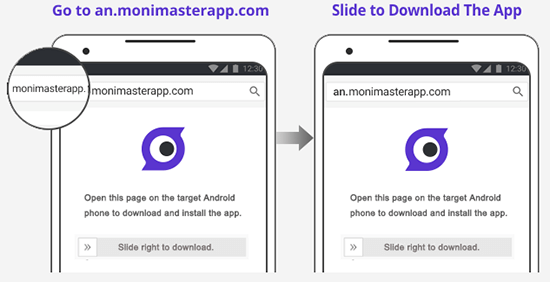
Step 3. Verification and Monitoring Search History
Next is to buy the membership plan that best suits you. Now use the MoniMaster online portal to find people on Facebook.
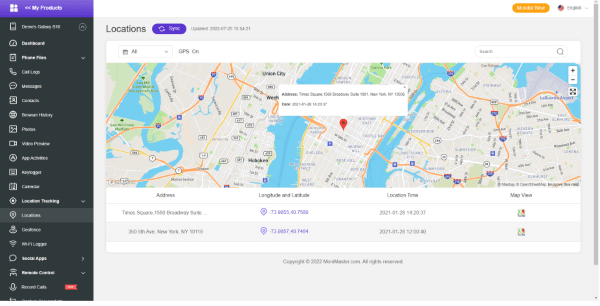
Features of MoniMaster Pro:
MoniMaster Pro is equipped with the following features.
Facebook Activities: MoniMaster Pro allows you to monitor all types of activities including FB search by name. MoniMaster Pro enables you to check what your partner or children are searching on Facebook.
Other Social Media Activities: Besides Facebook, MoniMaster Pro also monitors the activities of other social media apps like Instagram, X, TikTok, Snack videos, etc.
Monitor Screen Time: How much time your kids spend on mobile and other smart devices. MoniMaster Pro Screen time feature tells you all about this. You can also limit the screen time of your kids with this app.
Location and Geofence Feature: MoniMaster tracks the location of any target device. The geofence feature allows you to set virtual boundaries for your kids. And in case they cross it, you will receive a notification for it.
Messages and Calls Tracking: MoniMaster Pro tracks all types of messages and calls on any target device. It gives you a complete chat & call history for incoming & outgoing messages & calls.
2. FB Search by Name:
FB search by name is one of the basic search methods to find people on Facebook. Facebook has a dedicated search button available on the Website and FB app. You can perform FB Search by name using the following steps
- Go to the Facebook app and log in to your account.
- Type the name of the Person in the Search Bar at the top of the page and press enter.
- A list of people will appear where you can search for the specific person further.
- You can also narrow down the search results by applying different filters like Education, City, Job, etc.
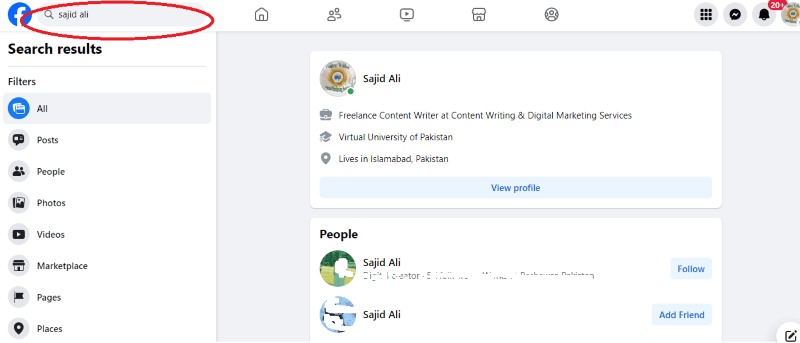
3. Find Someone by Phone Number
Facebook lets you find someone using their phone number. If you have the person's phone number, you can use the Facebook Search bar to find the specific person. How to find people on Facebook with their phone numbers? Follow the steps mentioned below.
- Open your Facebook on your computer or your phone.
- In the Facebook search bar type phone number of the person you are searching for.
- Make sure you enter the country code and then the phone number.
- Hit enter or click the search button.
- If your Facebook account is registered with the phone number, you will get the required search result.
- It easy and quick method to find someone on Facebook. This method gives you the exact result that you are looking for.
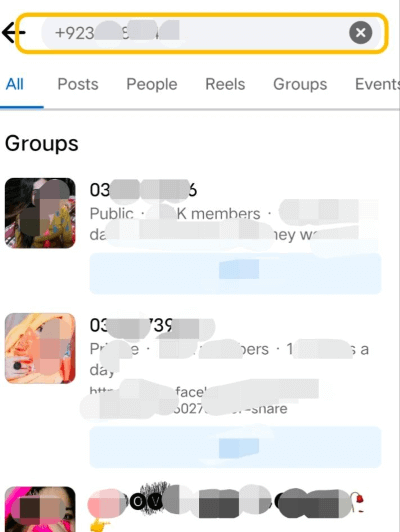
4. Find Someone in Groups
Another method to find people on Facebook is using the Facebook Group. If you think that the person you looking for is also a member of the same group, you can use this feature to find someone on Facebook.
- Search the group, where you think the person may be. Tap join to get access.
- Once your request is approved, go to the member’s section.
- In the search bar of the group, type name of the person you looking for.
- If the person is in the group, his/her profile will appear.
- If the person is not available in the group, you can try the next method to find them.
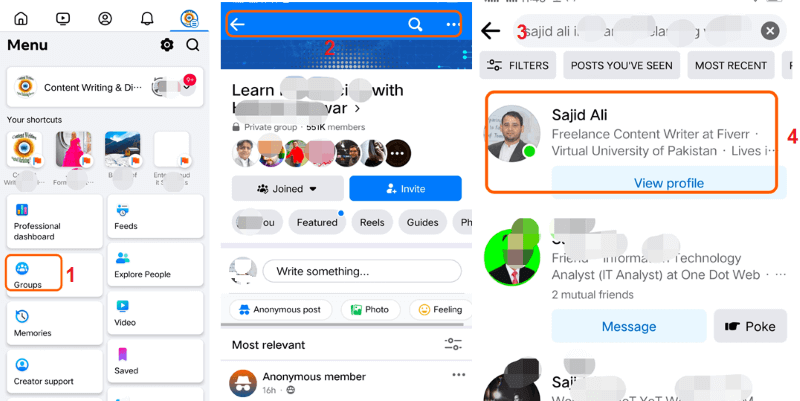
5. Use Mutual Friends
You can use Facebook's mutual friends feature to find people on Facebook. Here is the complete method how to look up someone on Facebook using the mutual friend's option.
- Go to your friend’s profile, where you think the person might be friends with him/her.
- Click on the Friends list of the person.
- Type the name of the person in the search bar, that you are looking for.
- If the person is added to him/her. You can also add him as a friend.
6. Use Friends of Friends Filter
Facebook Friends of Friends is another way to find someone on Facebook. To accomplish this, follow the steps outlined below.
- Go to the Facebook profile of your friend that you think to be a common person.
- Go to profile and click "Friends" Tab.
- Now Click on Friends of Friends. Sometimes it is also labelled under the mutual friend.
- A list of friends will appear, where you can find the person that you are looking for.
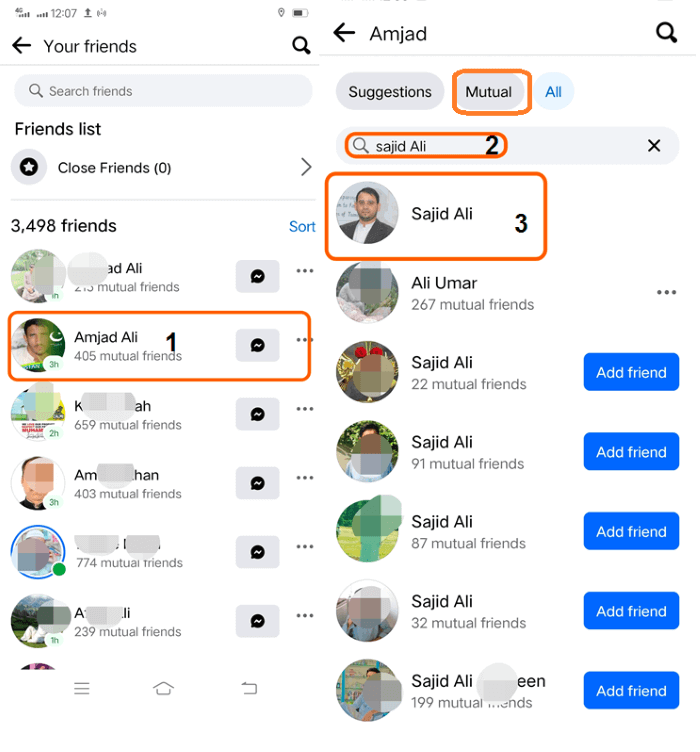
7. Browser Extensions
You can use different browser extensions to find people on Facebook. Different browser extensions are available for this purpose. Like Find friends on Facebook or Facebook Search etc.
- Download and install the "Find friends on Facebook" or "Facebook Search" extension on your browser.
- After installing click on the extension icon in the toolbar.
- A list will appear after Facebook search results.
- Tap on the person profile that you are looking for. And add him/her.
How to Find Blocked People On Facebook?
To find blocked people on Facebook follow the steps mentioned below.
- Login to your Facebook profile.
- Click on the profile Picture and go to Settings and Privacy.
- Now click on Setting and then Blocking.
- Now tap on the Edit Block User menu option.
- A list will appear showing the names of the blocked people on Facebook.
- Further, you can unblock the people or leave them unchanged.
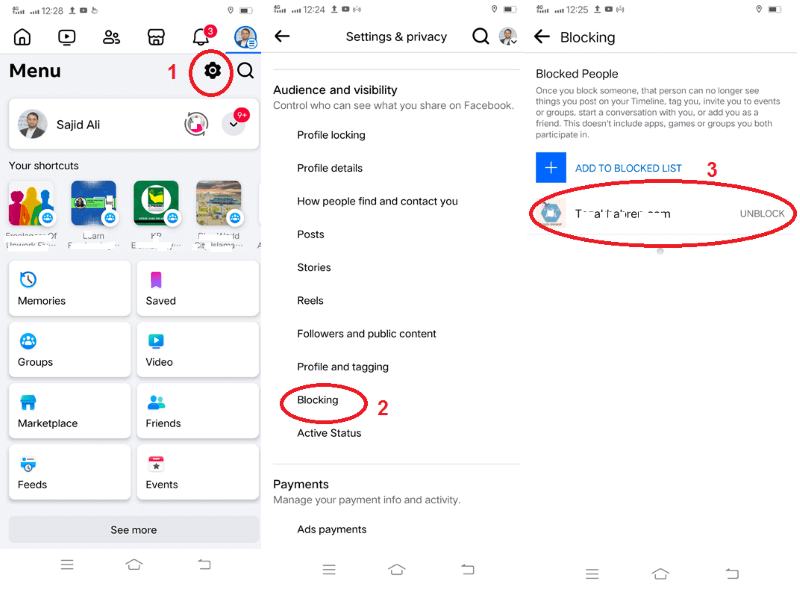
FAQs about Find People On Facebook
1. How to find new Facebook users?
To Find new Facebook users, go to your Facebook Account. Move to the Find Friends Menu. Tap it and you will land on the Friends Finder page. Here you can check suggested friends and also find new Facebook users.
2. Do people know if you search for them on Facebook?
Search results on Facebook are private. Neither the person you are searching for nor anyone else can know about your search results. So if you search for anyone on Facebook, the person will not know anything.
3. How to locate a Facebook user?
Facebook does not allow us to locate someone. However, different approaches let us to locate a Facebook User. For example, using third-party monitoring apps such as MoniMaster Pro etc.
Conclusion
How to find people on Facebook with their phone number, Email, etc.? In this article, we briefly discussed different approaches like how to find a person on Facebook using mutual friends, Friends of Friends, Groups browser extensions, etc. To know all about the Facebook activities of your kids Download MoniMaster Pro App now. And track all FB activities with a single tap.

















