In today's digital age, understanding what an IP address is and how to find someone's IP address can be valuable knowledge. An IP address plays a crucial role in facilitating communication and locating devices within a network. But why might you need to find someone's IP address and how to get someone's ip address?
Join us on this journey as we explore the methods and tools used to uncover these digital signatures, demystifying the realm of cyber investigation.
Part 1. What is an IP Address?
An IP address, short for Internet Protocol address, is a unique numerical label assigned to each device connected to a computer network that uses the Internet Protocol for communication. It serves two primary functions: identifying the host or network interface and providing the location of that device in the network.
Part 2. Why Might You Need to Find Someone's IP Address?
You might need to find someone's IP address for various reasons:
- Network Troubleshooting: When facing network issues, identifying an IP address helps diagnose problems, ensuring smooth communication between devices.
- Security: Tracking IP addresses can aid in identifying potential security threats, such as cyberattacks or suspicious activities.
- Geolocation: Knowing someone's IP address can reveal their approximate geographical location, which can be useful for targeted advertising or content localization.

Part 3. How to Find Someone's IP Address?
1. IP Tracing Apps - MoniMaster
IP Tracing Apps, such as MoniMaster , provide a user-friendly and efficient way to find someone's IP address for various purposes. These apps are designed to track IP addresses and gather essential information about online activities. MoniMaster, in particular, offers a simple and reliable solution for IP address tracing.
How to Track Someone's IP Address by MoniMaster:
- Create an Account: Launch the app and create an account by providing the required information. Follow the on-screen instructions to set up the app.
- Download and Install MoniMaster: Start by downloading and installing MoniMaster on your device. It's compatible with both Android and iOS platforms.
- Access IP Address: After the tracing is complete, you can access the target's IP address through the app's dashboard. MoniMaster may also provide additional details about the target's online presence.


MoniMaster Key Features.
-
Check all incoming and outgoing calls & SMS.
-
Spy on social media apps like WhatsApp, Instagram, Snapchat, Facebook, Viber, WeChat and more.
-
Track boyfriend or girlfriend cell phone location in real time and view location history.
-
Remotely listen to phone surrounding and record the surroundings of the target device.
- Capture screenshots of the target phone's screen remotely.
2. IP Lookup Services
IP lookup services are user-friendly online tools that allow you to find someone's IP address. These services provide information about the location, ISP, and other details associated with an IP address.
How to Find Someones IP With IP Lookup Services :
- Choose an IP Lookup Service: There are various IP lookup services available online, such as WhatIsMyIPAddress.com and AbstractAPI. Pick one that suits your needs.
- Access the Service: Visit the chosen IP lookup service's website using your web browser.
- Enter the Target's Information: Some services may require you to enter specific information about the target, such as an email address or domain name. Others might only need the target's IP address.
- Initiate the Lookup: Click the appropriate button or link to start the lookup process. The service will then retrieve information related to the provided data.
- View the Results: The IP lookup service will display details about the IP address, including its mobile number current location, Internet Service Provider (ISP), and more.
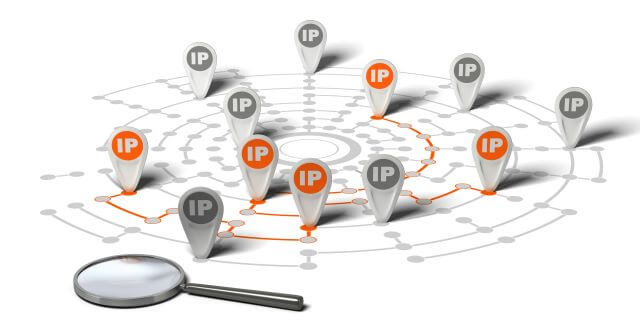
Limitations:
- Limited Accuracy: IP lookup services provide approximate location data, which may not always pinpoint an exact physical address.
- VPN and Proxy Usage: If the target uses a VPN or proxy server, it can mask their actual IP address, making it harder to determine their location.
3. Social Media Platforms
Finding someone's IP address through social media platforms can be done. You can also track Instagram precise location.
How to Get IP Address By Social Media Platforms:
- Chat Interaction: Engage in a chat conversation with the person whose IP address you want to find. Ensure that they are active in the chat.
- Observe Links and Content: Encourage the person to click on a link or view specific content that you share with them. This content can be a harmless image, video, or website link.
- Use a Tracking Service: Share a link or content that is generated through an IP tracking service or website. There are online tools that can create such links for tracking purposes.
- Analyze IP Data: Once the person interacts with the provided link or content, the tracking service will log their IP address. You can access this information through the tracking service's dashboard.

Limitations:
Platform Policies: Many social media platforms have strict policies against tracking or harassing other users, and violating these policies can result in account suspension or legal consequences.
4. Email Headers
Tracking someone's IP address through email headers is a common method used to determine the origin of an email. Email headers contain valuable information, including the sender's IP address, which can be helpful for various purposes such as identifying the sender's location or ensuring email security.
How to Find IP Address Via Email Headers:
- Open the Email: Begin by opening the email you want to trace the sender's IP address from. This can usually be done by clicking on the email in your inbox.
- Access Email Headers: To view email headers, look for an option like "View Headers" or "Show Original" in your email client. This will display a detailed breakdown of the email's header information.
- Locate Sender's IP: Within the email headers, you will find a section that includes the sender's IP address. It might be labeled as "Received from" or "X-Originating IP.
- Record the IP Address: Make a note of the sender's IP address. You can copy it for further analysis or tracking.
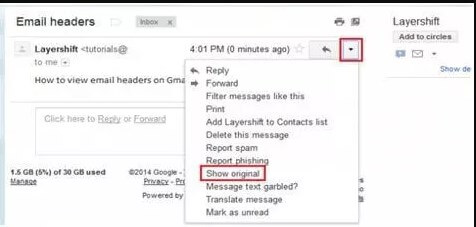
Limitations:
Reliability: While email headers provide IP address information, it's important to note that this method relies on the accuracy of the sender's email client and server. Some senders may use techniques to hide their true IP address.
5. Using Command Prompt (Windows)
Using the Command Prompt in Windows is a technical but effective method to find someone's IP address. This approach allows you to retrieve IP information from a specific website or network connection. However, it's essential to note that this method requires some technical knowledge and is typically used for troubleshooting or network diagnostics.
How to Pull Someone's IP By Command Prompt:
- Open Command Prompt: Press the Windows key + R, type "cmd," and press Enter to open the Command Prompt.
- Use the "ping" Command: To find the IP address of a specific website, type "ping website.com" (replace "website.com" with the website's URL) and press Enter. The Command Prompt will display the IP address associated with that website.
- Use "ipconfig": To find your own IP address, type "ipconfig" and press Enter. Look for the "IPv4 Address" under your active network connection to find your IP address.
- Use "netstat" (Optional): To see a list of network connections and their associated IP addresses, type "netstat -ano" and press Enter. This command provides more detailed information about network connections.
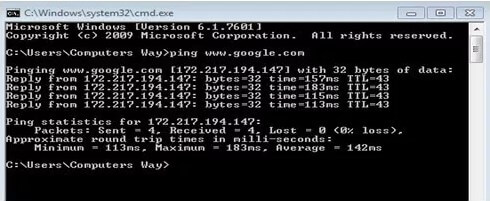
Limitations:
- Technical Skill Required: Using Command Prompt commands may be challenging for those who are not familiar with technical terminology and networking concepts.
- Doesn't Reveal Exact Locations: While it reveals IP addresses, it does not provide precise physical locations. IP addresses can give you a general idea of the geographical region but not the exact location.
6. Using Terminal (macOS and Linux)
Using Terminal on macOS and Linux provides a method to find someone's IP address, especially for local network diagnostics. This method allows you to discover IP addresses within your network and perform basic checks. However, it's essential to note that this approach is primarily suitable for technical users who are familiar with command-line operations.
How to Track IP Address Using Terminal
- Open Terminal: Launch the Terminal application on your macOS or Linux computer.
- Use the "ping" Command: To find the IP address of a specific website or device within your local network, type "ping website.com" (replace "website.com" with the URL or device name) and press Enter. Terminal will display the IP address associated with the website or device.
- Use "ifconfig" (Linux) or "ipconfig" (macOS): To find your own IP address, type "ifconfig" for Linux or "ipconfig" for macOS and press Enter. Look for the "inet" or "inet addr" section to find your IP address.
- Use "arp" Command (Linux): To find devices within your local network, you can use the "arp" command. Type "arp -a" and press Enter to list devices and their IP addresses on Linux.
Limitations:
- Command Line Proficiency Required: This method involves command-line operations, which may be challenging for users not familiar with terminal commands.
- Limited to Local Network: You can primarily find IP addresses within your local network. Discovering the IP address of someone outside your network is not feasible through this method.
- Doesn't Reveal Exact Locations: While it provides IP addresses, it does not offer precise physical locations. IP addresses can give you a general idea of the geographical region but not the exact location.
Conclusion
From user-friendly IP lookup services to technical methods involving Command Prompt and Terminal, there are various approaches to get someone's ip address. Additionally, IP tracing apps like MoniMaster offers a user-friendly solution for efficiently tracking IP addresses. By mastering these methods, you can solve the problem of how to find someone's ip address.
















