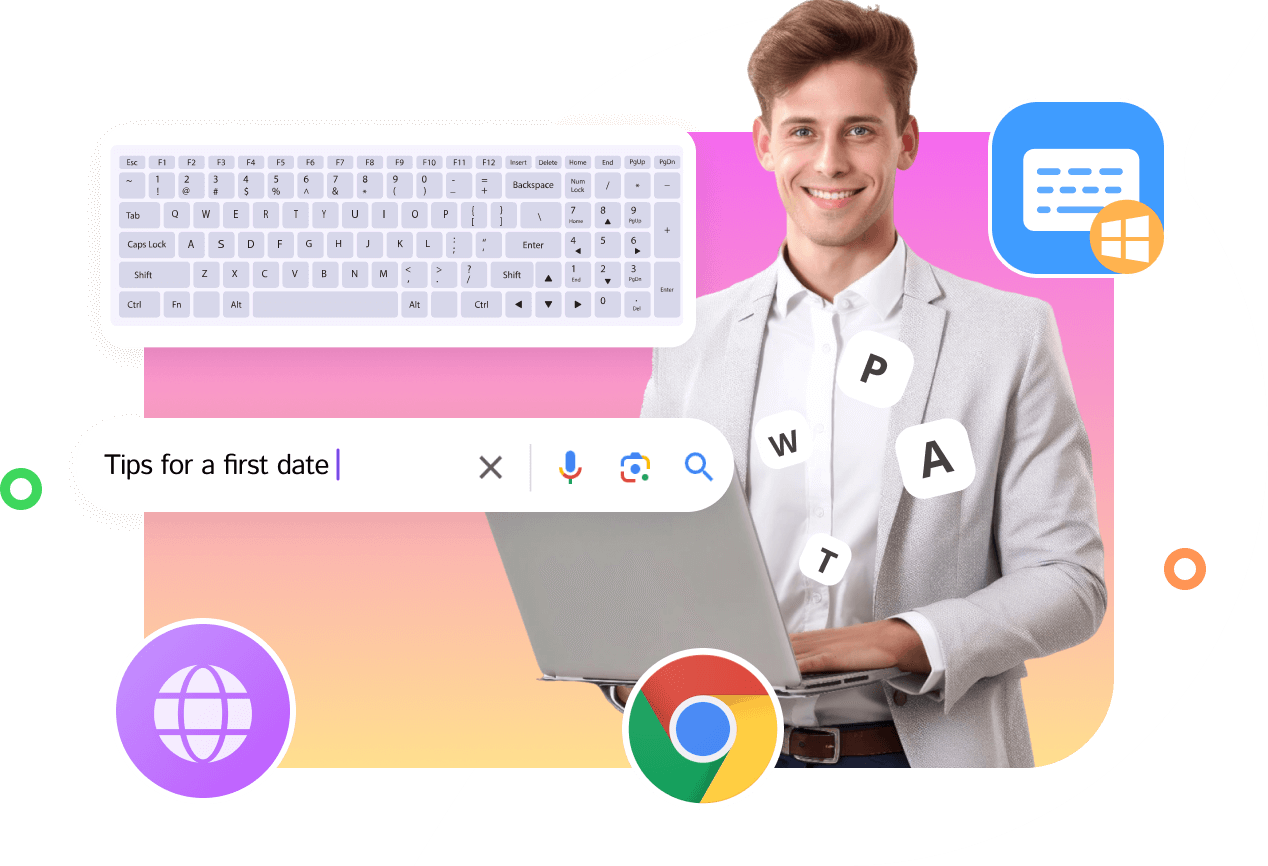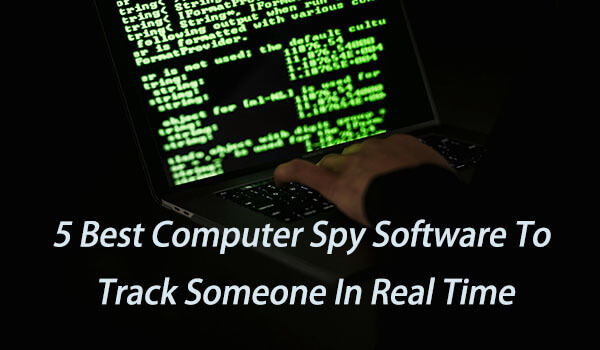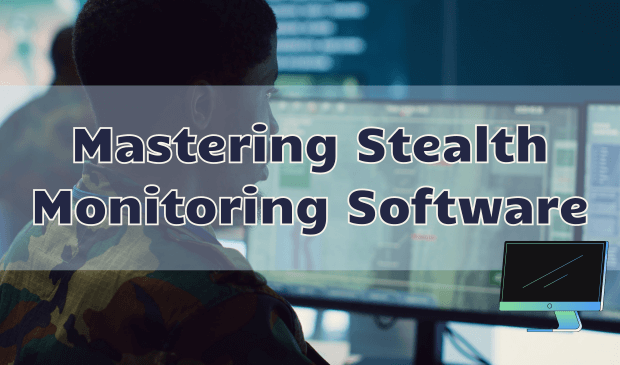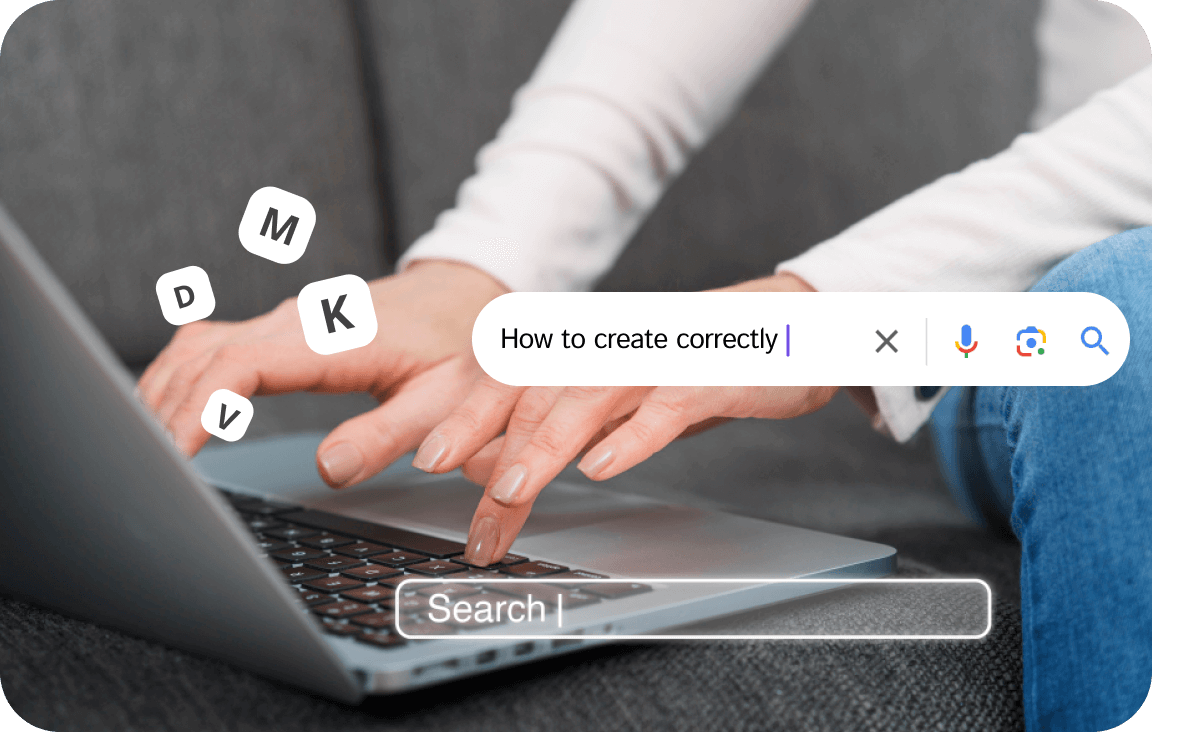
Wondering what your employees are typing on their Windows devices? MoniMaster PCSntry’s keylogger tracks every keystroke, including the content entered, the applications used, and the exact timestamps. This tool provides a thorough overview of all keyboard activities, ensuring you can monitor productivity and safeguard company data effectively.

With MoniMaster PCSntry’s keylogger for Windows, you can monitor every keystroke on employee computers, including application usage and exact typing times. This tool helps maintain productivity and ensures sensitive data is handled securely, allowing you to address potential issues promptly.
How to Use the Keylogger for Windows



The Customer Response on the Utility of MoniMaster Keylogger Feature
FAQs About Keylogger for Windows
-
1.What is a keylogger for Windows and how does it work?
A keylogger for Windows is a software tool that records every keystroke made on a Windows computer. It captures text typed, including passwords, emails, and messages, and logs the applications used and the time of each keystroke.
-
2.Is it legal to install a keylogger on employees' computers?
-
3. Can a keylogger for Windows capture passwords and sensitive information?









 OFF
OFF